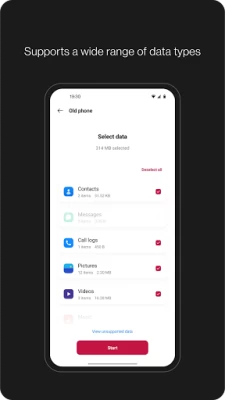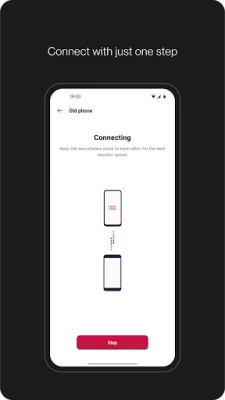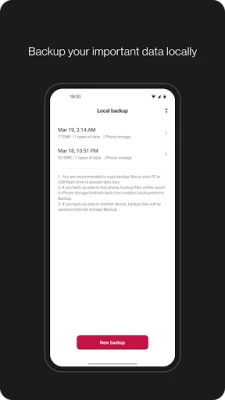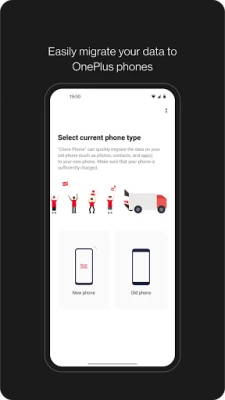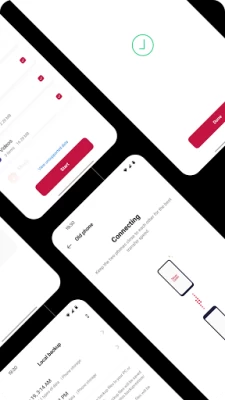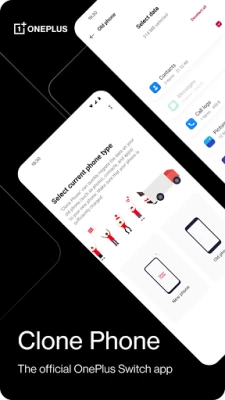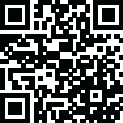

Clone Phone - OnePlus app
July 18, 2024More About Clone Phone - OnePlus app
With Clone Phone, you can easily migrate your data from Android devices to OnePlus phones without a network connection.
(Transfers from iOS devices may require a data connection.)
What you can migrate: contacts, SMS, call history, calendar, photos, videos, audio, apps (including the data of certain apps).
◆ Data backup
The data backup function can backup your data safely for restoring when required.
What you can backup: contacts, SMS, call history, notes, desktop layouts, apps (excluding data).
Note:
1. Supported data may vary on different systems and Android versions. Please check if the data is still functional after a transfer or a backup restore.
2. If the app crashes, gets stuck, fails to open, or encounters any other issues, please give us feedback or a bug report on the OnePlus Community forums.
3. If Clone Phone notifies you of insufficient storage space, you can try migrating data in batches or clear up storage space on the device.
Latest Version
13.3.6
July 18, 2024
OnePlus Ltd.
Tools
Android
16,629,979
Free
com.oneplus.backuprestore
Report a Problem
User Reviews
Thomas Boisen
5 years ago
First attempt stalled out before any data was transferred, second attempt went smoothly. Transferring to and from identical model phones (HD1925) Transfer speed varied. Started out strong at just over 30 MB/s but about halfway thru the 90GB of data being transferred it slowed down to ~ 23 MB/s for a bit and then slowed even further to just over 12 MB/s. Not sure why the drop in transfer rate, but it would've saved quite a bit of time if it hadn't dropped. Overall positive experience though!
A Google user
5 years ago
I give it an A rating. I had already backed up everything on my Google account so when I booted my new OnePlus 7 Pro and signed into my Google account almost everything came over. Are then used switch and it brought over some remaining items. The only issue or some apps that didn't transfer which I assume weren't with Android 10 at that time but now are so I was able to add them. An example was the UPS app. Good product but I definitely rely on Google for all my backup in case my phone is stolen
David Y.
5 years ago
Fast bluetooth transfer. If you're thinking of deleting some unwanted pictures and videos, doing it prior to transfer is advisable. It will be faster, reduce the amount of heat produced during transfer, and it will insure that the files you DO save will be stored and accessed most efficiently. (If you delete files (on the new phone) after transferring them, the new phone will have fragmented storage.
Doug Mitchell
5 years ago
First couple times resulted in failure. Hit forums to fix the problem. Not good when I wanted a simple phone. But then everything went smooth... And then texts. I waited for several hours to transfer my text messages. Old phone said it was done. New phone never acknowledged that anything was sent. I hit the forums and tried everything. Tried multiple times and same thing. Finally used sms backup. Done.
Jeriah Garcines
5 years ago
As a former cellphone sales rep, I've done a lot of data transferring for virtually every phone out there. This was probably the easiest or 2nd easiest data transfer tool to use. It was intuitive and simple and did not require complicated 2-step verification. The transferring speed was good going from a Google Pixel 3 to the OnePlus 8 Pro. Good experience
A Google user
7 years ago
The app only works if the data you are transferring is less then 20mb, any more than that and you will wait an hour and nothing will happen. I thought the point of this is to transfer the in-app data so I don't have to lose everything I did within each app. I would suggest superbeam to transfer all your apps and data (won't move you in-app data tho)
Luis A. Machado
4 years ago
Checked instructions for backup to a computer, laptop, or the like. In so many words, instead of backing up directly to a laptop, it backs up to internal memory ON THE PHONE. Then you are supposed to find the folder \opbackup\MobileBackup (\op... means from the root of the phone file system) and then you copy it manually to your laptop on some folder of your choice Haven't tried restoring it from my laptop to a phone, but I'm not that interested. I'll do it phone to phone, which OnePlus Switch (or Clone Phone) did just fine before. Backup shows every file individually, and I was only interested in certain files from WhatsApp and some I recorded. I may try restoring from laptop just for grins and giggles; then I'll update this review.
M Avery
4 years ago
Rocky at 1st but exceptional finish. It took awhile to get the data switch to start, it kept failing (>1hr) but I didn't give up. But once it started working, it transferred EVERYTHING without issue. All contacts, every previous setting & Apps was exactly like the phone I transferred from - FANTASTIC! Unlike Google I did not have to go back & reinstall missing apps. Overall once started It was quicker than all the other data transfers I used whereas it didn't miss anything. Just be patient🤹
Mark Bauer
4 years ago
Works well for backup and restore, transferring between phones. It's worked every tiime. The backup files are placed in Android/data/com.oneplus/OnePlus . It would be better for users if the backup was in a folder visible from a pc file manager for ease of use. It would be useful due to some phones don't have an SD card. I am not sure if it's possible but backup of the drm info would be awesome and help prevent many failed updates. Thanks.
A Google user
6 years ago
Like others have said, it really is a seamless experience. I'm new to the OnePlus community, so I thought it would be a hassle to recover and transfer all my data from my old Samsung phone (J7). Even though it was old, the app worked perfectly and even gave me different options to tranfer my data through - the camera on my J7 was a bit beat up (oops!), but I was still able to relax as the app did its job. So far nothing negative to say about OnePlus!
Hello
2 years ago
I can't backup my phone's data. The images do not represent the application I downloaded. There are two options only, send or receive. I wanna backup you fools. Edit: After further research, I found out that you can back up locally to your phone (and then transfer it to your pc) through the phone's settings. Just search for "back up". Still ridiculous that they have wold images on the apps download page..
A Google user
5 years ago
What an awful experience using this app. It has got to be the worst OEM backup/transfer solution. It took 30 minutes to transfer my messages from an old phone, 9MB of data! I can't imagine anybody ever using this to transfer media. God help them. Not to mention, you can't use an data connection (including WiFi) during the transfer! For a company that touts being 'fast & smooth', they really didn't bother putting that expectation on their apps.
Darien Sokolov
5 years ago
TECHNICALLY WORKS. If you are reading this, enable airplane mode on both devices before transferring. If transfer gets stuck, pause (stop) and continue; keep doing this each time it gets stuck and it should be progressing. If it keeps getting stuck at like 99% or 100% or at 0.00B, then it may not move past this point--this happened to me and for some reason, 4 of my many thousands of messages would never migrate. Everything else appeared to migrate though. I spent several hours debugging and researching this process. It really only took an hour of transfer time maybe.
Loren Young
5 years ago
Just started Using the app as I begin to type this review. Was really easy to transfer data from my Oneplus7 Pro to the New Oneplus8 Pro. Had about 20G of data to transfer, and it said 22 min. to get it done. it is on track to get it done in about only 15 min. Was smooth and seamless. Had to update the app on my new device, and then it started, it updated it automatically for me, so that was a plus. Will check it out as it has only about 3GB left now, it is moving right along. This seems much better than going thru google and SMS backup also. I will know when it is done if everything transferred, but from the looks of things it can't get any easier than this. Start on one device, scan the QR code, set the phones down and let them do their thing. Screen starts full power, then dims for the transfer process, but you can still read the data and see the countdown from one device to the other. Everything is transferred now, and it looks like everything made it with no issues. I haven't had the time to check everything, but all the big stuff is definitely there. I will return if it looks like it missed something, but I don't think so. Definitely 5 stars in my book! Keep up the good work Oneplus, and I am looking forward to your Nord devices to release very soon.
Crimson Oliver
5 years ago
Great app. Super easy to use. Took forever and ate up a ton of bandwidth, but I was moving ~50gb of data, so it was understandable. The little animation of the people moving the apps from my old phone to the new was really cute; just wish I had the option to put the screens to sleep. Even at the lowest brightness the lights were a little much.
Sharon Donaldson
5 years ago
So Far, So Good! I was prompted to review before I've even had time to explore the results, but the transfer of everything was easy. Would have been nice if Sprint/TMobile knew about this when I went in to get help from them with the transfer. They didn't, and a lot of time was spent on piece transfers that weren't complete. But this App seemed to get everything. It takes a while, so plan on being phoneless for about 2 hours. Now I get to explore my new phone!
A Google user
7 years ago
Took ten tries to get side by side phone to connect. Then the app just sits and spins without ever transferring anything. Restarted multiple times with same result. I was attempting to send data from my old android to my new OnePlus. The T-Mobile rep had the same experience. Update: I have since tried with narrowing down what is being sent to just one item (e.g., video) and have gotten that to work. App data doesn't work at all. Tried multiple times to send contact data. My old phone says it's sent, my new phone doesn't have it. Note to the developers: having to scan a barcode twice to get the transfer started is really confusing. It looks like you're starting the app over again, which leads to frustration. The barcode network connection never worked for me; I had to manually go to my old phone's wifi and connect to the new phone's hotspot network that way. Overall, still a poor intro to the OnePlus, which is a nice phone.
A Google user
5 years ago
Worked great, very simple to use. I was transferring from OnePlus 3t and had no issues. Which is more than I can say when I tried to use Google's tool. One thing to note, and I knew this would be the case, some apps don't transfer dates very well, and even though the app transferred, the data stored for the app did not come over in a manner that the app recognized it. I believe it had to do with the app and not OnePlus switch.
waylan choy
5 years ago
It works. I've never had such a seamless transition from a last generation device to a next, with both my data/files AND the entire User Interface + all my customizations being ported over (but back up various settings anyway, to re-import). The experience becomes the same, post-send, and the only work to do is re-entering login info for all apps, tweaking security and anything else new on the new phone. Also, the process only adds to new phone's existing files, it doesn't overwrite, dupe.
Marino Pascal
1 year ago
When I first did the transfer relying on Google alone many things got transferred like apps and photos but many things were different. I have 300+ apps installed and on the old phone were organized in a meaningful way. On the new phone they were not organized at all. I couldn't find anything. Also many passwords went missing. It was a nightmare that would take me weeks to clean up. Then I discovered Clone phone. I had it installed on the old phone as well. It synced everything perfectly. OP9->12