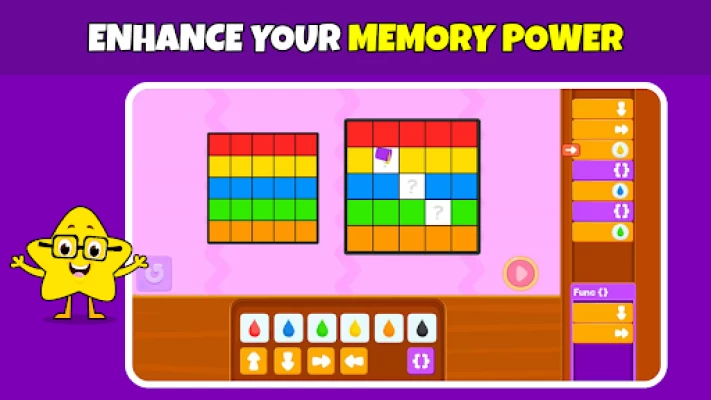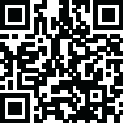
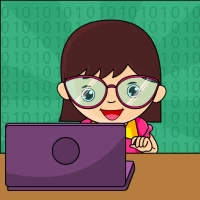
Coding Games For Kids
June 08, 2024More About Coding Games For Kids
Coding Games for Kids is a fun coding game to teach kids the basics of programming, a very essential skill in today's world. It teaches coding with creative games involving firefighting and being a dentist.
Coding helps kids improve their problem-solving skills, boosts memory, & increases logical thinking skills.
Coding Games for Kids is a winner of
🏆 2018 Academics' Choice Smart Media Award
🏆 Tillywig Brain Child Award
🏆 Mom's Choice Gold Award
🏆 Most Innovative Game: Best Of 2017 by Google Play
Learn the fundamentals of programming like sequencing, loops, and functions with 200+ coding games for kids and 1000+ challenging levels.
Take a look at some of the intuitive coding & stem games you can play in Coding Games for Kids:
★ Little Firefighter - Kids can learn the fundamentals of sequences, functions, and loops with fire trucks & cute firefighter games.
★ Monster Dentist - Learning good habits is super easy with Dentist coding games. Little ones will learn how to take care of their teeth while learning to code at the same time!
★ Garbage Truck - Help the little Kidlo Star to collect all of the garbage with your code. Do your part to keep your city clean.
★ Pop The Balloons - Popping balloons is always so much fun! But this game is not your ordinary balloon pop game. Here, you have to train your brain and use your code to pop the balloons.
★ Ice Cream Time - Memorize what the little monster wants and write the code to feed it. If you’re looking for educational memory games for kids, this is the game you are looking for.
★ Juice Maker - Learn colors and make colorful juices with these coding games.
★ Track Builder - Build the track correctly so that the train can reach its destination!
★ Connect The Dots - Every child’s all-time favorite game gets a new twist as a coding game. That’s right - now you can use your code to connect the dots! Play the game if you are up for the challenge.
★ Build Your House - Who knew that you could build houses with code? You can, with these coding games! Simply write your code and be an architect of brand new houses.
★ Dress Up Occupations - Did you know that you could use code to dress up characters? It’s a ton of fun. Be ready to use your thinking skills in this game about different professions.
There are 1000+ interesting levels in all, which can be solved by using concepts such as sequences, loops, and functions.
Learn the basic programming concepts with the best STEM games:
Sequences - Learn Sequences With Coding Games
Sequences form the most important part of coding. Here, the command is executed exactly in the same order of events given by the coder.
Loops - Learn Loops With Coding Games
When you use a Loop, you can repeat a set of commands!
Functions - Learn Functions With Coding Games
Functions are a set of commands which can be used anytime as per the coder’s wish or requirement.
What will kids learn with these coding games?
💻 Recognizing and creating patterns
💻 Ordering actions in a proper sequence
💻 Thinking out of the box
💻 Learning to keep trying until the answer is found
💻 Implementing a logical strategy to solve problems
Subscription Details:
- Subscribe to get access to full content.
- Cancel subscription renewal anytime via Google Play.
- Account will be charged for renewal within 24-hours prior to the end of the current period.
- Use the subscription in any Android Phone/Tablet registered with your Google account.
Learn how to code with educational games. Download Coding App for Kids to help train their brain in a fun and easy way!
Make your kids smarter with the logical puzzles from the Coding Games for Kids.
Latest Version
2.10.6
June 08, 2024
IDZ Digital Private Limited
Game Educational
Android
484,202
Free
com.internetdesignzone.kidlolandcoding
Report a Problem
User Reviews
A Google user
6 years ago
no way to get out of subscription. after enrollment for trial. we didn't like it but there is no way to get out. i can't find anyway to remove subscription. also i was charged 32$ for subscription
Jonathan L
3 years ago
Frustrated that I paid for a subscription for my child and there is no way to log in. The instructions say to use my email address, but the log in screen asks for a password as well and I wasn't given one and I can't create one. I emailed the support and no one got back to me.
A Google user
6 years ago
Good app, but I don't understand why should I pay on subscription basis? There's no server, completely offline app. I want to pay and get it forever. New levels? No problem, I can buy them separately. Disappointed.
A Google user
6 years ago
it would have been really good if it got progressively harder. my kids did it for about a week and said it was repetitive and not challenging. they are 8 and 10. maybe better for younger kids.
James Stewart
4 years ago
My 5 year old son has been really enjoying this and the games so far have been pretty well done. Please please please can we have an option to turn the music off though?! The sound effects are fine, but the music is very distracting.
Jamie Futter
3 years ago
After reading other reviews and finding it too difficult I have given up trying to subscribe to this. I'm sure they must be losing out on alot if sales if it can't be installed with the family library on google fairly simply. What parent cares enough to install educational stuff but doesn't manage their kids device and just put their own payment details on a child's device? If this aspect is this badly thought out maybe my daughter isn't missing out on much after all.
A Google user
6 years ago
After a bumpy start with the website subscription purchase, all is good now and my 7 year old loves this app. It is great to see him think of his moves and imaginig what will happen when he inputs a command. He is thrilled when he accomplishes the goal. Always wanting to keep going :)
Ayesha Imtiaz
1 year ago
I couldn't play the game at all. Nothing that I pressed on worked. I don't know what the issue was.
Ingrid Harik
4 years ago
So far a good. My only concern (and the reason I remove 1 star) is that I have 3 kids who use it. It doesn't seem that you can create individual profiles to keep track of the kid's levels in their own device. My kids are ages 4 (twins) and 7 it would be great if the app allowed for individual profiles as other apps do. Right now I'm doing a trial subscription, but if I can't create profiles I won't be able to purchase the app as I use 1 google account for all 3 of my kid's tablets. However, I like this app it's fun and very well thought out. Highly recommended if you only have 1 kid.
A Google user
5 years ago
4Th Update: Changing rating to 1 Star because I'm unable to leave a "0" rating! Bad service since April! 3rd Update: I still have not heard back from this developer, looks like I am out of a lot of money and not being offered a refund. 2nd Update: I have sent the email again as well as a copy of my receipt. Update: Still no response from developer! Unfortnately I have paid for the app. Love the app but support for it is non-existent. Sent an email over a week ago and have yet to get a response
A Google user
5 years ago
Hi, I cannot unsubscribe from the Coding Games for Kids and am unable to manage the subscription to cancel. Please cancel my subscription and send me a refund. I never received a receipt, but my credit card was charged. I am unable to manage this from my Google Play account. Please refund me my recent $29.99 purchase and cancel my subscription. I did not authorize this payment
A Google user
5 years ago
The best app on Google play with coding games for kids. It has interesting coding games to teach basics of coding to children. It makes coding so much fun for little ones..such a brilliant idea to learn coding easily sitting at home. Never knew coding for beginners can be so much fun!!
ParadoxIntellectual PropertiesInc
4 years ago
The app is great but my kids can never log in because it disappears in the family library. I have paid twice in 3 months for 1 year plan. I have written emails 3 times and it working for awhile now after paying again it doesn't work. This is a pain and if the kids didn't like it I would trash it.
Alice Webber
4 years ago
A really great coding app, both my three and five year old really enjoy completing the challenges and moving up the levels. Clear and simple instructions to teach and explain new coding skills. Lots of free games and challenges. Thank you 🙂
A Google user
5 years ago
My kid really enjoyed this... until he got to loops. If he does it wrong, it erases all his work and makes him start over, instead of letting him figure out what went wrong. This is very discouraging and annoying for him and makes him give up and play less.
A Google user
5 years ago
Poor support and experience. I went in to pay for a one year subscription but couldn't sign in. I emailed the developer requesting assistance. No reply too my email at all not even an auto response. So my daughter never received the free trail then it still charged me for the year anyway even though I've never been able too access the subscription. My daughter was excited about it I guess she will just play whatever the free version gives her. But we wanted to invest in her learning more too bad
A Google user
6 years ago
This is really good games collection. My 6yrs old son loves it. I would like to have an ability to save state and load the state on a different device. My son doesn't have his own phone, he uses mine or my husband's phone and he can't continue on a different phone starting the same state he was. I think that this feature is important in app for children because not all of them have their own phones.
Ester Stoll
3 years ago
My kids loves using this coding game! I had a little hiccup trying to log in to my kid's tablet but the support team was quick to respond and were great and helpful. My issue was resolved in a timely matter. It's a great app for learning sequence, patterns, and problem solving and so much more.
Albrecht Allenstein
4 years ago
My kid really liked the free levels so I went ahead and got the 1 yr subscription. Very good but some levels under different categories are repetitive. Strong suggestion: Arrays are not arrays, they are more like threads or OOP (several cars running in parallel). I strongly suggest to add some levels to operate arrays as in memory blocks, as picking up things along the way that you will need to store to operate with other things later. Also, an initiation to videogames would be nice, as in some virtual buttons on screen and subroutines that can be attached to them.
David Hathaway
3 years ago
Screen scaling is incorrect. In the loops games the chosen commands cannot be seen in the menu on the right hand side as they are beyond the edge of the screen. It's a shame as after hours if searching this was the best app I had come across. If anyone from the development team sees this message I would be happy to send a screen shot so you can see the problem.