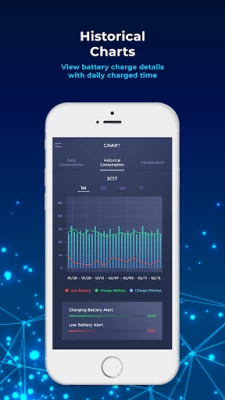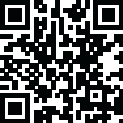

Cool Apps Battery Alert
September 16, 2024More About Cool Apps Battery Alert
Don’t you ever get bored from checking the status of battery level? Not to mention that sometimes you might miss the low battery notification because your eyes are not always on the screen. Here is where our low battery alarm app comes in play.
Our neat and highly useful low or battery full charge alarm app will speak below voice messages in different languages.
Get notifications like:
"Mobile Battery is 80% charged. Please unplug charger."
"Mobile Battery is low."
♨️HIGH TEMPERATURE WARNING
Besides being a handy battery is low or full battery alarm, we designed our tool to help you with perfect temperature maintenance. Receive battery temperature warnings and battery temperature notifications and protect your battery and smartphone when needed.
Sample of a Temperature Warning with Notification:
"Temperature alert warning : 37.7 °C / 100.0 ℉"
🔋OUR BATTERY ALERT & BATTERY NOTIFICATION APP FEATURES:
1. Easy to use
2. Lightweight low or full battery notification application with insignificant power consumption
3. New improved look and feel
4. Voice and Alarm Notification
6. Additional battery information such as health, temperature, voltage , capacity etc.
7. Supports Android Version 4.0
8. Chart for daily and Historical charge details with zoom in / out with dual touch
9. Temperature alert and historical charts
10. No special permission required
11. Automatic start on reboot
12. App and Voice Alert support in different languages
WHY YOU’LL LOVE COOL APPS - SPEAKING BATTERY ALERT ALARM:
1. Helps to avoid overcharging
2. Protects and prolongs battery life
3. Battery chart with Temperature
4. Easy to use
5. Battery Temperature warning
Our low battery warning notification app requires the below permissions:
1. Run at startup
2. Full Network access
3. Read External Storage (To read external alarm ringtones for alarm alerts only )
How to Use:
1. Once installed, follow the Onboarding process to select alert type
2. If Voice notification selected, then select language for Voice
3. If Alarm Notification selected, then select custom ringtone.
4. If Notification selected, then allow notification for App.
5. Please validate setup from Onboarding or from Settings.
Now it’s time to protect your battery.
--- > Download the ultimate speaking battery charging notification app now for FREE!
Important Note:
1. Make sure that Speaking Battery App is excluded from any task killer programs.
2. NOTICE FOR XIAOMI, OPPO USERS: In the security settings given by Xiaomi & Oppo default, please include the app for auto start. In some phones, you need to turn on auto start option in background run setting.
3. If Voice notification not working, then check Google Text-to-Speech with English language app installed or not.
( https://play.google.com/store/apps/details?id=com.google.android.tts )
4. If you are running app in Android 8.0 (Orio) or above version, please disable battery optimization for this app to avoid any issues.
Settings -> Apps and Notification -> Special App Access -> Battery Optimization -> Battery Alert -> Don't optimize
=============================================================
To become beta user please use this link:
https://play.google.com/apps/testing/app.fun.batteryutility
Latest Version
2.00.72
September 16, 2024
Cool Apps Developer
IT Tools
Android
461,031
Free
app.fun.batteryutility
Report a Problem
User Reviews
J C
1 year ago
Was a great app for the first few years. Now it doesn't announce when it reaches 80% like it had. B ut it6 does stop charging.anyone have a suggestion on how to get support. Seems they do not answer emails.
A Google user
5 years ago
For me the perfect 10 - on my Mi A1 The tenth battery app that I tried and love it. Eight apps told me about high or low battery but not both. The ninth one did both but had no option to repeat the warning. This is a simple app to set up and works perfectly for me. Well done!
John Bland
4 years ago
I've used this app for a long while now, and never had any problems until recently, on my Note 10+, the voice alert will randomly alternate between UK English, and American English, which is strange, as the settings are on UK English, but apart from that annoying little bug, it works perfectly.
A Google user
6 years ago
Make sure your media volume isn't muted, if you can't get the voice to work. I have also seen a couple of times that an update resets the config. Also, I want to control if and how many times it repeats the alert, or if it should or shouldn't vibrate when my phone is in DND mode.
Powpow
5 years ago
Needs Warp Charge support but works as advertised. I set mine to notify me of low battery at 30% and when charged to 80%. I get the voice notification when discharging at 30% but on my One Plus 7t Pro smartphone when I use Warp Charging I don't get the voice notification exactly at 80% but when it goes over it up to 93%. EDIT - Emailed the developers and they responded quickly with instructions that worked, so 5* as this app now works as it should :).
A Google user
6 years ago
It works. I would like there to be an option to change the notification alert, as the default one is quite prolonged and I would rather it was shorter. I also find the on/off buttons confusing as they display a cross when they are off and a tick when they are on. Edit: just to clarify, it's the vibration that I'd like to be shorter, I don't mind that there's a notification icon
Nigel Soobramoney
2 years ago
App is quiet good, just that the volume of the alerts can't be changed, well, it gives you the option, but it always stays on full. The custom ringtone for the alert option suddenly stopped, so it stays on the default tone and cannot be changed. Ads are not bad, not many of them.
Ms D
3 years ago
App is well thought out and logically laid out. Battery calibration is a great addition. The 4-star is because I have just installed it. It will be 5-star if there are no glitches. UPDATE - Now 5-stars. The best and most complete there is. One glitche though - it gets removed from memory by the system battery optimiser function no matter what you do. You have to restart the app.
A Google user
6 years ago
More settings please. I don't want the voice alert to repeat multiple times. I want it to remind me once and than only after another 5% has been drained. I would also like a notification with dynamically updated remaining charge time to 80% and 100% charge during the times when a charger is plugged in.
A Google user
6 years ago
After the recent update of this app, it no longer works in Android Pie of MiA1. i had kept the setting as do not optimise in battery optimisation as well. Also the task was always there is notifications. disappointed. as soon i unplugged it from charger it started rattling that battery has charged 96%, i have kept the setting as 80% for notifications. sadly it does not work. have to look for some other app now. seems you are not able to fix the issue. i have sent your all the screenshot settings
A Google user
6 years ago
Much nicer than similar apps but there are a few issues for me. The switch graphics are a little unclear. I think the switches are on when green, but they also show an x which is confusing. When switching from F to C the setpoint is lost and not converted. Most importantly for me, the alarm only seems to be for the battery level and not temperature. I want an audible alarm when battery temperature gets too high. An alert is not enough. If I accidentally leave my phone in the sun, the battery can reach 120F or 50C easily and I won't see an alert. I want a ringtone that will get my attention across the room.
A Google user
6 years ago
Please provide option to remove constant appearance in notification panel. It clutters the notification panel. It'll be even better if it activates and pops up on charging and deactivates & disappears upon stopping charging. It shouldn't keep operating as a background app when phone is not in charging mode. Otherwise, great lightweight app without ads! Edit : Voice Alert is working on Android 8.0.0 (Oreo) on my One Plus 3T after your latest update now. Thank you Cool Apps!
Manab Chakraborty
10 months ago
This speaking battery app, fails to deliver (randomly) voice messages at critical times, rendering it Unreliable. This defeats the very purpose of having this App. I'm unable to understand why and under what conditions, this App behaves so erratically, when most of the time it is doing well what it promises to do. Yes, the battery save option is ON for this App and I will not change it. Just a query ➡️ under the current configuration set by self, this App works 90% of the time and Fails 10% ??
A Google user
5 years ago
Reliable. I have tried several battery apps and have found them to be unreliable, not sounding when they are supposed to. I have found is app to be very reliable. Ability to set low battery alert in addition to high battery alert ( Have mine set at 40% and 80%)
A Google user
5 years ago
I love this! I will say out loud my battery needs to be plugged in, and if I'm out and about people hear that and ask about it. I show them the app and they start looking to download it! If I'm asleep, it will wake me to plug it in! I love that most, because I need my alarms, which are all on my phone, and if it does in the middle of the night, they won't wake me, so THANK YOU, a 1000 times over for the speaking battery app!!!
Chi-Town Streeter
3 years ago
The only consistent notifications that this app gave me were voice alerts that the charger was connected or disconnected. I did get an alarm notification long after the charger was disconnected. It took a while to figure out that the sound was because the charger was past the level that was in the settings. This thing sucks!
A Google user
5 years ago
Good app, now improved: half fixed clash with other apps: On my Android 7.1.1 phone w. 2G RAM: It plus maybe some other app sometimes stops downloads from starting: Each update or install takes HOURS to start to download! Uninstalled, Play Store once again downloads in seconds until I start some heavy app that uses all my RAM and all downloads quit anyway. Then I have to restart my phone to get my downloads. RAM use seems lower, bug no longer as persistent. 5 stars if fixed!
Ben Y.
3 years ago
The best app out there for keeping your battery between 30 and 80 percent. Unfortunately, the notifications can be annoying. I turn off voice and alarm to just get text-like notifications. Most importantly, the notifications don't work consistently. I usually don't get the 80 percent notification.
A Google user
6 years ago
I like this app. There needs to be an ad-free option, with a one-time small purchase fee, to remove the ads. Have only been using for a short time; it's functioning good so far. Especially, eliminate adds that popup and fill the whole screen when the app is not open. Ads equal 4 stars.
Douglas Bashford
1 year ago
Been using over 6 months, it gets the job done. You can set the custom level for either alarm at 5% or 5°F increments, & how much NAGGING you want.. 🙂 But the voice alarm is TOO LOUD and the volume setting does NOT work. It sounds angry, BOSSY & frantic. 😱 It makes me jump. Possible deal breaker. A softer voice option would be nice. The choose your own AlarmTone/message option does NOT work.😖 The battery & temperature charts useless, cuz they need explaining.... (+ This Edit box SUX‼️❗)