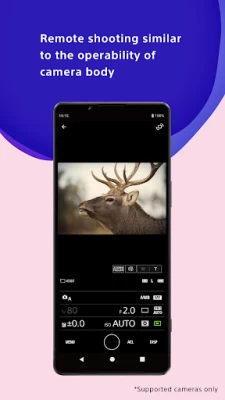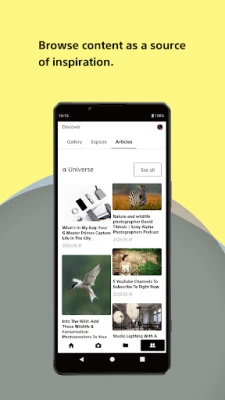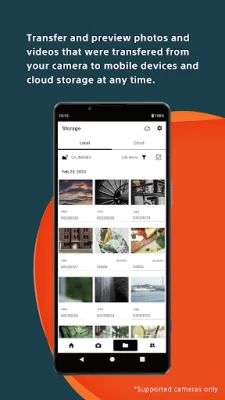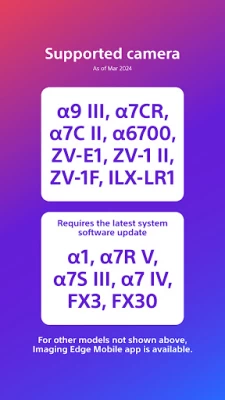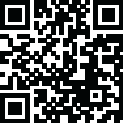

Creators' App
July 22, 2024More About Creators' App
■For app/service availability of countries and regions, please check here.
https://creatorscloud.sony.net/catalog/servicearea.html
This application allows anytime, anywhere smartphone access to the Creators' Cloud, a platform that provides powerful support for creators from shooting to production with Sony's camera technology and cloud AI. By connecting this application to your camera, you can easily operate convenient functions such as photo and video transfer from your smartphone.
■ Anytime access to Creators' Cloud
Experience the various functions offered by Creators' Cloud, including file storage and management in cloud storage, a wide range of services and applications including video editing services using cloud AI, and access to articles and content that will serve as a source of inspiration. You can experience a variety of functions provided by Creators' Cloud.
■ Extend the shooting experience and manage shooting files more easily
You can transfer and save photos and videos you have already taken, and use your smartphone as a remote control for the camera for remote shooting. In addition, the smartphone can be used to check the camera's battery and media information, set the date, time, and camera name, and easily update the camera's software.
- Easy transfer of photos and videos taken anytime, anywhere
Photos and videos taken can be transferred to cloud storage or a smartphone for centralized management. Data transfer can be performed while shooting or while the camera is turned off or charging. The camera also supports a variety of user shooting styles, such as transferring only those photos and videos that have been rated or marked as shots in advance.
- Operate the camera from your smartphone
By connecting the camera to a smartphone, the smartphone can be used as a remote control for the camera. This allows you to take pictures from a distance, such as group photos, or take pictures of night scenes without causing vibrations to the camera. In addition, you can easily check the camera's battery and media information, and set the date, time, and camera name from your smartphone.
- Save camera settings and reflect changes
Camera settings that change with each shooting scene can be saved to the smartphone and reflected in the camera. The ability to save settings for multiple cameras greatly streamlines setting changes during shooting.
- Important announcements and software updates are also available from your smartphone.
Important notifications such as software updates can be checked, and updates to the camera itself can be easily performed from a smartphone.
■ Operating environment: Android 9.0-14.0
■ Remarks
This application is not guaranteed to work on all smartphones and tablets.
Latest Version
2.4.0
July 22, 2024
Sony Corporation
Media
Android
1,080,832
Free
jp.co.sony.ips.portalapp
Report a Problem
User Reviews
Quinton
10 months ago
works most of the time. don't like the permanent notification about "looking for camera" and "Camera found". would be nice if I didn't have to launch the app after every phone restart. gps won't always log, not sure what's up with that.
Ammon B
11 months ago
Runs in the background. Uses location data even when I selected that it only has permission while using the app. Sketchy. I dont get how these big tech corps drop the ball so badly with apps.
Gedeon Stol
1 year ago
Needs some work. I get this odd (false information) message: "You cannot import 10bit HEIF images because they cannot be viewed on Android smartphones. You may not be able to play videos properly, depending on the smartphone model you use."
Ian Angelo Panganiban
1 year ago
Ever since migrating to Creators' App from Imaging Edge Mobile, I can no longer do remote shooting without having to connect to a wifi access point. I can no longer also import photos from my camera even when the camera is off. Devs, please fix. This app is not better than Imaging Edge Mobile. To those looking to migrate, my advice is to hold off until a better patch comes out. Same goes for the A7IV body firmware, don't upgrade just yet. UPDATE: Latest update has fixed this. Thanks Devs.
Johnny De Gruyter
1 year ago
Easy app to control the camera. Take pictures, transfer them to pc, ... However, default transfer is only 2MP pictures. Have to set that to "full resolution" the first transfer you do. Saw this question (and answered it) in forums. It would be nice that would be in the "settings" on the main menu. That would make less people complain about the poor resolution of the transferred pictures. The only problem is signing in. I can log in on sony websites, but can't get connected on the creators'app.
Peter Kocurek
1 year ago
The only reason I am using this app is geo tagging. This is pretty useless since I have to unlock my phone every time and have this app on screen. Some apps can ask for all the time location access (on background and also when the phone is locked). Could you please add this option? Thank you.
Toms Aldersons
1 year ago
PLEASE ADD PAUSE BUTTON FOR VIDEO RECORDING...you are missing this feature physically on all your sony cameras, at least include it here so you can pause and resume without ending the recording just like you can on android phones... such a simple feature that is extremely useful and ebrruonr needs it but you ignore it
Alex Mendez
1 year ago
The app was working just fine until the update. Now my A7CR won't connect to the app at all now. Multiple tries even over wifi connection. Nothing. Fix it Sony. I was really enjoying the freedom of not having to connect to a PC.
M W
1 year ago
First impressions - terrible. Why have I got notifications I can't clear? Why do I have to suffer all this extra content garbage when I just want to be able to connect to the camera and transfer images? Why do I now need two different apps to speak to my various Sony cameras? Why couldn't you have just made Imaging Edge work better and with all cameras? Why are Sony so bad at software?
Francois Lord
11 months ago
This app is totally useless. The connection to camera never works when you need it. I have an A6700 with latest firmware and a Pixel 8 pro and after doing the initial setup (which was painful), transfering images to the phone is almost impossible. It works one out of 10 times.
David Hancock
2 years ago
Won't connect to my A7 IV. I honestly didn't think Sony could make a less-useful app than Imaging Edge, but they told their friend to hold their beer and made this program. I have one of the two cameras it's supposed to connect to (as of this review date) and you know what it won't do? The single most basic task it needs to do to work: connect to that camera. How can a company like Sony let an app like this be released? If you're going to force me to use an app, guys, make it work. Uninstalled.
Michael Adams
1 year ago
Tried to connect my Sony a7 IV and it simply will not connect. I had to give up and just live without any smartphone integration. App says it is pairing and to press "ok" button on my camera screen, but there is no ok button shown. It's freaking unbelievable to me that you can buy a $2k camera from a world class company like Sony and it can't even connect to your phone solely because the app is so poorly coded. How can the camera be so great and this app be so bad? Unbelievable.
silly billy
2 years ago
Don't bother to download the app. It's worse than the Image Edge. Tried for over an hour to connect it to the camera and it wouldn't ( following the app's instructions). For now this app is useless. Although Imagine Edge is far from perfect at least it connects to the camera and has decent remote control functions.
Mike Jones
2 years ago
Worthless now. It worked before, but now I have to go through so much and it still won't just connect with WiFi even when my phone is connected to the camera's WiFi. It wants to use Bluetooth and there's a stupid privacy policy and just a bunch of junk that doesn't do anything to help me move photos from the camera to the phone. Why complicate it like that? It went from useful to useless.
Firstname Lastname
1 year ago
Can only share with Sony Cloud. Cannot transfer anywhere else, on wifi or bluetooth. Cannot store locally on phone to upload to computer. Cannot share via email or text. Can ONLY share to Sony Cloud. Isn't that odd? That it CAN share it with Sony cloud, but nothing else? In addition to being useless for sharing photos, it also disconnects (FX3) constantly and takes a while to reconnect each time. App will not close, ever. They should just delete this from the store. Truly, truly terrible app.
Chris K
2 years ago
Just like many others who were excited to try this new Creators' app from Sony, it is also DOA for me as well. I tried multiple ways to connect to my Sony a6300 and it doesn't work at all, making this app useless. I tried manually connecting it via WiFi as my camera is already set up to connect wirelessly. Nope. I turned off my VPN to connect again. Nope. I turned off Bluetooth. Nope. I restarted my phone. Nope. I opened my old Imaging Edge app and it connects immediately. Keep Imaging Edge.
Christopher Marx
1 year ago
Finish it devs! This app is gross. Here's the rub: it isn't working yet. It seems to, but frankly, it's busted AF. Situation 1: My new A7 M4 is too outdated to connect until I update my firmware. Well, there goes the idea of using a mobile app on the go, since I can only update my firmware via SD card. Situation 2: Even worse, an unknown error blocked me from uploading photos from my phone. Those photos came direct from the old app, Imaging Edge! The main function is busted with no reason why.
Josh Montgomery
2 years ago
Update: app won't connect or transfer images. You can do better Sony. Update: After using it for a month - I'm really dossapointed at the absolutely abysmal range for remote shooting. It also has severe connection issues over IEM. Really expect more for my a7iv. Original: Still has its issues with connection speed but also already better for my a7iv than IEM.
Yvonne Gougelet
2 years ago
Something changed. I sued to use it all the time, no problem, for years. I had to uninstall if for storage while on vacation and when I re-downloaded it it was different. Won't connect to my camera at all. Makes you use Bluetooth and event still won't let me install. Not sure what happened but the other version was significantly better
MJQ
11 months ago
So bad, I switched back to using a physical cable. This app is supposed to enable Sony camera users to wirelessly get their photos and videos off their camera. But there are multiple overlapping methods, none of which are explained well anywhere. Once I got it to work, it transferred the photos to my phone but downsized them without telling me. There's a YouTube video that explains the simple method of transferring your photos wirelessly. It sounds like a parody of a simple method video.