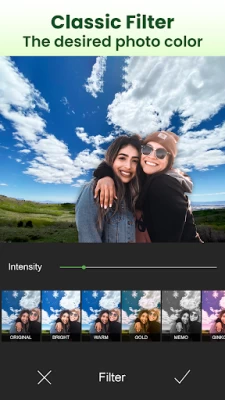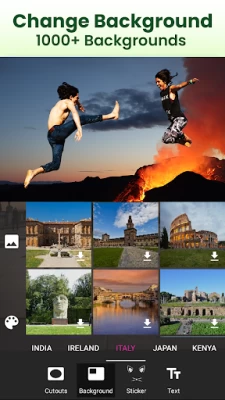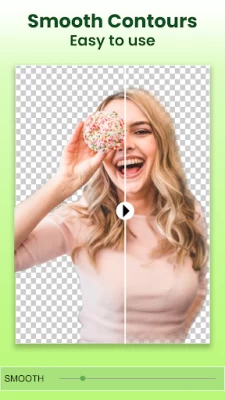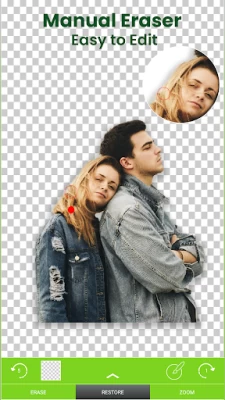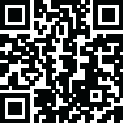

Cut & Paste Photo Editor
July 28, 2024More About Cut & Paste Photo Editor
🌈 Effortless Background Removal with Cutting-Edge Technology:
🌟 Gone are the days of tedious background removal tools! Cut Paste Photo Editor boasts a powerful AI-powered background removal feature called Smart Cutout - Auto Erase.
👉 Simply select the photo you want to edit, and with a few taps, our intelligent AI will automatically detect and extract the desired object, leaving you with a perfectly transparent cutout. This is perfect for isolating people, animals, cars, or any object you wish to place in a new scene.
👍 For those who prefer a traditional touch, Cut Paste Photo Editor also offers a Manual Erase tool. This allows you to precisely remove unwanted background areas using your finger for a more personalized touch.
️🎯 Complete Creative Freedom with Background Manipulation:
Once you have your perfect cutout object, the creative possibilities are endless! Cut Paste Photo Editor allows you to:
⚡ Change your photo's background automagically:
With the Auto Photo Background Changer, you can replace the original background with a stunning new one from your gallery or choose from a variety of pre-designed backgrounds included within the app.
⚡ Craft Transparent Overlays:
Want to create a unique artistic effect? Use the Transparent Photo Editor feature to make the background of your cutout object completely transparent. This allows you to layer your cutout on top of other photos, creating a captivating layered effect.
⚡ Unleash Your Inner Collage Artist:
Cut Paste Photo Editor isn't just about background removal; it's also a powerful collage creation tool. Once you have your collection of cut-out objects, you can easily paste them onto any background, creating hilarious photo collages or placing yourself in dream locations – the choice is yours!
💡 But Wait, There's More!
Cut Paste Photo Editor also boasts additional features to enhance your photo editing experience:
- Text Stickers: Add personalized messages or captions to your photos and customize the font and style to match your creative vision.
- Multiple Stickers: Spice up your edits with over 500+ funny stickers to add a touch of humor or personality to your photos.
️🎉 Download Cut Paste Photo Editor Today and Unleash Your Creativity!
😍 Cut Paste Photo Editor is a free-to-use app that offers a user-friendly interface and powerful editing tools, making it perfect for both photo editing novices and seasoned professionals. Download Cut Paste Photo Editor today, and start editing, sharing, and enjoying your photos like never before!
Latest Version
6.7.7
July 28, 2024
AZ Mobile Software
Media
Android
3,361,844
Free
com.cut.paste.background.changer
Report a Problem
User Reviews
Joshua Inman
3 years ago
Not going to lie I thought this app would be more hard to control and use like the other apps but after I edited my first photo I realized that this is probably one of the best I've ever seen, I would suggest you download this just because of how well it can work.
kristen dallong
4 years ago
good and easy to use but whenever I cut photos and erase the background, it kinda glitchef or something and if I accidebtaly hit the home button, what you worked for are all gone.
A Google user
5 years ago
Please add different aspect ratios for collage, an option how many images to combine, enlarge sticker and font thumbnails, add other features how to smoothen the cutout image like shadows or blurring on the edges. PS: the image is distorted/stretched when you put them on the frames
The Dukk of Lukk
4 years ago
The title is an absolute lie. It can't auto cut out anything at all. I tested this by having something as simple as an emoji in the middle of a blue background and it couldn't cut it out at all.
Nicole Ahmed
1 year ago
Cut out and paste isn't great because can't zoom in when pasting. Has smoothing of the edges though. Had collages and frames too
A Google user
5 years ago
I really like this auto cut paste photo app. It has a lot of editing tools to make the image look perfect. Only thing is, it needs a flip image button.
Shivansh Chauhan
4 years ago
Auto cut offs very useful it cut the photo itself unlike other apps in which you have to move your own finger and still don't get correct result it also have different backgrounds and also does not take much space download this app in a go
Kalai Thamizh
4 years ago
This app works excellent😍..it guides to cut & paste it in a awesome background (especially more collections of background)..In the same app ...it is awesome to have collage, frame adder, free style collage ... completely awesome .... 😍😍😍Those who checking comment section for downloading this app ...for them this Absolutely superb app ...plzzz download... just Love itttt...
Sunday Beraña
3 years ago
its not really auto cut. still you need to erase rhe background using the dedficult way.not like the other apps i have tried. no need of erasing or retouching and the pic is ready to paste to another background.
A Google user
5 years ago
Its ok... ads aren't excessive but just about are. Cut tool is mediocre, good for beginners. Relentlessly asks for a rating like a spoiled toddler on crack. Photo layers is ten times better. Functions well but misses the mark.
Asad Amani
4 years ago
Good tool for background changing, but you must do the job done by yourself, because this app won't cut subject from edges exactly & there is uncut space in edges, also you can't save the result in transparent png file, you should put it on a background, ads are annoying, so not useful for me, probably uninstall it.
Shiv Pita
4 years ago
Good App. Using for one year. For last 1 month I am facing a problem. while cutting a picture, when I reach to our left hand side of picture, the picture and the cutter both becomes trembling and it stops cutting. very much experiencing trouble in sush situation. what is problem ? please solve it.
Timothy Trujillo
4 years ago
This app has basically the best features from cut and paste, flip photo super impose photos, and you can import your work to other apps with ease... the only draw back is wayyyyy too many ads... other than that.. 100 percent satisfaction!!!
A Google user
5 years ago
Do not use this app it is trash 😠 you can't do anything with it if you want to waste time space and effort have fun this the perfect app for you. On the other hand if you're like me and are trying to get something done look elsewhere out of all the apps I've EVER downloaded this is the worst. You can't get past cropping your image. It only works with the sample that you have to use Everytime you try something 0 out of 5 stars.
hyperxizzie
4 years ago
Your mouse thing is SO COMPLICATED. It took me an hour and a half to do it myself because the auto cut was horrible. In the end I tried to put a background of my own and the cut out looked nothing like I cut out. It was like if you were to look at it from the bottom it kept looking like it was at an angle. Do NOT recommend.
A Google user
5 years ago
I like it. With experience from another app and this, if you can, you should do auto cut and blend, still giving us the option to choose picture and background. And if we want to cut a certain face from a group photo would be nice as well. Just an idea.
A Google user
5 years ago
What trash. Ads. Ads. Ads. I couldn't even begin a project, because ads. I close the app. It pops back up to show me ads. Close it again. Ads. Ad infinitum. Pun intended. Almost couldn't uninstall because, you guessed it, ads. Yes, the app literally was popping itself open to try to show me ads. For Facebook! Do not recommend. The only reason I even downloaded it was because Cupace started acting buggy...
Ronald Greene
4 years ago
Worked very well -- I spent an hour editing a cut out. Next step I found a background. The pasted cutout was stretched horizontally. After searching for a way to adjust this without luck, I tapped the arrow to back up. When asked, I didn't save the current image because nothing remained pasted but I could see the cutout in the corner. Instead of taking me back a step, it dropped the project entirely without warning. Nothing was saved. Can be nice if this becomes usable through reasonable testing
A Google user
5 years ago
Having trouble resizing cutouts. On some cutouts, the cutouts are larger than the background pic. And can't get them smaller. Too many ads while trying to edit. But otherwise your app works. I've tried dozens of other apps and couldn't get them to work because of too many ads. If you fix the resizing of cutouts, I'll give 5 stars. Almost a great app.
A Google user
5 years ago
Has more than just cutting. The actual cutting tool is great. I have never seen another so good. However, it does lock up & cut the face once I zoom/drag image. However, there is no option to refine cut photos. It also doesn't know how to process light glares on clothing, so it erases them by mistake. And also note, the background is dizzying.