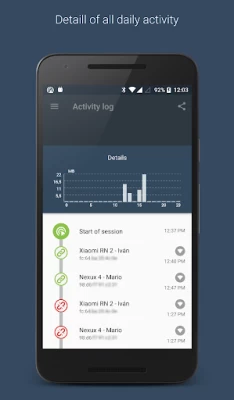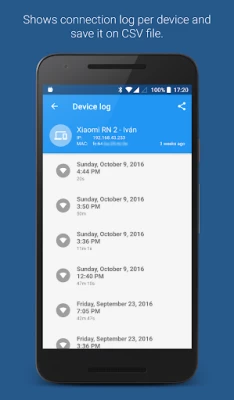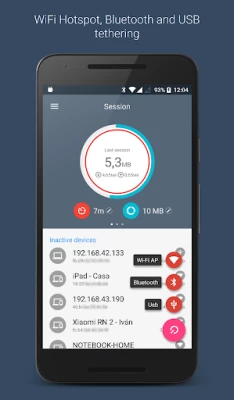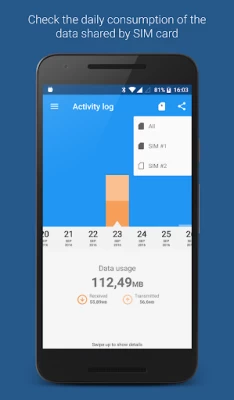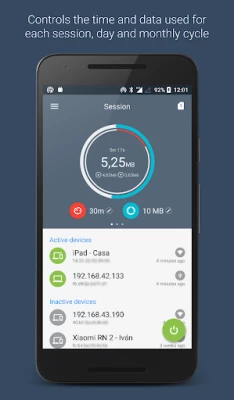Data Sharing - Tethering
September 03, 2024More About Data Sharing - Tethering
Features:
★ Start/stop the shared data service for WiFi hotspot and Bluetooth tethering interfaces.
★ Manage the time and data usage for WiFi hotspot and Bluetooth and USB tethering interfaces.
★ Set the data usage and time limits by session, day and monthly cycle.
★ Show connected devices or those have been connected ever, and allow to modified its displayed name and hide them from the list.
★ Check activity by device.
★ Daily data usage chart, with detailed information about every tethering event and per-hour stats.
★ A widget to control all the tethering interfaces.
★ Backup/Restore of the database statistics (Storage permission is required).
Pro features:
★ Automatically stop shared data connection when one of the limits (data, time or battery level) is reached.
★ Notify when one or both of the fixed limits are exceeded.
★ Automatically stop shared data connection after a configurable inactivity time.
★ Device connect tone.
★ Export statistics to CSV.
★ Support for multisim devices.
★ Start tethering interfaces on boot
Usage:
To share via WiFi hotspot:
Open the app, an tap on the start button, and following tap the WiFi AP button. Once the WiFi hotspot was activated, search the WiFi name on the device you want to connect to. If you don't know the name, you can check it inside the Tethering settings menu option and then in WiFi hotspot settings. In addition, that settings allow you to configure the password and other wifi settings. Now you can use any of your devices to connect to new created WiFi hotspot.
To share via Bluetooth:
Open the app, an tap on the start button, and following tap the Bluetooth button. Now goto to system Bluetooth settings and choose the device you want to share the mobile data with and pair it with your device (don't forget to activated the shared data check).
To share via USB:
Install your device usb drivers, connect your laptop via an USB cable and open the app. Tap on the start button, and, following, tap the USB button. If your device is not rooted, system tethering settings will be opened. Enable USB tethering from there. Your device is now tethering over USB.
Connect to us:
Follow us in our G+ community https://goo.gl/m2krRr
Permissions:
Check this link for a description of the requested permissions https://goo.gl/kw754a
Translations:
Do you want to help us to translate the app to your language? Send us an email to awakeidea@gmail.com
Doesn't required Root access. Compatible with Android devices with 4.1 version an up.
In Xioami MIUI devices, you must enable Auto Start for proper functioning of Data Sharing App. To do this, go to the Security app provided by Xiaomi> Permissions>Autostart and allow Data Sharing to auto start.
Latest Version
2.2.4
September 03, 2024
Awake Idea
Communication
Android
786,737
Free
com.awake.datasharing
Report a Problem
User Reviews
A Google user
6 years ago
App crashes immediately when running the app. It looked like a cool idea! If I pay money could I get a version that works?
A Google user
6 years ago
In Asus max pro 1 mobile Hot spot tethering not working (not showing connection details) and also usb tethering working crashes .
A Google user
6 years ago
This app is AMAZING and works great! Other apps that use WiFi Direct constantly disconnect... This app connects and stays connected to provide a constant internet connection.
Anas Qasmi
3 years ago
Hotspot automatically turns off after some time even though I set it for 24 hours. I purchased the pro version for this feature but to no avail.
A Google user
5 years ago
Free version only allows data details of tethering session which is not right since it shows lower usage by wifi device. If they allow pro version trial for 15 days, then we can confirm if good since I want log of all URLs which can help control and monitor kids or adult kids too.
A Google user
6 years ago
Very good application . My suggestion is to add a feature by which we can setup or choose which device should be connected and which should not be connected .
adam jacob
4 years ago
Have been looking for an app to convert mobile data to hotspot data, thought this would be what i needed but doesnt seem to do anything but act as a shortcut to my mobile hotspot settings and such, didnt even pick up the device connected to my hotspot
huy yuh
4 years ago
This is the most useless, worst excuse, for a tethering app I've used since the Windows mobile days almost 2 decades ago. I made a note to leave this review when I got back in wifi range.
Jaredeosis
3 years ago
This app has everything i need, but i cant seem to activate it. Whenever i tried to activate, it doesn't read any connected devices. Am running a custom rom (lineage) android 11. Help please
Mahesh Desai
5 years ago
App looks good. Is there any possibility to have control on each connected device usage. Suppose one device crosses usage limit, then I should be able to block that particular device. Please do reply to my comment. Thank you.
Αθανασιάδης Δημήτρης
2 years ago
It should have a built-in option to show me the devices who are connected to my hotspot (not settings shortcut)! I'm using aosp, not having the ability to see this at phone settings. Please make it work...
A Google user
5 years ago
App is not working in my phone after android 10 updatd. Please fix it. Earlier it worked very well. But now its not working at all. Unable to make any settings at all in the app.
A Google user
5 years ago
It would be great if the app can set the data limit, timer, notification, data usage, speed limit and show the transfer speed for each individual device connected.
Roma lemonade (romalemonade)
5 years ago
Rested this app. It turns on bluetooth, but doesn't turn it off (even with permissions granted and permission to change system settings)
A Google user
6 years ago
Good app, but some feature should be added as (1) even before the internet data is shared, there should be a feature of filling data limit for each device and when the data limit is exceeded then the internet data will be stop automatically on that device. (2) Each device should have the facility of writing the name according to your wishes.
A Google user
6 years ago
Why does the app sometimes get inconsistent with showing connected devices? Many times I've seen the app shows devices not connected but I can see that device is using data from my phone. Please fix that.
Bill Knapp
4 years ago
I've been trying to get help from the developer (as instructed) for a bit now.. zero response. Based on that, plus I paid for it, plus it doesn't work or do anything - at all -, equals 2. Why 2 and not 1 .. because I need this feature!! Oh well, sticking with GlassWire.
A Google user
6 years ago
I have a data plan of 200GB and want to share it on a hotspot using an old android phone. Problem is that the limit per day is only 800MB... If you could include a higher option like 200GB, then I'd continue using this app. But for now it's kind of useless to me. It has everything I need except for the silly limitation. If you change the limit, I'll change this to 5 stars.
Michael B
5 years ago
WARNING! I suspect this app is abandonware. Do not bother downloading if you use a recent Android (10+). Permissions and app management processes have prevented it from actually rwporting/managing your hotspot. WARNING! This app has worked perfectly to manage my shared wireless data. It's saved my wallet multiple times when a connected PC has started an unexpectedly large download!
A Google user
6 years ago
For those who are experiencing crashing, find the last apk version from 2016 and install it. That's what I had to do on my Nokia, and it's working perfectly. I had payed for this app a long time ago and felt annoyed when the new version crashed on my new phone, but since I have a working version now, I'll rate it 4 stars.