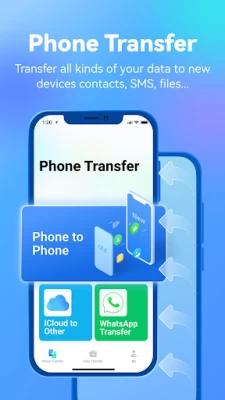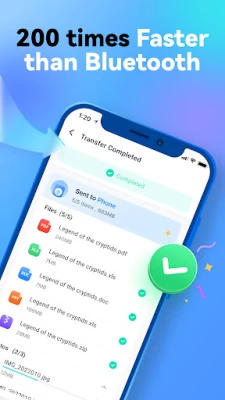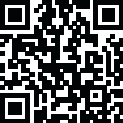

Data Transfer - MobileTrans
May 30, 2024More About Data Transfer - MobileTrans
These are the reasons why you should use MobileTrans to ‘copy my data’, the #1 data transfer solution between iOS and Android.
⚡️Lightning-fast data transfer removes the anxiety of waiting
Data transfer app - MobileTrans is 200 times faster than Bluetooth, ensuring quick transfers even for large files. With an average speed of 30MB/s, you can transfer a 1GB video in just 30 seconds.
💥No data is consumed during the transfer
MobileTrans utilizes a local hotspot for data transfer, eliminating the need for a Wi-Fi connection. This means your data plan won't be used during the transfer process.
✔️Supports the transfer of ALL types of data
MobileTrans-content transfer app- supports the transfer of all types of data to your new mobile phone, this includes images, videos, audio, contacts, music, docs (Word, PowerPoint, Excel, ebooks...), WhatsApp chat history, WhatsApp Business data, and calendar events.
⭐️QR Code-Based Connection
Photo transfer solution - MobileTrans offers QR Code-based transfer, allowing you to connect two devices by scanning a QR code. It supports data transfer between different OS (iOS and Android) and various phone brands, such as transferring from Samsung to iOS or from iPhone to HUAWEI.
🔒 High Privacy & Data Security
Both MobileTrans and Wondershare place a strong emphasis on user privacy protection. MobileTrans acts solely as a bridge for data transfer, with the sole mission of ensuring the successful migration of all data to a new device.
🚀MobileTrans’ PROS:
💫MobileTrans-Data Transfer fully supports cross-platform data transfer: from iOS to Android, from Android move to iOS, iOS to iOS, or between Android devices.
✨When transferring content, simply scan the QR code to establish a quick and secure connection between the old and new phones.
🔥Data transfer is not limited by brands. You can transfer data between different brands such as Apple, Samsung, HUAWEI, OPPO, Wiko, MI, Pixel, and more.
Wondershare MobileTrans’ Features:
📷Photo Transfer: With MobileTrans, the professional photo transfer app, you no longer need to part with all the memories stored on your old phone when upgrading to a new one. When you switch phones, this photo transfer expert ensures you can keep the photos, videos, and audio files that mean the most to you.
📂File Transfer: Wondershare MobileTrans simplifies file transfers with just one click. It supports the transfer of all file formats, including Word, Excel, PowerPoint, PDF, ePub, and more.
📲Contact & App Transfer: MobileTrans- contact transfer specialist- lets you easily transfer contacts with a single click, saving time and preserving data integrity. It can also move cherished apps from un-downloadable sources to your new device.
✅WhatsApp & WhatsApp Business Transfer: MobileTrans App securely transfers WhatsApp data between iPhones (including the iPhone 15 series) and Android devices, swiftly moving messages, stickers, images, videos, files, and attachments within seconds.
Recommendations from MobileTrans
For other similar apps recommended by us are: Move to iOS, Smart Switch, Copy My Data, SHAREit, iMyFone, Mobile Transfer and more
About the Developer-Wondershare
With more than one million users in more than 120 countries and regions around the world, Wondershare is a company dedicated to creative software.
Contact: [email protected]
Latest Version
4.5.3.679
May 30, 2024
Shenzhen Wondershare Software Co., Ltd.
Tools
Android
11,507,117
Free
com.wondershare.mobiletrans
Report a Problem
User Reviews
Doroteja Jerovšek
1 year ago
The only way to actually transfer data is to pay a subscription 🤦. And even then it doesn't actually transfer you data!
Aram Homampour
1 year ago
This is not a scam and it is hwlpful but not the answer to the fight between apple.and.samsung ; you will still need to enter all that apps and passwords forget samsung smart switch too it doesn't transfer Some items transferred flawlessly. I stopped thee picture transfer because it was too many photos. But it did transfer contacts and calendar items. But again, that's not what I was trying to do. If you take a look, they're not reselling your data Other apps are be careful How do I get a refun
Yuen jiong Tan
1 year ago
Made a phone to phone subscription. But failed to use on my Android phone. Not as friendly user as marketed. Unable to make connection to my new phone at all even after CS provided solution
Hajar Novelty Wity
1 year ago
I already pay for this app and the whatsapp video photo transfer successfully and save in gallery my new phone. But today i check on my gallery, the video was gone. I cannot find all of the video file!!
Michel Klaasen
1 year ago
You HAVE to pay to transfer data... Just wanted to transfer whatsapp data from an iphone, it worked well, it speny about an hour transfering the data. When it was finally (!) done, I was told I had to pay €20 to actually do the transfer! Couldn't you say this BEFORE I spent all this time transfering data?! Garbage. It's a pity because the app worked fine. I'm not paying anything for this dishonest behavior.
Daud Ibrahim
1 year ago
Downloaded and paid on one of my devices and it wants me to pay on the other two and it didn't work. Such a disgraceful app. Don't even use it.it sucks
Aurelia J axtsebastian
1 year ago
Last night briefly used very slow drains my phone and dies before transfer much, worst pay after investing hours, next morning it says sorry your Google account isn't set up for payment... Denied Everytime when hit send files... Yet Google play says 1 year active subscription... Worst app I've ever tried to get use from
Denise Wilcox
1 year ago
the main thing is I want to transfer apps and I couldn't!!! I wish I had read the reviews cause everyone was complaining about it. Like I said I had to manually download all my apps. It wouldn't transfer them over to this new android n that was the main thing I needed help with!!!
Arvind Patel
1 year ago
I have purchase in Android google play subscription but when transfer data with web its again asking me to purchase subscription. Also Phone to phone connection and data transfer is not working
Alba-2
1 year ago
I have waisted 30 min of my time installing this app on my old and new phone, only to figure out that the data transfer between two phones is not free. It is cost $16.99 when you click the "Send" button. It is a shame. This mobile app developer, WonderShare please publish that your app is NOT Free on Google Play and AppStore so the people know that before downloading and installing it. There are other free app that allow to transfer data between Android and iOS device. I hope this helps
Anthony Atkins
1 year ago
I tried to use the new WhatsApp transfer system from iPhone to pixel but it didn't work probably because I was fussing around with the transfer multiple times and because I also changed my number. So I'm the end I resorted to this app which fixed the issue swiftly without hardly any effort. As long as your willing to pay £20 then you'll get what you asked for. Not sure about the rest of the phone data transfer offers though only WhatsApp.
Brett Unsolicited
1 year ago
I want a REFUND PLEASE as I paid for this app specifically to transfer the sms chats, but I discovered that it is the one feature you can't transfer from Android to iPhone. Why? Am I missing something? This is really bad, especially when you advertise that you can transfer chats! I am disappointed and feel cheated! False advertising, and unless I get an explanation, I will take this further 😠
Cheri Albaugh
1 year ago
I've been trying to transfer my broken internal phone do the Samsung's recall on their flipzee product. My screen is blanking out and I'm unable to transfer my photos and my text messages they were not backed up on a Google drive because it was Samsung. It is virtually almost impossible for me to even be able to get a refund and it's extremely frustrating without getting the help that I needed on top.
Paddy Ryan
1 year ago
An utterly dreadful app with a massively confusing user experience. No option to email them either. Bought it to transfer my iPhone contacts to my android. Was massively buggy and can only recommend people to avoid it.
Matthew H
1 year ago
If I could give it no stars I would, apparently doesn't accept login that I've paid for, doesn't connect to WhatsApp which it's supposed to, won't transfer anything and their support site is rubbish. No easy way to cancel ongoing payments. I have the latest software installed signed in but won't allow transfer as says I have not purchased the product I purchased this software for.
James Day
1 year ago
Doesn't work for iPhone/Android transfer - Unless MAYBE if you want to purchase two subscriptions... The email support also does not read your messages and just sends pre-written responses that likely do not help. This app might work if you are transferring to and from Android devices. Abysmal customer service. I ended up using the Samsung Switch app already on my new Android and a corded connection to get my photos and videos from my old phone and that worked great and was FREE.
Laurie Walker
2 years ago
Paid to xfer everything, including apps and app data, from old Android to new (over WiFi). Battery saver was disabled, but app constantly disconnected. Finally got a steady connection and, after hours of waiting, it announced 100 percent complete, but was stuck transferring photos. After another hour, I aborted, then attempted to resume. Still stuck on photos. Aborted the entire process and checked the new phone to see what was transferred. Not one single app went over.
Seth Frndak
2 years ago
Editing this review because Wondershare has been completely unhelpful. I downloaded this app and paid for it because it said it can help transfer apps. ACTUALLY what it did was just give me a list of the apps I had on my old phone with links to download them by hand. Not helpful. I could have done that myself. They first said they had no record of my purchase. Then they wanted a specific receipt. Then that wasn’t enough they wanted screenshots and video recordings of what the app was doing. Ugh
bob oneill
2 years ago
Big fail...confusing interface. One could almost argue that the application is designed to trick you into thinking it does file transfer when it actually does nothing. Biggest example is the initiation of file transfer is supposed to begin with a QR code. The QR code does not show up on its own and after looking through the entire app there is no readily accessible way to generate a QR code; now, it may be buried somewhere in the UI, but good luck finding it.
Annaliese Powell (Annie)
2 years ago
This app is misleading. It implies that you can transfer text messages like the desktop app just for a single phone (instead of any set of phones on the desktop app). However, that's not the case so if you're looking to transfer text messages keep looking. I especially disappointed since using the "phone transfer" feature required a subscription and so that's money down the drain.