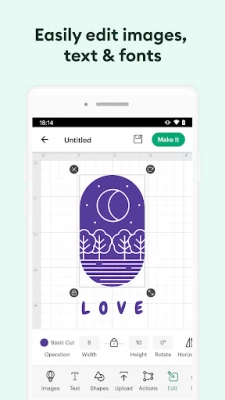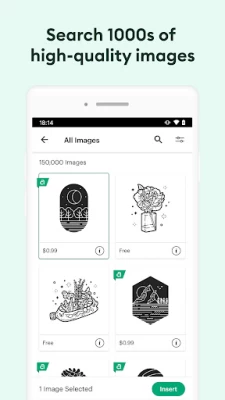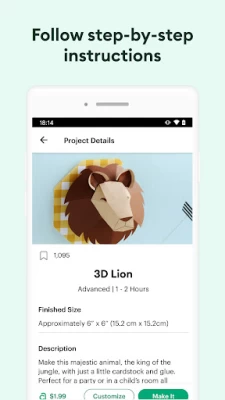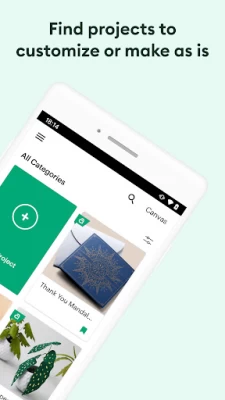Design Space: DIY with Cricut
June 19, 2024More About Design Space: DIY with Cricut
Create from anywhere, any time inspiration sparks with cloud-based syncing across devices.
Connect to your compatible Cricut cutting machine with a Bluetooth® connection.
Experience brand-new features like kerning, spell check, right-to-left text & more by upgrading your device to Android 9 or above.
New to Cricut? Welcome! To use this companion Design Space app, first activate your new machine at cricut.com/setup
NEED HELP? WE'RE HERE FOR YOU.
Chat, call, or email Cricut Member Care
http://help.cricut.com
Use of the Cricut Design Space app is subject to terms at cricut.com/legal
Latest Version
5.64.0
June 19, 2024
Cricut
Travel & Local
Android
4,683,037
Free
com.cricut.designspace
Report a Problem
User Reviews
Ben Trigg
1 year ago
Not sure why they made a vinyl cutter so proprietary..... But I'm about to throw the thing out a window. It isn't that special of a device you clowns!! Update: I wrote this review after speaking to customer service. The issue is that your app dev team sucks at properly outlining update notes and has set certain default settings, without notice or an easy to navigate path to permanently change said default. There are major quality of life functions missing or are designed in an unintuitive way.
Erin StJohn
1 year ago
What has been up with all the lagging. It takes me an hour or better because it just doesn't want to load or that damn little circle goes on forever.. thanks for your response and will do.. it took hours for me to complete a project. Because I'll add for example an offset. And it wouldn't load or anything. I couldn't even back out for 20 minutes.. then I have to start over again . And all other apps work just fine. So I know it's not my device
Ashley Giguere
1 year ago
Design Space use to work great, I don't know what you did but now I cannot connect via Bluetooth with my phone or computer (windows 11). Everything is up to date. Have reinstall the app. On my phone (Android) I can't do anything, it won't add a thing to the canvas. FIX THIS!!! It gets worse with every update! I'm so sad, I can barely get my cricut to work now cause Design Space doesn't work properly!!!!!!!!!!
Carol Deml
1 year ago
I'm getting frustrated. I paid for the subscription most of last year, but I can only get on the canvas. I have everything ready to go, but after I enter the board size 12"x12" I get the message that it can't find my location. I check my Bluetooth, and Cricut Design is listed as a Device that is paired with Bluetooth. This has been going on all last year and I can't make anything. It does this on my laptop, phone, and tablet. I have waisted over $100 in subscription membership + supplies!
Emily B
1 year ago
If usability was consistent with all versions of the app, I'd rate higher. But I have to use my computer for some capabilities, my iPad for some, and my phone for others, simply because the functionalities of certain tools don't work on all devices. The slice tool doesn't work on phone, all it does is make copies. You can't adjust your canvas size on phone and iPad, and you can only do it on computer if you get the prompt that your image is too big. Make the app functional across devices please
Kristi Snyder
1 year ago
I can no longer get my phone or chromebook to connect via Bluetooth. It will pair with the devices but once I re-pair them the connection gets lost. I have un-installed the app and reinstalled it from both devices and it doesn't help. I think it has to do with the new update since everytime I open it, it says there is an update available even though it has just been updated. Pretty frustrating when I pay monthly for cricut access and can't even use it.
Tia Salchak
1 year ago
Can't even finish a project without the app crashing and having to start over again. What's even more annoying is that when it will work for a few minutes, most of the functions hardly work correctly. I spent 5 minutes trying to get my font to change and when it finally did, the app crashed. I've tried reinstalling twice already with no luck! Come on Cricut! I have projects that I need to finish!
Cortney S
1 year ago
I have just recently resubscribed. I have been going in circles for about an hour now, trying to figure out why I can't finish a project. My Bluetooth is paired with my cricut, and when I want to proceed, it gives me an error message. I have done everything from restarting my phone, restarting the cricut, turning the Bluetooth on and off, unpairing, and pairing it continuously. It's not my phone being the problem, bc I can connect to anything else with no issue.
Linda Watson
1 year ago
I've been using design space for 3 years now. I have experienced some issues over 3 years, but there was always an update to fix the issue pretty quick. I will say, I avoid creating anything on my phone or tablet, it's takes extremely too long for me & is frustrating. That's just a preference thing as it does work fine. The only reason why I didn't give a five-star, is all the issues I have had with the print and cut function. Otherwise i love it!
Kenzie L
1 year ago
The amount of times my canvas has been automatically cleared after I leave the app for less than 3 minutes is incredibly frustrating. This app is so buggy and JUST crashed and deleted my progress of re-entering my work after it was deleted a separate time. If I didn't have so many envelopes addressed this way already, I'd just do it by hand. Seems like it'd be a faster process.
Deborah Aguilar
1 year ago
When I upload an image I am able to erase background and erase unwanted parts of the image but once I am done I can't go back and edit the same image. I end up having to upload the same image over and over just to fix it. Also I uploaded fonts through my phone and used them on design space but it doesn't show on the app as system fonts .They show as Cricut fonts. If paying a monthly amount to use images and fonts we should be able to keep the fonts we use. There are almost no free fonts.
Kaitlyn M.
1 year ago
Main big issue is that "Make It" button leads to a blank screen "Prepare" which has no preview and no ability to customize project. Hitting "Next" results in a totally blank screen. App is virtually unusable for cutting. Only usable for designing. What's the point. Additionally I really wish I had SnapMat features on Android. Cricut Support had me perform a whole host of uninstall etc. type steps. It worked once, and now after uninstalling, reinstalling and clearing the cache etc... SAME ISSUES
Heather Jensen
1 year ago
I used to love Design Space, and gave it excellent reviews. I agree with everyone, stop with constant updates. With updates, I might as well quit for the day. I have poor service resulting in very long updates. we were supposed to be able to continue working while it was updating. That's never been the case. During the last update it caused a java script error. Now I just get a white box. I can't even talk to chat on my phone. it wants me to be on my computer, where it won't open.
Caroline Combest.Barthelemy
1 year ago
It keeps crashing in the middle of the project! No work saved on canvas! I keep having to restart from scratch! It's just wasting my supplies and so much time!!!! This is a huge pain! What did u do!??? Why do u hafta fix something that wasn't even broke!??? Why are forced into constant updates on everything!? It's like everything is in a race to update or upgrade?? Change change change! No choice! As soon as u figure something out.. BAM! ITS CHANGED!
whitehouset1
1 year ago
Newest update screwed up all of my sliced print cut images. All of my stickers I use for my business as well as anything I made to print and cut that I have sliced out of an original artwork now does not work the same way it used to. The application doesn't even work the same way with slices print then cut images so I can't even redo all the work. Absolute garbage adding features only to screw up everything that someone has already worked on
Iam Zim
1 year ago
The app use to work really well. Highly annoying I can no longer make cards, unless I pay 9 bucks a month for a subscription. I've spent countless hours in the design space creating projects, only to have the app completely fail. It will no longer upload any photos to my canvas. What a complete waste of my hard earned $$$. Get your S#!* Together Circuit.
Zoe Greer-Osterhaus
1 year ago
It will no longer allow me to upload my designs to design space on my phone. I do all my designs on my phone. This is extremely frustrating. It just keeps crashing anytime I try to upload, and I have all my permissions set correctly. Ever since the new update, I have had this problem. I figured I'd give it time to get fixed, but still nothing.
Alicia Graf
1 year ago
I have been loving the cricuit app and everything was working great but ever since the most recent update (05/29 I believe) my app keeps crashing and closing out on me. My tablet says its crashing due to the app having bugs. It's incredibly frustrating to not be able to do anything with my cricuit now. Now I wait for an update from Cricut and hope it fixes this issue.
Stephanie Lavely
1 year ago
This app is so frustrating. You upload an image to remove the background. At that point, you can erase and draw BUT once you save it, you cannot go back and touch it up. You have to start all over again! The preview you get before saving it looks way different than what you just edited. Thicker lines, erased areas not showing erased. The erase/restore tool is no longer skinny enough for fine lines. Come on. Get with it. Combine the background remover edits with the other edits!
Paul the mechanic
1 year ago
Works but is very frustrating to use. Please make it to where what ever you design on the canvas is transferred to the actual cutting surface without having to move things around in the last step just before you cut it out every single time. That way everything is exactly where it needs to be when it is cut out.