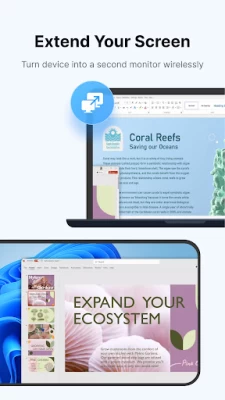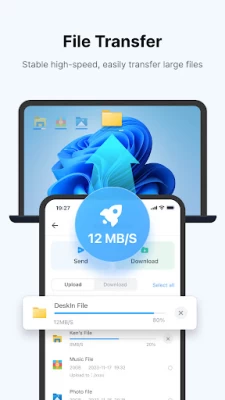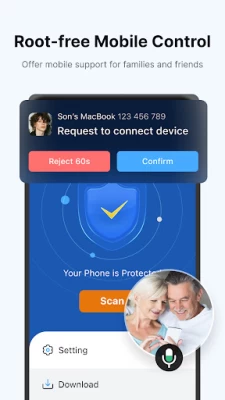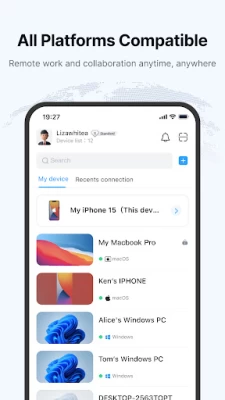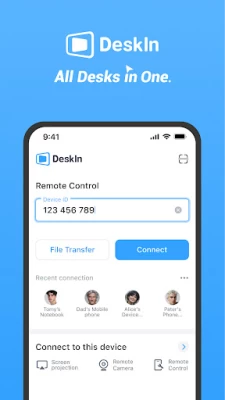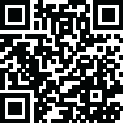

DeskIn Remote Desktop
August 17, 2024More About DeskIn Remote Desktop
1. Excellent performance-Up to 4K60FPS quality and ultra-low latency
2. Cross-platform connectivity-Compatible with all operating systems and devices.
3. Simple-Easy and quick connection to other devices with just a few clicks
4. Stable-High-speed up to 12MB/s, smoother connection and transmission
5. Secure-Banking-standard end-to-end encryption
What you could do with DeskIn?
-File transfer
Quickly and easily transfer large files without format or storage limitation
-Remote work and collaboration
Access up to 100 devices with one account. Access, edit and print files from remote computer anytime and anywhere. Collaborate with your colleagues or teammates to work on the same remote desktop, share clipboard and annotate, which will make you work more efficiently and conveniently.
-Root Free Mobile Control
Use iphone/Adnroid to remotely control Android devices to offer mobile device support for families and friends like downloading apps or clean clash. Sharing screens remotely for presentations, showcasing, or simply sharing joy and fun time with the remote camera. You can send text message or start audio calls at the same time! Additionally, please note that we utilize the AccessibilityService feature for enhancing user accessibility.
-Remote design
True HD and 4:4:4 True color display. Precisely cover mainstream application software and compatible with 80% digital tablets. With 0.04s non-sensitive delay, you can enjoy an immersive remote design experience. Access high-performance computer to work as a professional designer.
-Extend screen
Double efficiency by turning your IPAD、PC or mobile phone into your second monitor
-Virtual screen
Generate and display multiple virtual screens at the same time in despite of remote hardware restriction to maximize productivity.
-Remote game
DeskIn supports PS and Xbox game controllers and customize gaming keyboards for mobile devices, allowing you to play PC games, Steam games on your iPhone, Android devices, Macbook or Ipad anytime and anywhere, and enjoy a smooth remote gaming experience
-Remote IT support
Switch on your computer remotely with Wake-on-LAN. You can also do things like shutdown, reboot, terminal(CMD), lock screen to your devices. Real-time audio call makes things more productive.
-Secure connection
All of your connections, activities and data will be safe and secure with our two-factor authentication and 256-bit AES encryption technology. You can also turn on private mode to protect your privacy during remote access.
With industrial leading technology and high-performance, DeskIn will give you the best remote access experience and is a app that you will never regret to download. Try it now!
Quick start guide:
1. Install and launch DeskIn on your devices.
2. Sign in and enter the DeskIn-ID and password of your remote device.
3. Done! Now control your remote device with all of our features.
DeskIn is free for personal use, but we also provide paid Enterprise Edition for businesses or companies, visit www.deskin.io for more information. If you notice any issue or have any suggestion for us, feel free to contact us by [email protected].
Latest Version
3.1.3
August 17, 2024
ZULER TECHNOLOGY PTE. LTD.
IT Tools
Android
227,755
Free
com.zuler.deskin
Report a Problem
User Reviews
Jtf Yjtt
1 year ago
It's wasting time to give it a try. You need to register and pay to connect.
ERICK O 254
1 year ago
Very complicated app, it so hard to sighn up, even to sett password is not easy
Ashraful Islam
1 year ago
Connection Password doesn't work. After 20%, it says Password Error.
André Swanepoel
1 year ago
The App keeps on saying "invalid password format" when I want to sign up for an account
CRYSTAL MEDIA
1 year ago
App so frustrating after I registered they claim to have sent me a code and I didn't receive any confirmation code in my e-mail
Minh Khôi Lê
11 months ago
No dark theme? Uhmm... How to delete account?
GURUPRASAD C
1 year ago
No Better than this in market....😍
Isaac Nats
1 year ago
Very useless I can't even sign in and set up the password however much I follow the instructions of the type of password that is needed.
Joshua Egwuenu
1 year ago
This app is very effective and easy to use
Abenezer Elias
1 year ago
It is decent app but i wish it has more controllers other than mouse and keybord... add some controllers like joystick
gaurav mhatre
1 year ago
Best in class app better than Any desk ther is lot of scope to improvement overrall app was superb pasword setting is 1st time difficult to under stand but ones understood easy to oprate
Pruthvi Barapatre
1 year ago
It works very smoothly Yesterday but today I faced issue with Network, means i wait for 10min and it can't connect, even Both of Device are connected on same wifi 100mbps. Help me !!
HILLARY WERUNGA WAMBULWA
10 months ago
I like it, i can finally spy on my wife
Uche Monday
1 year ago
Trying to set a password, I get an "invalid password format" even when I'm following everything it says to include in the password, complete waste of time, fixed this by signing up on their website.
Sherwin Louw
1 year ago
Unable to sign-up, not receiving emails with verification code
QL Jiang
1 year ago
DeskIn is my go-to remote control app! 🌟 Smooth connections, user-friendly interface, and it simply gets the job done. Whether I'm accessing files or managing tasks, DeskIn makes remote work feel like a walk in the park. Highly reliable and efficient. Love it! ⭐⭐⭐⭐⭐
Krad Flowerew
1 year ago
Needs same email and password to second device (the one you want to control remotely)&you are not given the device id unless you verify the device via email, even if you manage to grant all permissions and sign in after a while to both devices, a lot of connection errors pop up.Also not free (android to Android control at least) and when you manage to connect it requires purchase("buy")& unknown and weird device names are granted authorization.Needs to be less complex and add more free options
101.1 FRYD FM
1 year ago
This program is quite easy to use if you know what you are doing, if you are new to remote desktops, you and me want to consult the help menu in the program.... For more information, check out the desk in a remote desktop website which is in their description and links from the download option here on Google Play. Your freind, ~FRYGUY~ FRYGUY PRODUCTIONS (C)2002-2024
tmsn
11 months ago
Too p2w and most the features are good at the same aren't.
Anonymous
1 year ago
The free version is worthless. You can't remote control any device without paying a subscription.