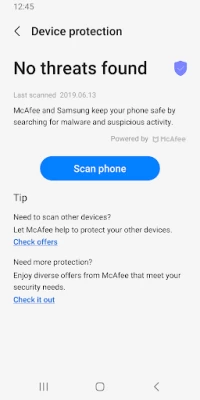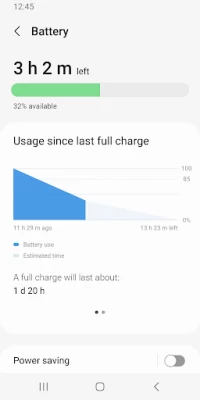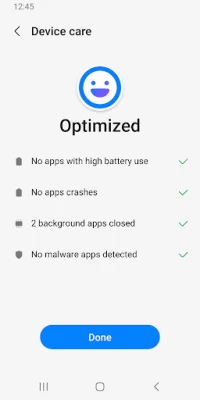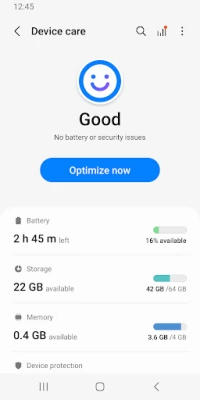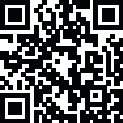

Device Care
June 22, 2024More About Device Care
App updates via the Google Play store are only available on some devices.
[Main features]
- Reports the current condition of a customer's smartphone on a 100-point scale;
- Optimizes a smartphone in one simple click;
- Analyzes battery usage on a per-app basis and saves battery power by checking unused apps via App power monitor;
- Identifies battery-draining apps;
- Provides Power saving mode and Maximum power saving mode to ensure that the user can enjoy their smartphone for an extended period of time;
- Manages and frees up Memory efficiently;
- Detects malware (viruses, spyware) and provides real-time protection for smartphones;
- Offers two widget types for customer convenience.
This app requires the following permissions:
You can still use the app's basic functions without allowing the optional permissions.
[Optional permissions]
• Notifications: Used to notify you about updates and events
Latest Version
June 22, 2024
Samsung Electronics Co., Ltd.
Tools
Android
3,367,365,240
Free
com.samsung.android.lool
Report a Problem
User Reviews
Harlow Monroe
1 year ago
This app used to be semi-decent at managing files, cleaning up/ deleting unused apps, clearing caches, taking care of storage & not using a ton of battery. As of late, though, it just went totally south & is sub-par. Some advice - TURN OFF ADAPTIVE/OPTIMIZED MODE! GET GREENIFY & ACUBATTERY. 2 of the best apps on the market. Low in mb's/takes up little space, both are free, and both are amazing for keeping your battery & phone running smooth & in tip top shape.
A Google user
5 years ago
The system analysis that comes with it is awesome however, I am disappointed I'm give it 3 stars. It doesn't clear any of your cache in system storage I have to go out and manually clean the cache data for each app in settings. Very tedious, time-consuming and frustrating! I have owned quite a few Samsung devices. ONLY Samsung phone (Samsung J3) that I have owned that my storage didn't have cache data show up. Samsung please fix you have disappointed. Would love to hear back on this.
A Google user
7 years ago
Probably the best maintenance app there is. Simple UI and straight forward to understand. Only problem is I think it keeps causing accessibility permissions to turn off on certain apps I have that require them. I'm always having to go into settings and turn them back on. I've already changed battery optimization settings and every other thing I could figure out by searching online. Still testing, but pretty sure it's this app.
A Google user
6 years ago
I would have given it a solid 5 star rating up until the last update. since the last update my galaxy note 8, on Verizon, when ever I try to change the performance mode the app crashes. every thing else works but not the performance settings which mean I'm stuck on "optimized" mode and can no longer switch to movie, game or high performance mode. So I can't increase my audio output, I cant change to fhd screen resolution or wqhd+ resolution. Fix it. now. I paid for a high end phone. not this.
Rich Peterson
3 years ago
The darn thing sends alerts telling me apps are scheduled for deep sleep. But there is no way I can find to silence the alerts. As a result, it wakes me up, even though I turn off all notifications I don't want to hear when I go to bed. And when it does wake me up, and I go to Settings- >Notifications->App Notifications->Most recent, it's not even listed. Before one of the recent updates, it could be turned off, but Samsung removed that critical feature. I hate it.
Cat C
4 years ago
It's horrible. The last update wrecked my phone. My phone now runs extremely hot regardless of what it's doing, including charging and it can no longer hold a charge. Also, no matter how many times my phone locks up, activating device care is useless. It only ever shows 100%, which it obviously isn't or it wouldn't be seizing up. If this isn't fixed & I need to get another phone, you can bet it won't be Samsung.
Mari Evans
2 years ago
Everything was fine up until this past May. Suddenly one of my tools is being put into deep sleep every few hours. I have it set to unrestricted, to not remove permissions, and never sleep, but device care is ignoring all of those. This app is not using much battery at all, and the reason listed says "for sending too many notifications", but it sends none at all. I've done every bit of troubleshooting on it to no avail. Honestly it's infuriating.
A Google user
5 years ago
The app keeps sending a notification when the battery is low, but it pauses the wireless charge to tell me that it's low! I cannot force stop or turn off the notification, so it keeps pausing the charge and increasing the amount of time it takes to get my phone battery charged up. This is very frustrating, and I would uninstall it if I wasn't sure it wouldn't cause a phone issue.
A Google user
5 years ago
Does a good job cleaning your phone. If you clean memory a lot, eventually you have to restart your phone. The force stop & restarting may make an app act screwy. Very seldom does it but can happen. Also, disable Drive before optimizing. It doesn't like the cache being cleared. Don't do the factory default. Hit cancel. Corrupts the thumbnails. Re-enable after running. Also, AI game apps lose the stats folder. Open each AI game afterwards. The stats folder is there if you have to reinstall them.
A Google user
5 years ago
I agree with lot of other reviewers here: this used to be such a simple, yet useful app. A five-star app! Now, in Android 10, and the latest updates to this app, it's become overly "cutesy" and doesn't perform as nearly well or intuitively as in previous versions. In fact, it can't even "see" the eleven large apps I have stored -- and running -- on my SD card. (Used to "see" them every time!) Those 11 apps all still work fine and as before....but Device Care only recognizes them when first installed or updated. Then, as soon as one of those apps is opened, Device Care no longer recognizes it's existence on the SD card any more....even though the app's still there and running just fine.
A Google user
6 years ago
I try to go into my phone Settings but then it automatically goes into the Device Maintenance app. I have all notifications turned off. If I press the back button on the phone to go back to Settings, it automatically goes back into Device Maintenance. Constantly looping back. Getting Very frustrating. Have removed battery, didn't help. Fixing to see how far I can throw this damn thing!
A Google user
5 years ago
You completely ruined the usefulness of this app when you took away the button to clear excess storage caches. I depend on my phone to do my job. It is necessary to keep my caches cleared out and my storage low so that the apps I use for my work will run quickly and smoothly. I had been running my phone at below 50% of my storage, thanks to using the clean now button on the storage page frequently. Since the last update my storage amount has jumped dramatically. I cannot clear out my caches and it doesn't seem like it is being automatically done when the phone optimizes. All the numbers listed for storage in various locations are the same as when I was running my storage below 50%, yet now I have about a gig more storage used than before with no apparent reason and no way to clear that out. This is slowing down the response time in my work apps and causing me to lose productivity and income. PLEASE do something to solve this problem and let us run our phone devices efficiently again!
DR TERRY
4 years ago
This is the app that reminded me that since my photos were backed up I could make more room on my phone. I agreed and it proceeded to delete the contents of all my albums. The titles are there, but, many of the photos that I refer to daily are gone. I had about 20 albums each with about 20 pics. It's horrifying to think that, I believe, that those pics were really only a location description so, the pics are likely redistributed back into the locations they came from up to 10 years ago!!!
T J
3 years ago
Samsung store says it's not compatible with my device , yet won't let me remove it and it doesn't do what it says it will do. The one thing we all want is to clean the cache of all apps. It doesn't do that. It doesn't have protection mode. what does it do take up space, allow the apps to al run, and create a hacker link. great. so false advertising. And no it doesn't Detects malware (viruses, spyware) or provide real-time protection for smartphones; it just does this little thing and puts a :-)
A Google user
6 years ago
Can't turn off notifications! This is highly annoying. Every day, several times a day, the app will keep pestering you with notifications about apps using battery power or data in the background, despite certain apps having been given explicit permission allowing that. When you click on the gear to the right of the notification, the option is grayed out, stating "notifications for this app cannot be turned off". Why not?? I'm perfectly aware of those apps running in the background. Fix this!
A Google user
5 years ago
There was just an update to this app yesterday which seems to have caused several problems. First, the button to clean or clear storage, which also cleared caches, has completely disappeared. Gone. Secondly, even though I am putting some apps to sleep, it does not seem to be working. I optimize to 100%, and minutes later is down to 98. Not what I've been experiencing the past year-and-a-half. Since this app seems to minimally help with my ridiculous battery drain, please fix!
A Google user
6 years ago
My Samsung is 30 days new, it has crashed countless times already. This app., "Device Maintenance" states no info on crashes have occurred. Trying to understand that, makes no sense. I know that it crashes, over and over and over. This app isn't recognizing crashes so also then crashes aren't reported and will continue. If any one reading this has suggestions on my issues, please do tell. Thanks
A Google user
5 years ago
If you work on files within the phone, creat folders, etc, do not trust this app's recommendations for "unnecessary files." It will delete data files that you don't want deleted. I've had to do this: Take a "full backup" first, let it rip, and see what you lost. Then manually copy back in what you need. Not very useful. Easier to manage the files myself in the first place.
bjo daddyo
5 years ago
Best app. Keeps my phone running in tip top shape. Let's me know what it did to improve performance. All with just one click of a button. Couldn't be easier. Update 7-22-20 Last time I used this app it removed some downloaded documents I paid for. GONE! Now I have to rebuy those documents. Not happy that I can't choose what gets removed. Loss of 2 stars. One for removing important documents and one for not being able to see and select what's being removed.
A Google user
1 year ago
This app is evil. You cannot disable or uninstall it. It regularly changes the sounds on all of my apps to the system default sound so every nptification sounds the same. Sometimes I have to reinstall the app just to get the sound back. It removes things from the notificationtray that I have set in the app that I want to be displayed in the notification tray all the time. I want a way to either disable or uninstall this app.