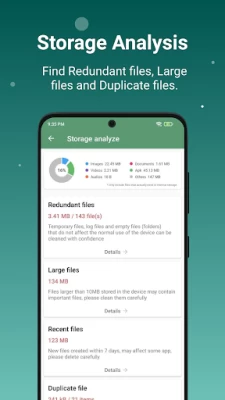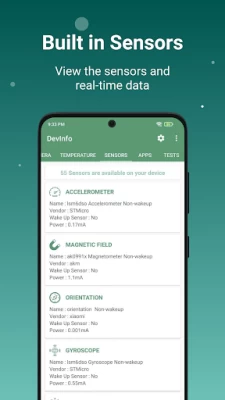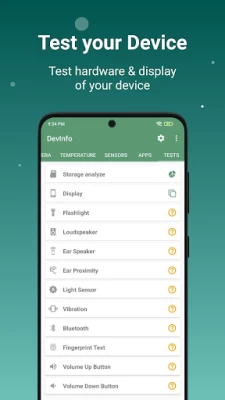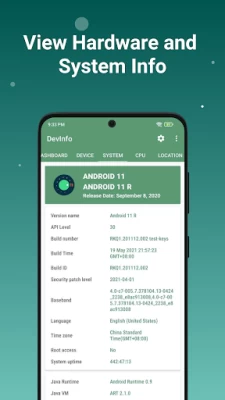Device Info: View phone info
July 06, 2024More About Device Info: View phone info
👉Device id, Phone id, Advertising ID, Phone info
View phone info and device id, find your iccid, mcc, mnc, carrier id, etc.
👉Storage Analysis
Quickly find redundant files, duplicate files, and large files to free up more storage space.
👉Apps Analysis
Target sdk, min sdk, app installer, native library, sensitive permissions, perform a comprehensive physical examination of the applications in your phone.
👉Device...
Latest Version
v2.9.10
July 06, 2024
LiuZho Soft
Tools
Android
13,349,879
Free
com.liuzh.deviceinfo
Report a Problem
User Reviews
kevin freels
2 years ago
UPDATE: A few months after initially giving 5 stars and upgrading to paid, I started getting unusual full screen ads even outside the app. I contacted the developer and they said to reinstall which I did but I can't think of any app installation error that would cause the problem. The phone has been a little bit on the slow side ever since but uninstalling this app did NOT fix it. I don't know if this app is the cause but for a moment I'm choosing to play it safe.
Matt Bateman
1 year ago
The app functionality itself is decent. Even though the ads still showed with my DNS66 AdBlocker on, they were mostly non-intrusive with very few full screen ones. I still have to take a star off for any full screen ads though. The reason I took another star off is that the app seems to run constantly in the background. It adds a notification to the tray and I can't seem to disable it. I unfortunately had to uninstall this otherwise decent app cause I don't want it draining my battery.
David Perreaux
2 years ago
It has a MultiTouch tester and other functions not commonly found in similar apps. Look for a small x to appear in the upper right or upper left corners after a bit to close an ad. Alternatively, look for a button labeled close in the lower central area of some ads. The volume can be toggled on or off for most ads and just touching the area of the ad screen where a sound toggle button appears initially will make it visible for use again. This app is more comprehensive than CPU-Z for Android.