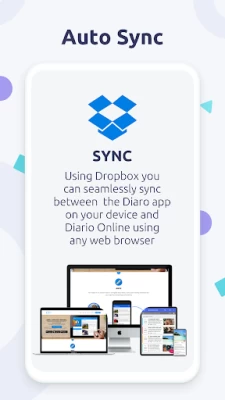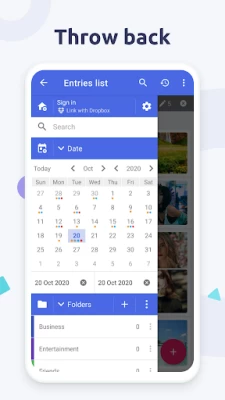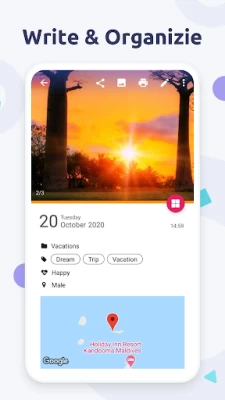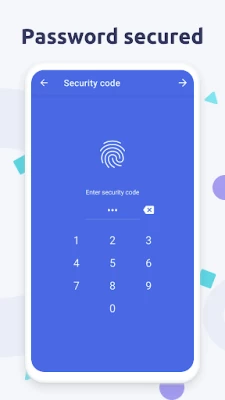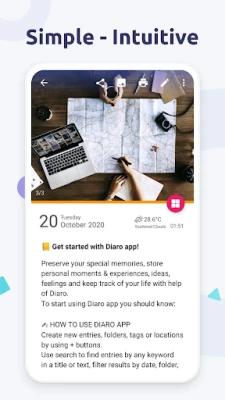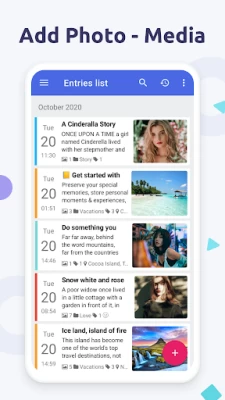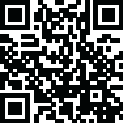

Diaro - Diary Journal Notes
August 08, 2024More About Diaro - Diary Journal Notes
⭐ Diaro - Diary Journal Notes Mood Tracker features: ⭐
🔒 SECURE & PRIVATE
Lock & Protect your private diary entries with a PIN, Security code or fingerprint. Protect Privacy with data encryption & passcode
🎨 THEMES & LANGUAGES
Personalize UI with different UI colors & Themes. Multilingual UI(35+ languages), adapted for phones, tablets & web. Simple & intuitive interface for your diary
🔎 SEARCH & ORGANIZE
Powerful search & filter functions. Organize diary/ journal entries using folders, tags, locations & find records by keyword, filter them by date, tags, folder or even location
😍 MOOD TRACKER, ATLAS & THROWBACK
Daily Diary Mood tracker, On this day diary memories/ daily diary throwback, Weather info & beautiful Atlas view
📲 BACKUP & RESTORE
Backup diary entries for easy recovery & restore easily
📃 IMPORT & EXPORT
Export to PDF, Docx or Txt & print or share them via Diaro Android or Diaro Online (PDF, DOCX, CSV & TXT).
Import data from other popular diary apps : Journey, Evernote, Google Keep, Momento, Day One, Memorize, Diarium, Universum
☁️ SYNC
Diaro is truly multi-platform. Using Dropbox you can seamlessly sync between the Diaro app on all of your devices & Diaro Online using any web browser at diaroapp.com
📊 STATISTICS
Detailed interesting statistics about your diary entries & mood
❤️ OTHER FEATURES
• Cloud storage & Sync
• Automatic geotagging for new diary entries
• Calendar view for easy navigation & overview of diary entries
• Attach & store unlimited amount of photos in your diary
• Share diary entries & photos via Email, SMS, Twitter, Whatsapp etc.
• Quickly create a new diary entry from the notification bar icon or widget
• Multi-window mode
• Swipe between your diary entries
• Speak to write, Voice to text
• Collage maker, Powerful Image Editor, Stickers
• Text Recognition (OCR)
• Detailed statistics
• Mood Tracker
• Media gallery
• Templates
DIARO Premium 👑
• Sync your diary across all your Devices & Diaro Online using Dropbox
• Export to PDF & other formats
• Ad-Free Experience
• Priority Customer Support
ABOUT DIARO
Diaro is the smart, intuitive & most secure way to keep a personal diary. Download now for free & keep your secret diary, diet diary logs, travel diary with stories, sleep journal, photos & maps , wish lists, daily expenses, autobiography or daily life diary notes as a book securely. You can organize your receipts, invoices, or use it as a homework tracker or assignment planner, organizer, notebook or as simple note-taking app/ notepad. Keep A Beautiful, Orderly & Private Journal Of Your Thoughts & Days With Diaro! Diaro is the best Diary with lock/ password protection to keep your data secure.
Diaro can easily be used as a classic diary, travel journal, mood tracker, notepad, business planner, expense tracker, mood diary, love diary, baby diary, mother dairy, daily diary, pregnancy diary, work diary or even as a diet journal. Diaro as a great universal diary - create agendas, write memos, make notes, write a memoir or a daily gratitude journal.
LEARN MORE
• Facebook: facebook.com/diaroapp
• F.A.Q.: diaroapp.com/faq
• Blog: diaroapp.com/blog
• Web: diaroapp.com
Find the FAQs in the Help & Support or contact us at support@diaroapp.com
Latest Version
3.93.1
August 08, 2024
Sandstorm Software FZE
Travel & Local
Android
4,825,831
Free
com.pixelcrater.Diaro
Report a Problem
User Reviews
A Google user
6 years ago
It's a great app for the price and features. It's way better than day one, which is limited to only iPhone and Mac. As a PC user that was very important. It sync pretty quickly and love the use of Google maps, audio, pictures, folders, etc. I do wish it has the capability to change font and letter sizes as well as the ability to create simple charts. If there are new updated features, the company should try to put some YouTube tutorials to show it's updated features.
Caryn Joy
5 years ago
I think my favorite feature is the ability to duplicate entries. I use this app to track my workouts and it's so easy if I repeat a workout to just make a duplicate and just change the date and minor details, without having to manually copy and paste yourself. Sizing photos is a challenge. The cropping and resizing feature is really weird, and it took some trial and error to figure out the optimal aspect ratio to get my pics to fit.
Jaye Newby
1 year ago
I have tried several e-journals and found them to be cumbersome at best, definitely not easier than pen and paper. But, this one I actually like, it's easy to sync when needed, I can edit my entries without an IT degree and I love the fonts. I didn't think I was a difficult person until trying to find an e-journal, this one is a winner.
gary murway
1 year ago
I have been using diaro for several years and it's one of my go to favorite apps for all kinds of stuff like taking notes, journaling sorting notes etc it's like having some of these sorting capability of an Excel sheet displayed in an elegant fashion and easy to use. not Kiki at all. I bought the pro, worth every penny. it also became a great tool for me to lose 60 lb. I just ripped out my phone took a picture of everything I ate so I had an accurate food to work with.
A.P. McIntosh
4 years ago
Wonderful app! I've been using this for years - 2016, actually. Great for writing your thoughts and organization. I'm personally thankful that this app exists. Thank you all. In the future, could we have the ability to - Add captions to photos? (One reviewer mentioned this) - Add the ability to bold and highlight and italicize? - Ability to make bullet points and checklists? And, also to support other attachments, such as PDFs, excel files, etc.?That would make this more useful. Thank you again!
A Google user
6 years ago
I use it several times a day. Started using it in 2012 and I still LOVE it! I'm a writer, so I use it to organize random scenes & ideas, as well as for person ramblings… it's wonderful, especially since I got the pro version & can now save & print from the site. One thing I'd like to see is a multi-select for tagging & not just for folders. :)
G Mart
3 years ago
A Simply Wonderful app and have had it with pro version for what 8-10 years, and it has kept up with the times and technology. Just love syncing (quickly) across many devices and the Web version, and the at 'The Moment' adding and edit for tags and folders, right along with the entry. Really like the color tabs and backgrounds for setup of distinguishing folders and that time stamp. A Big shout out to the developers for creation and upkeep of Diaro, a very useful app. 20220113th813p
Chellee Martin
4 years ago
Simple, intuitive with a lot of practical features including reliable options for backup. Folders and tags make cross referencing entries over time very simple. And strong image storing capability is great for recording evolution of artwork. For me, this is a super feature that helps me keep track and document my work in relation to whatever else is going on in my life—gratitude practice and books, podcasts and other media are all so easily retrievable. Both a journal and a powerful database.👌
Linda Austin
4 years ago
This app is the best and has solved my ongoing struggle to keep a journal with my busy lifestyle. Right now, I am waiting outside my daughter's work, and I'm using the time to journal. I can pull my entries up on the computer, as well, and print them out, so I can turn this into a more long-lasting journal. Everything is user-friendly. Text is easy to enter with the keyboard or with voice, and pictures are easy to attach. Thank you for this wonderful app!
A Google user
5 years ago
Updating my review because of the very quick and helpful customer support. Lost all of my data in a faulty automatic sync but the team was able to help me recover years worth of memories. Diaro is one of the first great diary apps with several great features, and a dirt cheap price for a lifetime membership to the paid tier. I'm knocking off a star because the web interface and syncing are unresponsive and clunky for my taste since I tend to write a large amount of entries. Still worth the $.
Mike LeBaron
2 years ago
I really do like this app. I've made 150 entries across many years. The ability to tag, sort in folders, and organize entries in other ways is really powerful. I paid for Pro and I sync between my PC, tablet, and phone. I really wish they'd add formatting to entries! Even just Bold, Underline, Bullets, and Numbered Lists would be awesome.
Kurt Despain
2 years ago
I have pretty severe adult ADHD and this definitely helps me keep grounded and to be able to look back and see how good things really are or not at times and be able to throughout. I need to make changes or see that things are better than they feel. It's simple and it covers all sorts of things. I love the statistics in the backup. So many great features.
Jackie Juplea
1 year ago
Overall I use this app for a lot of note taking on my phone. Meetings, trainings, work notes etc. The Only issue I have with it is that when I am reviewing my notes and need to add to them it does this really annoying and frustrating thing where it automatically scrolls down to the bottom of the note. Which makes editing increasingly frustrating.
A Google user
6 years ago
Great app! The only thing I would change is for the 'forgot security code' to be optional and or have some questions or a hint (for your password,) rather than sending you an email with the information blandly available. The logic behind this is unless you don't have email on your phone, whoever is trying to get in, (it could be anybody going after your diary,) is going to receive the email with the password in side. I think this is really important to add as a security feature.
A Google user
6 years ago
Loved it. I found the paid version very reasonable since I don't like subscriptions. Also, the synchronization with dropbox is a plus for me, rather than using the app's cloud. The other customized options are good too like the folders and tags. Finally, I like the flixibility of adding an entry on any day, and not necessarily on that exact day. The reason I didnt give five starts is the moods part; having only standard 5 moods isn't practical and I wish you add more or leave it to the user.
Tiara Bagley
3 years ago
Edit: 1/19/22 I've had this app since 2014 and all has been well. I'm a pro member. However, lately - I'm noticing when I'm typing, everything will randomly delete at times and I'll have to hit the undo button multiple times. As well as mid typing the screen will go white and exit out of the entry. Not sure if this has to do with the app itself or the recent update on my S21+. Overall, still the best diary app as I've been using for the last eight years.
Sendy Green
2 years ago
After one day of use, I have had a great experience. I appreciate the folders and tags for sorting. The reason I give it 4⭐️ is the sole option of syncing and back up being through Dropbox. One would need to purchase extra storage in Dropbox as time progresses and the amount of journaling increases, especially if photos are included. But for now, I will stick with the app. Its design really is top shelf. I am not one who needs a lot of frills and extras, and this one is perfect. I like it.
Danielle B
2 years ago
I really like the design and UI of this app. I also really love the organization of having photos, folders, tags, moods for entries. One of the coolest features is the location map to see where you wrote your entries. The biggest cons is that the only sync option is Dropbox. Adding additional sync options like Google drive and iCloud would be better. I also don't like the subscription based model. I would love to just buy the app. Overall excellent app!
Rachel Sladin
1 year ago
I love love love love the reminder to journal, the attachment capability, the DropBox back-up, and the folders and tags for organization? I had low expectations after trying and failing gamification apps for goal completion, and it turns out this was all I needed. My only suggestion is being able to enhance the text - fonts, bold, italic, strike through, underline. The app is not at all atheistically pleasing. But I'll be here for the function regardless, waiting for the cute updates.
Sasha Weith
1 year ago
I have used this App every day since Aug 2019, and have over 36,000 entries. the app has gotten quite slow now, and the browser extension doesn't sync very well. I love the UI of this app and how I have my various journals organized into folders, but I do wish everything performed a bit better, especially the Syncing with the browser version. I worry one day it just won't be usable anymore, and I can't find anything that can even compete with Diaro.