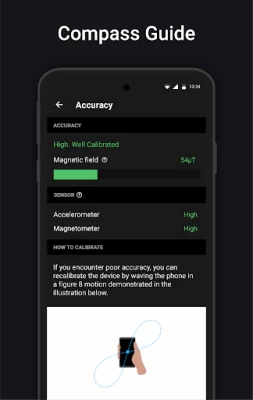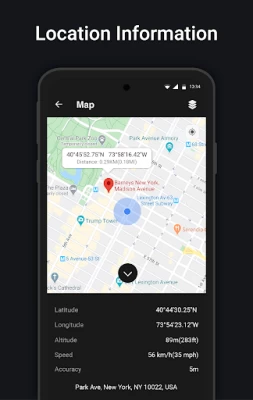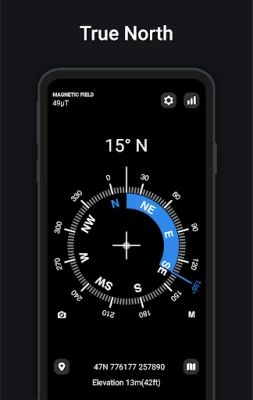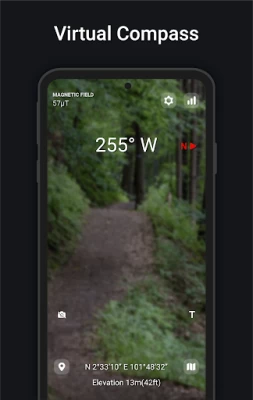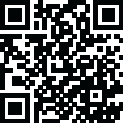

Digital Compass
July 05, 2024More About Digital Compass
Key feature:
• Pinpoint Accuracy: Determine your exact direction with bearing, azimuth, or degree readings.
• Comprehensive Data: Access your current location (longitude, latitude, address) and altitude effortlessly.
• Measure Magnetic Fields: Stay informed about the strength of the magnetic field around you.
• Slope Angle Display: Know the slope angle of your surroundings for safer navigation.
• Real-time Accuracy Monitoring: Keep track of your compass's accuracy status at all times.
• Sensor Status Indicator: Instantly view the availability of essential sensors on your device.
• Direction Pointer Marker: Mark your desired direction for clear guidance.
• Augmented Reality Compass Navigation: Enhance your navigation experience with AR, overlaying real-time directional data on your camera view for an intuitive and immersive wayfinding experience.
Caution:
• Stay Clear of Interference: Avoid magnetic interference from other devices, batteries, or magnets for optimal accuracy.
• Calibration Assistance: If accuracy falters, recalibrate your device by following the provided instructions.
Most Common Uses of the compas:
• Outdoor Adventures: Navigate with confidence during hiking, camping, or exploration.
• Home and Spiritual Practices: Utilize Vastu tips or Fengshui principles effectively.
• Cultural and Religious Practices: While finding the Qibla direction may not be guaranteed, use it for Islamic prayers or other spiritual purposes.
• Educational Tools: Enhance learning experiences in classrooms or outdoor educational activities.
Compass's Direction:
• N point to the North
• E point to the East
• S point to the South
• W point to the West
• NE point to North-East
• NW point to North-West
• SE point to South-East
• SW point to South-West
Digital compas build using the gyroscope, accelerator, magnetometer, gravity of the device. Make sure your device at least has the accelerator sensor and magnetometer sensor or else this smart compass might not function properly.
What are you waiting for? Navigate with precision using our accurate compass app for outdoor adventures and travel. Download our free digital compass app now!
Latest Version
13.2
July 05, 2024
KTW Apps
Tools
Android
15,006,686
Free
com.ktwapps.digitalcompass
Report a Problem
User Reviews
Mark Stolarski
4 years ago
I tried this app in areas where I knew the compass directions. This app failed to show a correct direction in either location and at times was 90° to 180°, off from the correct direction. The direction shown on the compass also fluctuated a significant amount when I rotated the phone. I attempted to calibrate the compass using the given instructions, but there was no improvement.
Amanda Monteith
1 year ago
Tried to use this compass, I tried to calibrate thinking that would solve the wrong direction issue I was getting. Didn't do anything. I know which direction is North, South, East & West, compass repeatedly gave me absolute opposite direction. It's almost as if the compass senses my location is closer to South Pole than North Pole. However, when I tapped my coordinates, our town map appeared. 🤷 Hitting uninstall.
George East
3 years ago
Hi. This app looks impressive, however, although you show that the bearing changes (with some great blue shading). The principal of operation is simply incomplete. In other words, you need to do more ! For example, if I point at destination, then walk around a lake or thorn bush to get to destination, your shading will not be correct as you have no remote gps reference point that you are pointing to / or locked onto. Yes you have my start location, but you must log your remote destination too.
Keki Kolah
1 year ago
Find it useful when my prayers are direction oriented.
A Google user
5 years ago
This app continually told me that north is south and south is north, until I discovered a trick. After opening the app, turn the phone over, so that the screen faces the floor and is parallel with the floor. Then when you turn the phone so that the screen faces upwards again, you will see that the app has corrected itself. No need to go to Google Maps.
Ronald Propst
1 year ago
Great app gave the right direction when in the woods to be able to get back to my property thank you
Ranjeet kumar
1 year ago
There are too many ads which disturb me during work time.
Jenish Bhatt
1 year ago
F§cczz,,dvvvNAVRATRI 2024Please note: * Airfare, Local Transport, Stay, Compere, Sound, Lights, Sound Engineer, excess luggage, Food, Beverages, Licenses and Permission etc. not included in above mentioned fees.Please note: * Airfare, Local Transport, Stay, Compere, Sound, Lights, Sound Engineer, excess luggage, Food, Beverages, Licenses and Permission etc. not included in above mentioned fees.NAVRATRI 2024Dear All, Greetings for the day!! Please note 9th May schedule 07:00 am sound syste
Dawn B
1 year ago
Works! The regular 'compass' app sucks but this one actually works accurately
Stefan Ramdeen
1 year ago
Pretty good to just install and use, ads aren't intrusive
Henry Bowden
1 year ago
WARNING: This app is useless. I could only escape from it by restarting my phone. I DO NOT TRUST IT AND WILL NOW UNINSTALL IT.
Brad Field
1 year ago
Very user friendly. Very easy to navigate the app. The Map feature is amazing!
Bag of Licks Guitar Studio
11 months ago
Functional proper Compass. Simple and useful. Doesn't redirect page with ads. Good job!
Liberty Toad
1 year ago
Works very well. Easy to use. Shows your location on Google maps if needed. Modest fee to remove the ads. One of the few compass apps that displays the correct altitude. No jitter at all. Worth the money. You do need to calibrate everytime you start it.
Dillip Kumar Behera
1 year ago
It takes the full screen, the navigation buttons are getting hidden due to this in the new update. Please roll out another update and add a new button for Immersive view, so that it can be disabled by the user. Boomers are getting hard time to use without navigation buttons/bar.
Darren Winter
1 year ago
Finally! An app that is easy to install, easy to use, doesn't waste my time with ads I'm going to ignore anyway, and does what it says "on the tin". It's accurate "straight out the box" and doesn't waste my time with unnecessary rubbish. Are there ads? Yes, but they're tiny and don't get in the way. I don't have to watch a 5 minute video of some stupid game I won't ever play or some Muppet giving me a speech about their latest get-rich-quick scheme. I like this app. WELL DONE!
john mason
4 years ago
Works great...keeps me from getting lost. I do a lot of relic/artifact hunting in large, dense, and remote wooded areas where it's easy to get turned around and sometimes headed in the wrong direction. I can get back on course quickly by using a combination of Google Maps and this digital compass. Both great apps!
Satch Ludington
2 years ago
Nice and clean; simple. Two shortcomings for me: 1. The control toggle between magnetic and true does not indicate the current state. Instead it shows T or M for going to the OTHER state. I found another app in which it both toggles and correctly indicates the current state, which is far less confusing. 2. Coordinates are in DMS format only. How arrogant. Needs to allow choice of coordinate systems, especially UTM.
R B
4 years ago
I have a few complaints. You can't trust it when you turn it on first. You have to do the figure eight with your phone in order to make sure that it's calibrated properly or you're going to get false readings. Does not work well inside for obvious reasons, outside not near metal objects is the best result. No crashing issues or anything like that.
Ian McDonough
4 years ago
Have tried several compass apps and this one is excellent. Simple, good graphics, easy to use. Ads are not intrusive. Really appreciate the ability to transition from geographical (true north) to magnetic (magnetic north) presentation. My one observation is that WHICH presentation is active is NOT intuitive. Currently when the T inside the circle is displayed the compass is reading magnetic. When the M inside the circle is displayed the compass is reading true. That's confusing. Terima kasih!