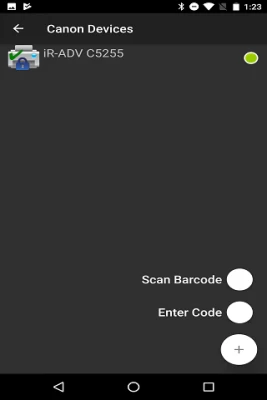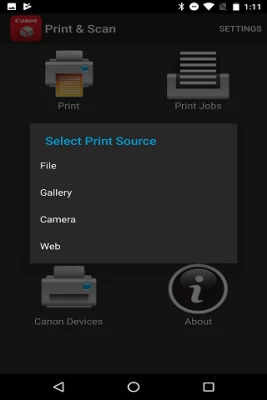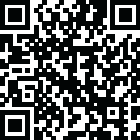

Direct Print & Scan for Mobile
July 12, 2024More About Direct Print & Scan for Mobile
***The Direct Print and Scan for Mobile MEAP application (a Canon accessory) must be purchased and installed on the Canon imageRUNNER / imageRUNNER ADVANCE multi-function device.
***The Direct Print and Scan for Mobile MEAP application is available for purchase through Authorized Canon Dealers in the United States and Canada ONLY.
BY DOWNLOADING OR USING THE CANON DIRECT PRINT AND SCAN FOR MOBILE APPLICATION, YOU ACCEPT THE TERMS OF THE END USER LICENSE AGREEMENT ("EULA") ACCESSIBLE VIA THE LINK SET FORTH BELOW.
IF YOU DO NOT ACCEPT THE TERMS OF THE EULA, YOU DO NOT HAVE THE RIGHTS TO AND MUST NOT DOWNLOAD OR USE THE CANON DIRECT PRINT AND SCAN FOR MOBILE APPLICATION.
https://bit.ly/2I1M0Vf
Canon’s app allows users to print files (emails, PDFs, TXT, TIFF, JPG, and Photos) directly from their Android tablets and phones to Canon imageRUNNER / imageRUNNER ADVANCE MFPs.
Users can also scan hard copy documents to their Android tablets and phones.****
How to use the Application:
-----------------------
.
1) Contact your Authorized Canon Dealer to install Direct Print and Scan for Mobile MEAP application on your Canon imageRUNNER / imageRUNNER ADVANCE MFP.
2) Download the Direct Print and Scan for Mobile app to your Android tablet or phone.
3) Walk up to your Canon imageRUNNER / imageRUNNER ADVANCE MFP and select the Print & Scan menu icon.
4) A QR Code will displayed on the screen. A 9 digit Connection Code will also be displayed alongside the QR code incase manually entering the code is preferred.
5) Open the Direct Print and Scan for Mobile app on your Android tablet or phone.
6) At the Main Menu, look for the Canon Devices menu option.
7) Select Scan QR Code or Enter a Connection Code.
8) Scan QR Code selected:
• QR barcode scanner will be opened.
• Place your Android Tablet or phone over the QR Code to scan the code.
• Your Android tablet or phone automatically scans the barcode.
• Canon MFP device is added to the Canon Devices list after the QR code has been successfully read by your Android tablet or phone.
8A) Enter Connection Code selected:
• Enter the Connection Code on the Print & Scan screen.
• Connection Code can be entered in uppercase or lowercase.
• Select OK to add the Canon MFP.
• If the entered code is valid, the Canon MFP will be added to the Canon Devices list.
9) You are now ready to use the Canon Direct Print and Scan for Mobile application to print email attachments, saved files, and files from other applications that are PDF, TXT, TIFF, and
JPG.
10) To learn more about how to Print and Scan, please select the Direct Print and Scan for Mobile Support link (see below) to read the Direct Print and Scan for Mobile Overview, FAQs,
Specifications, and Features.
https://bit.ly/2I1M0Vf
The Canon Direct Print and Scan for Mobile application helps meet the growing demands of on-the-go professionals, who need to keep pace with their fast-changing work environment, and
provides them with a streamlined mobile print and scan solution.
Requirements:
This android application only works with Canon imageRUNNER ADVANCE Series devices with a licensed copy of "Direct Print and Scan for Mobile" MEAP application installed.
Please visit https://www.usa.canon.com or contact your local Canon USA dealer for the list of supported devices.
Supported Print Formats:
TXT
TIFF
JPG
Supported Scan Options:
Color Mode
Resolution
Page Size
Document/File Type
Page Layout
Supported Scan Formats:
JPEG
TIFF
XPS
PPTX
Latest Version
2.6.0
July 12, 2024
Canon U.S.A., Inc.
IT Tools
Android
369,489
Free
com.canon.cusa.meapmobile.android
Report a Problem
User Reviews
A Google user
5 years ago
Feels like still using win98, wake up and update your app if you want to survive in the market.
A Google user
6 years ago
Absolutely Junk! I tap on open and app dumps... with message, " app has stopped".
A Google user
5 years ago
Piece of junk! Will not search for device. Poor documentation. Vague instructions. Don't even bother with it.
A Google user
6 years ago
Doesn't work. I have no idea what barcode it wants me to scan to add the printer. I tried both codes I found on my printer
Glenn Small
3 years ago
Unable to get this app to do anything. Forget scanning the bar code. That was exhausting and frustrating.
A Google user
5 years ago
loaded app. printer cant be found. blue tooth cant find it. no bar code to scan to add printer. worked with my wife's apple phone but is useless for android.
J S
4 years ago
Worked once. Sends the job to my mf227 dw and then nothing actually prints. Get an error message every time and my printer actually shows up as a option to print.
Taha El-Tawil
3 years ago
Wanted to add the Canon that I have through scanning of the barcode, but doesn't work. And no instructions whatsoever. Stupid App.
Thomas Mitchell
4 years ago
Sucks! My canon print app finds my printer just fine but this app can't find my printer and there's no way to scan for it. What a waste of time!
A Google user
5 years ago
Career level I don't have but on a level on a scale 1 to 10 I'm an overachiever on that scale know how how to program is working computer this guy knowing he put app their eye tells well but about tracing it back to its Origins so what I have to say is not a profession I did graduate I know a lot about technology being that I overseen the Z Nation and mean and I'm a millennial I know what I'm doing so I'm one supposed to leave my nation I lead to adapt to overcome to lead-by-example Tracing it
A Google user
5 years ago
The app doesn't scan for a Canon device nor does it give you the ability to scan for it. Canon print app does. This software suffers poor QA and should be pulled.
Samer Khouli
4 years ago
Useless. You scan the bar code of the printer and it gives an error . Not rocket science Canon. Expect way more out of you.
Drake Dorosh
2 years ago
It worked to scan to my phone ONCE. It asks now for a barcode and a security key. I can print but just get grey fuzz when I scan to my desktop.
AVA'S WW INC Az
3 years ago
Canon are the worst printers ever. Had HP for years never had an issue, I bought Canon cuz my printer got old, Canon nothing but problems error code after error code. I returned today and got HP again. Canon please stop making printers cuz you're not good at it.
A Google user
5 years ago
This is the 2nd Canon app that I've tried today, and it does not WORK!!! I've entered the correct IP Adress, and it still does not work. I'm at my mom's house, and need to print an important document smh! Please fix this
Kara Poling Grubbs
4 years ago
Can't even find my printer. It has "add device" but nothing is ever found. There is no auto detect setting like it shows in the photos. This app is useless.
Mr. Jeff 18
3 years ago
I scan the bar code and I get an error every time. Uninstalled and reinstall the app reset the printer and still get an error every single time so it's completely useless, thanks Canon!
Jerry Herndon
1 year ago
Barcode scan to "Find Devices" does not work. Returns nothing. I assume the IPC on the side of the box was the intended target. Need real instructions as this is not intuitive. Uninstalling.
Maggie Loomis
2 years ago
I will never buy another Canon printer. Bought a PRIMA but decided not to continue with the ink subscription. I now cannot use my printer because the cartridges I have are the ones I got when I had the subscription and once cancelled the cartridges don't work. Spent over an hour on the phone with support just for them to tell me I either need to restart the subscription or go buy new cartridges from a store. What a total waste of money and a great way to steal money from people
Tom Chuang
2 years ago
Same situation as many other users: can not even find any Canon devices no matter what. Tried to use the two methods specified and none worked. The "scan barcode" function would show disoriented view of the object that you are trying to scan. The app itself is buggy. It may be a stereotype that Japanese company is stubborn and bad at IT technology. Unfortunately, the specific incident actually reinforces the stereotype. I believe American companies would not perform so awkwardly in this regard.