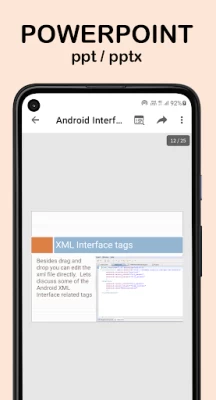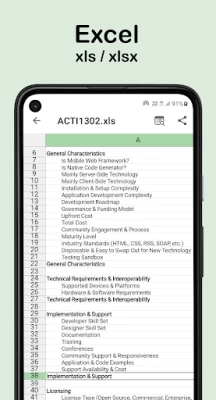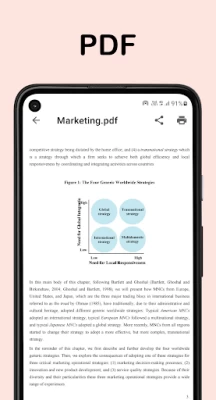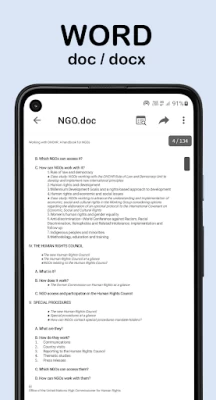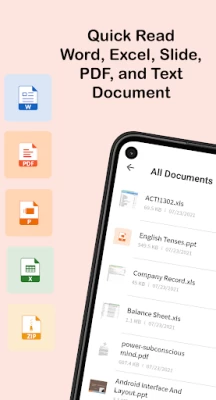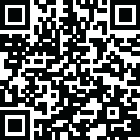

Document Viewer PDF, DOC, ZIP
June 19, 2024More About Document Viewer PDF, DOC, ZIP
➕ Supported formats
- Word docs: DOC, DOCX
- Excel Sheet : XLS, XLSX
- PowerPoint Slide for Presentation : PPT, PPTX, PPS, PPSX
- files : PDF, TXT, Compress ( ZIP, RAR ), CSV
📃 Document Viewer App Highlights
📚 All documents in a single place: In the home screen of the app, all PDF, DOC, XLS, PPT, ZIP, TXT files on your device are listed so that you can quickly find and open any document.
📱 Full screen mode: The Word, Excel, Sheet, Text, and ZIP documents can be read in full screen mode for best user experience.
📜 Recent file: Open the last opened PDF + Office file without wasting time searching for them.
🎯 Smooth navigation: You can scrolling page horizontally or vertically depend of file requirement. And with the scrollbar, you can smoothly navigate between the pages.
🔍 Search the List: A simple search option is provided for you to fastly find the file you need.
📁 Browse all PDF: The app lists all the PDF, DOC, XLS, PPT, ZIP, TXT files in your device in a single place so that you can easily scroll through it.
#️⃣ Sort options: Sorting the files can be base on Size, Name or Date With Ascending or Descending Order.
🦘 Go to Page: Go to the page number directly and see the page count and total pages of the file.
🔑 Open Password Protected PDF files: You can open a password protected PDF by entering the password With the inbuild decryption tool.
📑 Bookmark File: Bookmark PDF, DOC, XLS, PPT, ZIP, TXT File for future reference.
🛠️ Delete/Rename: You can delete, rename files, and view details Info of your files easily with simple operations.
🚀 Share: If you view a PDF, Word, Excel, Sheet, Text, and ZIP file or want to share it, it is a great feature that will help you broadcast to your friends via email, Bluetooth, upload to drive.
🖨️ Print PDF, Word, PPT: Just click on the printer button to print files directly from your mobile phone.
📇 File Office Viewer: Document viewer - Office reader for android lets you easily view Word, Excel, PowerPoint, Text, and PDF files, supports multiple compatibilities with office formats including DOC, DOCX, XLS, TXT, XLSX, PPT, PPTX, ZIP, RAR, and PDF.
🗄️ Convert to PDF : During file view time you can change file formats. It supports Word to PDF and PowerPoint to pdf
★ PDF Viewer - PDF Reader is a professional and free that helps you open and read pdf in the most convenient way.
★ Word file reader - Docx reader to read any Docx file with a simple and elegant reader screen which has the essential controls.
★ xls, xlsx file reader spreadsheet reader give amazing features to users. You can view and read your xlsx file quickly and easily. You can manage your chart, data analyses and more
★ PPT File reader is a simple and fast tool for viewing presentation files on your device.
Latest Version
27.0
June 19, 2024
TrionApp
IT Tools
Android
1,788,079
Free
com.office.document.viewer
Report a Problem
User Reviews
MAHESH MAHESH
1 year ago
Excellent app for using any Documents Reader
MPHO Olive
1 year ago
Just increase some other documents viewer that are not included
Shannon Dionne
1 year ago
This is exactly what I needed. Only a couple of adds but the app is easy to use and got the job done quickly.
Shy Cracker
1 year ago
works well enough for me despite the ads
Rohan Rao
3 years ago
As of now there is no ads in the app, also it's very lite and fast as compared to others. You get all basic tools but don't expect heavy work to do in it. As a documents viewer it's too good.
Een D
2 years ago
For doing what it says, viewing documents, it's great. I particularly liked the PowerPoint viewing as you can send a PowerPoint to a group and they can easily flick thru slides at their own pace as you're discussing things on zoom etc.
Alltheemail ofme
3 years ago
As I've used this app so far only a few times, I'm very happy with it. Now that I've used it a lot more, it's worth another star, why not five?, its slow to open a file, I've been mistaken by myself to click several times on a file to open it, then realise it takes time to open a file, all files are pdf files I'm working with,but its ok, I must just get use to it
Ahmad Afief Amrullah
2 years ago
One of the best doc viewers, especially for PDF file. We could copy the text. However, I've found that when we have one or more special PDFs(made from image/pictures), we might not be able to see the PDF list in the app. Please fix it, then I will surely give 5 star.
Claire 1uk
2 years ago
I really liked this app. I would have loved to pay a small one off subscription to have kept it, if only to have stopped those annoying 'Temu' adverts, gosh they are everywhere nowadays. (I know it's how people offer apps for free use, but I was so impressed with it i would have paid to keep it.) Keep up the good work, your doing something right if I give 5 stars. 😀
ZlingYou Ziling
1 year ago
I downloaded this app cos i want to zip by pdf file using my HP. It doesnt hv e function.it requested to access to so many files.v scary. Not only i didnt get what i wanted.the MS word file which i tried to open using this app with my phone, also cant open my MS word file. No use installing! Just wasting ur time n sharing ur files unncessary. Pls delete all my files fron your app
Mrs. Nusrat Jahan
1 year ago
Excellent for every work
Ilpo Lehto
1 year ago
It acts like it's just a shell to get you to buy a subscription for the individual app you'll need to finish the action you hope to do. I was trying to view the contents of a zip file but it kept pushing a PDF reader without letting me know why. The options of the PDF reader were all subscriptions.
KSN REDDY (SATISH)
1 year ago
Easy to use but annoying ads
Mujtaba Mohd
1 year ago
Excellent and very easy to use
Saksham Thakur
1 year ago
A good one for viewing the pdf files but sometimes annoying when they asked to rate them. But that's not really a problem.im just lazy to rate them. Now I've done it. Otherwise this app is superb for viewing all types of pdf files etc.
Joshua Rhine
1 year ago
App claims in Privacy Policy it has a right to your private & personal information. It claims it's only used for improvement, but that's subject to opinion. They have the right to download your files simply for improvement, but it says nothing about usage and what they're allowed to do with it once they have it. Also, the entire privacy policy isn't in proper english and is vague. They clearly didn't bother to get it checked by a lawyer. Uninstalled immediately, so I have no idea how good it is.
Hanike T.
1 year ago
Amazing tool! The only crime of this app is not allowing the users to pay a fee to remove the ads...
Julius Mixon
1 year ago
Too many ads. Uninstalled
Sandhya
1 year ago
It's very useful when compare with other.must download it's very helpfull thank you
Randalfin Morningstar
2 years ago
Good app, WAY too many intrusive ads. Just because I switch to a new tab cross referencing something on another app, doesn't mean I want to be flashed with a full page ad as soon as I come back to it, on top of the stupid little ad at the bottom of the screen made to falsely look like app features. Ads are fine. Make them less awful and much less annoying.