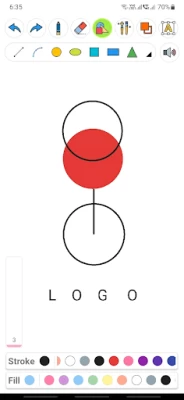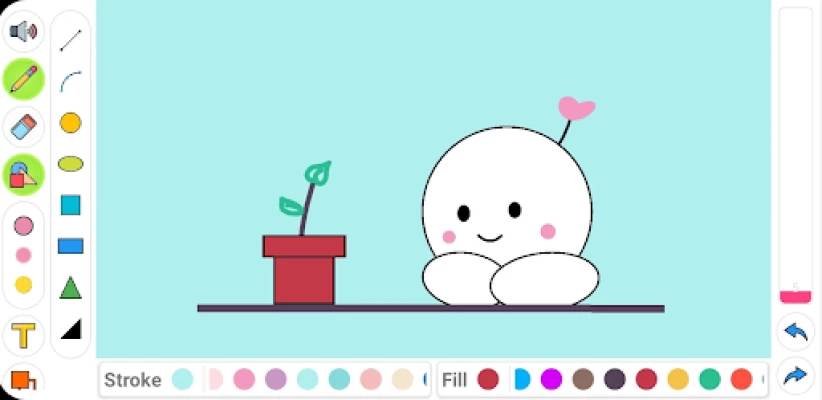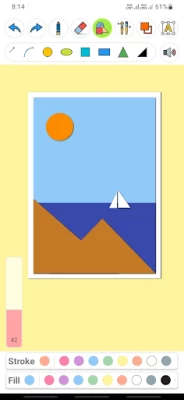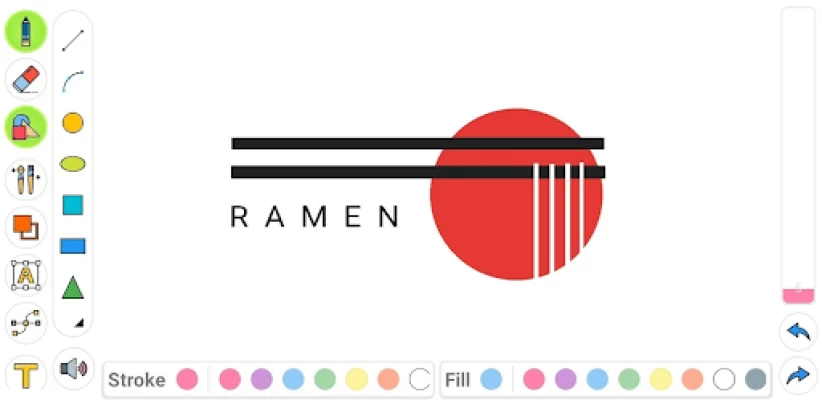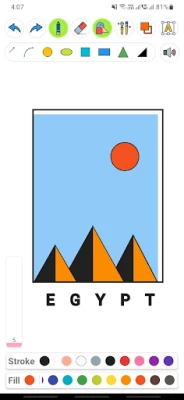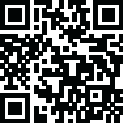

Drawing Pad Pro - Sketchpad
August 26, 2024More About Drawing Pad Pro - Sketchpad
Have an incredible drawing experience with the drawing desk app.🎨
Whether you want to paint, draw, or give your kids a doodle pad, the drawing pad has everything—a personal draw pad app where you can even type text and draw shapes.
Unlock drawing apps' unique features and show off your sketchpad art!🖼
Amazing drawing desk features:
✅ Drawing pad - Suitable for kids and adults!
✅ Kid Friendly - doodle pad for children.
✅ Brushes - Sketchbook has different types of brushes!
✅ Shapes - draw pad pro has different geometrical shapes and vectors!
✅ Colors - choose any color you want for your sketch pad work.
✅ Easy sharing - Save your sketchbook art and share it wherever!
Doodle Pad for all ages
This drawing pad can easily be used as a doodle pad for kids. User-friendly and colorful, the draw pad app can be used by anyone.
Use the doodle pad app to teach your children different shapes and colors and have them draw their first paintings. Let your children unlock their creative minds with the doodle pad app!🧒
Personal Sketchbook
Utilize drawing apps' features as your sketchbook. Choose the color and size of the pen on your sketch pad and create beautiful art.
No need to bother with paper anymore because this sketchpad app has everything you need for a sketchbook replacement!✏
Creative drawing desk app!
Experience powerful drawing apps' abilities. Drawing pad lets you use your sketch pad in either portrait or landscape mode. Use your creative side to make unique art with this drawing desk replacement!
Draw pad brush types:
The drawing pad has a vast collection of brushes. Choose from a simple brush design to a more detailed shaded or blurred brush; drawing apps' features are unlimited.
Play around with different colors on the draw pad, and use the rotate and scale options to compose the perfect picture. The drawing desk app allows you to be creative and have fun.
Unique experience.
The Drawing apps shape features let you explore the world of geometry. Use shapes like squares, circles, and triangles to create unique geometry art! Paint straight and curved lines with the drawing pad pro.
Choose if you want to draw the shape's stroke, fill, or both. You can have the colors of the stroke and fill be different. That's just one of the ways you can make use of drawing apps' features!
Draw pad text features.
Drawing pad pro has text features where you can make fantastic word art. The drawing desk app lets you choose the color of the text, and after you write your word, the sketchpad will allow you to resize it, scale it or even rotate it.
Even if you don't like what you made, the drawing desk app has an eraser function so you can clean your drawing pad's canvas.
Download the Drawing Pad Pro app and feel your creative juices start to flow. Take advantage of many features and impress your friends with your sketchpad artwork.
Start your creative journey today!
Latest Version
4.3.4
August 26, 2024
DOSA Apps
Design
Android
3,088,760
Free
com.zxaeclub.codebyanju.project.drawingpadpro
Report a Problem
User Reviews
Tazmin Collins (Taz)
3 years ago
I rate it 2/5 becuase if your just doodling or want to draw it's fine but every time you want to change colour pen or paintbrush whatever theres an advert and it's so annoying and theres not many colours to choose from the type of paint like theres like 5 options like shadow normal shading smudged and there not good there like almost the same but I dont reccomend if your trying to do some masterpiece but for a little kid it's good but not the best.
Patrick Walters
2 years ago
This app may be great for an artist, but it is far too expensive for the casual user. $22 subscription per month puts it definitely in the professional user category who use it most days. For users like me, it does not provide value for money.
Peter Capri
2 years ago
6 ads before I even got to the drawing part of the program. SIX ADS!!!! AND I HADN'T EVEN STARTED TO USE THE APP!!! Your greed is far beyond ridiculous. You deserve less stars if it could be done. Update to your response. ALREADY UNINSTALLED. Your subscription can enjoy skid row.
Amari
1 year ago
You can draw really cool things on this app like dragon puppet sketches and people but I really kinda get mad at the ads every second so I might get a new app instead of paying for no ads.
Nicole Speaks
2 years ago
Not many tools, might help busy children that doodle, except for ads. I can adjust pencil size, but when I changed color AD, when I tried anything AD, so I tried how long I CAN draw before ad, ridiculous. Not worth all these ads for just a color changing virtual pencil app without virtual tools like a ruler or graph paper...
warren coppola
1 year ago
I like this game because you can be creative and draw stuff and I really like this game because you can also draw something your favorite and if you save it you can make into your home and lock screen on your Iphone tablet Samsung and Android!!!!!!!!!!!!!!
Obadimu Adewunmi
1 year ago
Its nice drawing tool, include feature that one can upload picture from gallery to the app and edit it, the safe it . And make saved pictures visible on the app too. Thanks
Ache Prime
1 year ago
I Love how simple it is but I can't draw with consecutive ads popping out with the free version. I think if you paid subscription you'll enjoy it but it can only do simple task.
Matteus Freeman
2 years ago
AWESOME! 😎 👍 Everything you could want & ask for! The entire "vibe" of this is simple yet exceedingly capable. Interface simple. 🧐 Colour scheme is a little bit limited and is crying out for less pastels and more bold shades. ♥️🤖THANK YOU & well done developers! 🤖♥️
s f
2 years ago
Asks to subscribe to a free trial but skipping that will show two basic buttons to start drawing in portrait or landscape mode. UI is a nightmare and feels like it was laid out by someone who has never used a drawing program. Missing tools to draw with angle constraints. Can't draw point-to-point lines (think Adobe illustrator or photoshop), supe unintuitive leads to a very frustrating UX. Thanks for the effort but I had to uninstall the app because was a giant time waster.
Mari-Liis Kasemets
2 years ago
Free version is unbelievable, you have to watch ads for almost every action. It's very hard to draw a straight line on a phone screen with a finger and the tool buttons are kind of hard to hit, it might be okay on a bigger screen though.
Briannah Futalan
2 years ago
Yes,i like this app because its very simple and creative,also it helps me draw better with digital art but in the other phones/tablets/computers doesnt work on their device.im looking forward to digital art.thank you! "my first long review :)"
Betty Ozment- Ellis
2 years ago
Way too many ads try to change a brush Boom 5 ads in your face saves your art boom here's another 3 Ads like all I have to do is just load the game and I have to watch 3 ads and then once I get through those I click on landscape Or whatever I'm doing and then boom here's another 5 ads it's ridiculous if it fixes that then it's fine it'll go up maybe 2 stars if it does that But like there's so so much you have to change and I've seen so many art apps
Hazel
2 years ago
I love this. It's a very basic simple doodle app. Nothing fancy 5 pen textures(shading,blurry,etc),1 pen with several color choices, shapes& text option) most importantly the pen/brush won't change color if I touch the screen too long or wrong...
Tara Poetic Phillips
2 years ago
Impressive layout and features. Typically I don't mind advertising. But after each tool used there is an ad. There isn't a cursor move tool either. Developers need to return to the drawing board and devise a plan to repair these defects.
Josanne Ferguson
2 years ago
This is a really great app but i only have one problem, it doesn't offer the option to get layers or upload one of your own pictures,but other than that it's fine. And for the people who have problems with the adds just take off your wifi and no adds will come up.
M uzair
1 year ago
This app is very nice. I have downloaded many white board apps but it is the best. However, There is no zoom option that makes detailing a little difficult. But adds make it very annoying. But they aren't very often. 4star
jackie blesener
1 year ago
I would definitely recommend this if you like drawing but the only thing is you can't zoom in to get small spots that's the only thing I don't like about it everything else is really good and I would install it right now it's a great drawing app I love using it you can create anything you want😁
Mr light light yt cee
1 year ago
3 stars because there's so much issues 1. when i am in landscape and an ad pops up it resets everything. 2. I make animations on this but I have to screenshot because when I save it I can't change it when I go to Gallary I can't do anything 3. How is there no fill 4. Just remake everything 5. Make it easier for animation creators 6. Please make it so when you click save it saves and nothing happens and I don't need to screenshot Thank you, please fix these issues and feedback
Inosuke Hashibira
1 year ago
This is getting bad, the ads everytime I close and open PLEASE FIX THIS, when I first installed it, it was the best drawing pad but now, IT HAS ADS, Please keep this as like before, and I'm gonna rate this a 5 star again, im uninstalling Remind me that it's fixed, the subscription needs to be cheap.