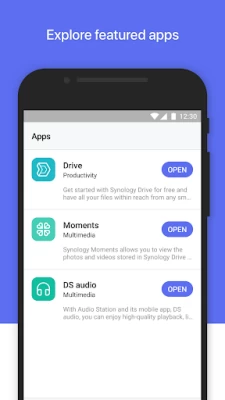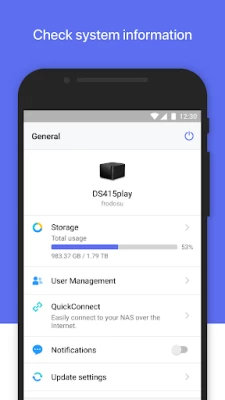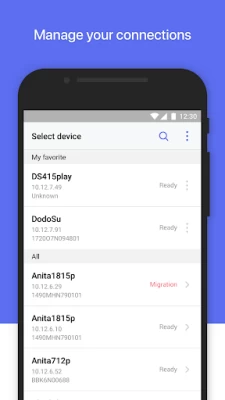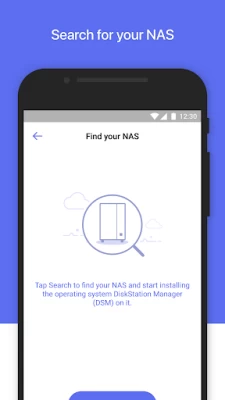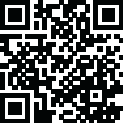

DS finder
June 28, 2025More About DS finder
1. DS finder supports on most models (rack mount models, desktop models of FS and XS series, and EDS14 excluded).
Find all detailed features about the app on our website:
https://www.synology.com/dsm/7.0/software_spec/dsm#affiliated_utility__ds_finder
Latest Version
2.5.4
June 28, 2025
Synology Inc.
Tools
Android
1,578,692
Free
com.synology.DSfinder
Report a Problem
User Reviews
Noah Burton
3 years ago
Endless dead ends. I see why the low scores. First, find device fine. Installed software and then rebooted. No idea if that was successful yet bc the device did shut down not restart. Now I'm trying to log in. OTP app also installed from synology. Otp code entered. App does nothing. Like I didn't actually do anything. Fine I'll just use pw. Entered pw. Makes me do a puzzle. Complete puzzle. Nothing. Still cannot login. Holy buckets not fun. No idea if software is even installed on nas.
Basil Finlay
2 years ago
Update has made this useless, all I want is to see a list of nas units on my local network and wake on lan when required. New update treats you as an external user and shows you nothing unless you have an external quickconnect account set up (all my units have been isolated from internet other than security updates).
A Google user
5 years ago
The CREATE button used to accept your initial username and password after formatting does absolutely nothing, so the app doesn't actually work for me. Restarted the wizard by quitting the app, but gets to the same point and cannot progress. I'm using a Pixel 2 on latest OS and app version. Drives and unit are brand new.
James I Am
2 years ago
I have 4 Synology NAS units but this app is just soo poor. As others have repeatedly stated its extremely limited and buggy but what's worse it's an app that doesn't scale properly for a phone if you try and use desktop mode. That makes it useless and I would rather just use a web browser.
nascent
1 year ago
A bloated remote shutdown button. I use this app daily, but it's depressing, we've had no new functionality in years. We still don't have basic functionality like being able to mount shares. How can this app have existed for so many years with no functionality improvement? The only update we got changed device logon for the worse, which makes it a pain for those of us with multiple synologys.
Unknown User
2 years ago
The main reason I have this app is for the IP Blocking feature. The only thing is, is the missing of a few options: Import/Export IP List Block a range via CIDR or Subnet You have to use the firewall for ranges. So blocking a /24 brute-force attack takes a long time & I am seeing the attacker only tries once per username, which doesnt trigger auto-block.
A Google user
6 years ago
Just 30 minutes playing, but pretty impressed so far. One feature that I'd be grateful for, it's adjusting fan speed (without going to desktop mode). with the hot weather we've been having I needed to increase the speed (and it would be nice to do that via phone). Not sure why there isn't an auto mode for the fan anyway?
Nicky Poos
2 years ago
What on earth is this update? (2.5) I used the app every day, so you decide to completely change the interface and the basic operation? Create a new app, call it something else rather than forcing what is essentially a completely different app on people. 3 randomly placed clicks to do a WOL now, rather than just clicking on the nas in a list? Bonkers. Edit! Can I give it 0? I shutdown a nas, tried to go back, exit. Previously if you shut something down it knew you had to go backwards! This is...
Mark
2 years ago
I love my synology, but they need to improve the mobile experience. So much missing functionality on the mobile version. This app is so glitchy. Notifications don't work. I can see them in the app on the notifications screen, but the notifications don't pop up on my phone outside the app. The toggle button disables itself when the app is closed. When I reopen it, it is off briefly before turning on. Yes, notifications are enabled in the android settings
Nick
2 years ago
This app is utterly useless. When you need to adjust security settings, like adding a certificate or what have you, you need to use desktop mode. Going in to desktop mode is absolutely useless. Can't move the screen anywhere with my pixel 6 pro. Nor can I go into landscape mode. Very disappointed with this. Only had my DS220+ for a week and already thinking of returning it.
Paul Ward
2 years ago
For a start the DS Mobile option only contains the smallest subset of content, launching the desktop version from within the app is an absolute disaster, the screens are unnavigable, squashed up, can't scroll sideways to see the options or indeed the apply button. I've just had to soft reset my admin account as the two factor authentication got out sync and the one device I had to save the day that still worked was my mobile.... And it proved impossible. No one has tested the desktop option!!!
A Google user
5 years ago
This app cannot properly and completely manage your synology NAS box. And don't talk about using this app's "Desktop Mode" because your dumb html interface running on the NAS box was never built to scale properly on small screens. People want this so that they can completely manage their NAS box on the go. Not having to run back and use a PC (or something with a larger screen) just for some configuration. You are allowing a good piece of hardware to be screwed by bad software.
Adam Green
9 months ago
Nice app, but missing major functions. For the very basics, it is a very good app, but once you want to do a little more, it is quickly inadequate. Although you can see packages, you are almost certainly required to log into a desktop machine just so you can click an extra box. The desktop mode has been greatly improved, though there are still hard to use functions - like reordering items in lists - I can only do this in a desktop browser.
Guillermo Graña Gómez
3 months ago
I bought a Synology DS224+ a couple of days ago, and I've been imptessed so far by the possibilities and the solid software that came standard with this unit. My first impressions are further confirmed by the apps available on Android. This app allows users to perform all kinds of maintenance tasks, as well as monitor the device in real time. I recommend it as a good companion app for any Synology NAS. 5/5!
David Scott
1 month ago
It works really well for me, and I love being able to download something straight to my micro SD card instead of the puny download folder where it always fails.
A Google user
6 years ago
Does what I was looking for. A centralized app to use the other apps and access my NAS. For those having problem connecting on ddns you have to set up 2 different devices for both local and non-local setups (Turn off wifi to set up non-local). I don't use the quickconnect as I had a ddns before hand so I can't comment on that feature
Thomas Webb Jr.
2 years ago
I recently downloaded this app to remotely monitor and mange my DiskStation NAS. Unfortunately this app doesn't let me log in to my device with an account protected by a 2-factor OTP. When I try and log in I just get told my password is invalid instead of being prompted for my 2FA token. The same credentials work just fine in the web interface. What a disappointment considering the router management product works with 2FA just fine.
A Google user
5 years ago
App is slow or unresponsive 99% of the time. I have a Samsung S10+ and it does not matter if I'm on my home network or on mobile they just don't work. Overall i think Synology needs to improve there apps by a great deal. The apps are the only part of the Synology product that i truly don't like.
A Google user
5 years ago
This is a great way to manage your NAS without having to log into the OS. You can even get to the full desktop within the app, but without been able to pan the screen or rotate, it's kinda useless since you're stuck staring at the upper-left corner, but I like that they at at least tried it. Probably would be perfect on a tablet.
Marky Mark
3 years ago
- I've enabled QuickConnect numberous times, as well as the notifications option. Every time I go back to the app to check if they are unbaked, they are not. - The app is very unstable: besides the above issues, I have had countless experiences where I cannot even access my DSM in any way, or the app will simply freeze up, sometimes indefinitely. I highly suggest Synology make grand improvements on their app - we pay enough for their hardware.