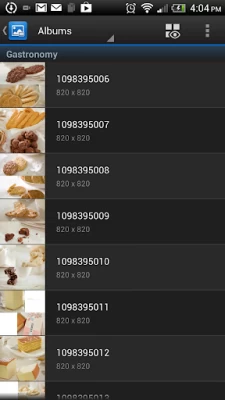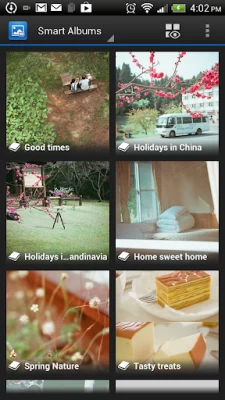DS photo
July 22, 2024More About DS photo
Find all detailed features about the app on our website:
www.synology.com > DSM 6.0 > Mobile Apps > Software Specs
https://www.synology.com/dsm/6.2/software_spec/photo_station#affiliated_utility__ds_photo_mobile
Latest Version
July 22, 2024
Synology Inc.
Media
Android
2,420,898
Free
com.synology.dsphoto
Report a Problem
User Reviews
Sujay Vilash
4 years ago
It took me a while to work out how to login correctly. Initially, it kept logging into the Guest account which did not show me all my photos. But I was able to work out how to connect to the correct account. This enabled me to see all my photos and albums. Whilst the App works as it should, I think Synology need to provide better instructions on how to login correctly. My trial and error method took me the best part of 15 minutes for something that should have taken a minute at most. Haven't tested uploading from mobile but will update once I try that.
A Google user
5 years ago
The filter functionality does not work. The keyboard closes as soon as I go to enter my keywords. If I by chance manage to enter it fast enough, it shows the results for a second before refreshing and removing the filter. Terrible experience, especially with a large library where filtering by keywords is absolutely necessary.
A Google user
5 years ago
Uninstall and forget all DS apps and others similar offerings from Synology since they neither work 100% of the time against Synology's own NAS hardware. Just use a powerful file explorer like Root Explorer, etc, that offers connection via SAMBA. Sure, you may not be able to auto sync content with file explorers (you can do it manually though). You do, however, get everything else working with your Synology NAS like in-place editting, etc, and it works 100% of the time with a file explorer.
Grahame Gardner
4 years ago
I'm not overly impressed with this app - it seems very capricious and unreliable. Uploading anything takes an absolute age - and that's assuming you manage to get it to connect in the first place. I actually emailed 6 photos to myself and had them uploaded to the server before the app had managed to upload 20% of just one picture.
A Google user
6 years ago
It's ok. Does what it needs to do with minimal fuss. Three minor gripes. Photo backup doesn't always automatically backup on Wi-Fi as stated in previous reviews The timeline is my favoured view. Why can't it be set as the default view? It could also do with being a little more polished aesthetically. Otherwise can't complain.
Shaun Stubbins (Stubbsy)
3 years ago
Reviewing this in retrospect having been forced onto DSM 7 to use the total car crash that is Synology Photos. Its true that don't know how good something is until Synology arbitrarily decides you can't have it anymore! To anyone on DSM 6.2, do NOT upgrade yet. To anyone considering a Synology purchase for the purpose of photo management, hold off to see if/how they clear up this mess of their own doing.
Janina von Enckevort
4 years ago
So unreliable. A great concept but badly executed. When it does finally actually let you upload, dont expect that it will actually back up all of the photos in your selection. You will only notice later after having cleared your phone storage that DS photo missed a third of your pictures at random time points in its backups ... Thanks a lot
Daniel Winkler
4 years ago
Incredibly frustrating app. It is taking me two minutes to log in remotely (DDNS or QuickConnect) even with a good 4G connection (40 Mbps or faster). Sometimes it fails to login completely. The thumbnail cache seems to be deleted everytime I log in, meaning I have to wait minutes for album preview photos and album thumbnails to download. Doesn't have the "remember me" option for login credentials that other DS apps have (even though the iPhone version does have this). Long overdue for an update!
A Google user
5 years ago
I keep having errors about self signed certificates, which isn't true... One missing feature would be to upload/backup photos only while the device is charging. That would allow my device to be more energy efficient, to wake up my NAS less often and batch upload without hassle. Additionally, whenever I make images & videos available offline by downloading via DS Files, DS photo reuploads the copies as separate files... backing up my backup copies...
MARK WORK
3 years ago
Poor app. Keeps asking for security certificates accept or accept for 24hrs . Sometimes it works when you accept for 24hrs. Has never worked properly and I usual wind up using just the file manager to view photos and videos. At least it allow me in. Generally I find Synology apps to confusing and to many to choose the right one for the task. I think you need to trim down all the apps and try and get a couple to actually work correctly !!! The drive is great just let down by poor executed apps.
A Google user
6 years ago
This is an excellent app. The one MAJOR issue I have with this is the file limit if 2gb for photo backup. Video files are getting larger and larger with every iteration and generation of mobile phones. 2gb is no longer a large file. The limit needs to be removed asap. My video files are way bigger than 2gb on their 4k 60p setting. Please fix this. It's way overdue.
Almost Anonymous
3 years ago
Embarrassing for Synology that one pays quite a lot for a hardware which lacks good apps. Why after so many years this app is still not able to randomly slide-show the whole photo collection and one needs to actively select a folder? Lack of this this functionality makes this app obsolete since viewing folders can be done with any file explorer.
A Google user
6 years ago
Has to load list of available folder/album names every time. Surely this could be cached so the mobile app only needs to look for changes. Takes ages even over WiFi. This is all before it tries to load any photos. Can't upload from within the appropriate add photos to an album. Slow slow slow! Interface v poor and needs work. I'll just use the web interface!
A Google user
4 years ago
Unreliable. I use this to backup photos from my phone to my NAS. Whilst away from home, wifi off, nothing for the app to do, it consumes prodigious amounts of battery - doing what? When I return home, wifi connected, the app might - or might not - start to back up my photos. Often it does sweet nothing and I have to open the app and press 'backup' in the menu before it decides to start. Edit: unable to handle heic format photos, so now totally useless. Try login >"The service is disabled now"!?!
A Google user
6 years ago
works flawless, Amazingly easy and fast. easy to access and make changes. many others complain about the app or the Synology, they just don't know how to manage a cloud system nor server setup, as an IT professional, this app pretty much does what it supposed to. Make sure your Synology and all the required apps up to date while this one up to date. not knowing how to run a server is the issue for other users who couldn't get it to run stable.
A Google user
5 years ago
After multiple attempt to login, I figure out that you have to install application called 'Photo station' inside the Synology itself. Ok. But it finally does not work as I need. For example it has a limit for 300 items for upload. I have 1400 now and don't want to spend more time for looking the solution. It better to find out third party software or write down your own
Doug Sewell
2 years ago
This apps and other apps from synology either failed to install or failed to upgrade in samsung note 8 and samsung S22 ultra. Including DS video, DS finder. Error 910. My issue had been over for years and get no help from Synology. This kept my from buying a new NAS from Synology, not even with good deal from my company with employee purchase. Still not able to install this app even with my new s22 ultra. "Can't install DS photo,Try again, and if it still doesn't work, see common ways to fix the
A Google user
5 years ago
Simple but finicky app. I mostly just use this to make sure our mobile devices pictures are backed up, and in that sense this app is great. Runs quietly in the background getting everything. Browsing and searching is cumbersome though with permission errors popping up or the folders not displaying the updated pictures.
A Google user
5 years ago
The app is horrible after the long gone refresh click is gone. My photo file structure is constantly tweaked by my family as they upload photos and without the refresh feature I can no longer see the current file structure in order to upload. Great server, great photo and video upload speeds IF AND ONLY IF I can see the file structure.
A Google user
6 years ago
App works okay to upload pictures. Interface is it very user friendly. Must do steps in exactly the right order. Once you click upload you cannot create a new album. Albums must exist prior to starting upload procedure. This isn't how most save as style dialog boxes work. bigger issue is that pictures on my phone are not sorted in the albums I have. I have thousands of pictures which are sorted. The only way this app sorts them in the upload window is by time. Takes me forever to pic my photos.