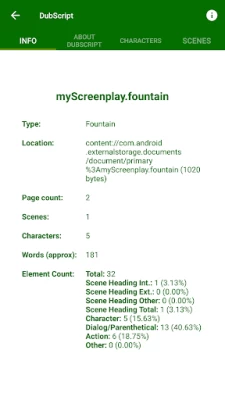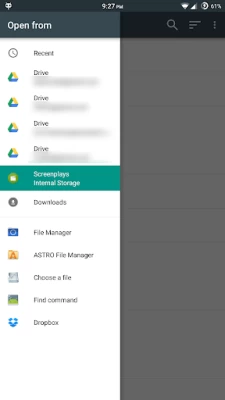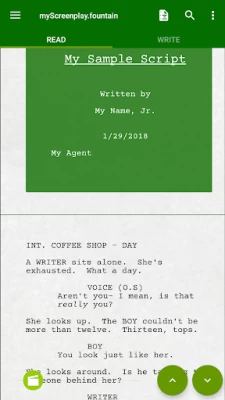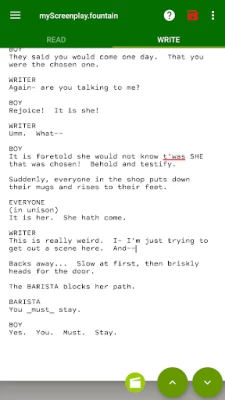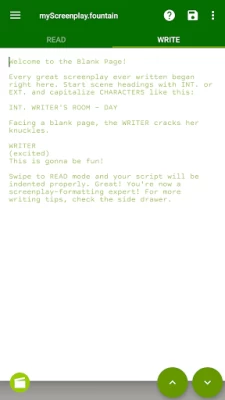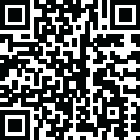

DubScript Screenplay Writer
July 25, 2024More About DubScript Screenplay Writer
Plain-text in. Screenplay out.
Create a new script and write naturally in the free-flowing plain-text editor -- without the "screenplay software formatting stuff" getting in your way. Don't break your writing flow to manually format or indent characters, slug lines, parentheticals, or action. Write uninterrupted-- scenes start with INT. or EXT, capitalize CHARACTER names, double-space between dialog.
In other words, make your screenplay look "screenplayish". The editor (900+ fonts available) helps with auto-suggestions as you go.
Save direct to your device's storage- no online connection required. Or save to Drive and other cloud services.
Finished? With a single swipe, DubScript does the hard formatting for you! Indentation, page breaks, CONT'Ds, page numbering, margins, and text styling appear like magic!
Now you have a proper screenplay. But before you output a PDF or export to .fdx, add a quick title page. It's just as easy to add scene numbers, side-by-side dialogue, centered text, notes, and page breaks.
"Open" is good. Vendor "lock in" isn't.
DubScript supports Fountain markup, a popular, open standard for writing scripts in plain-text. This means your screenplay file is fully-compatible with any old plain-text editor. To exchange with other apps, just copy and paste. Or hit the Share button to forward yourself (or your agent) a quick off-device backup via an email or messaging app.
Learn more about Fountain markup at https://fountain.io -- including compatible Fountain apps for Mac, iOS, Linux, and Windows.
Features
✓ Easy plain-text format - copy/paste-able and compatible with other apps and text editors
✓ Read Final Draft (.FDX), Trelby, and Fountain. Output to PDF, .FDX, HTML, or printers
✓ Markdown text-format support (just open or save plain text files ending in ".md")
✓ Save files to your device, cloud storage, or share with others
✓ 900+ writing fonts for every writing mood and genre. PDF output is always industry standard 12 pt Courier Prime
✓ Built-in Wellness Exam scans for potential Fountain/format issues, screenplay "clams", red flags, etc
✓ Title page, dual-dialogue, and bold, underline, & italic
✓ Character & slugline auto-suggestion, undo/redo, find/replace, copy/paste, spell-check, auto-complete, keyboard shortcuts, scene numbering, notes, and more
✓ Auto-bold sluglines and transitions
✓ Click-click-click...ding! Typewriter sounds
✓ US Letter & A4 paper sizes
✓ Locally-saved recovery backups
✓ Hear your script spoken out loud
✓ Statistics, scene and character reports
✓ Dialogue browser
✓ Compare drafts
✓ Chromebook/foldable support
✓ Android 14 ready
Try upcoming versions
Feeling adventurous? The test releases have the newest features and bug fixes. Sign up for the beta program right here in the Play store.
Support
All features in DubScript are fully-enabled with unlimited scripts. Read mode is ad-free. Should you optionally wish to be a DubScript supporter, you can disable ads & a small "DubScript" message on printed output/PDF. This monthly or annual subscription can be canceled at any time for any reason.
---
DubScript is not created, supported, affiliated, or endorsed by Final Draft, Inc., Fountain.io, or the developer or distributor of any other program. See Terms and Conditions for full disclaimers and terms of use.
Latest Version
1.0 RC253
July 25, 2024
The Production Company
IT Tools
Android
518,664
Free
com.dubscript.dubscript
Report a Problem
User Reviews
matt kellling
1 year ago
I bought the app to support and help. everything is fine except when im trying to read through and make corrections it keeps forcing it to the bottom and I have to find my place again again and again. it won't stay where I want it.
David Burkett
3 years ago
Being a novice writer, I've found this app to be VERY useful and easy to understand. VERY pleased! I wish you were able to send or save to another locale. The only REAL frustration is when switching from "read" to "write" mode, it sends you all the way back to the beginning.
A Google user
6 years ago
march 2019...I had all my students send me their scripts in .fdx, you know final draft format, because I saw that Dubscript would open them but it doesn't. the search function doesnt work and it's hard to close out the app because it overrides the android screen options so you can't minimize or close out of the app. I'm a university professor so I'm not completely stupid but this is the most frustrating experience. its simple, have an "open" button...
Austin Gelfman
3 years ago
First of all, thank you devs sticking with me on my issues, even through the reviews section. I found the saved copy of my screenplay and its now up again. After all that, this is an easy and basic script editor and the devs are responsive if you can express your problem well. Only thing i would change is a better introduction to how to use the software, even a tutorial in the beginning to help you navigate where things are.
Alex Edeh
3 years ago
Older version was an awesome app for scriptwriting on mobile. This update crashes intermittently and autosave doesn't work Update, I am using the beta that's listed as being updated on Sept 2021, same issues as reported, maybe it's my device? But it seems other users have similar complaints about crashes. No error messages, just abrupt closures usually while typing in a new slug (character, parentheses or dialogue)
Jesse Abundis
4 years ago
After losing Amazon Script Writer. I had to look for a new app that allowed to easy formatting and Dubscript does the job nicely. A few hiccups here and there, but it still makes formatting easy. I can focus on just writing, and push a feature screenplay. Thanks to the creators of Dubscript, you guys are doing a great job. Thank you for being there for screenwriters.
Auryn Anna
1 year ago
This would be a great app for on the go script-writing if it weren't for the inability to edit without it autoscrolling to the bottom of the script every time you type one letter. It makes it impossible to edit or add anything to the script. I am at a point where I need to go edit my first scene and it's not even worth trying. I'll just go rewrite the whole thing on my laptop.
Xia
4 years ago
I like the concept, and the writing portion is even easier then I thought it would be (the swipe feature to read it as an already formatted script is EXCELLENT), but annoyingly I can't export as a PDF. My phone can't read the file. Also, every time I open the app it wants me to create a new save file even though it's the same script and I just want to edit. Hopefully these get resolved in the future. I'll keep this app on my wishlist but I'll remove it from my device for the time being.
masterppants2
1 year ago
Two part complaint: 1) The app randomly auto-scrolls to the bottom of the page. It happens whenever I go back to make a change in the script. Is there any way of fixing this? It's incredibly frustrating. 2) The ads for Temu take up a majority of the screen when they pop up, making writing impossible without closing the app.
A Google user
6 years ago
It's really great for people who just want to write screenplays on their phones and I really enjoyed the simplicity of all of it and I don't really much to complain about, however there is one complaint I have and that is the lack of an autosave feature, it's frustrating when I've done a few pages but then forget to save and all that work is gone, overall pretty great. Edit: there is an autosave feature and this is the best screenplay app out there.
Don B
2 years ago
Excellent, easy to use for a first-time writer or a pro. Love the convenience settings such as automatically making my scene headings bold. Highly recommended. Saves so much time by formatting for you. Also, got a quick response on a question I had to display the author name. The solution was to use "Author: Name" on the second line (right below the title line) No commas needed.
Billy Peake
2 years ago
Great minimal app for script writing, but with some *rough* edges. Pros: - Snappy and responsive. - I like the markdown-like approach to writing. Cons: - Loses it's place when re-opening or on a screen rotation. Annoying. - No scene-based navigation makes it hard to navigate the script. Would have rather had a scene navigator over the health check feature. - The position slider is an eye-sore. Promising app, but needs polish. If my two main cons get addressed, would update to 5 stars.
Ralph Anderson
2 years ago
Great medium to express yourself honestly with ease and comfort. When inspiration comes bang your writing instantly while fresh in your mind. The best part is the cover page just type in the format and bang its perfect. Only one gripe or two. Needs a hot button for character so it automatically sets in place on caps. Also need a hot button for bullet point. Other then that it's really good.
Jonathan Barber
4 years ago
Guys, so far this is the best writing experience I've had on a phone/tablet since some of the more well-known screenwriting apps for android started having issues. I mean, it works perfectly. You need to take your time and figure it out, but I'd say most anyone should fully grasp it in 30 minutes or less. In my opinion, it excels as a tool for the writer on the go, and the whole comment about it being great for beginners... that's debatable. I mean it IS great for beginners. I think it's perfect for getting some ideas out there and having them properly formatted and seeing what the script should look like, but it's also a perfect first draft app for pros on the go.
A Google user
5 years ago
I spent countless hours writing my screenplay. I had 80 pages written. Then, when formatting to "Read" the app crashed. When attempting to recover a saved file, 10 were listed. I opened the recovered file, only to find the app crashed again. Thankfully, the file is still saved as a small KB file and I had to download another app to retrieve the file. However, I still can't open the original file with DubScript, so I still have work ahead of me.
Dylan
4 years ago
Very easy to learn and use. Ofcourse prior knowledge on script formating would also make anyone's experience alot easier. Hopefully the pages sync up nicely when I print out my piece. I enjoy writing long hand and using my laptop but sometimes you can lose interest in what your writing(typing) real fast. So going back to edit some lines out on a written page or on the computer is a hassle. With DubScript installed in my phone, I can just whip it out when the need arises.
Ben Duran
1 year ago
Decent way to write, read, and share a script when all you have is a phone! Very frustrating for me to use, though, because it keeps auto scrolling to the bottom of the script every few seconds for no apparent reason, which makes edits/rewrites incredibly annoying. Right when you get into a flow, the app demands to see the bottom of the script which totally takes me out as I scroll back up. Weird and massively frustrating.
Tickbeat
1 year ago
I've been using this app for months, and it's great! Auto formatting is on point, and it prints fine. Printing it out has a tiny transparent watermark in the top right corner, but you literally do not notice it at all if you weren't told it was there, and weren't looking close at it. Honestly, I don't know what the benefit of Final Draft is if I have to pay money for essentially the same thing, although I've never used Final Draft.
Eny Day
1 year ago
It's ideal for jotting down initial thoughts or scenes on paper. There are good options for helping you write or format and the ads aren't terrible (or in your way). This is extremely useful app. I can be anywhere and open up to begin typing. I give it 3 stars because the pages (either in Read or Write mode) automatically scroll to the end - there's no stopping it. Extremely annoying when transcribing to a laptop program. Yes, I can download but I revise as I transfer my thoughts.
Paige Bowers (onmypaige)
1 year ago
The ads are non-intrusive, which is great, and overall I really enjoy writing scripts in markdown because it makes formatting on a phone super easy. So far I've only used it to write a short, but I worry about longer scripts because there's no scene outline to easily jump through the script. You can add scene numbers, but it's not useful if you're viewing the script in Read mode.