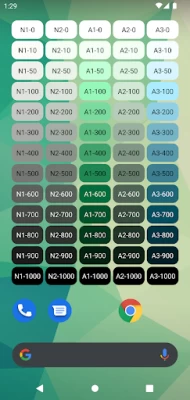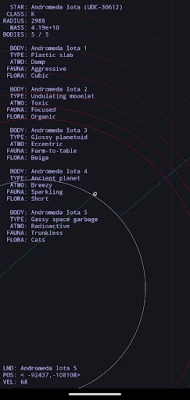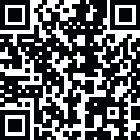

EasterEggCollection in Android
June 24, 2024More About EasterEggCollection in Android
Honeycomb : Android Honeybee
IceCreamSandwich : Nyan Droid
JellyBean : BeanBag
Kitkat : DessertCase
Lollipop : Lollipop Land (Supports All)
Marshmallow : Marshmallow Land (Supports All)
Nougat : Neko (Supports All)
**** Lollipop, Marshmallow User : Check widget
**** Nougat, Oreo User : Check quick settings
Oreo : Ocquarium
Pie : Paint (Supports All)
Android10 : Icon Quiz (Supports All)
Android11 : Neko Controls (Supports All)
**** Lollipop, Marshmallow ... Android 10 User : Check widget
**** Android 11 : Device controls (https://developer.android.com/guide/topics/ui/device-control?hl=en)
Android12 : Paint Chips (Supports All)
**** Check widget
Android13 : Emoji Bubbles (Supports All) [NEW]
Android14 : Landroid (Supports All) [NEW]
------------------------------------------------------------------------------------
2023.10.10
Sorry for the late release..
There may be bugs due to lack of testing.
2021.03.24
Sorry for the late release
I am taking the main job off. So it was possible to release
Hobbies are difficult :)
2020.09.04
app was also delete.. The reason is impersonation..F..
2020.08.10
Recently, the app was also deleted.. I don't know why...
I haven't been able to download the app for several days.
The update operation has been delayed.
Change the age of users who can install the app from ALL to 16 years of age or older.
-----------------------------------------------------------------------------------
Google is bothering me with unreliable policy surveillance.
Every time you try to delete an app for a policy violation.
I hate Google!!!!!
Latest Version
23.0
June 24, 2024
robin android
Casual
Android
302,832
Free
kr.co.robin.android.easteregg
Report a Problem
User Reviews
FurtherSecrets
3 years ago
Wow!! This app is great!! I can literally play with the old and new Easter eggs on my phone!! I hope you'll add the Android 13 Easter egg soon. Anyways, fantastic collection of Easter eggs.
Elyse Gregg
5 years ago
It's great, but when I hold down on the quick settings icon, it won't show my cats. It says there are no apps to perform the task.
Michaela Randall
3 years ago
I love it, but the main reason I installed it was the Neko Cat game, which I can't get to work. Power Button doesn't work and pushing on the icon doesn't work either. I have Android 12 on my phone. What am I doing wrong?
Geeky Memaw
3 years ago
Unable to use Android 11 Easter egg, which is the one I really want! I hope and press the power button, and I fine get the 3 dots to get to the cat controls! I'm on Pixel 6Pro with Android 12.
Kris
4 years ago
By reading the reviews, it seems to be working for people, but I just can't figure out how to activate the cat game after the icon pops up... the power menu doesn't have it for me so I don't know where else to activate it from
BioPlague
1 year ago
This app is good and all, but it's missing one thing, the Android "8.0" Easter egg and I know this does have the 8.1 Easter egg but the 8.0 Easter egg doesn't have an Oreo, it has the default Android Easter Egg icon that you can see in the app list in settings named "Android Easter Egg" which has the icon I was talking about.
Unused Account
4 years ago
I would give it 5 stars but there's something bugging me with the Neko Easter egg. I am on Android 10 and I have enabled the Easter egg, but when I go to hold the power button down it gives me the normal "Reboot to safe mode" and nothing else. Is it only the widgets or does it just not work for my OS?
A Google user
5 years ago
Umm, cute, could be cuter? I remember most of them, so it was a bit nostalgic going down memory lane. The sad thing, I miss ice cream sandwich, on my Motorola triumph (it had an outer case made of Goodwill tire, if I dropped it, it bounced! Then it died and was discontinued. Today I have a pixel 3...
Correy G
5 years ago
I am sad to say, Gingerbread, Honeycomb & Q. Android 10 does not work on 2 of my phones. The rest though, are Awesome !!! I never knew about IceCreamSandwich... Oh, the Pie one, I have that on my Galaxy A10e but, it doesn't do that paint thing..... Update... That's just funny... I have 2 Neko Empty Dishes in my quick settings on 2 of my phones.. lol
A Google user
7 years ago
I know it's stupid, but is there any way you could implement being able to look at the cats on Neko when you long press the dish in the notification setting, like on the original? There's no way to check out my sweet cat collection! Great app btw. Thanks
Christopher “Chris” Simmance
2 years ago
I love this jammie!! I've got about 100 screenshots of my accomplishments. But what's the three cat things in my smarthome controls now? The add water to water bottle and play with cat things? How do I activate them? I already completed the cat phase and I'm lost to what I do next?? Gimmie a hint!! Thanks for making this app!! I'm a fan for life!!
A Google user
6 years ago
I like how you put all the Android easter eggs into one convenient app. However, I feel you should add an option to let the user background show through like in the originals Optionally, update the Jelly Bean and KitKat easter eggs to reflect the last versions of both (4.3.1 and 4.4.4 respectively), and/or maybe add a separate section or app for the CyanogenMod/LineageOS versions of the Easter eggs where applicable (they appeared as far back as Jelly Bean)?
Caelen Cater
4 years ago
This brings back so many memories of finding and playing Android Easter eggs. Every time Android updated to a new version I thought I would never see the Easter egg again. A big thanks to the developers of this app for putting all the Android Easter eggs in this app.
Perla Villarreal Plascencia
4 years ago
I'd give 5 stars, but I downloaded this mainly for the Neko Minigame and it only collects 1 cat, and I can't see the catlist until the cat notification appears. Edit: It works now! Thanks, I used to long press the icon but nothing opened but now it does (For the 7th Android) :) Edit 2: Just got One UI 3.1 for Samsung and now I can use the Easter Egg for Android 11. Thanks guys so much for this app!
Adrian LeDeaux
2 years ago
For a very long time I have been looking for the way to get Neko Land, and seeing this, realized there was much more. In a good way, this was more than what I wanted. My only question is how to get cat controls in the power menu on Android 13. Besides that, thanks for building this!
Hernani Ferreira da Silva
4 years ago
Unfortunately after the update, the app crashes all the time. Always showing the annoying message: Easter egg collection has stopped! Please correct this problem. So I will give more stars!
Charles Meyer
1 year ago
Wow! I love this app! When android 15 releases, you can add it between september 2024 and 1 jan 2025+! Can you add 2.2 Froyo behind/above android 2.3 Gingerbread [2.3 of which it is above the list from oldest above to newest bottom!] please!?
ALP
2 years ago
Long press doesn't work for the nyan,it immediately exit it;also 11 does nada;Check the widget isn't a good answer because they seemingly do nothing. How obnoxious,replying after all this time,yet instead of answering and giving any kind of help,it's some nonsense about the app being updated?Then a secondary response with a bad attitude.I don't care what you claimed to fixed,and I shouldn't need a guide for your bad programming.I'd give 0 if I could,but I can't so enjoy your 1 unearned star
Joe Miller
1 year ago
Fun little app, Android 11 Neko game integrated perfectly with Android 13 lock screen controls. From time to time I do have to launch the Easter egg app and reinitialize the Neko game but it doesn't lose the progress (amount of cats I collected).
Charge Up
3 years ago
I just want to say that this app is great. I am suggesting that you add the Android 13 Easter egg. The easter egg for 13 is same as 12, but a different time, and you can log hold to change the background. The only problem I have ran into is that the neko controls for 11 don't work on my phone, but that might be because I have a Samsung phone. Also, when I'm in the cat collection for Nougat, there is no way to get out other than to exit and close the app. Could you add a back arrow?