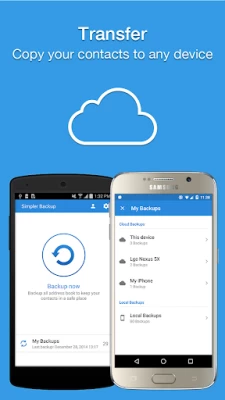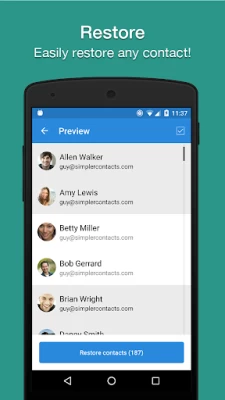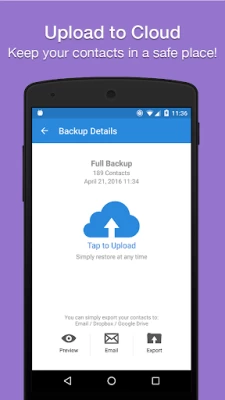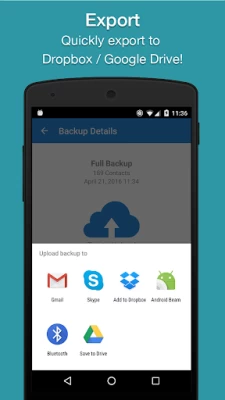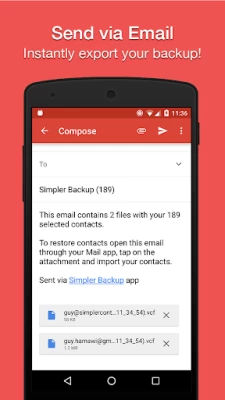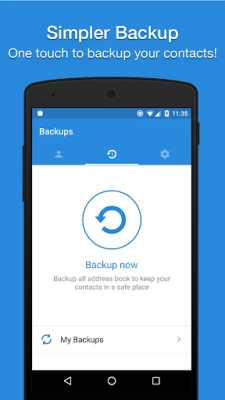Easy Contacts Backup & Restore
July 18, 2024More About Easy Contacts Backup & Restore
✔️ Export your contacts - you can easily send a backup .vcf file of your contacts book to any email address!
✔️ You can also send contacts via various share services such as: WhatsApp, Gmail, Google Drive, SMS, Dropbox, Skype, Telegram and many others!
✔️ Easy Backup is the easiest and the most efficient way to transfer and recover contact details of your friends and family if you lose your smartphone or switch to a new one!
💡 How it works:
🔹 To Backup your contacts:
1. Download Easy Backup on your phone
2. Create an account with your email address, Facebook or Google details.
3. Allow Easy Backup to access your contacts.
4. Hit the big “Backup Now” button
5. That’s it! Your contacts are safe on our cloud
🔹To Transfer your contacts:
1. Download Easy Backup on your other device
2. In case you are switching to an iPhone – just use Easy Backup’s iOS app
3. Sign in with the same account you did the first time
4. Hit “My Backups” on the bottom part of your screen
5. Now you have access to all your cloud backups of your address book contacts!
🔹To Restore your contacts:
1. In “My backups” tap the backup file you would like to restore contacts from
2. Hit “Tap to download “
3. Hit “Preview” and select all or any contacts you want to restore
4. Hit “Restore Contacts”
5. That’s it! Your contacts have been recovered!
🔹To Import/Export your contacts:
1. Go to My Backups
2. Choose the local or cloud backup you want to export
3. Select all or any contacts from the list
4. Hit “Email” to send a .vcf file by email or “Export” to choose from the many services you can upload your backups to
5. Open the .vcf file you just sent yourself on the other device and update your contacts
6. Easy isn’t it?
💡 MAIN FEATURES
▪️ One tap to backup your contacts!
▪️ Transfer your contacts address book between mobile devices with ease!
▪️ Offline Backup. No need to sync to any server. Just email yourself the backup file.
▪️ Simple Restore - just tap on the .vcf file in any Android or iPhone mail client.
▪️ Save a copy of the backup file in your Computer.
▪️ Backup Contacts as VCF (VCard).
▪️ Quickly export your backups to Dropbox, Google Drive, SD Card
▪️ Move contacts between accounts (Google, Exchange, Gmail, Address Book)
▪️ Simple Manage - all your backups automatically saved in your SD Card for future use.
▪️ Never lose your contacts again
Easy Backup supports any kind of provider: Google, Exchange, Yahoo, Facebook, LinkedIn, Gmail, iCloud, Outlook.
AVAILABLE IN 15 DIFFERENT LANGUAGES:
English, Español, Français, Italiano, Deutsch, Português (Br.), 中文 (Simplified), 中文 (Traditional), 日本語, 한국어, Nederlands, Русский, Türkçe, العربية, עברית
Latest Version
16.3.0
July 18, 2024
LSM Apps
IT Tools
Android
3,434,939
Free
com.simpler.backup
Report a Problem
User Reviews
A Google user
6 years ago
It was very easy to backup my very important 118 in order to re factory reset my cell phone and oil to fix some issues. After doing so I then put the app back on my phone signed into my account and clicked on the button to restore my hundred eighteen contacts but what it did was restoreonly 28 contacts therefore I lost almost 100 important contacts that I cannot retrieve this app sucks do not trust
ani Koko
3 years ago
This app is the best backup app in the world, i got a new phone and I've been struggling for weeks to transfer and backup my contacts from Android to iPhone with several apps for 2 weeks now but i couldn't do that. I finally found this app which is supported in iphone and andriod and in seconds I've my contacts exported to my iphone. Ill give the app a 10star
Marius Codrin
4 years ago
it saves somewhere.... it does not say what's the name of the file. I did not see how to save on the Google drive, looked all over for the backups files could not find them. they ask you to share data in an effort to combat fraud???? that is definitely not honest. all in all unusable for me
Peter Olsen
4 years ago
Backed up from Samsung galaxy S5 Mini on Android 6.0.1 using Easy Backup. Took around 5 minutes. It said it backed up 185 contacts to 3 files. Transferred files via Bluetooth to new phone Samsung Galaxy S9 running Android 10. It said transfer successful. Started Easy Backup on new phone. Went to My Backups. It said 0 Local Backups, and there is no option to search for the files received via Bluetooth, so that option is useless. Went back and transferred the files from old phone to cloud. Restored successfully on new phone from cloud. On new phone I went to My backups, clicked on cloud backup, clicked on the file, clicked Preview, Select All, Restore. It said all were restored. Checked Samsung Contacts app. No contacts there. Checked Google Contacts app. No contacts there either. So what am I missing?
Jeni Inthelotus
4 years ago
Very fast after installation. Installation was little bit confusing and time taking . But after installation,. it is very fast . But it does not backed up to Google drive. Because After back up to Google drive when you sync another mobile to same Google drive...the contacts not coming to contact list. But if back to gmail and import back... the contacts are coming to your phone
A Google user
6 years ago
Super easy to use! Sync old phone. Keep old phone & contacts as backup. Many negative reviews about losing contact list. At end download process App asks where to save contact list. Very bottom of window 2 gray boxes I chose export. Will open window w/several choices. I chose Google Drive. wait 4 upload to complete. Do not leave Easy Backup App yet. Choose export a 2nd time & save contacts again to 2nd place. My Contacts saved both places. I dwnld 2nd App loaded contacts in case this one fail
Sk3ffington AI
2 years ago
I finally understand the 'backup location' now - it's on Easy Contacts' "secure server". Really? As an advanced IT support professional, I don't understand how I could have been 'okay' with 'their location', I must have been. I'm leaving a review now because I was 'maintaining my backups' today - couldn't quite figure out 'where' my contacts were being backed up to. Now I know and have to figure out if I'm going to stick with this app. A tad dicey if you ask me, trusting without verification.
Eric Iván Popoca Monroy
1 year ago
Great back-up App and it really helps you maintain well-organized your Contacts. You can also easily delete duplicates or merge all duplicates: Contacts, phones, names, etc. Thanks for your attention.
ACCELERATED DREAMS MUSIC LLC
2 years ago
Great app and REALLY IS EASY! One of the things I hate is when Google Play apps talk about how easy their application is - and it's so complex I can't even figure out (and I have a Master's in Communications!) I can't tell you how many apps I've uninstalled like 5 minutes after I downloaded them. But this app easily does everything you need it to do. One touch and you have all your backups. Would recommend it to anyone. UPDATE FOR PRIVACY WORRIERS: HUH? The U.S. government has all that already.
Majid Feyzi
1 year ago
I will use these three apps as factory apps in my next phones. It is unlikely that advertisements are placed on these fully professional apps. All in all, the three apps are exceptional and completely professional. Thank you
A Google user
7 years ago
This app screwed up my contacts completely, after I tried to restore them. I think maybe it got confused with an out-dated backup of Samsung or Google or whatever I wasn't aware of. In any case, most of my contacts were in there twice, some super old contacts that I deleted months ago reappeared and some were just lost. I have no clue what happened. Do not recommend. Update: I asked them to give me access to my backup data since I couldn't access my data after I uninstalled and reinstalled the app. They replied they would get to me soon. After another reminder from me I never heard from them again. So now Google has my personal data but I can't access it, great. If I could I would leave them two bad ratings...
Simon G King
1 year ago
First class app that backs up each Gmail accounts full .vcf file of contacts individually to a cloud and even gives you an option to email all the .vcf files to your email address(s) - to yourself so you never lose any of the .vcf files (contacts) unless you lose access to your email addresses and I have like 7 or 8. No annoying errors in the EASY process - great app 10/10 It would be good if it could combine them all. (As an option) It would b good if you could export or convert to VCard too
Abegunde Kayode
1 year ago
This is the best contact backup app have ever seen and used. Have tried several once which eventually failed me. Immediately I downloaded this app and followed the guidelines, I was able to backup all my phone contact and also transfer it to my other phone easily. Thank you so much
Elmer Cadito
3 years ago
THIS IS THE ONLY APP U NEED! 😀👍 Tired & frustrated with other apps requiring to setup an account or being charge for transferring your contacts or issues connecting devices? Then this is the app that will end all that. You don't need to download app on both devices just on the device with contacts and select which to email yourself to the other device. Easy peacy! THANKS EASY BACKUP! 👌😁👍
William
2 years ago
This doesn't make any sense, how is it that it's saying I have no duplicates, when I am looking at NUMEROUS Duplicates, I can see already I have to find a better, more thorough app, this is ridiculous. I had the other version of this app, and this is no different,It just looks different, it found many duplicates, this version is counting more contacts I truly have, it doubles the amount I have, this is crazy. If I could give a 0 for the rating, It gives contacts that's been deleted long ago.
Mmm Fff
4 years ago
Seems to make a local backup if you set the backup type too local, but hides the actual backup data. The app folder in "android" folder is missing so not possible to find without using and to look at folders hidden by the app. It clearly wants you to lift into Facebook or Google for some reason so I was glad I went into airplane mode before running this app. Don't let it connect to the internet. Install it then turn off network before using it.
Jymme Butcher
4 years ago
Huge step backwards: older versions let you choose the backup directory in Settings. Just got the latest version to restore backups on a brand new phone and this seems no longer possible. Since I can't find the Local Backups directory used by the app in the new phone, it's useless. When I first got this it was great. Then stopped backing up Chrome bookmarks, less great but could at least copy backup file to my computer. Now that ability is gone.
Vance Lopez
1 year ago
Something strange going on with my contacts and Android would not sync about 400 contacts to the new phone. Tried a couple of contact transfer apps to no avail. This app was able to find all the contacts and load them to the new phone using the super simple interface and backup and restore functionality.
Michael Hallett
1 year ago
First try seems fast & easy. I chose back up and it said back up in the cloud and I have no idea where that actually is so that's a little unnerving and if it were me I would do some research to find out where my contacts ended up. I was able to export to my Google drive quite easily but I assumed when it said back up it would be backed up locally.
Mama Erin
1 year ago
Clean interface and super easy to use. So far no annoying, interfering ads or popups. FAVORITE FEATURES: 1) Can email backup to anyone you want. 2) Need to restore contacts? You can see & choose them individually. NO MORE having to restore your whole contact list for the 1 contact you need. If you want an easy to use, no fuss "Contacts Backup" app, EASY CONTACTS BACKUP should be your choice. 😉