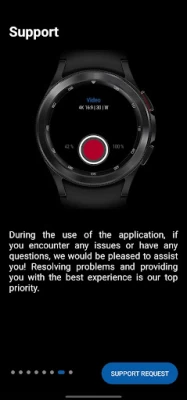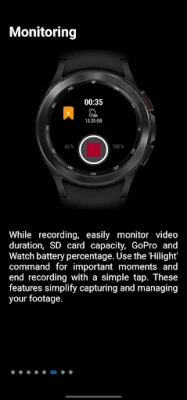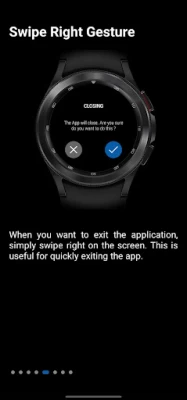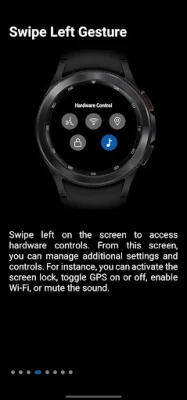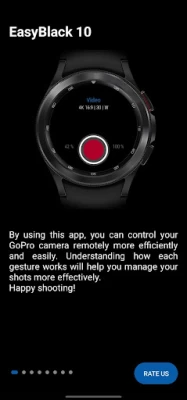EasyBlack10 for GoPro, Wear OS
June 20, 2024More About EasyBlack10 for GoPro, Wear OS
Quickly switch between modes, change settings, and get information on the status of your camera. Use the Bluetooth Low-Energy protocol to get the most out of your battery while still capturing excellent shots.
Turn off high power consumption features such as Wireless, GPS, and Voice commands with just a tap. Plus, you can use all the app's features for a lifetime with a single purchase of the lifetime license.
Experience unique features with the EasyBlack10 app on your WearOS smartwatch. Don't miss out!
Note:
• This app is only available for Wear OS devices.
• This app is specifically for the "Hero10 Black™" model. Please do not purchase for other models.
• Check out our other apps on the PlayStore for other models:
EasyBlack12 for GoPro Hero12 Black Cameras:
https://play.google.com/store/apps/details?id=com.wearos.easyblack12
EasyBlack11 for GoPro Hero11 Black Cameras:
https://play.google.com/store/apps/details?id=com.wearos.easyblack11
EasyMini11 for GoPro Hero11 Black Mini Cameras:
https://play.google.com/store/apps/details?id=com.wearos.easymini11
EasyBlack9 for GoPro Hero9 Black Cameras:
https://play.google.com/store/apps/details?id=com.wearos.easyblack9
Disclaimer:
This app is not affiliated with, endorsed by, or in any way associated with GoPro Inc. or its products and services. GoPro, HERO, and their respective logos are trademarks or registered trademarks of GoPro, Inc.
Latest Version
June 20, 2024
WearOsApps
Media
Android
13,051
Free
com.wearos.easyblack10
Report a Problem
User Reviews
Jale
1 year ago
Thanks!! ❤ xx
Andy
2 years ago
Works perfectly
Thomas D. Crawford
1 year ago
Not good
Manny N
1 year ago
Doesn't work.
Ben BallardTX (BenBallardTX)
2 years ago
Any chance to get one that connects to my MAX as well?
Tyron Cornelius
1 year ago
Scam, the app doesn't do anything and it's not installed on my watch
Erica Sanae
1 year ago
A little fiddly, but Works with pixel watch!
Felix
1 year ago
Yeah last review was wrong it works ish but only with my hero 10 black I need hero 8 black support and multi camera 1 app
Demetry Gutierrez
3 years ago
Installed on Samsung Watch4 and it will not connect to GoPro Hero 10 with quik setting or remote setting on camera.
Terry Critser
2 years ago
Demo appeared to function. Paying for a pro license does not take the app out of the limited mode. Pop ups to purchase after already purchasing.
Lasitha Perera
2 years ago
Good app. However it cannot set the lense type and other settings from the watch. Need some improvement.
Enrald Icasiano
1 year ago
I bought the pro version and it works fine. Although I cant seem to go into my custom video settings like looping. I hope there will be an update.
Hunter Van Drunen
2 years ago
Default 3 star because I don't have the hero 10 and cannot give accurate review. I just want to know if you will ever make an Easy Black 8 for the Hero 8? I would pay for something that works with my hero 8
Gurcharanjeet Singh
2 years ago
good for just start and stop of the recording but need more controls on the watch like switching between modes and changing the settings.
arie meiman
2 years ago
It works great with my galaxy watch 4. Took me a sec to figure out how to use it. To switch between video and photo double tap. To select desired mode swipe up.
John Goulding
3 years ago
Still buggy. Freezes on some screens and unable to come out of it or bring up other menus. Even in the sellers video he struggles using it. Samsung watch 4. Needs work but hopefully he'll update for the 9 and 10 soon as its got potential.
Adam Haining
2 years ago
App useless unless to buy "upgrade", feel it's a bit deceptive about that. Not used it much yet (just bought it). Very simple functions. Can access presets already set on camera. Feel interface is not intuitive (no text indication as how to work it). Would be better with some work on the interface. A "modes" button, "settings" or "presets"