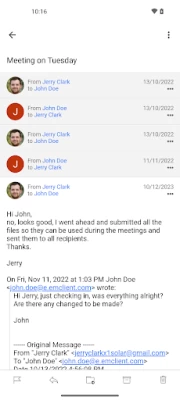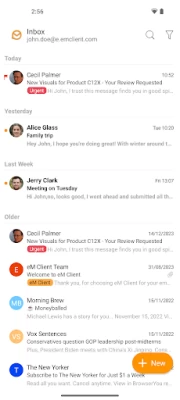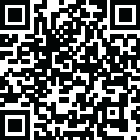

eM Client - Secure Email App
September 18, 2024More About eM Client - Secure Email App
eM Client for Android supports all mail features you'd expect from a mobile email app and more - including a number of features which are usually seen only on desktop programs.
These features include:
• Super easy setup
• Favorite, Global, and search folders to easily manage multiple accounts
• Instant message translation
• PGP and S/MIME encryption
• Tags support to sort and color-code your messages
• Signatures you can choose from and assign to your accounts
• QuickText: snippets of text you can quickly insert into your emails
• Templates
• Messages grouped into chronological conversations
• Advanced privacy options
• Mail-Tracking pixel detection
• Snooze
• Watch for reply
• Undo Send
and more
Latest Version
10.0.3530
September 18, 2024
eM Client
IT Tools
Android
75,663
Free
com.emclient.mailclient
Report a Problem
User Reviews
Flugan
1 year ago
I lovecthe eM client desktop version so was keen to try the android app. Overall it is a good app but there sre a couple of little bugs: 1. Imap seems to mis-connect, thinking it is offline or similar. This leadd to moments when notifications stsrt dinging frantically as it downloads half a days worth of emails. 2. It is slower connecting than Samsung mail. However it is a feature packed mail client with tons of control. I look forward to seeing this become a more mature product.
Actimar
1 year ago
I've been waiting for an Android version of eM Client for years. The team did a fantastic job! Well done guys! The only reason my review is a star short is that the search function does not bring results from the Google servers. It brings results from recent messages synced with Gmail but does not bring older ones. Maybe the team can look into this and fix it. That being said, beautiful job indeed.
Elsina Meyer
1 year ago
I really wanted to like this app as I do like the desktop version. Sadly, no. It is slow to load and won't send Bcc or Cc messages. I have discovered 'fixes', but frankly don't want to have to fix it. I did venture into Settings to see if there was something simple I'd missed and after looking around for a while ended up on a blank screen that I couldn't get out of. Can't remember how I got there, but that is moot once you can't exit.
Sven Fab
1 year ago
Been using the (paid) desktop version for years and I'm overall satisfied. The Android app on the other hand seems unfinished an laggy. Especially notifications need to be improved. They are often but not always missing text, tapping them does nothing and they are not updated when mails are read or deleted on another client. Updates seem to be very rare.
Andrew Dean
9 months ago
Looks great. Does much of what the desktop client can do. Still quite buggy. Sadly I have had to uninstall it because it was using so much battery. It seems to get stuck when synchronising.
Mike Edge
11 months ago
Great for viewing emails but unfortunately it's near impossible to reply to them due to insane keyboard lag while typing. My account also goes offline constantly and tapping on an email notification doesn't take you to that email - it takes you to your last opened one instead. This app has a lot of potential but unfortunately a lot of bugs too.
Daniel Saks
1 year ago
This app for Android is a complete fail: 1. If there are any graphic images in a received email, it makes the font of the body too tiny to read. 2. Emails sent from any other app don't show in the Sent folder of eMClient. 3. Pdf attachments often don't open and make the app hang. 4. Searches almost never work - and that happens in the browser version as well. I have to revert to Outlook to find emails I want. It truly is hopeless.
Jasper Dik
1 year ago
As their website indicates, this app is still a beta version... and that is something you'll notice when using the app.. The still has quite some bugs. But it is quite promising as well! The import of the settings from your desktop version of eM Client works great and the overall look and feel of eM Client for android is great as well. Can't wait for them to fix the bugs and release a stable version.
Mirza Vranjakovic
10 months ago
Occasionally, the system becomes slow, taking longer than usual to load messages. This can be frustrating, especially when trying to access important emails promptly. Additionally, there are times when I don't receive notifications for new emails, causing me to miss important communications. Another frustrating bug is the text selection in the email.
Kevin Hyman
11 months ago
The desk top version is great, the Android is close, and would get 5 stars if it opened quicker. I have the widget on my home page, which updates in the background and shows when I have an email I want to look at, which is v useful. But it takes 30secs every time to open the app. That's far too long for comfort, no other app on my phone takes that long, and the Windows version is instant. Just give me the email I selected from the widget and do any other task /sync in the background.
Dean Conrad
11 months ago
I used the desktop app for a couple of years before buying the full version. That works fine (albeit with a few annoying features). This app has what I need while on the move. The lag and synching issues reported in earlier reviews seem to have been resolved, BUT the current version running on my Android phone won't re-open after minimising; it just hangs on a blank screen. I have to close And re-start the app to use it again. Not a disaster, but not ideal.
tfhb
10 months ago
This happens on a daily basis: App doesn't refresh new emails, even after forcing it to quit. In my spam folder it always shows one email which I can't delete. But it is not there, if I check on mail webmail server. I love the desktop version, hopefully the android version gets improved soon.
Daft _Ideas
10 months ago
Perfection. Does everything I knew I wanted (multiple inboxes, ad free) and does them well. Also at least one thing I did NOT know I wanted...the visual icon in the inbox to show I have replied! Wonderful. On reading others reviews, the app has only crashed to a blank screen once and is only slightly slower than my old outlook client in my Pixel 8 Pro. Further, I really appreciate the client telling me email by email all the stuff it is NOT downloading until I give it express permission.
Sola Soul
1 year ago
Huge potential for being a leading email provider and would have been my first choice but I wonder how big the server is and if it can handle the daily tasks and emails without affecting the functioning of the app. Signing in to Google goggles you should be able to automatically recognize the mail accounts present of the phone and then request whatever security prompt is needed. Having to type password after password is tiring so most of us just reset password for each device.
Tony Harrison
1 year ago
This app is built very well. It's way better than the official Gmail, Outlook, and Thunderbird, apps. Its UI is clean and simple to use. Unfortunately, I will not be using this app because the free version limits you to only 2 accounts while other apps are unlimited 😢 I don't care about the pro features as I would never use it. This sucks because I really liked this app on my phone and PC.
Fahad Bin Zahid
1 year ago
I have been using em client from last 5 years on my mac and windows and now on android i must say it is one of the best email clients and the features it has are best like pgp amd stability. I don't know why others have issues they might have unstable or old android versions but mine are android 13 and android 14. I am not getting any pop-ups or crashes and i have logged in over 19 account on my both mobile devices. There might be some bugs for other users but this is what updates are for.
Leon Curchack
1 year ago
Long time user of eM Client in Windows. Very exciting to see a mobile version. As far as I'm concerned, this is the only app that gives you full use of a unified inbox for all your email accounts. The app installation was painless with the desktop settings transfer easily with a QR code. Keep up the good work.
Ziggy
1 year ago
I was hopeful as there are really no great email client control panels that allow for managing multiple accounts. But, even though I still swear by it for P use, the smart phone app has a lot to be desired. And it's clear, as much as they have gone to great lengths to deliver a mobile option, there's much to be desired. The first concern is they don't have the infrastructure to handle real time customer service and they don't seem to be responding here to obvious legitimate issues.
Laura Plant
1 year ago
Good start but needs some tweaking. (1) Msg list is very tight/compact so a little overwhelming (esp. when preview line is turned off). Would be nice to have larger/expanded list. (2) When a new msg notification pops up on phone sometimes it doesn't open when you click on it. When it does open it doesn't have the actions buttons along the bottom like within the app; just a drop down arrow menu at the top. (3) When you go into the app that new msg isn't there; need to refresh to load it.
Brent Herring
1 year ago
I've wanted this app since I have long used the desktop version. However, I don't feel it's quite ready for production use. First, it will not reliably retrieve mail from my primary account, most often saying the account is offline even though other mail clients can access it. Second the app does not even open if you happen to be offline. So if I'm on an airplane or somewhere else where I don't get a signal of some sort cannot access my mail. Just two problems but they seem rather fundamental.