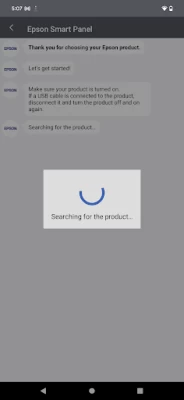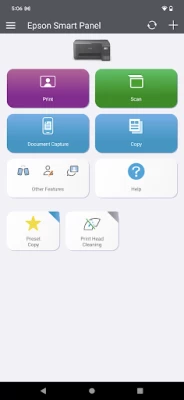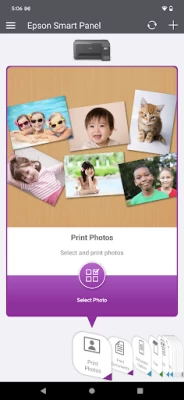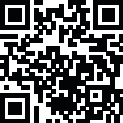

Epson Smart Panel
June 20, 2024More About Epson Smart Panel
High performance, easy-to-use mobile command center for your Epson wireless printer or scanner1. Easily set up, monitor and operate your Epson product from the convenience of your mobile device with this powerful new tool.
- Easily set up your Epson product on your Wi-Fi
- Innovative action tiles make your Epson Product simple and quick to use
- Fits like a glove -- auto configuration and customization tailors the experience
- Receive the support you need - register, get supplies, or find help all in one convenient place
- One interface for your Epson Printers and Scanners -- auto configuration tailors the app's functions to your device.
1. Requires Epson Smart Panel app download and a compatible smart device. Data usage fees may apply. For more information please visit www.epson.com for support.
Visit the following website to check the license agreement regarding the use of this application.
https://support.epson.net/terms/ijp/swinfo.php?id=7100
Latest Version
4.7.2
June 20, 2024
Seiko Epson Corporation
Tools
Android
14,047,942
Free
com.epson.epsonsmart
Report a Problem
User Reviews
Aleshia Michelle Ridley-Franklin
2 years ago
It is so easy to install, navigate, and use. Good bye HP!!! The app appears in the shortcut window whenever you need to print from other devices. I would not hesitate to recommend the Epson printer to anyone because I have not experienced any confusion or misrepresentation of the product capabilities thus far. Finally technology built with the ease of straight forward comprehensive functionality.
Nichole Goodger
1 year ago
This is a convenient way to print, however the reason I rated it low is because I can't choose to multiple photos on one single sheet of paper. I have 4 different photos that I would like to all be printed as 3.5"X5" but all on one 8"X10" page, so I'm not wasting papers and ink doing them one at a time. Microsoft software would allow this- but since I'm not using a computer, I wish this app could handle that so I could do it from my phone.
Amanda Sterzick
3 years ago
RECENT UPDATE: Your recent improvements are remarkably better. Much more user friendly... But. When you print long documents, there is no way to make them print in reverse order with the app!! So if you print an owners manual you have to take your printed pages and reverse them yourself. You'd think a printing company would have that option covered. Also, when I changed the range of pages to print, the preview didn't reflect the change but the printer printed the correct range.
Charles Bush
1 year ago
Excellent app to interface with my Epson XP-4105. Can be temperamental during setup (had to remove and reinstall the app several times to get it to connect to the printer), but once connected it works beautifully. Printing from my phone is simple, just tell it what you want to do (print document, print picture, scan, copy, etc) and off it goes. Wish Windows had an app like this, would make my life much easier.
Alex Bridges
1 year ago
Easy to use. However, it has auto sharpening turned on by default, which turns my photos into a crunchy mess. Be sure to at least turn off auto sharpening first! It's also annoying that I have to update the paper settings in the app and on the printer itself. That said, it does work, and I'm in love with my Epson 8550, so all in all, I approve. :)
Joseph Teper
1 year ago
I recently bought the Epson All-In-One ET-3850 printer, which is an updated version of a previous model. I'm so impressed with the Epson Smart Panel software! With this new app I was able to set up the All-In-One FROM MY SMARTPHONE! Really cool. Not necessary to do the setup by using the arrows and staring at the small 2" X 2" screen (which I had to do last time). Once setup, you can use the app to print with greater ease directly from your smartphone or computer. Overall great experience
Kenneth Bradford
1 year ago
It can use a few more things to help sharpening the pictures making quality of pictures more enhanced. Maybe something that is like a meter that you can slide back and forth to enhance the subject or the background making it brighter or lighter the sharpness the colors. Instead of just having a high medium and low. I believe it would make the pictures more professional.
Jennifer Dugan
1 year ago
Issues connecting. The epson creative ap has no issues connecting to the Wifi. The smart panel ap keeps giving errors with no solutions. I reset the machine. Then made sure both phone and printer on same wifi still has yellow caution sign on it that there is issue. I am only two feet from printer not a distance issue. Then randomly 10 min later decides to connect. Not very useful when you need to print and are on time crunch.
Josiah Acton
1 year ago
The app is completely useless in my case, and because of that, I can't print anything from my phone without a physical connection. The phone and printer are connected, but at the home page, it says there is no product selected. Stupid waste of time. Now I have to go buy a USB chord and adapter and hope the printer will work. With my old printer, I could simply connect to the wifi and print, I didn't need an app that doesn't work and is nothing more than another problem.
Bite Me Googal
1 year ago
If you don't have a good Internet connection when you're trying to set this up, or if you you're using only Direct Connect to the Epson's WiFi, you're wasting your time. It demands to connect to Epson's Web site for the software license and then "suggests" you hit the cancel button and got to setup. It's a perpetual loop and you'll never get it set up and usable. If you have cell Internet access AND Direct Connect to the printer it does set up and work, albeit somewhat counter intuitive.
Grandma P
1 year ago
My phones wifi is on and connected. My printer is on, always, but almost every single time, I want to use my printer to either print or scan, it says my printer cannot be found. I'm so tired of this app and printer, and I've only had it 1 year and barely used it. Plus, none of the colors will print, even after doing a clean print head.
Alan Blankenship
1 year ago
This is the absolute best printer I have ever had. It prints wonderfully and easily from any phone or computer. No jams, no frustrations with the ink, no frustrations with anything concerning this Epson. For the past 20 years I've had nothing but terrible things happen with other printers that were supposed to be the best of the best. Evidently they weren't! This is the best! And great app,!
Mathew Wescott
1 year ago
This is my first day using this app, and already three times it has disconnected from a direct WiFi connection with my printer, despite being less than 2 feet from it the entire time. The first time was during setup and resulted in a lengthy call to support to finish things. The second time was a minor nuisance. Then the third time was in the middle of printing costing me both time and ink as it aborted in the middle of a page in a multi page document. Something is wrong as my printer is new.
Tim Clark
1 year ago
You have to turn the printer off and then back before it will print anything. Somehow it is constantly seeming to lose communication with the router or the computer but simply turning the printer off and back on it re-establishes communication and everything works wonderfully. I have talked to Epson and they had a surefire way of fixing it and walk me through the steps yet it was doing the same exact thing within a day's time.
Ken Fuchs
1 year ago
It sets up the printer and you can use it to print files from your phone or other mobile Android device, but its not as easy to use as it should be. It printed letter size document perfectly, but it printed a photo with proper margins left and right, but zero margon at top and huge margin at bottom. The software complains that photo size does not match paper specs. Clicking the Solution button results in page not found. Clearly Epson could do better!
littlejack
1 year ago
The apps sucks and never connects. Had to use wifi direct to get it to connect (which should be standard since it has tons of trackers such as location services and is always connected to your network). Was finally able to get it to work after I used Linux. Even then, it didn't want to print until I requested to print a test page??? Once I printed the test page it then decided that it would print the document that had been in que for the past 30 minutes. Just buy a brother printer.
Gina House
1 year ago
For some reason I lost connection from my computer to my printer and have not been able to get it reconnected, I remembered you could print from your phone so I downloaded the app (so easy) went to my email and was able to print each shipping label from the email, it was so quick and easy! I have didn't days trying to get the computer connected but this saved my sanity lol for the moment...
Lauren Walter
1 year ago
First time using it and I hate it. You can't navigate away from the app when printing, but printing double-sided on the ET-2850 takes 1 min/page. My phone was unusable for 20 mins and it RESTARTED the print job when I navigated away bc I didn't realize "don't close this screen" meant "this app doesn't run in the background so literally don't do ANYTHING else while I'm taking forever to print"! Not being able to use my phone while printing means one star.
C3
1 year ago
So far so good, works well from phone and (now) the laptop. The Epson Panel is pretty easy to work with, which I like. One issue is to make sure to download the latest software. This can be tedious and is required if using a computer for printing. Without that the printer continually stated "invalid" for any input.
joey morg
1 year ago
Occasionally, I need to print random things, so I don't really need a crazy expensive printer with a million different functions or anything like that and that's why this printer is perfect for me. It's small & light enough to take with me if needed. It has a scanner, makes very good color copies, Bluetooth enabled, has Wifi & an App. (which is exactly what you're looking at right now). It's absofrigginlutely perfect for me & what I use it for. I DEFINITELY recommend it