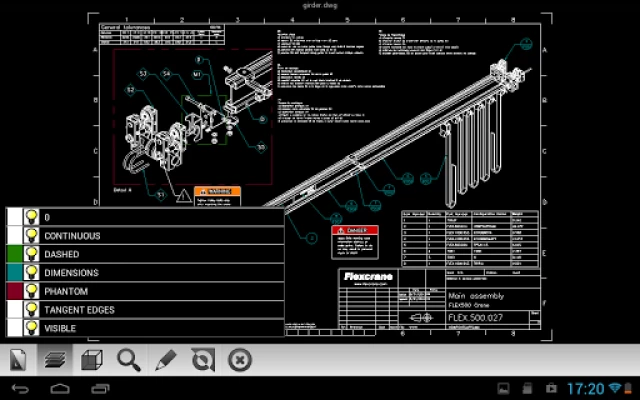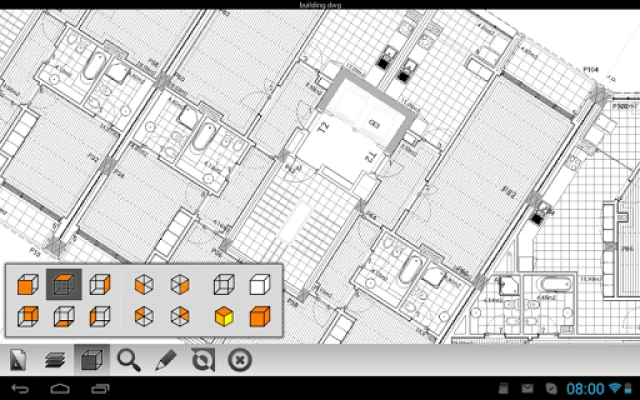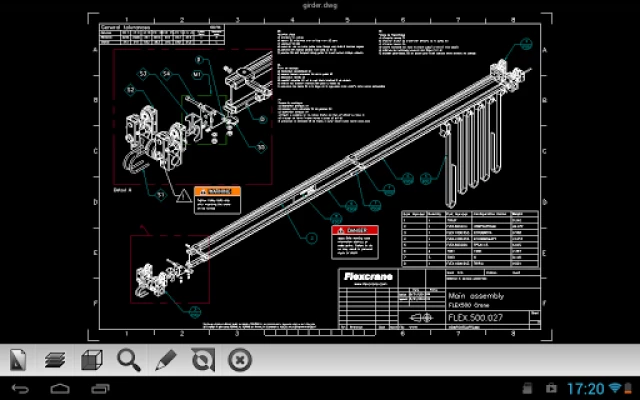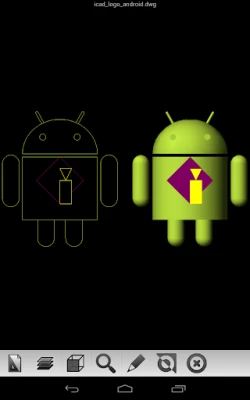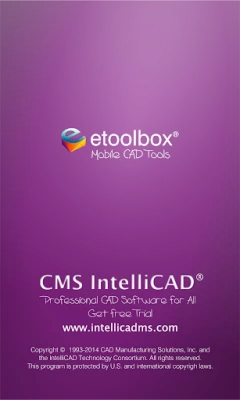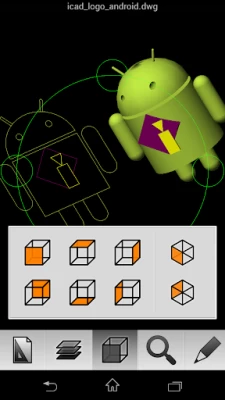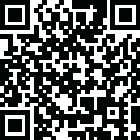
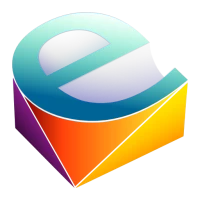
Etoolbox Mobile CAD Viewer
September 11, 2024More About Etoolbox Mobile CAD Viewer
It's designed to give you unrivaled CAD compatibility and is fully programmable with hundreds of third party solutions. With ETOOLBOX® MOBILE CAD TOOLS you'll keep your drawing files private, secure, and always available. You'll be able to open and view the *.dwg files stored on your mobile device or cloud based folders. With ETOOLBOX® MOBILE CAD TOOLS, CAD file uploads will not be needed.
What you can do with ETOOLBOX® MOBILE CAD TOOLS:
* Open 2D and 3D *.dwg extension CAD files directly from your device folders or cloud folders;
* Control layers visibility;
* Use one-finger-touch pan;
* Use multi-touch 2D zoom and pan;
* Use multi-touch 3D zoom and pan;
* Use one-finger-touch 3D rotation and orbit view;
* 6 preset axis views;
* 4 preset isometric views;
* 3D wire-frame, 3D hidden, 3D conceptual and 3D realistic rendering modes;
* One button zoom in and out, zoom extents;
* 2D approximate dimensions;
* Toggle grey-scale mode;
(*) Free product according to the "End User Terms of Use" that accompany it. These can be reviewed at the product about box.
TRADEMARKS:
ETOOLBOX® is a CAD Manufacturing Solutions, Inc. US registered trademark no. 4,374,633. “IntelliCAD“ and the IntelliCAD logo are registered trademarks of the IntelliCAD Technology Consortium in the United States and other countries. This software is based in part on the work of the Independent JPEG Group. DWG is the native file format for Autodesk® AutoCAD® software and is a trademark of Autodesk, Inc. in some countries. IntelliCAD Technology Consortium is not affiliated with Autodesk, Inc. Third-Party Trademarks: All other trademarks, trade names or company names referenced herein are used for identification only and are the property of their respective owners.
COPYRIGHT
1993-2013 CAD Manufacturing Solutions, Inc. All Rights Reserved.
1999-2013 The IntelliCAD Technology Consortium. All Rights Reserved.
Latest Version
3.9.79
September 11, 2024
CAD MANUFACTURING SOLUTIONS INC
IT Tools
Android
226,409
Free
com.etoolbox.viewer
Report a Problem
User Reviews
A Google user
11 years ago
Very nice app. Its fufill my requirements. Thanks
A Google user
8 years ago
I love it. When all else failed for dwf, this works fine and fast. Great.
A Google user
11 years ago
This is a good dwg cad viewer.. You can download its worth downloading... Thanks to the developers...
A Google user
11 years ago
Omg omg omg. I can load my dwf files from Comcast! Node maps on my phone is awesome. Awesome app!
A Google user
9 years ago
Saved me from opening laptop again and again to view a drawing while on site, the best app on playstore till now. Thanks alot :)
A Google user
7 years ago
Great app for .Dwg viewer, easily you can access your Dwg file instantly on your phone... Too useful app for brief drawings when no other access...
A Google user
10 years ago
This app is just only usefull with small file dwg. In my case, it can't open my dwg (798kB). Any fix?
A Google user
8 years ago
I use this often when I'm talking shop on the weekends. My friends and customers are amazed when I access my drawings from the shop to show them the drawing on the phone. Very clear graphics!
A Google user
7 years ago
if your device rotates the app needs to reload the whole drawing, if you go out to home or to a different app and then back, it needs to reload. This is a big inconvenience while trying to look at system prints of a utility system. Also the app has consistent crashes if you leave the app.
A Google user
11 years ago
lost back button function,for open other file. cant open 7mb file. diameter measure function block by own finger. pan speed need to improve after i try other viewer.
A Google user
11 years ago
I was surprised how smooth this app runs. There are no drawing features, which is fine as I wasn't expecting any, but I wasn't sure before I downloaded. Dimensioning feature is a little tricky to use, be nice if you could see exactly where you were dragging the measuring points. As it is the exact location is hidden beneath your finger
PATTAMUTHU S
2 years ago
Super DWG viewer's
नमहै एड़पा
3 years ago
Coud work not as desired
A Google user
6 years ago
Please provide PERSPECTIVE mode. Thanks!
Kenny Graziano
3 years ago
Why does Google even allow garbage like this in the store!? ABSOLUTE USELESS WASTE OF TIME
Fidelino Ferreira
4 years ago
I have an Autodesk account. I use Etoolbox Mobile. That just about sums it up.
carter cl
4 years ago
please keep updating this useful app , only require multi files printing and scales tool ( batch printing ) .
A Google user
6 years ago
would be nice if it could access the sd card on the phone where all the larger files are stored.
A Google user
6 years ago
I just need to view the files and this app allows you to do more than that! It's easy to use. It's got a simple interface
Perpetual Tourist
2 years ago
Excellent DWG viewer. measures. 3d views, layer control. Take drawings to shop or field instead of plotted paper. Best android app of its kind. no nags, no ads. Looking into their cad program now. 20 plus years of auto**D use. I just purchased the full blown cad for workstation a day after installing this app. The workstation cad program is just magnificent and a price that is dirt cheap.