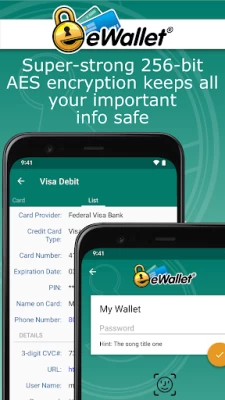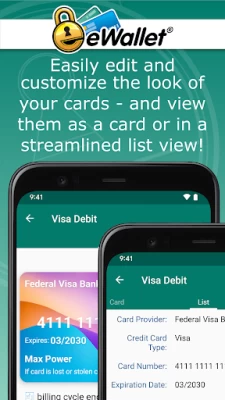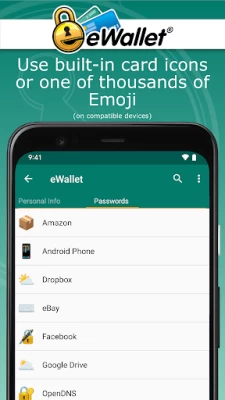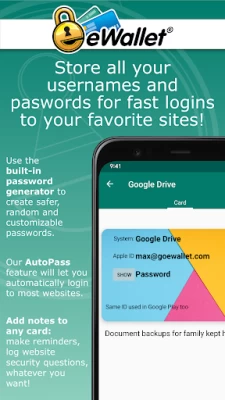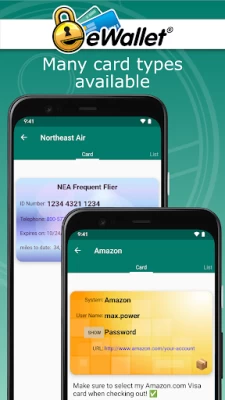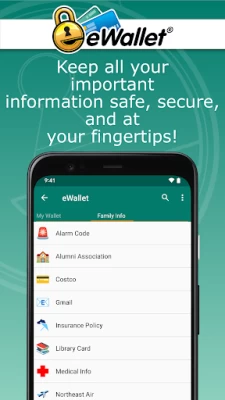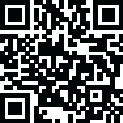

eWallet - Password Manager
June 04, 2024More About eWallet - Password Manager
COMPLETE PASSWORD MANAGEMENT
Your digital life is at risk if you aren’t using secure passwords, but you needn’t worry about carrying sensitive information around in your pocket any more thanks to eWallet.
This robust security app provides password storage on-the-go, so you can still log in to your bank account, store your credit card and PIN numbers, and lock your online life away while still having full and free access whenever you want it.
SAFETY AND SIMPLICITY
With full cloud or local full Wi-Fi synchronization (and backup) of your secure “wallets” between Android devices and desktop computers using the additional macOS or Windows version (sold separately), eWallet is as convenient as it is strong. Check out its powerhouse features below, and find out more at https://iliumsoft.com/ewallet.
FEATURES:
* 256-bit military-grade AES encryption
* Biometric scanner (fingerprint, facial recognition, iris scan) support for secure yet convenient access on compatible devices
* Includes Dark Theme (aka Dark mode)
* Sync your data seamlessly over the cloud (Dropbox, Google Drive, or Microsoft OneDrive) or via Wi-Fi with eWallet’s macOS or Windows versions (purchased separately)
* Random password generator to keep your login details safe and secure
* Store bank account, insurance and personal details. Keep all your info close at hand, and secure
* Auto-locking feature
* Create and sync multiple wallets between computers and devices
* Customize your wallets with great-looking cards, backgrounds and categories
* Choose a built-in icon or one of over three thousand possible emoji to customize your cards (on compatible devices, Android OS 8+)
* AutoPass automatic password entering through built-in browser control
Ilium Software has over 26 years of mobile security software experience and is trusted by more than half a million users around the world to deliver the most comprehensive, user-friendly solution to personal data security. Don’t risk being without eWallet.
Visit https://iliumsoft.com/ewallet for more information.
eWallet 8.11 requires Android OS 8 or higher.
Latest Version
8.11.4
June 04, 2024
Ilium Software
IT Tools
Android
73,513
$9.99
com.iliumsoft.android.ewallet.rw
Report a Problem
User Reviews
Joe John
5 years ago
I've been using this for more than 8 years and for the first time I am experiencing an issue. App is crashing while opening itself. I cannot login. Need urgent help, i cant find an update in playstore. I am giving 5 stars because my experience all these years was awsome. I have receied their email with a solution within hours. Thank you so much for the quick support :)
Emmanuel Barriteau
1 year ago
Used this app since Windows CE on the first Windows phone. Never had a problem as my passwords stay with me and only me and not on someone else's computer in the cloud.
A Google user
5 years ago
I started using this app on a Palm many years ago and it is now always the first app I install on a new device. I really like the cloud sync to Dropbox feature - not being forced to use an Iliumsoft account is a major plus. I sync several wallets across several devices (including a PC) and it is effortless keeping everything in sync. Still using it, still loving it, still rate it 5 star!
D S
5 years ago
I wish I could give it 7 stars. Handsdown the most useful app on my phone. It is fantastic how it syncs to all my devices, PC, phones, tablets etc. Never left wanting for a pwd I can't remember. Been using it for probably more than 10 years across all possibile platforms and OSs. And in the 2 occasions I had problems (both my own fault) the tech service was fantastically fast and accurate. Just love it.
Murray Alexander
1 year ago
Great...use it on iOS, Mac & Android. Syncs using choice of online options. Reliable, cost effective. Have used it for years... wonderful app & great support
Frankie DeLane
1 year ago
Easy and affordable, I'm on since 2012, also using the desktop software. Support it's always super fast and top notch. Absolutely recommended.
Jack Faessler
1 year ago
I have used it for years. Its creator regularly updates it, and its functionality has continued to positively improve. Synchronization with other devices is EASY!
Jonathan G
1 year ago
Fundamentally Great! Works on multiple platforms. Backs up to the cloud and automatically manages multiple independent revisions (syncs changes from multiple devices). Very, very professional, reliable software.
Thea Chesley
4 years ago
I've used eWallet for years -- for absolutely everything. I had some problems syncing my laptop version with my old phone, but my latest phone syncs effortlessly. Adding the mobile app to a new device was a good occasion for weeding out old info. I would recommend this app to anyone looking for a lightweight information management solution.
Steve Dohanich
3 years ago
2021 update... eWallet is still the BEST!!! There's waaay too much to remember! eWallet is absolutely more than just a password manager. It's a personal information vault. eWallet let's me encrypt my data and sync it among all my devices. That's phone, PCs, tablets etc... I can easily organize & search my important information across all my devices and most importantly the info is encrypted and I hold the key! I use it almost every day. It's an app that always works and is well worth the money.
Jon Savage
5 years ago
Have been using this program for many many moons and, well, it has been part of my life. Use on my android phone and matching windows program. Except for a confusing branch of the software a couple years ago it has been great software! Do not use all the nifty features but the auto backup and such are great. Nice always having up to date data available between my devices. All in all this app/software has been indispensable for me. Thanks much for a great product illumsoft!
Anita Thompson
2 years ago
I use this app every day and have had it for several years with my Palm, Blackberry and now Android phones. It is so easy to set up and use. Since my husband got it, he doesn't ask me for his passwords, only if I have updated his Wallet. I would like to give an update to my review. I recently switched phones and was having trouble syncing to my laptop. I emailed customer support and received a response within a few hours. They have always been very responsive. Personally, I give them 6 stars!
A Google user
5 years ago
eWallet has been my password locker for many years. I keep it synchronized with my desktop and share files with my family. eWallet keeps all the data together in one place and safe from theft! UPDATE: Still great, and developers are very responsive to suggestions on how to improve the product:) 2019 - still the best and getting even better! Easy sync is so important to keep all my devices up to date! Still looking for a feature that allows me to archive old/expired cards to reduce clutter
A Google user
6 years ago
Have used this app on multiple devices and platforms for many years. Works well, and when I have encountered problems support via email has been prompt and on target. I like the fact that I can sync between my various devices without needing to put my confidential information online. However, this option is available to those who wish to use it. I particularly like the implementation on the iPhone as touch or face ID gets me promptly to my needed information.
Mitch Nadler
4 years ago
A "must-have" if you have many on-line sites and need to have a different password from each. Very easy to use. I have eWallet on my Samsung phone, my three iPads and my my two PCs. My only negative is that I can't sync my iPad and phone directly to my eWallet data file on my OneDrive. So, I need to sync each platform with my PC. Other than that issue, I have been recommending eWallet to friends since it came out...and they all love it! Kudos to the developers !!
A Google user
6 years ago
I've been an eWallet user for many years (since Windows Mobile 6!) and sync between my PC and phone. I like the security, flexibility, and ease of use. Great product - no complaints. Update 11/20/18: Still using eWallet (now with Galaxy Note 9) and still happy. I like the card & category flexibility, multiple sync methods, and convenient sync log. It's best to sync every few days or more often to avoid sync conflicts, which can happen with frequent edits on phone and PC.
Michael Schmidtkunz
4 years ago
Simple and straightforward app that I use to keep all my personal and some work info. This app is secure enough for me that I feel more then comfortable to store all my info in one location, instead of it being scattered in multiple locations. Please note, when syncing to multiple devices, make sure you are setting how you want it to sync correctly. I choose to sync bi-directional, but you can choose a master device. I would also store your eWallet's to the cloud so if a device fails you still have all your info.
A Google user
5 years ago
This is an update of an earlier bad review. At that time I was having great difficulty getting support to fix the issue. It finally was fixed and the program has been rock solid for the 6 months at least. So works well. I use the android and the pc version and they all sync effectively when I manually sync them. Now I can say it is a very good product, after a bit of a rough patch.
Cynthia Ridgley
1 year ago
I have used this app on my laptop and phone since at least 2007 and love it. It is easy to sync the two and don't have to risk using the same or weak passwords. I have almost 300 various cards/passwords/serial numbers and more saved and only have to remember 1 password or use my biometrics to open the app. It also stores all the links to the sites and in a good number of them can auto populate the user name and password.
Lallette Kistler
1 year ago
It's 2021 and I'm still using this awesome password safe! I use Dropbox to share and sync passwords across all of my devices. I still use it almost daily. Even with Google knowing so many of my #s **2015 message** I have this on my computer and my cellphone. It keeps track of a hundred different numbers and passwords for me. It's easy to sync over wifi or USB. I haven't tried the new cloud service. One click takes you to a website and enters your name and password. Indispensable for years.