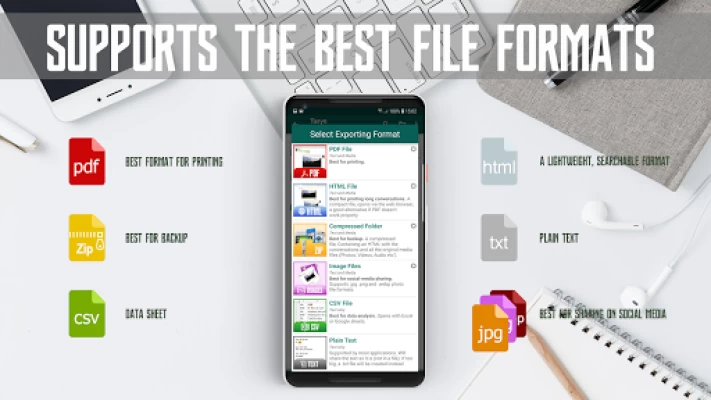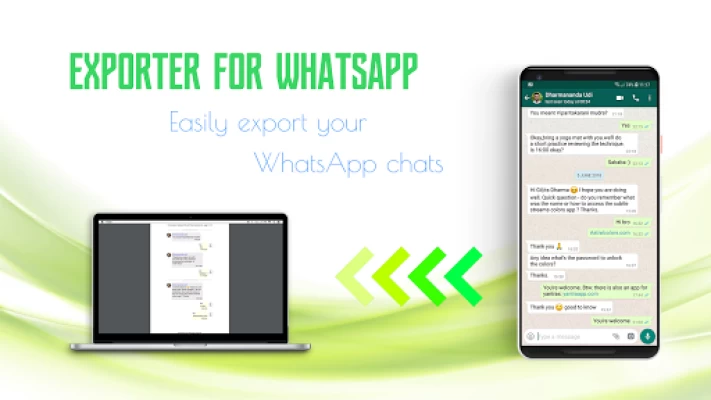Exporter For WA Chats(Print)
June 26, 2024More About Exporter For WA Chats(Print)
A MUST HAVE FOR YOUR PHONE!!!
Export your WhatsApp chats conversations into customization human-readable formats. Perfect for backing-up important conversation and for printing for court purposes.
- You can convert your chat messages to PDF, CSV, HTML and JPG Files!
- Use cool themes to make your conversations look fabulous
So, What can you do with WhatsApp Exporter:
✉️ Share your text and multimedia messages.
✉️ Backup your messages - just send your messages to your email.
✉️ Print your chats! - Send to your email and print or download an app that directly prints from the phone (most printer providers have them)
Special Features:
⭐ Shows photos and video previews
⭐ Supports Emojis.
⭐ Supports contacts sharing - vCard, xCard, jCard, and hCard
⭐ Supports calendar events sharing - vCal (Events, Todos, Journal)
Pro Version
WhatsApp Exporter - even though it performs a simple task, it is a major project to develop and maintain. Because there are so many devices and it requires constant attention, development and improvements. in order to keep it moving, there is a symbolic fee for unlocking all the features.
The free version allows to share 8 messages each time and includes ads. It is a bit more complex but it actually allows the full functionality, especially for shorter conversions. If you upgrade to pro, you can send all the messages in one go.
Converting And Exporting Formats:
WhatApp Exporter will convert your chats to PDF, CSV, HTML or JPG formats, export the conversations to files and save them to your device storage.
It will use these files as attachments and share them via different sharing apps.
PDF File:
Best option for printing.
Can be opened by Adobe Reader.
WhatApp Exporter will create beautiful designed PDF files with graphics and text.
It supports text messages, as well as multimedia messages
CSV File:
Best for data manipulations.
Opens with Excel or Google sheets.
Converts your conversations to well organized data sheets.
JPG Files:
Best for sharing your conversations with friends.
It supports text messages, as well as multimedia messages
HTML File:
A compact file, can be opened via the web browser. Good for backup or for printing in case the PDF option does not work properly.
Fully customizable:
Allows you to tweak, color and customize the conversations so you get the exact results you were looking for.
File management system :
The shared conversations are managed with File Management System, WhatsApp Exporter also gives access to Open, Rename, Delete and Re-Share the conversation files. These files are stored in the WhatsApp Exporter directory.
The WhatsApp Exporter app has a slick UI, integrated with animations, which makes the app easy and simple to use.
Hope you enjoy and find the app useful :)
Legal:
WhatsApp © 2018 is a registered trademark of WhatsApp Inc., a California corporation ("WhatsApp"), the owner and operator of whatsapp.com (the "WhatsApp Site"), the WhatsApp software, including WhatsApp Messenger. Android is a trademark of Google Inc. The Android robot is reproduced or modified from work created and shared by Google and used according to terms described in the Creative Commons 3.0 Attribution License.
Latest Version
1.0.1.9
June 26, 2024
GilApps.com
IT Tools
Android
171,786
Free
com.gilapps.whatsappexporter
Report a Problem
User Reviews
Yas Ben
4 years ago
This is a very limited trial version with ads (max 8 messages only). Not 8 chats, 8 individual messages which is easier to just copy and paste yourself.
John Cutler
1 year ago
Very helpful program. WhatsApp export functionality is limited. This creates a pdf file that is easy to read.
A Google user
5 years ago
Why are TIMES for the texts (whatsapp) ALL coming up as "AM"? Even if I switch to 24 hour clock or not, time of ALL messages show up as sent in AM... defeats the Whole purpose of the app. I am going to ask for a refund. Because this is not correct.
Chris
1 year ago
Scam. Doesnt work at all. Prior to export the app asked about payment. This didnt work. Tried more times. So no export. Waste of time
Kishalay Haldar
2 years ago
Not able to export with media. Even if I select messages which are not media. Scroll up the screen and it crashes. Every time.
A Google user
6 years ago
DON'T DOWNLOAD THIS APP. this app is a scam... this app does nothing special it exports the same amount of msgs that whatsapp app does on its own if you use the export feature on the whatsapp app. i paid for the app and it still wouldn't let me export the msgs in any other format other than pdf. i wish i could give it 0 stars
A Google user
5 years ago
Very user friendly. With this app I found it easy transferring and printing out my whatsapp msgs. I hope it will get better and better. I recomend it to anyone who need to share or print out documents.
moto gee
1 year ago
Good but limited. Can only save 8 chats in free mode. In paid version the limit is 40,000 chats which is a lot more than WA default export options offer, but I want to save the entire chat of 8 years period.
Jano Jackson
5 years ago
Disappointed, paid for the app after reading that you get unlimited chat exports which turns out to be limited to 40000 which is exactly what you get from exporting using WhatsApp itself so paid for an app that does nothing different than you can do for free, misleading description when prompting you to buy the pro version, is that on purpose or did I take it wrong? Another waste of money and time on this App.
Ross Sturgeon
4 years ago
Payed for the "premium" app, far from premium. Poor, when exporting the messages they aren't in the correct order and some messages are missing and other messages appearing in the wrong place.
Simon Ngubeni
2 years ago
SCAM app. It can't export anything to pdf. I paid for the "premium" version and anytime you try to export anything, there's always an "unknown error" and the app stops working. Dont waste your time or money with this app.
Paul Belli
4 years ago
Disappointed in the paid version, used option of no media attached. It only exported 49 pages and only went back two weeks. Considering I opted for no media, it should have gone much much farther back than this.
A Google user
5 years ago
I think this app is the working one among the others..but, unfortunately for long long chat, after show conversion analyze result, the app is failed to loading to the export page..back to Whatsapp. will try with the paid version. thank you.
momo momo
4 years ago
The apps can only do features already INSIDE the whatsapp.whats the point of this apps if I had to choose the image myself?and on top of that if I chose to include media it only export a couple of it?? More or less just like the original whatsappp export chart features???
Hubert J. Farnsworth
5 years ago
To backup captions attached to the pictures I send, I need to backup in HTML format with media. But then, the backup only contains chat for the last 8 days (whereas I get it from the first day of the chat when I backup in plain text). Is there a way to fix this very annoying issue ?
Gleb P
3 years ago
Horrible! Without announcement,the app starts to freeze,than crashes. Four month ago,all was fine,and app worked exectly as described. Now it behaves - as if someone just neglected to maintain it! Used to be very good, now it is useless. UPDATE. Despite no reply,decided to retry.This time,the aformentioned issues were aparently fixex, the app resumed its primer function. Media files can not be extracted.Attempts result in app reporting fialure to do so.Text chat exported correctly.
Rob Welfare
3 years ago
Used SMS backup & this works the same... Brilliantly. Read other reviews and thought you could only download one message (not whole conversation) at a time. Followed the instructions, three dots top right, click "more", "export chat" and whole conversation with date and who said what exported. This is in the non-payment version. Not sure if I'm getting "pro" options for a trial period but currently working as hoped for. No massive impact on ads shown, not noticed!
Amber Meece
1 year ago
App stops & closes self when trying to export chat with media included in any format available. But works with media not included but sometimes doesn't show/list entire chat or misses a few-many messages. Doing multiple chats in multiple ways & still an error somehow!
Artur L
4 years ago
Some features don't work as advertised (profile picture) and also some chat features are missing (quoted messages). The profile picture doesn't show next to the messages even when selected in settings. There should also be an option to show the contact's phone number in the header of the chat and to include quotations i.e. when you quote someone's message. There's also a bug when you set the chat background from your gallery and the app hangs forever.
Howard Risby
1 year ago
Once files are selected, everything moves too quickly to note and files created simply vanish into the ether. The app's own help file names a destination for the newly created file which simply does not exist. A YouTube tutorial was OK up to selecting files, then bore no resemblance to my screen. Two of us tried several times with no luck. Unusable.