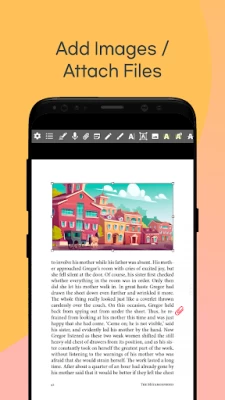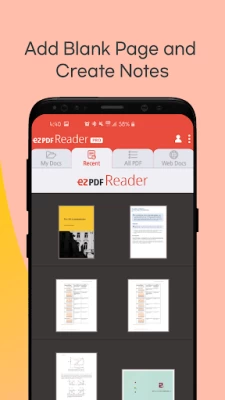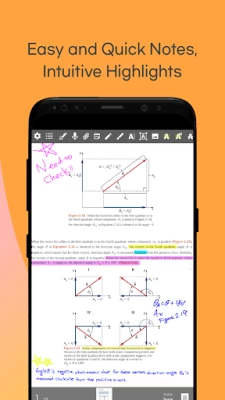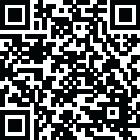
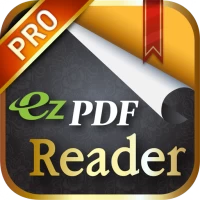
ezPDF Reader PDF Annotate Form
July 24, 2024More About ezPDF Reader PDF Annotate Form
ezPDF Reader has been awarded for the best app of the year from Google in 2012, the Best 15 Apps from Naver App Store in 2012, and the Prime Minister Award from the Korean Government in 2013.
★New Features★
ezPDF DRM Service (Free 3,000 Points, In-App Purchase)Apply DRM on your PDF Documents to share/distribute PDF securely.
Share your sensitive documents such as contracts, invoices, and literary works with ezPDF DRM Service. ezPDF DRM Service ensures the prevention of misuse of sensitive documents and provides a platform to check histories of shared/distributed documents. In order to use the service, you must sign-up first then log-in. Click on the profile icon at the top-right section for more details.
● Viewing PDF
Supports Reading Direction Change, Page Layout Settings
Supports Text Search, Scroll Direction, Table of Contents, Hyperlinks, Lists (Annotations, Attachments)
Supports Monochrome Mode and Night Mode to reduce eye strain
Supports Auto Flip and Scroll Settings
● Playing Multimedia Contents on PDF
ezPDF Reader supports multimedia contents such as audio and video files on your PDF documents. It can be played as a small window or in full-screen mode. ezPDF Reader can also play embedded GIF or APNG (Animated PNG) files.
● PDF Annotations
You can comment on PDF freely adding annotations using texts, drawings, or voice recordings.
Add highlights, underlines, or strikethroughs on your text.
Import, export, or share your annotations.
● TTS (Text-to-Speech)
ezPDF Reader supports TTS and it can still play while your screen is off.
● PDF Form Input
When a PDF document has a fillable form, you can fill in the form fields.
You can import form data from PDF or export data to PDF documents.Relatively smaller form data can be easily shared without the PDF.
● Share or Print PDF
Print PDF from your device.
Supports File Attachment and PDF Share.
● Useful Gestures
Five Fingers Tap: Show/Hide Annotation Tool Bar
Four Fingers Tap: Show/Hide Notification Bar
Three Fingers Tap: Text Reflow / PDF
Two Fingers Tap: Auto Width / Default
One Finger Tap: Show/Hide Menu
Q. Why does ezPDF ask for access to my Phone Call Functions?
A. We need your permission to force stop the TTS when you receive phone calls while the TTS is running.
Q. Why does ezPDF ask for access to my Microphone Functions?
A. We need your permission to use your microphone for voice recording functionality.
● License
ezPDF Readers on Google Play Store, Samsung Apps and etc. do not share licenses. Thus, they are not compatible with each other. Additionally, the license purchased on iPhone cannot be used on iPad and vice versa. ezPDF Reader has to be purchased separately on iPad and iPhone and their licenses are different from Android Versions.
● Contacts
If you want to learn more about us:
twitter.com/unidocs
facebook.com/ezpdf
Contact Developers
[email protected]
Latest Version
2.7.1.6
July 24, 2024
Unidocs Inc.
IT Tools
Android
778,308
$3.99
udk.android.reader
Report a Problem
User Reviews
Siva (Dr)
2 years ago
This is the best pdf book reader,period.but for large books the index/Outlines gets messed up. A temporary solution is to wait for sometime after opening big books till the app organizes the index/outline. Or open the book repeatedly to get it right. Please fix this ASAP. Other pdf reader handle them much better Is there a fix for it? Update : 13/12/2022 Have been using it for ages. I still don't understand why it's polluting my default folder with all the read pdfs. It's making it horrible.
Kishalay Haldar
1 year ago
Looks for SD card, then crashes Installed in new on a Android 10 Google pixel 4 XL. When I launch the app, it says External SD card is not mounted, and then closes. Pixel does not have SD card slot. Even if it had the SD card slot, why should I be required to have SD card if I don't need one? I am using this App for many years on another pixel 4 phone. It runs fine. My defacto pdf reader so far. But now I have to look for another PDF reader app which does not have such weird requirement.
A Google user
5 years ago
WARNING: This was a good app once. But it recently stopped working when not granted access to Phone and Microphone. Yes, they claim some unimportant features "need it" . But really there is NO way a pdf reader should require these permissions to perform its most basic function : display text documents. Stay away.
A Google user
6 years ago
Used to love this and it used to work great. Now I can't find any of my files. The default folder function is defunct and doesn't appear on my sd card. Every time I try to reassign the default folder the app crashes. I tried reinstalling the app but still these problems remain unresolved. I'm now forced to buy an app which works which infuriates me.
A Google user
5 years ago
ezPDF wants to give us the option to dial directly phone numbers that might be present in a text. And that's terrific. What's not so terrific is that the developer has taken away from us the option to block off the app's access to the phone. You either give it permission to make sound recordings or phone calls as well as accessing your storage (the only legitimate demand in this context) or it will shut down. That's it. Why such a radical move? It's a massive 🚩, which is why I am uninstalling it
Qew Yre
4 years ago
used to be the best pdf editing app. now after some update long ago save option dissappeared. only save as. but it doesn't work. underlined and highlighted text, notes are not saved. moreover, bookmarks dissapear after saving. even after saving, when trying to close the document, app asks if i want to save it. even basic features don't work. paid for the pro version. can't understand why developers messed up every feature. VERY disappointed.... and why access to phone calls??
A Google user
6 years ago
The UI is too crowded and hard to reach. When a page is zoomed in, it is difficult to navigate to next or previous page as it keeps bouncing back to current page. For password protected pdf files, the password prompt caused all keyboards to display the typed password in the suggestion box of the keyboards. Developer doesn't seems to bother with it.
A Google user
5 years ago
I have bought another ereader tonight that does read-aloud of PDFs (and other formats) as EZ PDF reader suddenly began crashing repeatedly and refused to allow me to open new books on my phone in the Downloads folder. The app keeps repeatedly saying "Guide for using Data Stream File This document has been opened from the data stream and no changes can be saved automatically. We recommend that you save the file first and use it." I've never seen that before and I tried saving the file to a new name. The app then just crashes and doesn't show the PDF in my recent files if I reboot my phone and reopen the app.
Robert Wieczoreck
4 years ago
Best PDF tool I know of that features everything I ever needed in the last 5 years both professionaly and privatly. Folks, please don't rate it down for a little bug in one of 1000 features where other apps only have 10 or so. Hard enough to maintain them for all devices and versions. This way you just encourage the authors to reduce the feature set.. Still the best. Keep up the good work! Edit: I agree that the add. permissions should be optional! Just disable the feature if not granted! -2⭐
Israel Hinojosa Baliño
4 years ago
It used to be good. PDF annotations and PDF TTS, nice. But now the app seems very messy, outdated and cannot deal with cloud files. For instance, if you use DropBox or Drive, cannot work directly on the "cloud" file so it generates a second one, but if you want to save this one, will not save it unless you create a third copy with the Save as "hidden" menu option (now, I hate that Google Drive won't allow you to create a real synced folder in you device, but still ezPDF reader cannot deal with a downloadad copy). I bought it because it was the only app that could read pdf on the go and help you with your notes and comments at the same time. Normally you will have either a good reader or a good pdf viewer with annotation capabilities, but not both, this app used to be ideal to me for this reason. Not anymore. So, SAVE your money and don't bother, unless these guys actually reply their messages and fix the app issues, there are much better alternatives out there.
Simon Kaye
1 year ago
It's almost great, but while it can do everything you'd want, it's really unintuitive. As it's no longer supported, I would avoid. Also the bugs hold it back; mostly when switching screen orientation. E.g the page crease shadow is shown in the middle of the screen even when looking at a single page, and the "ok" button is missing in landscape view so you can't save changes to the view.
Beck E
5 years ago
DISGUSTING OVERHAUL. You have ruined the expierence. Loved this app for years. Great functionality for what I need. But the recent overhaul to the look and feel of the app is DISGUSTING and cold. I want the library look and feel back. That was what made your app appealing in the first place. It did not look or feel like everything else. Now it is just another cartoonesk infantile crayola drawing with nothing indicating you care. If I was not already a paid user I would probably not look nor buy.
A Google user
5 years ago
This is the only app I've found that can do both search and highlight features. I use this for all my PDF cross-stitch patterns and I love those features. HOWEVER, it crashes. Constantly. As is all the time while using the highlighting feature. I'm currently using it on a Kindle, but I had the same issue on my Android Tablet previously. I'm working on files downloaded to my Kindle and I flatten annotations after every set of highlights but to no avail. I spend more time reopening the document than I do actually working with it. I've not been able to find another solution for my problem and must therefore conclude that it's a programming issue. If this problem was fixed, I'd rate it 5 stars because it does everything else I need it to do and does it well.
Not Applicable
2 years ago
This developers not the sharpest tool in the shed. When this app first came out a few years ago it had by far and away the best camera image capture algorithm I had seen. Crystal clear images every time. Then this person abandoned it at the height of its Glory. Then a while later decided to revive it but of course everyone had moved on and there were hundreds of additional options. Now sadly this has been abandoned for a couple of years once again. Very sad!
A Google user
5 years ago
I have been using the ezPDF reader for several years, across at least 4 phones and as many tablets, and it has always been a solid, reliable application. The recent requirements for phone and microphone access lead me to uninstall it. I certainly got plenty of use out of it to justify the price, but this is an unfortunate end.
Ruffin White
5 years ago
I like the text to speech integration that follows the sentence, best of any pdf reader. But I agrees that the recent orange UI overall and egregious permissions are too much. This could be improved by pruning permission and providing a dark mode for menu UI. The night mode has also regressed to not invert vector graphic figure colors, such that black shapes are then rendered on a black background. Media playback control, eg. skip track back and forward, for paragraphs in TTS would be nice too.
A Google user
5 years ago
Bug on previous version seems to have been addressed very quickly. Although EZpdf is missing a couple of features that I could use -- like icons on the contextual menu instead of words and an option for a squiggly underline -- it works better for me than any other PDF reader/annotator. The app works well on a low memory Kindle Fire HD and does not crash where other apps do.
David Thrift
4 years ago
I don't know of any other Android PDF reader with the ability to "auto-flip" pages, which is my favorite feature. That alone is worth the purchase to me. I create and view a lot of pdf photo ebooks and sometimes they can be 500 or more pages, so having auto-flip is great for viewing them with no effort. I would be very sad and upset if that feature was ever lost. Have used this app for several years on my phones and tablets… I especially love the auto-flip on my tablets.
A Google user
6 years ago
Hasn't aged well. UI is very basic, making simple things like differentiating between various tools difficult. UX is also severely lacking. Just one example is when highlighting, while the zoom is nice to help be precise, it only helps with one end,and the other end can't be adjusted, either during the highlight or after. And the performance is atrocious, taking a few seconds for every page turn, even at the default 2.5x speed. Xodo is much better in every regard.
A Google user
6 years ago
Great except for one issue: during text reflow, the view starts at the bottom of the page instead of the top. You then have to scroll up to the top of the page every time you change pages. This seems like it would be an easy fix, but can get quite annoying. In the newer text reflow version, the volume keys do not perform their assigned function, either.