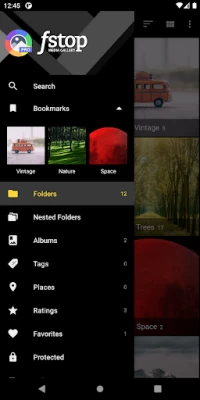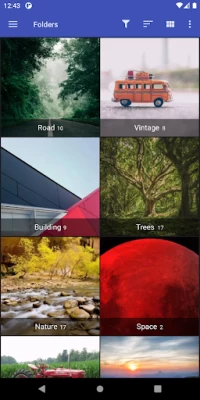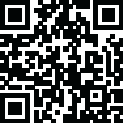

F-Stop Gallery
June 17, 2024More About F-Stop Gallery
• Fully optimized for Android 8.0+ including material design
• Instantly search through all your photos to find results based on file name and metadata (tags, ratings, camera model, etc.)
• Browse through your photos on a map with an integrated Google maps experience
• Save tags (keywords) and ratings[1] in XMP format so they stay with the image and can be read by popular programs such as Lightroom, Picasa, Aperture, Windows Live Photo Gallery, digiKam and many more
• Read metadata directly from your images (EXIF, XMP, IPTC)
• Custom sort images using drag and drop[1]
• Choose one of the many themes or choose your own color combinations to make F-Stop look the way you want
• Nested folders[1] let you browse your media using the folder structure (explorer view) instead of the typical flat view seen in most gallery apps
• Access your favorite tag, folder or album directly from the navigation drawer with our "Bookmarks" feature
• Smart Albums allow you set up simple rules like “Tags with the word Family” or “Ratings greater than 4 stars” and then updates automatically as your library grows.
• Exclude folders easily to prevent album art from showing up in your gallery
• Easily plays animated GIFs
• Share and/or edit with popular apps like Snapseed, Whatsapp, Facebook, Twitter, Instagram, Snapchat, Tik Tok and more
• Hide images and videos from other apps with password protection
• Slideshow mode with popular transition types
[1]These features can be unlocked in the PRO version.
[2]F-Stop will scan for these file types but viewing is dependent on device support.
Support:
* Please visit our website for a quick tutorial: http://www.fstopapp.com/tutorial/
* E-mail us at [email protected] if you have any suggestions, bugs to report or just want to say hi.
Latest Version
5.5.118
June 17, 2024
Seelye Engineering
Media
Android
2,021,599
Free
com.fstop.photo
Report a Problem
User Reviews
B B
4 years ago
Does not work well on Android 11. - It works great on Android 10 or below. The latest version of F-Stop is not fully compatible with Android 11. It seems to be an issue reading the internal storage. Android 11 brought terrible unwanted changes, so this issue is not surprising. I have enjoyed this app for years before Android 11 came along. Hopefully this review will be helpful for improvements as soon as possible. Thank you.
Lauren Casertino
2 years ago
I've been using F-Stop for many years over multiple phones, once the default Android gallery disappeared back in the day. This was the best one out of all the apps I tried, and it's very featureful even at the free level. It's easy to manage my many, many pictures and photos; when my phone had an SD card it was easy to set up saving most things to that as well.
A Google user
5 years ago
This app was so close to perfect. So many great features. But I have all my photos tagged (in the metadata) and during the initial import, all of the tags came through just fine. But then when I added photos later, it didn't add the tags, even though it is in the metadata of the file. I tried every combination of refreshing data and nothing worked. I tried "revert to metadata on disk" and it never did anything. Please help!
Alexi Valentine
2 years ago
Edit: The new version of the looping feature is much welcome, and I can strongly recommend it again. Was fine, perfect even. Last update broke the ability to loop your gallery so you can't just swipe from the start to the end of a folder. My busted old hands have trouble getting the little slide bar and that was the one feature that made all the difference for me.
Powell Lumbard
2 years ago
I was really hopeful about this app, but was let down. It will create nested albums but it can't remember to keep the album in grid mode and the album listings in list mode. I won't even talk about the ineffective ascending and descending option that doesn't recognize numbers, e.g. 2023, 2022, 2021 for the year and sort them that way. Another let down...
Aaron Romano
4 years ago
I've been using F-Stop for a number of years at this point - it's a great app. It was more difficult than I expected to find an app that reads JPG metadata (tags, ratings, comments, etc., for interoperability with Windows) - F-Stop does this well, which led me to it. It has a clean, snappy interface with lots of customization. The map view to show locations of geotagged photos is a neat and unique way of viewing your photos, and it works well. Keep up the great work!
James Ingrassia
5 years ago
This app can create meta tags that can be read in windows! This is precisely what I have been searching for. Not only does it create tags, it does so in an efficient way. For me, the gallery aspect is just icing on the cake. I tried using FastPhotoTagger for android, but the UI was slow. Been backing up my photos into dated folders including about 6 months of pictures, and make them searchable by tags. F-stop is a new must have for me. More gallery customization is always welcomed. Thank you!
Monther Tariq
4 years ago
For me the ability to use gestures or multi-touch inputs to rotate pictures (a feature in quickpic, and now in simple gallery and memoria) And now the feature I'm missing the most from quickpic is the ability to "edit" a photo directly within the app, and immediately have the option to share this edited version without actually saving it to the device first. I use that a lot to crop things on the fly and send them right away without cluttering my storage with cropped photos and full duplicates
Janos Mathe
1 year ago
Bug: Move within the app causes the moved items as Offline Media at the original location Bug: the Places view ignores the hidden folder settings. Also, developers never responded to requests. :/ Original review: The best image viewer and organizer I have found. To the developers: could you add a configuration option to the "Rating Panel", so we could add a dedicated button at the bottom to metadata organization tools like Tags and Title for faster (1-click) access?! Thanks!
A Google user
5 years ago
Great gallery app, been using this app for years, I've also purchased the pro. My only concern and problem is when I transfer/copy all gallery to a new phone, as a result, images sorting get messed up! Even if I rearrange by date, same issue. Old and new images/videos are everywhere and not organized. I really hope to find a way to fix this issue.
A Google user
5 years ago
There are plenty of apps for adding effects, filters, etc. What I wanted was a serious organizer for my photos and videos. F-Stop has it all, tags, album creation, and ratings. This is as powerful as a PC software. Edit : The limitations of writing to the SD card seems to be fixed with the recent update's to Android. This was a Android thing that severely limited my enjoyment. Now I can put many more images on my phone and use the power of Fstop to its full extent.
Benjamin Rivera
2 years ago
Images that are hidden from view that are shown in the default gallery app. How am I supposed to replace my default photo app if there are images that are not showing up? It doesn't make sense. This was an issue before, but the app was updated and it temporarily fixed, but recently this issue has been reccuring. I can see the images in my files app too.
Leland Whitlock
1 year ago
F-Stop is one of the best gallery apps out there with many functions I am only finding years later. It is easy to start with and has the power to get work done when you need it. The author is quite helpful if you need pointers. However I am temporarily removing 1 star due to the lack of an edit button on the bottom toolbar. Thank you for the quick response. I now have the edit button back!
GuyWire
1 year ago
Best Gallery IMO. The amount of features and organization functionality is tremendous. I have pro, and it's well worth it. Auto-plays Gifs and has a simple, yet solid internal video player. I only wish I could set thumbnails for videos. You can set folder thumbnails, but that is it. They do, however, have several options for how to layout your media in the folder like list, river, grid, etc. Can't list all the features here, but I highly recommend
Max Ryser
1 year ago
Previous iterations were great. But now it's HORRIBLY slow for whatever reason. It froze my phone and made it unresponsive. Had to reboot it. Not okay. They need to optimize performance. UPDATE: I contacted the developer and he was very responsive. Long story short, he fixed the issue and now everything works GREAT again! Best image viewer app on Android by far!
Francisco Liu
1 year ago
Excellent picture viewer, with lots of options and highly customizable. One observation though. While Moving/Copying files from one folder to another, and some of those files already exist, the app doesn't ask if I want to replace/rename/or skip, but automatically duplicate those files with new names. That can cause confusion in my archives and end up with a lot of duplicate files. Any way to have the option to choose what to do? Thanks
Andrew Carter
1 year ago
After using the app for a while I like it; however, it appears to have a useless cloud feature. Sure I can see the photos/jpegs on my Google drive, but sharing it to a wallpaper setting app doesn't work. I do know that the setting app works because bringing up the same photo in File Manager (by File Manager Plus) I can share it successfully to the setting app, all without setting the file available offline from within the Google Drive app.
Stefawn Thompson (Waffle King)
1 year ago
**Update: The issue below was due to the not having a transitional effect between gifs. Tidbits it to fade fixed it.** I have had this feature for years on my old phones. However, upon getting a new phone, I noticed that GIFs no longer animate in slideshows. On my S21, they did, but now they don't on the S24. Online sources mention that this feature is not available in the "free" version, but I paid to remove ads. Was that not considered an upgrade?
Chris Jensen
1 year ago
My favorite gallery, but did something change that we can no longer sort/group folders independently? It was nice to sort pictures in one folder by newest date and group by day where a second folder sorted alphabetically and not grouped. I would also like the ability to separate smart folders (within a folder) with the pictures below it. Make the distinction between the two more noticable.
Mark Bratcher
1 year ago
App moved all of my camera shots into its recycle bin and I can't restore them. I must have selected a folder when I thought I selected one image. It moved ALL of the photos (350) that I had in the camera photo. I was able to open the recycle bin in F-Stop to see them, but there's no command to restore! There is an odd icon that is a trash can with an arrow, but when I click on it, it says I need the PRO version. Really, it's going to hold me hostage with a basic feature? Sucks!