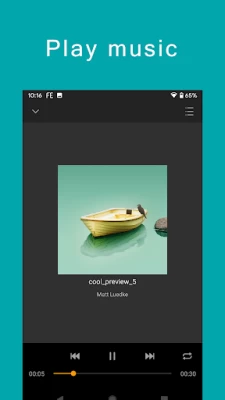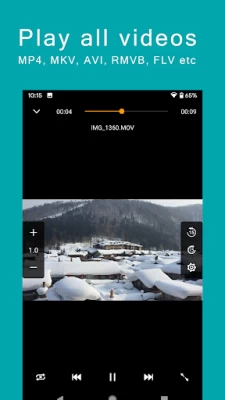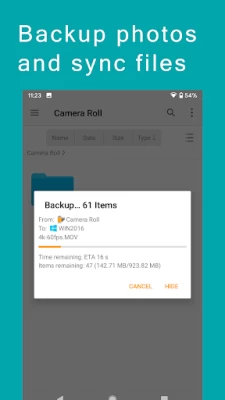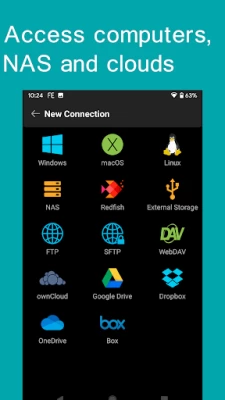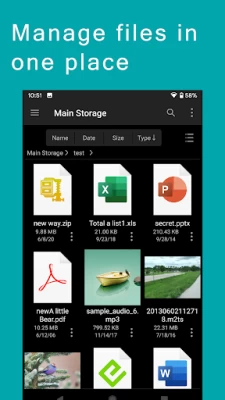FE File Explorer Pro
August 01, 2024More About FE File Explorer Pro
* Access network shares on macOS, Windows, Linux, NAS via SMB/CIFS protocol.
* Access WebDAV Server, FTP Server and SFTP Server.
* Access cloud storages: OwnCloud, Google Drive, Dropbox, OneDrive and OneDrive for Business.
* Access files on Android internal storage, SD Card and USB OTG.
* Automatically discover computers, NAS when you setup new connections.
* Support Windows Domain, Active Directory and DFS.
* Copy, move, rename and delete your files right on Android.
* View documents, browse images, play movies and musics.
* Edit-in-Place: Edit documents located on remote storage in another app. FE File Explorer will save it back to remote storage automatically.
* Archive and unarchive ZIP, RAR, and 7zip files.
* Search files by file name.
* Stream movies and musics from remote storages to Android.
* Transfer files between storages.
* Sync files between remote storage and Android device.
* Backup camera photos to remote storage.
* Nearby file transfer: transfer files between Android and iOS devices.
===== CONTACT US =====
Email: support@skyjos.com
Twitter: @SkyjosApps
Facebook: @FEFileExplorer
Latest Version
4.5
August 01, 2024
Skyjos Ltd.
IT Tools
Android
130,520
$4.99
com.skyjos.apps.fileexplorer
Report a Problem
User Reviews
A Google user
5 years ago
DO NOT INSTALL OR USE! Turned on this app one time ever to look at a folder full of pictures on a USB drive. All I tried to do was open one of the pictures. The whole program locked up and the entire freaking directory is now lost.
A Google user
6 years ago
This was a lifesaver on iOS with all its restrictions, and I got used to it and needed to buy it for Android now. I've got a home NAS with a lot of stuff on it - how does one access it from the phone? With this app. Also turns out photo upload to NAS is faster with this app than with dedicated apps because those apps have to go through a server whereas this writes the files directly.
piano man
3 years ago
One of the best especially if you want to connect many external drives through powered usb-c hub dock etc we use our phones and PC interchangeably, just dismount and plug the extension usb-c cable male end into your computer or phone and format everything as (exFAT) bc it's compatable format for almost any OS with no limitations like FAT or other formats and uses less resources. This App allows to easily rename multiple drives. Many Great features others don't have.
Corpus Chain
3 years ago
This is s fantastic app. It's baffling that phones don't have a proper file manager by default, but well done to these folks for creating one. However, can you bring back the zoom function in the video player please? Not sure why it went away, but I miss it.
Alyosha Pearce
4 years ago
Bloody brilliant when you work it out you have to be a little bit keen on networking and have a little bit of knowledge but once it works it's bloody fantastic including if you got It Installed on multiple Devices the devices near me file exchange works brilliantly. Simple old school networking as long as you understand file directories you understand file Explorer.
Mohd Shahzar
4 years ago
i was using this app on iPad just for sharing files over ftp, but now I build a NAS server, and recently downloaded it on my Android & everything is working fine. But the problem is, 1. There should be an option to arrange connection manually (available in iOS) 2. another option is to sync selected (Internal) folder to selected connection (over internet or LAN) whenever network is available... 3. Backup-Restore Settings & Connections (Not Important but it is good)(available in iOS)
Howie
3 years ago
Excellent app. Worked perfectly right out of the box. I needed to access other devices on my network such as computers and a NAS. My previous file explorer would not connect no matter what I tried. This one connected immediately. Very good user interface also. Thanks for a great app!
Jose Nunez-Zapata
4 years ago
After using the free version for a couple of days on Android and IPadOS, I fell in love with this file manager. It is very easy to use and has some really nice options. Love how simple it was to link to my NAS and computer. I may not need VLC anymore on either device since the media player seems to be able to play a large # of file types.
Tyler Doering
4 years ago
The Very Best File Manager on Android! I have tried them all! And paid for several. This one is by far my favorite, I use it on my Samsung Galaxy S9+, Lenovo M10 Plus Tab and iPad Mini 4. I own several servers, large NAS storage arrays, QNAP and Synology. I have several Raspberry Pi's. Besides my 5 PCs (Laptops & Desktops), I have a Wife and 2 sons machines. An advanced router w. external HD. Printers, Cameras, Drones. LOTS OF DATA!! FE Pro makes moving data around easy. Just try it! 👍
A Google user
5 years ago
Nice except for the rating nag box. "Nearby send" is often slow and unreliable even while there is no other network activity. Its "radar map" device display is unhelpful; available devices would be better presented in a list because the map cannot place them in consistent locations and they are allowed to move suddenly.
A Google user
6 years ago
I discovered this file manager on the iPhone, then when I got an Android device, I was stoked to find it in the Play store as well! It can connect to pretty much any data source (ie. Windows, MacOS, Linux, Google Drive, et al). Streaming media files is also simple to do & with no problem connecting either (at least in my experience). I'm new to Android, so I don't know if this is par for the course, or not.
neil briscombe
2 years ago
Please, please please add the same options for filtered file lists as unfiltered. In particular I want to be able to rename files that match a file name filter. Why isn't this provided? I bought this version in case it was a limitation of the free Owl file explorer but no. It seems to me more effort to treat filtered/unfiltered lists differently, like you think it's a good design desicion. I for one certainly don't think it is. Please add this as a feature - I'm considering requesting a refund
King Bolo
1 year ago
I've used this app in both Android and iOS, and thought it was good enough in both to pay for, which I almost never do. However, I was a lttle disappointed to find that the audio play function in the Android version has no option to play a whole folder once and then stop. It's either permanent loop or shuffle. Could anything be done about this in a future version? It's what I look for for short playlists of the movements in classical works.
Nazmul Haq
1 year ago
Update: After waiting a long time (almost one year), the existing features problem is still not fixed! I have to go for 'Owlfiles Pro' from the same author. Waste of money and time! [⭐] Old: 'Stream To' other video player not working. And 'Use External Video Player' is not working. I tried with multiple video players. Please fix the issue.[⭐⭐]
A Google user
6 years ago
Very good file explorer with a lot of convenient features. I've had no issues with it except one small bug. If you try to move a group of folders to another location and one of the folders already exists in the directory, it fails to move anything and gives no indication of error.
Uday Simar
3 years ago
Disappointed. I understand it has built in music player but what I don't understand is, even after setting default for another mp3 player, this file manager still pays it in its own music player. It's not the only file manager to have this feature but yet, this quirk comes across as lack of finesse for a premium app. Also, clicking on video or any other folder on home screen, opens the files but there is no share option. To do that you need to specifically go to the location. I regret buying.
A Google user
6 years ago
Bought this to instantly transfer files from my iOS device to my phone. The app is very nice to have on iOS, but it's core functionality is common on Android. The app has a "Nearby Receive" option to instantly share files between devices. I saw this on my iOS device and naively assumed it would allow transfers between iOS & Android devices running the app. So far, doesn't work.
Ed Reynolds
4 years ago
One of the cleanest systems around to access items already backed up on NAS or some other form of safe external storage. Mind you, it is not designed as a back up or sync system running constantly in the background such as hoodsync or some of the apps that may be bundled with various brands of private cloud systems such as WD, etc. But, once you have set up your private backup clouds (hopefully with NAS devices in all the locations you live and work), FE makes it easier to access the material
A Google user
5 years ago
Perfect app for accessing/transferring files to/from my Mac, being able to back up photos and app data from my phone. Love the ability to have complete control of what's on my phone. Also love being able to have access to my NAS drive(s) connected to my WiFi network, via File Explorer Pro, giving me complete independence from using/paying/trusting a 3rd party cloud service. Honestly, I've never had such an important app work as reliably as FEP!
Michael Evernham
1 year ago
Good app could have a picture In picture mode added for watching videos while doing another task on Android devices. This feature is on IOS why not here. I really miss this feature since migrating to android from iphone. Fairphone being repairable product is the reason i switched in the first place. Could you add this feature Developer. I would greatly appreciate it. Thanks for making a Wonderful app. It could be improved though. Plus maybe have Android TV support also intead of just on Apple TV