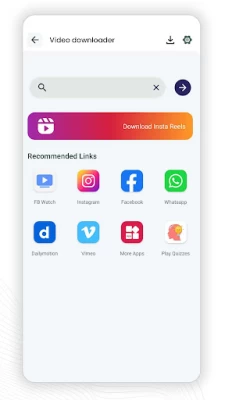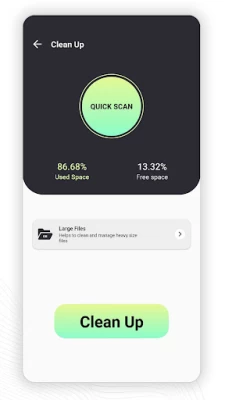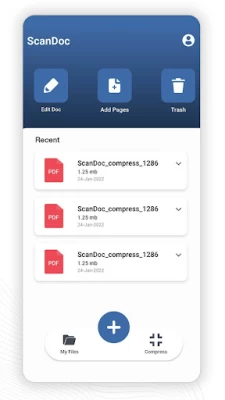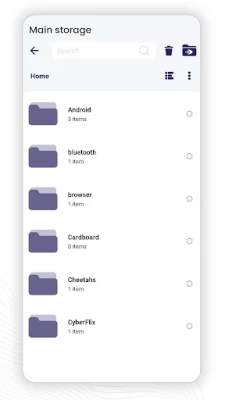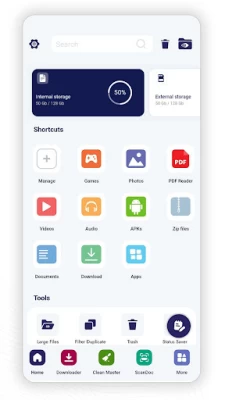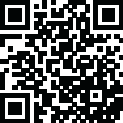
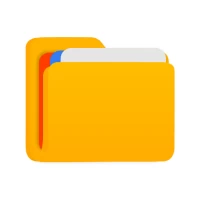
File Manager
July 12, 2024More About File Manager
Extra Key Functions
■ Quickly Search🔍 the files by their name
■ Manage Shortcut folders on the homepage of the app
■ SD card compatibility 💾
■ Hide and unhide files easily
■ Calculator📟
■ Filter duplicate media files 👥
■ Restore deleted data🗑️
■ Manage Large files smoothly
■ PDF Reader 👓 and image to pdf converter
■ Dark Mode 🌘
■ Clean Master🧹
■ Inbuilt HD Video Player📽️
■ Homepage Widgets🤹
■ Clear cache, browser history, and cookies 🍪
■ Use the app in 30+ languages🗣️
■ Free online games🎯
■ View recently opened files📄
Key Features of the ASD File Manager App
■ Basic functionalities: copy, move, share, rename, copy path, and delete files.
■ Shortcut folders:
Manage and organize the important folders on the homepage of the app based on your preference.
■ Secret Folder:
A pin-protected and encrypted folder ‘Callock’ 🔒 hidden under a calculator to safeguard your private files from intruders.
■ File Format support:
The app supports PDF, video, photos, APK, and audio formats. You can even choose to open specific formats like DOCX, HTML, and XLXS with other supported platforms on your device.
■Get rid of unused files:
The app's Clean Master🧹 function assists in clearing up residual and junk files stored on your device. Deleting unnecessary files from your device also frees up storage space for more important apps and files.
■Manage storage space smartly:
The app's Filter Duplicate 👥 feature detects and displays duplicate media files such as images and videos. You can opt to delete these duplicate copies and manage your device's storage.
Scan Documents to PDFs: The app's ScanDoc function allows you to scan physical documents into PDF format, and you can even apply filters to your converted PDF to enhance its appearance.
■ Compress & Decompress Files:
You can compress large files into zip files in a quick and easy way. Reduce the size of the file without compromising its original quality. You can always unzip or decompress the zip files.
■ Share files without the internet:
This app's ShareOn function allows you to share photos 🖼️, videos 📽️, songs 🎶, and other documents 📃with other Android devices without needing to connect to the internet or wifi. You can also effortlessly transfer movies and huge files in original quality to other devices and even share them with your PC.
■ Social media video downloader:
Download ⬇️ social media videos, reels, and posts easily by simply pasting the link in the browser. You can also log in to your favourite social media accounts directly from the app and download the videos.
■ In-built browser:
Browse 🌐 the internet from within the app, the browser lets you search online, manage several tabs, manage downloads, and search history. You can take printouts 🖨️ of the web pages or save them as PDFs on your device.
We will be grateful for your feedback, and if you have any suggestions, please email ✉️ us at info@rareprob.com
Latest Version
3.0.0.310
July 12, 2024
ASD Dev Video Player for All Format
Tools
Android
8,421,090
Free
filemanager.files.fileexplorer.android.folder
Report a Problem
User Reviews
Soman Ms
1 year ago
This is very help full. Its easy to hide files
Jerry
1 year ago
Unusable. Bad UI and too many Ads.
Muhammad Ahmad Raza
1 year ago
So much Ads When we go to Android folder there data folder when we open nothing show there
Gopal Jogi
1 year ago
Fantastic app 😊 This app is feature rename delete and other it is working properly hey....🕺 This app folders looking cool Fine app I'm happy 😊 👍👌
Adam
1 year ago
Way too many ads, can't do more than 1 thing before ad after ad..
Jonathon Shields
1 year ago
Full screen Ads on opening, not the way to win over new users
Han Zhang
1 year ago
The app does not support a function as simple as dragging to select multiple files.
gurvinder singh
1 year ago
Good app, We can manage our files. Thanks
darshan rattan
1 year ago
Very good application,giveall details of my files at one place.easy to store and remove unwanted files
Daniel Wass
1 year ago
Garbage. Imagine flooding you with ads while you're trying to look through your files.
Raphael Poh
1 year ago
App takes forever to open up each path. Not recommeneded
Ozone Hephzibah
1 year ago
Very straightforward to use, no unnecessary ads. Thanks
semoga bisa
1 year ago
im using this apps coz how ads say it have tools for cleaner duplicate things .... there is many apps for clean duplicate file video , picture , document and music but this is the best . Easy interface and with one tap and that file gone is absolutely good..... i just wanna make a suggest that maybe user can see or play that file first before delete it
Gunner Patterson
1 year ago
The only reason I installed this is to move files to my sand disk Micro SD card from my internal storage but I can't figure out how. Everything else looks good. Please respond with an answer soon.
Nir Nave
1 year ago
Bought the ad-free upgrade. Still getting ads on launch. Couldn't get a refund. Wouldn't recommend.
Myrra Mcnalli
1 year ago
Five stars,lets me scan through all the phone files,and helped me Uninstall a virus on my phone.you really helped me through it!couldn't have done it without this app.
Rick Deckard
1 year ago
Unresponsive when trying to open folders, subfolders, files, when trying to go back & forth between SD card & internal memory, etc. Became a chore to use; I dreaded using this POS bc of its dreadful user-unfriendliness. So, I go to uninstall it & it wouldn't uninstall... It would just sit there & look at me. Eventually, after about 5 attempts, it finally uninstalled. & I actually had to reinstall in order for GP to allow me to post this, which I felt morally obligated to do! Scum file manager.
Nyewilly Tym
1 year ago
Highly impressed with the features of the app for free. Hope it remains free because most developers only attract people to use their apps after which, they change their policy into marketing. For now, I leave it at 4-Stars to be reviewed later.
Baji Patil
1 year ago
Aahhhh... You all can see your all video, tools,Apk,etc immediately.It is very releasable app for checking our phones Storage . One option should be added into this and that is ALL in One and this might show Our phones protection percantage like phones battery . Because of this croud will spend more time to check how much their Mobile is secure.
Martin G
1 year ago
Looks pretty good once you've paid for no ads. Ads are very agressive and annoying. That said, I put it on my phone and on my tablet. I paid for no ads on the phone, and it seems to be OK. However on my tablet, I still have ads, especially for TicTock. It shows the little crown at the top for paying for no ads, but if I try to pay, it says I already have it, and it won't let me pay. If I can't get rid of ads on second device, I will stop using the software.