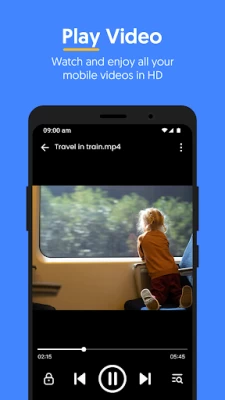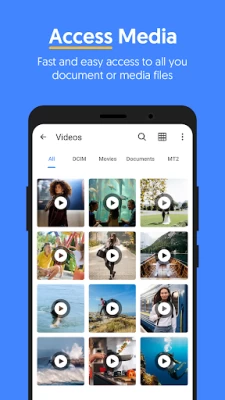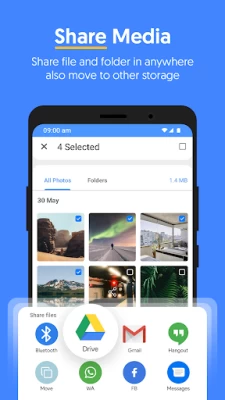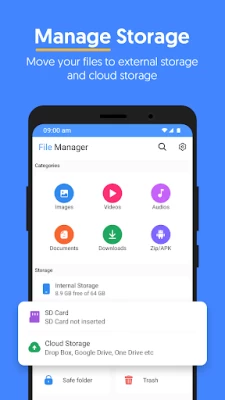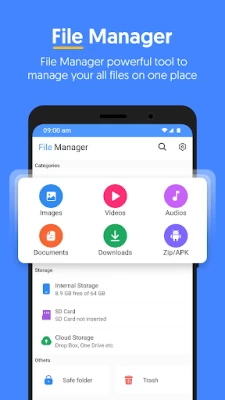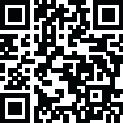

File Manager
October 29, 2024More About File Manager
🗃 File Management - file organizer app
"Manage Files All in One" - The Ultimate File Manager App for Android. Simplify Your File Management with Manage Files All in One
📂 Manage files with Best File Manager App for Android:-
With Manage Files All in One, you can easily navigate through your device's storage and external SD cards, making it a breeze to locate and manage with files app. The intuitive File Explorer interface allows you to search, and sort files effortlessly, ensuring that you can find what you need in seconds.
☞ Key Features File Manager - File Explorer App:-
✏️ File Manager Effortlessly manage all your files and folders, including moving, copying, renaming, deleting, and sharing files.
✏️ File Organizer for android Support for Various File Formats: Open and view documents, play media files, and extract compressed archives, as Manage Files All in One supports a wide range of file formats.
✏️ File Explorer: Save storage space on your device by compressing files and folders into ZIP archives directly.
✏️ Manage Files All in One: Seamlessly access and manage files from popular cloud storage services such as Google Drive, Dropbox, and OneDrive, eliminating the need to switch between multiple apps.
✏️ Built-in Tools: Music Player, Document Viewer, Image Viewer, Video Player & File Extractor
✏️ Secure File Management: Protect your sensitive files by setting up password-protected folders within the app, adding an extra layer of security to your file management.
✏️ Storage Space Analyzer: Get insights into your device's storage usage with a built-in storage space analyzer, allowing you to identify and manage large files or unnecessary data.
🔎 Full-Featured File Manager - File Explorer Tool
File Explorer Efficiency is key when it comes to file management, and Manage Files All in One excels in this aspect. It offers a variety of features that make organizing your files a seamless experience. Whether you want to move, copy, rename, delete, or share files, this files manager app provides you with the tools you need to do so with just a few taps.
Are you tired of cluttered file directories and disorganized storage? Manage Files All in One has got you covered. The advanced file organizer feature allows you to categorize your files into folders, making it easier to find specific documents, photos, videos, and more. Say goodbye to endless scrolling and embrace a neat and tidy file structure.
★ Easy-to-use File Explorer Tool
With File Manager All in One, you have full control over your file management app. File Explorer - File Organizer supports a wide range of file formats, enabling you to open and view documents, play media files, and even extract compressed archives. Additionally, you can compress files and folders into ZIP archives, saving precious storage space on your device.
We understand that convenience is crucial, so File Manager App in One integrates seamlessly with other apps. You can directly access files from your favorite cloud storage services, such as Google Drive, Dropbox, and OneDrive, and manage them effortlessly within the app. No more switching between multiple apps - everything you need is right at your fingertips with File Organizer.
The best part? File Manager App is completely free and easily accessible on the Play Store. Experience the ultimate file management app for Android with Manage Files App and take control of your files like never before. Download File Manager - File Explorer today and unlock a world of file organization possibilities!
Latest Version
3.2.5
October 29, 2024
Imagination AI
Tools
Android
8,582,521
Free
com.filemanager.managefile.fileexplorer.fileextractor
Report a Problem
User Reviews
Dorio Boku
8 months ago
Very good application
Gaurav Tiwari
8 months ago
Worst app, only add
SAHIL SAHIL Kumar
8 months ago
Best files manager
Hiren Vasiyani
8 months ago
Time taken more when open.
jacob ayub
8 months ago
Excellent App, i recommend it
Stewart Hendriks
8 months ago
Good experience with the app
Husain Safdari
8 months ago
Nice & simple ui
Puspavanu Rath
8 months ago
Too many adds
nilesh phaltankar
8 months ago
Awesome app easy to use
Sunil Kumar Sarkar
8 months ago
From my side this app is so helpful for checking my storage
Ashutosh Raj
8 months ago
Too much ad
Youssef Zakaria
8 months ago
Too much ads.
Aarohi Mishra
8 months ago
Pictorial representation are not showing of memory data used.
Rosliaziz Zainol
8 months ago
Easy to match my way back from the porch and IP address
Hemant Dubey
8 months ago
This was best app me see forever I give 5 ⭐ in this app we have privacy 🔏 I love this app ♥️
Abihudi Dudu
8 months ago
Easy to access files
janet de guzman
8 months ago
Excellent app very very nice no ads contain.
Adriane Santos
8 months ago
contains ads. files are messy as is so adding ads exacerbates the issue
moto gee
8 months ago
Much better than the default file manager. Correctly identifies and lists objects in various categories without taking too long or omitting some items.
Stuart Hall
8 months ago
Just what I was looking for, allows you to edit and move files easily. Keeping everything organised 😃