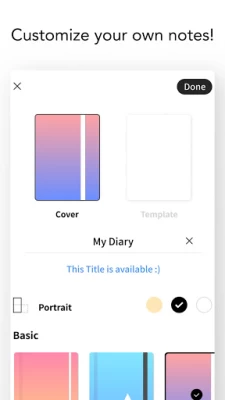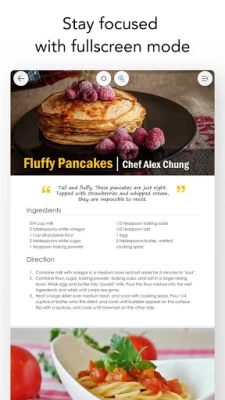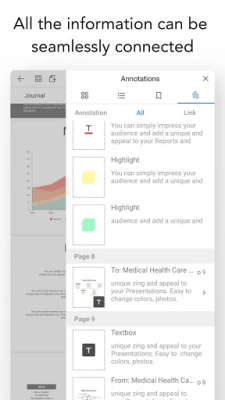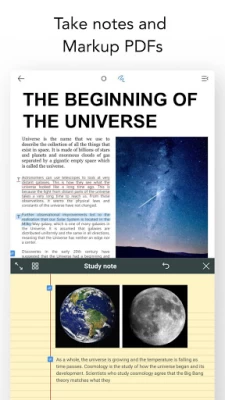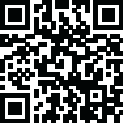

Flexcil Notes & PDF Reader
July 15, 2024More About Flexcil Notes & PDF Reader
Whether you’re taking notes, reading PDF documents, editing notebooks, managing memo or creating your own digital planner - use Flexcil!
Boost your document productivity and take good notes with Flexcil!
Highlight easily and capture images or text in the documents or scribble notes with pen gestures.
With gestures, summarizing documents into a notebook becomes more efficient.
☆ Selected by Apple and Samsung
● Flexcil is on the iPad displayed in Apple’s offline store as a demo app
● Featured more than 20 times as a ‘Featured App’ by Apple Appstore in 156 countries!
● Selected to join Samsung Electronics' startup acceleration program ‘C-Lab Outside’
● Google Play Top Revenue app in South Korea
NOTE-TAKING & PDF READER IN ONE
● Edit, annotate and organize PDF documents & Notebook
● Beautiful handwriting with vector-based pen engine
● Organize and manage your documents AND notes
● Summarize your ideas on notebook
● Endless pen colors, sizes, and fonts that can help you take good notes
● Instantly open any PDF documents for reading and studying
ORGANIZE EVERYTHING SEAMLESSLY WITH HYPERLIKNKS
● Capture everything on the documents to your notes
● Save your time - Link between the original source and captured text or image is automatically created
● Pinpoint every data on the documents from your study notes
EASY AND INTUITIVE NOTE-TAKING WITH GESTURE FUNCTIONS
● Provide pleasant experience when reading PDF or taking notes with Pen Gesture mode - FLEXCIL EXCLUSIVE
● Easily highlight and underline text on the documents with GESTURES - You ONLY need 2 STEPS!
● Drag and paste text to the PDF documents or notebook flawlessly.
● Add text and annotate with ease
● Capture images and documents to the notes smoothly
● Annotate PDF documents can't be more simple
● Improved the tiring, old fashioned way of note-taking which results in wrist or palm pain
MULTITASK
● View PDF and take notes at the same time during class!
● Simply drag & drop text or image from other apps to PDF or notes
● Edit to PDFs at once
● Advanced view options that boost your productivity when reading documents or taking notes : full screen view, vertical scroll, view 4 pages, and so much more
DIGITAL PLANNER & TAKE GOOD NOTES
● Hundreds of colors and pen stroke sizes that enrich your note-taking process
● Aesthetic note covers & templates
● Endless creativity ー perfect for artist, writer, student, teacher, researcher, or anyone that wants to make note-taking more fun
● Proven to boost productivity & pleasant note-taking experience
RECORD & PLAYBACK AUDIO
● Record everything you hear whenever you take class notes or writing meeting notes
● Replay audio recording and review what you wrote during the class or in the meeting
● Tab on your note and hear what was said at the moment
COMPATIBLE WITH:
● Zoom
● Notion
● Google Classroom
● Google Drive
● Dropbox
● Box
● NAS
● Digital Textbook
● ebooks
● and more!
SAMSUNG S-Pen
● Simulate real-life note-taking by using S-Pen - easy to use for all ages
● Guarantees ZERO touch malfunctions when taking notes
● Support S-Pen button & Air Actions - Enhance convenience of PDF reading and note-taking experience even further
Plus, enjoy these NEW FEATURES!
● Cloud sync: Access your notes from anywhere, and seamlessly sync across devices.
● Masking pen: Enhance your annotations with precision using the masking pen.
Take your note-taking to the next level with Flexcil.
Download the most comprehensive, easy-to-use, and innovative study tool on the Google Play Store today!
Latest Version
1.2.5.4
July 15, 2024
Flexcil Inc.
IT Tools
Android
1,613,309
Free
com.flexcil.flexcilnote
Report a Problem
User Reviews
Ranjit Abraham Shadrach
1 year ago
First things first, Flexcil is fast and crisp. The gestures are intuitive and easy to learn. Note taking and PDF options, with tracking tool for annotations makes this a clear winner. Other competitor apps (looking at you, Goodnotes) are definitely not as fast or optimised for Androids. Also, with goodnotes 6 also going down the subscription based route, there is no doubt that the better app (for androids) is Flexcil.
Plaffyer
1 year ago
I hope they will make more improvement on this app like the cloud. I also hope If the cloud or sync is a bit better like you can share and save your data within the app and can open it from other device, I will rate this app higher. And lastly, make sure the app can choose which google, or any account to log in. Having problem with the purchasing cause of that.
Mr. T
1 year ago
Just 1 click, and that is how I lost all of my data after 3 years... I am a premium user also, big mistake. I have edited my review after all documents in the app stopped working after the sync, first the sync method is just prehistoric! Second, all of my files couldn't be open anymore after the sync, even though I had done everything right. Crazy!! 3 years of documents gone in seconds!
Kell W.
1 year ago
I am still not confident enough to purchase the pro version because of several issues such as Scrolling too fast on my tab S7 FE causes it to hang (lag) and send me back to Flexil's home screen. Moreover, the lack of support for desktops (macos & windows) does not even have a web version to view or edit my notes and documents. For the current price, it is just not good enough for my productivity workflow. I will keep using Samsung Notes until all the stated issues are mitigated.
Brady T
1 year ago
I have been using this app in combination with another app to take notes at university. This app has great organizational features. Also, the ability to record audio and take notes that playback with the audio is really cool. I tend to have a pdf of the lecture slides and write/annotate them during lectures. Should also note that the sync feature to have notes on my tablet and phone is also handy. The one feature missing I would like most is infinite canvas note taking.
ENDLHESSSOFIA
1 year ago
Hello! I really really love flexcil. It's so nice and can do a lot of things. I just wish there is an option to increase the margin size so I can annotate better as someone who loves to write things on the sides. Thank you so much if you consider that. It would be really great!
Piyush Keshri
1 year ago
While Sync is on, very high data consumption is there_Even with the slightest change in the document/file (like just putting a dot) it re-upload the whole document/file_it is managable when the file size is small But for documents which are large in Size it's very inconvenient _meanwhile you can provide a Tap to sync feature opposite to automatic sync so that we can complete Editing any file and sync it when we actually need to Sync thus saving a lot of data usage
Advocate Rohit Choudhary
1 year ago
I use Flexcil extensively, and my entire office relies on it. Without a doubt, this software is the best for handling PDFs and taking notes. However, it would be even better if the developers released a Windows version, making it easier to work on desktops and laptops.
AO VENUS 2
1 year ago
The app is really good I've been using it for the whole year, but now there's a problem 1)when you export an pdf the ink capacity of highlights cover the word 2) when you highlight a word to translate it the word next to it. I hope you can fix this it wasn't like that before. Thank you for the app
Anjishth Kant Tripathi
1 year ago
This app is great! Just one thing. There is no app or web version to open my notes and annotations in windows or mac. I miss this a lot. A lot of times I want to read my notes on bigger screen than my tablet or phone, in my mac or windows pc, but i haven't found any option. Am I missing something ?
Bobby Frydell
1 year ago
It's just complicated. There are so many options. It's like dude I just want to make a grocery list and you're telling me I need to add a text box to do that? Or I need to *change templates?* It’s too busy. It's overdesigned.
Mint Hawk
1 year ago
Good overall but needs improvement. For example, there needs to be a page layout seeing so we can select an A4 page, for instance. Also, I cannot export a PDF created from photos. There is no dialog as to where the exported PDF can be saved. I think the team should address the issue as it hampers usability.
natalie
4 years ago
Love but dose have some problems. Hate that for i think two weeks everything is free to use then after that the basic things are blocked and you have to pay. The hyperlink only works when turned to gesture mode,have to click on pen to turn that on. The notebooks they give you are nice, i mainly use the sticker that came with the notebook. I love that it is one time purchase just wish that they had backup instead of converting things to pdfs.
Sam Park
3 years ago
In app purchase(planner) simply does not download. What a waste of $11 it was. Reached out to them for solution but still have yet to receive any response after two weeks. I checked out the frequently asked questions and troubleshooting tips but it requires pretty much a wipeout of my settings and apps. Absolutely ridiculous. Heard good things about them in the past but my experience says otherwise.
SK
2 years ago
It's a great app but please add a feature to recognize a hexagon as a shape! I use it so much for organic chemistry and really need to be able to draw a hexagon quickly. Also, please add a feature to sync things automatically across devices. This is a critical feature that I'm sure is preventing many from continuing to use this app! Thank you!
Rocco “Spider”
1 year ago
Great app for college students. I tried many other apps and this one is hands down the best. Can export PDFs easily. You can do picture in picture so you can look at a textbook pdf and your homework at the same time. PDF annotation is super easy. The speed is fast and response times is great. Love the templates, organization, backup system. This app has it all for college students.
c
1 year ago
Syncing is unreliable I had a file that was most up to date on my tablet (Ver A). It would not update the version on my phone (Ver B) even after resetting on my phone and redownloading from cloud. I made a change on Ver B and it overwrote Ver A. So it syncs in one direction only? Maybe try it if you want to just use it on one device, but then there'd be no point of paying for premium to get sync. It was a formula sheet that i had spent a lot of time covering up with the masking tape..
Jill
1 year ago
Palm rejection sucks (HP Chromebook 2 in 1). I'm constantly having to touch or scroll because it freezes a pop-up of options rather than allowing me to write. It's also not an intuitive design. I shouldn't have to spend time copying and pasting pages when I just need another page(s) added to my document. It defaults to adding a blank page rather than a standard lined page or the same your using. Very disappointed that I paid for this app. I've find INKcredible much more user friendly.
Adriean Lemoine
1 year ago
It was going decent for a little bit when I started using it. The interface is very clunky and the icons are small, but it worked and there were plenty of features. But the more I used it, the more I had several issues. The largest one consisted of writing out a full page of notes in college, only for the app's sync functionality to randomly decide to overwrite my device with what's in the cloud while I'm in the middle of working, deleting the page of notes I was actively working on.
Steph Castaneda
1 year ago
I have been using it for almost a whole semester. I originally got it to annotate paper which is really good. I started using it to take notes for class because of the tape feature. The only big issue that I have with the app is that there is no handwriting recognition. This is a huge issue for me since I review my notes constantly and use my notes to reference things from past semesters. If this could be fix by this fall would be amazing. I am at the end of my degree and using one app.