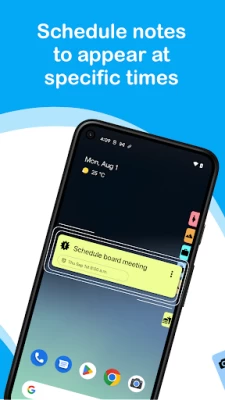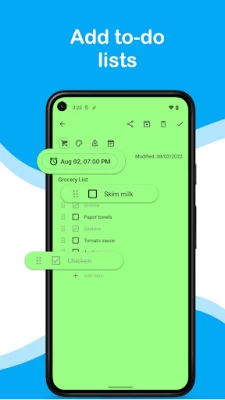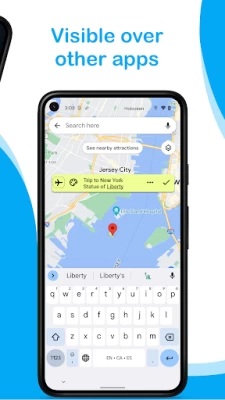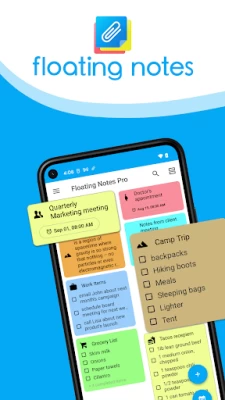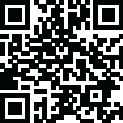

Floating Notes
July 05, 2024More About Floating Notes
· Schedule notes to appear at certain times
· Choose among a lot of icons and colors for your notes
· Change notes transparency
· Add checklists to track your progress while using other apps
· Edit long notes also in full screen
· Turn visibility on or off for watching movies or playing games
· Synchronize your notes across all your Android devices
Latest Version
3.42
July 05, 2024
424 APPS
IT Tools
Android
1,894,970
Free
com.jsvmsoft.stickynotes
Report a Problem
User Reviews
Madilynn Hemphill
2 years ago
great app. wish it was only like $2 a month for the paid version but the free version is really good too. the only things that I would change is or add is that a tad more picture options as well as fonts so I can make titles oh and also I'll definitely add being able to put in pictures or attachments but those are little extras that I can live without if I have to and I really do like the app
Bill Blackmon
2 years ago
Had to have a phone exchanged under warranty and unfortunately none of my notes could be transferred under the basic service. It's not like I wanted the notes saved on their server, just a wireless transfer. Thankfully I use another app, totally free, for really important subject matter. And they do save notes to their servers - and backup is free! Color Notes. Even without this issue I'd give it a rating of 2 stars.
Niko Bay
3 years ago
This app would be perfect if not for a few problems.. There are no options for sorting notes. The bigger issue for me is the floating notes are way too small, typing feels very cramped. Maybe an option for Sorting by color / Icon, as well as an option to resize floating notes could solve these problems for good. Please include this in the next update. Update: Won't Load at all on my Galaxy Tab S6. May uninstall for good.
A Google user
5 years ago
Finally exactly what I've been looking for! I've wanted an app where I can create reminders for myself like post it notes on home screen. Easy to use and love the color options. Love that can select different icons but wish there were more. I do wish there was a transparency option. Other than that very happy and reccomend to anyone wanting basic wonderful homescreen post it like app.
Judy Lam
2 years ago
So disappointed! This app looked like it had so much potential to do exactly what I wanted, but it doesn't function on my Google Chromebook. It installed there, but it doesn't let me click on anything. And it wouldn't even install on my husband's Chromebook at all. I was even willing to pay for the pro version to have the syncing capability with my Google Pixel phone, but no point in doing that if it doesn't function on the Chromebooks.
A Google user
5 years ago
Undoubtedly a 5-star, just what I need. The problem is, I have a long note that I want to stay on top. But it tends to get archived almost everytime when I open/edit/read then move it - and it takes a LOOONG time with multiple steps to retrieve it back from the archived notes, then to the screen again. Maybe you should put the archiving option/button inside the app, not on floating mode? If I want to archive the note, I will go onto my set of notes, and archive from there - not while floating!
Brett Woofter
2 years ago
Update this is not very good for an app. The interface is wholly unintuitive And navigateing The app is a pain because they slam you with two unskipable ads. Jumps to cursor instead of where you click, so you lose your spot and train of thought, frequently archives your work by accident. Can't float old notes. Display keeps changing sizes, is discombobulating. Not useful as a note for anything longer than a paragraph because scrolling through the float is only available in the tiny edit mode.
Oded Haker
4 years ago
I'll start by saying I do love this app, and its super useful. BUT, it's really in stable app. The notes keep showing up, although I click the unviable options. The only way to make it stop is to delete the app and re-install it. So, the idea is super smart, it looks great and super useful, but not stable and can be annoying.
A A.
1 year ago
Great concept. Unusable due to ads. Seriously, install it and see for yourself. I understand that the people who make these apps need to make money, but it can be done in a way where I'm not forced to watch a commercial every single time I go to write a note. Unusable. 2 stars instead of 1 because it does have some neat features, but it's UNUSABLE DUE TO ADS
Zane
1 year ago
Good app, does was it advertises. Really helpful for dealing with ADHD forgetfulness since the notes are right in front of your face any time you look at your phone. Only gripe I have is that it when activated, Android likes to freak out and warn you that the app is displaying stuff over other apps, by taking up panel space with an undismissable (and really annoying) notification. You can probably do something about it, but I haven't yet since I'm lazy, but I don't think it's the app's fault.
A Google user
6 years ago
Short of actually attaching sticky notes to your phone, which would eventually become cumbersome, this cool note-taking app allows you to put notes directly onto your home screen. It uses only a single black font but you can change the size/background color. You can push the notes off to the left/right side of your screen and you can change the visibility. You can start a new note directly from your current screen and save it, no changing screens. Great way to jot down short reminder notes!
A Google user
6 years ago
Beautifully simple, no unnecessary things that make it run slower or more confusing. Simple, does what it says it does, gets the job done. Love the docking option so the notes aren't too in the way but still there so I don't forget. Also love the quick button to turn them invisible, extremely handy. Icons too, a small yet somehow helpful method, kinda gives me an insight on what the note is. Kudos! 👏👏
Tace Walker
3 years ago
I love the concept ❣️. My notes keep disappearing in the app as well as the notification shade. Please fix. If you get it right I will purchase but if it's not working in the free version how can I trust it. I love this idea but I have uninstalled the app 6 times in order to get my dashboard back on the notification shade. I lose my notes when I reinstall. These work so much better than a calendar for me.
Rick M
2 years ago
I looked at a lot of sticky note apps, but I found this one to be the best. So many of them are just glorified text docs that you have to open and manage. This one is more like using natural sticky notes. There are still all of the bells and whistles where you can format and share, etc., but the main function of the notes appearing on your screen on top of other applications, if you wish, made it feel like using regular sticky notes. Easy to personalize, and naturally intuitive.
Catherine Martin
2 years ago
Super easy and accessible for notes on-the-go, which is exactly what I was looking for ... would have given 5 stars, if the floating note would quit disappearing from my home page. I have double checked all of the permissions and settings, but it randomly disappears and you have to go re-open the app so that the "floating note" reappears on your home page. Other than that, does exactly what I want, and with a very affordable premium, I am able to sync and save notes across all devices.
Bea Gyulay
1 year ago
Loved it until my notes disappeared and I kept getting the message that floating notes needs overlay permission. I understand, but I already did that. It just freezes everything and I can't get it to work. It's an awesome app with a sad bug. Update I un-installed, cleared my cache, then reinstalled it. It's working well - so far. ;)
Joseph Bigler
1 year ago
Wish I had found this years ago. Great analog to sticky notes. Let's you slide them to the side so they don't cover the screen. Very intuitive. 👍😁😀 Can't upgrade to pro because Google Pay insists I upload a government id which makes no sense. Since they can't see my face, they have no idea who it is. Worse, they insist I upload a credit card that was stolen and is now defunct.
Brandi Darlas
1 year ago
I like the app as far as the app is concerned. I was considering getting the subscription and trying it out. However, yesterday when I went into the app it pop up this offer to remove ads for $2.99. Some how thinking I was getting the pro features at a cheaper introductory price, which lots of apps do. I jumped at it. Well, this is not the case. Your just removing ads. I find this to be a bit deceitful honestly. It's unfortunate. Because I really liked the app. Update: Issue fixed. Thank you.
Nancy Haberman
1 year ago
I love this app. It keeps reminders on the edge of my screen where I can see them. It is a very useful app. It took me awhile to find and turn off the constant overlay nag in notifications, but once I did and turned it off, the nags stopped. That was annoying. I like being able to make them visible and yet easily hide them. It's a perfect solution for me. Just something hanging out in notifications was too easy to ignore. Not with these. I can easily add new ones from the notifications panel.
lisa ironside
1 year ago
This app is very helpful, notes that floats on top of other apps enable you to cross-reference between notes, take notes while reference materials are open and minimize it while leaving it in plain sight or even place it in your way, so that you can't get distracted by what you normally click on without looking at the note. as long as it's floating you have to delete it or archive it to get it to be completely out of sight...