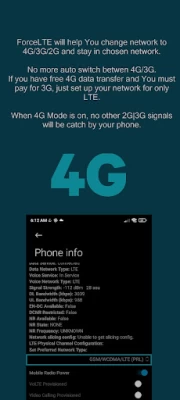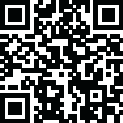

Force LTE Only (4G/5G)
August 08, 2024More About Force LTE Only (4G/5G)
No more auto switch betwen 4G/3G.
If you have free 4G data transfer and You must pay for 3G, just set up your network for only LTE.
Force LTE not support every phone. It is depends what phone brand your phone is.
Some phone brands block opportunity to force switch network.
Pleas don't rate down this app if is not working on your phone because it is not depends from Us.
Latest Version
August 08, 2024
Xsquare Studio
Tools
Android
29,715,232
Free
com.xsquarestudio.forcelte
Report a Problem
User Reviews
Davit Nergadze
5 years ago
It does it's job! I could b**ch about how ugly or sleek the user interface to be "helpful" for fellow users is but this app does it's job - all that matters. Thank you devs! I don't really need this app anymore, I switched to an other carrier and this one doesn't have issue of switching between H+ and LTE connections multiple times per hour but this app stays in my "library". Very useful tool!
A Google user
7 years ago
I gave the app my best try, read everything you have written. LTE 3g 2g button does not work on the screen where you have it squared off in red box, nor does it work from the menu. It's just not a very well written app or the menu button would be on every page! Keep trying maybe you'll get it right because this is not one of the three options I thought I had on my ZTE Z981 settings.
Gin
3 years ago
Great option for AT&T LG Velvet 5G phone. Phone kept locking into 5G... But it would lose all data connection. Kept having to turn airplane mode off and on just to get it back to the 4G LTE connection to have any service. I downloaded the app, set it to LTE only and the phones data is working perfectly now. So glad! This issue with 5G was driving me bonkers. There is no 5G where I live, we barely kept 2 & 3G before the whole change over to 5G. This app has fixed whatever issue problems I had!
Abdulkhamid Eshov
3 years ago
Imagine having to watch even on clicking advanced settings. I'm still ok with that if only it loads the ad. The reason I'm using this app to get 4g internet. My 3g is slow takes a lot of time to run the ad on other apps. This app doesn't even have supported ad on my country so it stays on ad loading screen forever. It was working perfectly after last update it is trash now. Doesn't work at all because I cannot access the actual settings.
Brent Wright
5 years ago
Works as expected. Needed this as Boost has run into a problem and started giving only 3G when it should have been 4G LTE. With this app I was able to change the network connection. Changed the Preferred Network Type to LTE/TD-SCDMA Since changing to that LTE works. I would think Boost/Samsung still has an issue or issues needing to be fixed. However maybe this will help people limp along until they truly fix this.
IMRAN FAROOQ
1 year ago
Oem device sov39 installed japanese au rom so there was no *#*#4636#*#* menu. Therefore whenever the device was in area where 4g signals were weak the device went into H+ mode and always waiting for comeback into 4g mode again but never. Now this app helped me to open the menu *#*#4636#*#* and made it easy to switch the network to 4g immediately.
Carl Yarab
3 years ago
The app does work with Google Pixel 4a 5G. It allowed me to manually select 4G LTE. It appears this app takes you to some hidden settings that are already in your phone. I expected the app would give me a toggle switch so I could go back to automatically selecting 4G or 5G. There is no toggle switch. But you can go back by selecting the letters NR in front of your settings choice. I haven't seen any ads pop up.
MrTholl
4 years ago
Pretty good app. There are times where the speed seems to be slow even though it says lte. I don't know if it's the carrier trying to counter this app. Also, sometimes the signal gets lost. One feature that would be great is a icon on the notification panel showing that it's lte only. Thanks.
Buster Ecks
1 year ago
Works as intended. BUT having 2 SIMs on the S24, when you swap the phone automatically resets the network settings back to the phone's default. In other words if you disable 5G on SIM2, when you hot-switch primary SIMs or restart the device, the phone re-enables 5G. A minor inconvenience but worth noting. This is the only issue I've encountered.
Hairie Harris
4 years ago
To everyone that have problem with locking to 4G, Please take note that once you're are in 4G only mode, you cannot receive or call someone but you can still send messages and receive messages. If you have any problem with the zero bar network that's because your network in your area is bad like real bad. Lastly if you cannot send any message, Go to SMSC, click in the empty box and fill in your carriers number. Overall this app is super good!
Titash Moulik
4 years ago
This takes you back to the same settings screen which you could access on android 7, it works flawlessly on android 11, locking out at 4G only, mind you this is not a signal booster, you need specific hardware for that. This app gives you complete control over which bands you wanna use. No issues in sending texts or phonecalls or any other app so far
YG yigerem
1 year ago
it's really impressive. especialy to stay in a specific network consistently. it can hold data connection even where mobile data is not available. but if it is once lost it can not be recovered untill it is reconnected in that area where it was first connected. I want to ask the developers if you could add this feature I wish if it was possible to swich to mobile data from wifi signal instead of going back where it was first connected to reconnect agian.
Scott McCagg
1 year ago
works but too many pop ups, opt for stick in place banner ads instead that cycle through advertising constantly. it will be more profitable and less annoying... one on the top and one on the bottom would be more than enough.
Daniel Folsom
1 year ago
Tried this app when I first switched back from an iPhone to Samsung Galaxy S20 Ultra and at the time this app was not usable (samsung had it locked down tight). Now I'm back to the Gakaxy S24 Ultra because they finally did away with the curved display and figured I'd try this app again since I have terrible 5G at home.....This app works fantastic at keeping my network on 4G LTE exactly as described and as I need it to do. I rate this 5 Stars 100% and would give it 6 if I could! TRY THIS APP!!!
Ash
5 years ago
Good option for Samsung users who can't use the *#*# code for this, however, I personally have seen zero difference in data performance in the week I have been using this LTE only setting. I'm not sure if that's what you claim it does, but it is certainly the reason I downloaded it after several tech reviews saying it increases data speeds.
A Google user
6 years ago
Finally! I can now ditch 3G, which is often overloaded, and 2G, which is practically useless for the modern Internet, in favor of even very weak 4G signal, which still works much better than the other two. This app seems to open the stock service menu, which is usually accessible by dialing *#*#4636#*#* on most phones, but notably not on any modern Samsungs and some others.
domilese spartan
2 years ago
This app is a game changer. My problem is that no shortcut can be created for the configurations you choose. When you switch to auto network to make calls and you want to switch back to only 4G, you will have to go through all the processes again. if a shortcut can be created when we configure our settings to make it one tap away from switching from LTE to auto and vice versa. It will be a game changer. This is the best app for Forcing 4G though, i think my suggestion will make it even better.
A Google user
6 years ago
After having trying COUNTLESS APPS before -- this one is by far the most affective with no flaws whatsoever. Where I live at, my LTE connections tend to go down for at least 2 weeks every two months or so for unknown reasons that even my provider are unable to explain. And this week my LTE went down again. About 3 days ago, I decided to try a new app again to help with my situation! And this app ladies and gents, is the real DEAL! Can't believe I am even saying this. Never thought I'd find one.
Christian Manning
4 years ago
Works like a charm- it doesn't fail at keeping my phone locked to the LTE frequency. I am on the outskirts of LTE coverage and my phone kept falling back to the 3G band and I couldn't do sh×t with my phone until I turned off my data in airplane mode and only some times would it even go to LTE upon resuming radio operations, and even then it would almost always return back to 3G and stay there until I downloaded this program. Even after I rebooted it held onto LTE. Love this app.
A Google user
6 years ago
It's kind of hard to tell if this works. sometimes it felt like it was working, but there were other times when it would say it was only using LTE. I do realise this also could be due to my service being locked to prevent app's like this from working properly. But I think it has some success in bypassing my phones locked networking switch. It just doesn't work all the time. The setting is on LTE ONLY. But my speed will reflect 0.10 mbs speed from time to time & on occasion switch to fast.