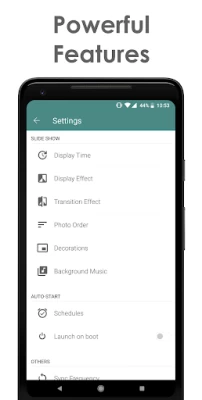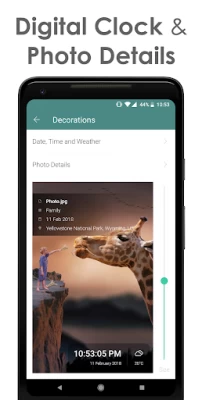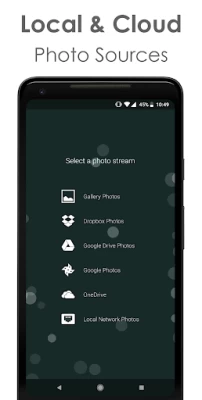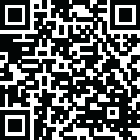

Fotoo - Photo Frame Slideshow
June 08, 2024More About Fotoo - Photo Frame Slideshow
Key Features:
🔷 Slideshow and photo frame with cloud photos from Google Photos, Dropbox, Google Drive, Microsoft OneDrive, Samba/SMB, etc.
🔷 Slideshow and photo frame with local photos from photo gallery
🔷 Slideshow and photo frame with background music
🔷 Slideshow and photo frame with various photo display effects
🔷 Slideshow and photo frame with various photo transition effects
🔷 Display weather and time on the photo frame and slideshow
🔷 Display photo information like date/location of the photo on the photo frame and slideshow
🔷 Set photos to auto-play at scheduled time
🔷 Auto-play as screensaver
Fotoo is the best digital photo frame and slideshow app that allows photo streaming from the most popular cloud storage service. As a digital photo frame and slideshow app, it provides great photo streaming experience with beautiful display and transition effects as well as other unique features.
With such a digital photo frame and photo slideshow app, your precious moments never fade away.
Latest Version
June 08, 2024
Bopp Studio
Media
Android
779,538
Free
com.bo.fotoo
Report a Problem
User Reviews
Ben
2 years ago
Premium version too expensive. The article I read about turning an old tablet into a photo frame noted the premium version was $2.00 which sounded more than reasonable. When I went to try and upgrade, it shows it is a $40 cost. No thank you. It seems to do what I want, although it has hung up several times the first few hours I have trialed it, where it would not advance to the next photo. I am not investing $40 into this. It really shouldn’t be more than $10. will look for another app.
A Google user
6 years ago
Hey Bopp Studio, great job on the app with a very friendly UI and many cool features like scheduled on/off, transition, decoration, and especially, pulling images from local network via SMB. However, a one missing must-have feature that most stand-alone digital picture frames have, is the motion sensing on/off. I mean, in most cases, there is no point of displaying the images (and wasting power) if no one is around to see them. So Bopp Studio, can you add motion sensing on/off? Thanks!
Steven Bates
4 years ago
The interface is fairly simplistic, but there is a fault that if there is a video within the photo albums that you pointing to within Google Photos for example will cause the app to be stuck and not advance to the next photo. At least from what I have seen on an Android system (Sony TV). A bit better than others I have tried, but still a lot of room for fine tuning.
Leiming Q
3 years ago
I am running this app on an old Amazon Fire HD 10 inch with show dock. The photos are being retrieved from all my Google photos albums. Everything seems to work except for the Location display. As it is, no location is being displayed even though all my photos are geotagged. It's also using significantly amount of data although I couldn't exactly quantify it yet. Would setting a large cache limit help resolve this concern? EDIT after developer feedback: good to know the reason why Location doesn't work with Google Photos, I would recommend making it clear in the UX since users like me would have expectations. As for larger cache limit, I can see how that would help, but unfortunately my photo collection is a bit too big for my tablet. But thanks for responding, I appreciate it.
Jeff Noall
4 years ago
I am giving it 3 stars for now. This app has a lot of promise, but is missing a couple key features that are probably a deal breaker for me. 1. I want to have my photos do a combined pan and zoom effect (i.e. ken burns effect). This app can only do pan or zoom, and the pan effect is only up and down - no side to side motion. I want the app to be able to pan in any direction and zoom at the same time. I would like to be able to control both the pan and zoom via settings so that it doesn't over zoom my photos. 2. When panning or zooming past the edge of the photo, this app does an extrapolated blur effect beyond the photo. While this is maybe desirable in some circumstances, I want it to have a black background off the photo to add to the contrast effect of the slide show. If I knew that the premium version had the added features I need I would buy it and up the star rating, but as far as I can tell the premium version does not include these features. If someone who has the premium version can let me know if the paid version has these features, it would be much appreciated.
Nick Nolt
4 years ago
I bought this app in order to convert three of my devices into digital photo frames. Unfortunately, the purchase only registered on one of my devices, and failed to recognize that I bought the premium version on the other two devices, no matter what I tried. I emailed support about the issue over a month ago, and still have heard no response from them. The app works well on the one device, however I felt that I was too pricey for a single device, so I am disappointing that I had such a small success rate.
A Google user
5 years ago
Re-purposed the kids old Amazon Fire tablets (7") to digital photo frames around the house. Overall, works really well. I connected it to my Google Photos album and it shows photos like the Hub Home does without all that much trouble. Easy buy! Had two tablets just laying around doing nothing. $2 later and a little configuration in tasker + fotoo, I have some photo frames displaying my family (like a home hub wannabe). I also installed it on my ShieldTV and set it as the screensaver, however, instead of my family, I'm trying to find some other sources (like shared Google photo albums, or other places) that have good landscape orientation artwork/photos. Any suggestions? Great job dev! works like a charm.
Alex
3 years ago
What I hit: 1) Can hang forever showing the same photo again and again. If you search then it's reported by multiple people. 2) Screensaver mode doesn't work at all. It always shows 2 photos and then empty screen. Rebooting the device or clearing app data doesn't help. Non-screensaver mode works fine. I expect a $25 application to work with zero issues. Come on, fix it. I can buy a real photo frame and set up wifi streaming for a few bucks more. A minor thing is that it doesn't support displaying photos descriptions from Google photos in the addition to album name and date.
A Google user
5 years ago
I am trying this app as a replacement for DayFrame I used to use. It fills the gaps since support for DayFrame stopped long ago. The app does what it does well, but I feel it is missing a feature I loved on my old app. If there was a way for the app to auto launch based on the time and conditions. Instead I have to start it each time. If they can add an option to start the slides how on its own, I'd rate a 5. Let me know Devs, I emailed you about it too and have not gotten a reply.
Robert F. Jobin Jr.
4 years ago
This works so much better than the last digital photo frame app I used. It actually is able to read SD cards as promised and network shares. There's a lot of configuration options that don't exist in other apps. Granted the premium in app features are a little expensive, but they're worth it. Of note: I use a SMB network share (windows sharing) to store and access my photos and since it's Windows 10 you have to go into add/remove windows features and enable SMB 1. This is a security issue and the developer should support SMB 2 or SMB 3 which provide much more security. Update: The developer has released an update that adds SMB2/3 support. I was able to remove SMB1 support from my computer and the updated app was still able to read files from it. Thank you so much! :)
J T
4 years ago
I searched for and tried out a lot of apps specifically for the screensaver option on my Sony Bravia TV. I was specifically looking for an app that worked with Dropbox, as that was a must. I found that feature in this app and it works just like it should. Overall I'm pretty happy with this app, as it does what I was looking for. A few things I don't like are: 1. You cannot try out the screensaver without purchasing. Although I don't mind paying the $9.99 for something that the dev put time into making work, it would have been nice to not have to gamble with purchasing just to find out if the screensaver option worked. Since it does work I'm okay with the cost of the app. 2. It seems to cycle the same photos over and over, yet I have hundreds in my dropbox folders 3. Sometimes it gets stuck and won't go into the screensaver...which defeats the purpose of a screensaver to protect my OLED screen 4. This is my main grip with the APP, and is the only one that I've seen that does this. When it goes into the screensaver mode, it put this big "FOTOO Premium" advertisement right in the center of the screen. I of course did not know it would do this before I purchased because you can't try out the screensaver without purchasing. I would likely not have purchased it knowing it did this, but here we are. If this weren't bad enough, its really kind of obnoxious that this advertisement lasts for 10-12 seconds before it actually goes into the screensaver. I think that is just entirely not necessary. I spent money so that I could see only the photos I wanted, and having to see this advertisement makes me cringe every time the screensaver comes up. PLEASE do something about this. I'd like to see the metadata that shows this is an effective way to get more customers beyond the one that just paid for it that is looking at their own tv every day. I'd change my rating to a 5 if I didn't have to see this advertisement every single time my TV goes into screensaver mode. Overall I do think this is a really good app!
Nikolai Scheel
2 years ago
Using this on two TVs, very happy with it. It's one of the only photo apps that can use an SMB folder over LAN. Other good features: choose screen orientation, keep screen on, schedule app to turn on/off. Interface is clean and effective. Unfortunately, PNG files scale poorly, looking very pixelated even at 4K, and even if you match screen resolution. Converting to JPG solved it. JPG is smaller anyway, so it caches & updates much faster now. Premium was worth the $15 for me.
Bob Beatty
1 year ago
This does a great job of displaying pics with lots of options. You need to buy the premium option to avoid the 5 minute time-out, but if you plan to use this frequently, it is worth it. Plays well with other programs. It does have the ability to play music, but only on-board mp3 files. I'd like to see the same network support for music that it uses for pictures. As is, I start another music player and then run Fotoo. I'm using this with the Nvidia Shield to display rolling pics on the big screen
Michelle Phillips
1 year ago
The free version worked great on my frame TV but after paying $19.99 it now constantly freezes and I have to reload the app & clear the cache. I have another app that works fine with Google photos but it's not as nice so I know it's not my internet. I reached out to the developer but no response. If this won't work as advertised, I would like a refund.
Angela R
1 year ago
One of the only photo frame apps available. I wanted to use it on an old tablet that I am converting to a photo frame. I like that it has a scheduling feature. I wish the app had the option to select photos by exif data tags, so that the same photo could be in multiple "albums". The upgrade button doesn't work/do anything, so I am unable to get rid of the breaks and limited number of skips, which is annoying.
Matt LaPaglia
1 year ago
on an old android 8 tablet i can't get the weather to work. the tablet doesn't have GPS, whenever i try to type in my address to the manual search function as soon as results come back the whole dialog disappears and it keeps asking me to allow it to have location permission, even though it already has it. this feature works fine on my modern phone. the local network option works on my phone but not tablet, getting "network errors" when trying to enter the server. every other feature is awesome!
S. M.
1 year ago
Really intended for using Network functionality to access SMB shares on my LAN, unfortunately there's no hope of ever connecting in this app despite every other Android app that supports Windows shared folder access having no problems. Looking at reviews going back a few years, I'm not the only person who ran into this issue yet it still remains unaddressed. Disappointing.
Ryan Meinzer
1 year ago
It works quite well 99% of the time. Some albums in Google Photos don't play nice, and but the great support from the developer helped a lot. I love the transition effects. Really, it is quite good and nothing to add to it. The odd issue with certain images in Google Photos is easy to work around by pulling them back down (download to device).
johnny towery
1 year ago
Love it. I've rated it 5 stars for years cause I think it's actually the best of this kind of app. You asked me for suggestions here goes. At its simplest form take my pictures add my music and people can't take their eyes of of it. But it's a chore. I want 50 songs lined up and ready. You try it . Every song I add ive got to go back through the bull### to get back where I was one click ago. Unless I'm missing something. I moved erystuff to a SD card now I need a half day to reprogram the music
Blue Butterfly
1 year ago
I absolutely love this app! It's straightforward and easy to use. I was trying to find an app that would turn my pictures into a screensaver even when not charging. I was able to choose as many folders as I wanted with an unlimited amount of pics. This doesn't wear my battery down, and I can still look at my favorite pictures even when not in use. I have the Samsung Galaxy 24 Ultra. I definitely 100% recommend this app.