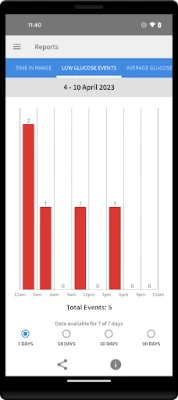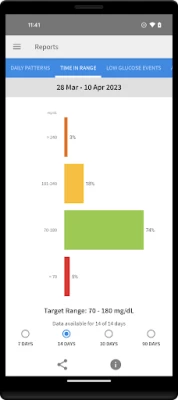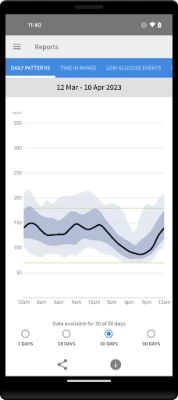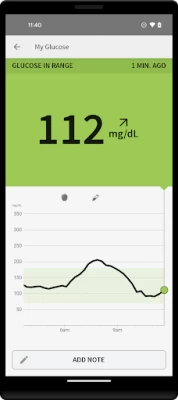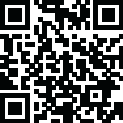

FreeStyle LibreLink - US
August 07, 2024More About FreeStyle LibreLink - US
You can use the App to:
* Check your glucose with a painless scan, instead of a routine fingerstick [1]
* View your current glucose reading, trend arrow, and glucose history
* Add notes to track your food, insulin use, and exercise
* See glucose reports, including your Ambulatory Glucose Profile
* Connect to healthcare professionals with LibreView [2]
SMARTPHONE COMPATIBILITY
Compatibility may vary between phones and operating systems. Learn more about compatible phones at http://FreeStyleLibre.us.
◆◆◆◆◆◆
USING YOUR APP AND READER WITH THE SAME SENSOR
If you would like to use both the FreeStyle Libre Reader and the App with the same Sensor, you need to start the Sensor with the Reader first and then scan with your phone. Note that FreeStyle LibreLink and Readers do not share data with each other. For complete information on a device, scan your Sensor every 8 hours with that device; otherwise, your reports will not include all your data. You can upload and view data from all of your devices on LibreView.com.
APP INFORMATION
FreeStyle LibreLink is intended for measuring glucose levels in people with diabetes when used with a Sensor. For more information on how to use FreeStyle LibreLink, refer to the User’s Manual, which can be accessed through the app. If you require a printed User’s Manual, contact Abbott Diabetes Care Customer Support.
Learn more about FreeStyle LibreLink at http://FreeStyleLibre.us.
[1] If you are using the FreeStyle LibreLink app, you must also have access to a blood glucose monitoring system as the App does not provide one. Fingersticks are required for treatment decisions when you see the Check Blood Glucose symbol, when symptoms do not match system readings, when you suspect readings may be inaccurate, or when you experience symptoms that may be due to high or low blood glucose.
[2] Use of FreeStyle LibreLink requires registration with LibreView.
The circular shape of the sensor housing, FreeStyle, Libre, and related brand marks are marks of Abbott. Other trademarks are the property of their respective owners.
For additional legal notices and terms of use, go to http://FreeStyleLibre.us.
Before using the App, review product labeling and the interactive tutorial at https://www.freestyle.abbott/us-en/support/overview.html#app
Latest Version
2.11.2
August 07, 2024
Abbott Diabetes Care Inc.
IT Tools
Android
741,240
Free
com.freestylelibre.app.us
Report a Problem
User Reviews
A Google user
5 years ago
A waste of time! This does not share data with the reader if you start a sensor with this, yhe sensor cannot be read by a reader. Finally, it just stopped working when my phone upgraded to android 10. A pretty pathetic product from Abbot labs. It now works w/Android 10, a little bit. 1/2 the time the app reports a sensor error and after 3 to 4 tries asks me to try again in 10 minutes. Never had that before. Still will not allow reading with the reader if a sensor is started with the app, suck
jas757
4 years ago
My experience using this app and my 1st sensor was fairly good worked pretty well. However my experience with my 2nd sensor has not gone so well. I keep getting an error message popping up on the screen. no way to start a new sensor from any screen. I keep getting error glucose not ready try back in 10 min. Update spoke with a customer service agent and she was very helpful explsned the situation and they are sending out a replacement
Jonny H
2 years ago
Works - Sometimes :^( There is a bug in the app startup sequence that causes an error when trying to read the sensor. This is easily cleared and a subsequent read of the sensor succeeds. I kill apps when i am through using them to keep memory clear and battery life extended. This seems to be the cause of the problem. If I leave the app running, it works. Still, it's a bug or perhaps just plain poor app design.
Keith Poulson
4 years ago
Its a decent baseline, however the closed system and lack of options for export make it nice to see recent data but not long term individual analysis. If I could export the data to CSV or if they would open the doors a bit and interface with other apps that do like I would give it 5 stars. I would love to see everyday laid on top of each other WITH zoom capability.
A Google user
5 years ago
Can't Believe The Technology Isn't Better!!! Have been using the Android app on my Galaxy since September. Works like a champ. THEN there is an emergency with the patient, my phone isn't available, so I have to go buy a reader. Turns out the reader won't read the sensor because it's already attached to my phone. I had to go get another sensor so it could be initialized with the reader, now my app won't work on the sensor. I just can't believe it is that restrictive. Better just buy the reader.
evening darkstar
2 years ago
Speaking as a computer scientist, I feel that this app was poorly designed and developed by engineers with little experience with user experience and interface. Lots of missing features that a good software development process with use case analysis, feedback, design reviews, etc. would have uncovered. Worse, there has been no software updates fixing the problems this app has, AFAIK. It is a nice product, hardware seems reliable, but with an extremely poor software application.
Aaron Case
4 years ago
I was given the Libre 2 by my doctor to test out as I'm interested in the wireless and alarm features - However, the app says the sensor is "incompatible", even though I'm directed to the app by the manual given with the sensor and reader! Not a good start... The app has worked well for me (with the original Libre 1) since after the Android 10 debacle... But to not work at all with the new system - I'm really disappointed!
A Google user
5 years ago
The app makes it easier for me to scan because the reminder feature is good and I dont have to worry about carrying or losing the reader. I have been using the app since July of last year with no problem at all until now. I started a new sensor and waited for the hour but the app wont scan the sensor when it was ready. I reset my phone, turned location/nfc on and off, and even reinstalled the app but none if those helped.
Andrew “CharlieG” Cohen
1 year ago
It is a very convenient setup not having to do a prick. The one issue I notice when having an account you can't have a profile that shows up when logging into a different device. The accuracy is also not the same if you use different device within the sametime frame for a reading. So I'm not sure what exactly is happening there but accuracy is not consistent always
Will Van Keulen
4 years ago
Pretty good and reliable. Sensors themselves are hit-or-miss (around 33-50% of them fail to start for me, and removing the 14-days-worth of adhesive along with the failed-to-start sensor is irritating, to say the least), but the app has debug/diagnostic codes so you can at least get an idea of why it failed, and the manufacturer has been pretty good about sending free replacements.
Kaia
2 years ago
The app freezes regularly and you can only view trends of what your blood sugar was between scans, but exact numbers. You can only see an exact number with an on the spot scan, while I had expected the "8 hours worth of stored data" to include numbers. This makes it significantly less useful than it would otherwise be. I have a very busy day and can't always scan on the spot. The graph is hard to read. Edit: I've been using the app for a year and a half and it's never stopped being buggy.
A Google user
5 years ago
Bout time...Been waiting forever for this. Update February 2020: App has not been updated in 5 months and seems like it is on Abbott's non-priorty list. Can use some additional features like Landscape support..adjusting the graph to zoom in on a particular time frame....not being notified every hour in the last 3 days of the sensor that it is going to end....There is no individual notification to turn off so I turned them all off. Abbott..do not reply..I already contacted you
A Google user
5 years ago
My phone auto pushed the Android 10 update and now the app doesn't work! Abbott is taking their sweet time fixing this. They had lots of time to do this prior to the update release and it's been weeks since. What is the issue?! My sensor is basically useless at this point bc I can't access the information on it easily. My reader doesn't always work and has been funky, I usually use my phone bc I always have it. I don't travel with my reader. This sensor is wasted money now. PLEASE FIX THIS!
A Google user
6 years ago
Got a magnetic phone mount for your car? The metal plate that sticks to your phone or case will block NFC signals completely, rendering this app and any other app completely useless. I can't comment on the app functionality because i can't finish setting it up (it requires you to make a successful scan, which just won't happen in my case). As useful as it is to have my phone right where i want it in my car for maps & directions etc., I'll stick with the stand-alone reader for now...
A Google user
5 years ago
I have had an overwhelmingly positive experience with this system! After using both Dexcom and Medtronic, each system has their own pros and cons but especially for the price, my results with Libre are never more than 30 mg/dl off from the meter and I have experienced more problems with Dex and Medtronic. The ease of use, accuracy, duration and price are all on point. All I really want is a low and high alarm somehow added. Thank you, Libre!
A Google user
5 years ago
Much buggier than the iOS version. In particular, the app loses ~8 hours of the trend data almost every time the device clock is adjusted by NTP. Meaning you lose trend data, the original data points are still available - only on the log page, not home - but you lose the graph curve. Our lives somewhat rely on your software and we would appreciate more care, thank you. The iOS version has none of the above problems.
Cherice Cooper
1 year ago
Very glitchy. I have been trying to setup for the last 2 hours and it keeps restarting the setup. Then once the clock counts down I keep getting a message that the sensor is not adhered properly. I followed directions to the tee. And the point that this monitor costs as much as it does it should little to error free and this is seeming very problematic.
Amy
1 year ago
These sensors are lifesavers, and I'm extremely grateful for them. Sometimes they get stuck in the applicator or quit before the two weeks, costing plenty of $$ for replacement. Regardless, I am happy with them. The app is easy to use. I appreciate the data analytics and graphs. What makes me extremely angry is that the app randomly signs me out and I lose all my data if I haven't caught up w screen-saving everything from the last two weeks, which just happened, AGAIN. PLEASE FIX! SO FRUSTRATED!
Alicia Pennington
1 year ago
When app works, it works well. However, it doesn't work well, very often. These sensors have been a life savor, but only if you have the actual reader and only if they stay in place. Just replaced hubby's second sensor in 7 days. Used the reader and the app. Takes reader one try, but, the App, takes 5 scans to get it to read that there is a new senor. This time, when it finally read a new sensor, it logged me out of app. Amazing product, but, only if you use the actual reader!!!
Jeff Young
1 year ago
Update next morning - I woke up and attempted to scan and it worked. I missed all of my data over the night, but it's working! 🙌 I have been using this app for 5 years now and it always has worked great, informing me about my sugar levels. However, after today's update (6/8/2024 ver. 2.11.2.1107) it's no longer giving the reading after scanning nor is it logging in the in the log book. I just started a new sensor today and now it's useless.