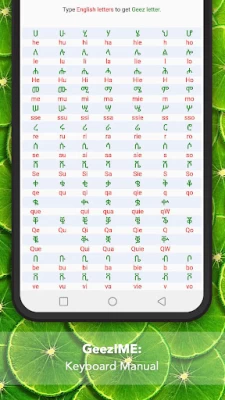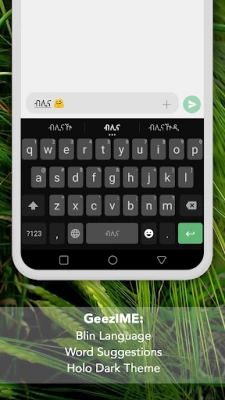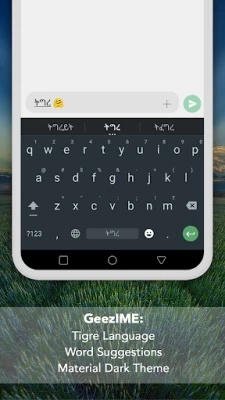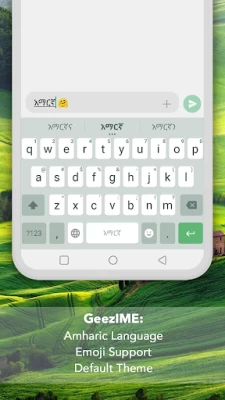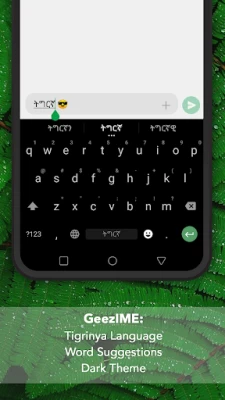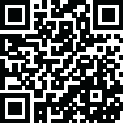

GeezIME Keyboard
July 25, 2024More About GeezIME Keyboard
Privacy of Personal Data
====================
+ The GeezIME app does NOT collect any personal data, such as user name, email, location, phone number, credit card information, location etc.
+ The GeezIME app does NOT save keystrokes or text input made through the application.
+ The GeezIME app does NOT request any device permissions such as access to contacts, storage, media etc.
+ The GeezIME app does NOT connect to the internet.
+ The GeezIME app does NOT send data to any online services over the internet.
+ You can read the full Privacy Policy at https://privacy.geezlab.com
Main Features
============
+ Supports multiple Ge'ez based languages: Tigrinya, Amharic, Tigre, and Blin.
+ Consistent typing system across GeezIME editions in other platforms (Windows, Android, macOS, iOS).
+ Uses the standard QWERTY keyboard to type Geez.
+ Uses a phonetic mapping that is easy to learn.
+ Smart adoptive typing mechanism based on the active language.
+ Word Suggestions (auto-completion) for all languages.
+ Add your own words to the suggestions dictionary for future use.
+ Includes hundreds of Emojis 🤠 and national flags 🇪🇷 🇸🇪 🇬🇧.
+ Full support for English and other popular European languages.
+ Switch between the Languages at the press of one button.
+ Full support for Geez punctuation marks and numerals.
+ Elegant keyboard themes and input styles.
+ The complete keyboard guide is included in the app.
+ Clipboard management feature.
+ Double-tap the Space key to insert full stop.
+ Swipe the Space key to move the cursor inside the text.
+ Swipe from the Backspace key to delete a large portion of text.
+ And many more useful features...
This edition of GeezIME can be use for all your typing needs in several popular languages the beyond Ge'ez ones.
Video Tutorial
===========
For more information, watch the video tutorial: https://www.youtube.com/watch?v=1eaZeViYX_A
You can also find GeezIME for every major platform at https://geezlab.com
Latest Version
July 25, 2024
GeezLab.com
IT Tools
Android
930,807
Free
com.geezlab.geezime
Report a Problem
User Reviews
Seid Feleke
4 years ago
I think its good if you adobt the language preference on the spacebar to that of the samsung keyboard. You only have to slide to the right or left to change between the language preference supported by the keyboard.
Yomek Nguse
4 years ago
At first I was so much dissatisfied with this new version as it missed many of the tigrigna alphabet. Now the updated one I found it fulfills what it has missed before. Comparing with the older version, this version have advantage of using many languages out of tigrigna. Continue your hardworking, contribution and your great cooperation. Thank you very much
A Google user
6 years ago
Dear Developers, I liked your app it is very simple and easy to use. In addition i want you to add this character named dhe (ዺ) which is used to write Oromiffa language in Geez characters completely. Hope you make it happen because it will make the app to be compatible to write in Oromiffa also. Also your app is some how not perfect in autocomplete and word suggestions, if you can release your next update based on this suggestions hope you will be rated 5 *. Once again thanks for the app.
Abrish Tesfa
4 years ago
Never seen like this app, so crative, but some futures should be cooperators with phone companies to develop more futures. Example, to have a future like switching the English language to Gezz with slide of the space Button and have some sounds options and vibration like any other keys. Although my collective emoji data was lost as soon as i install the app and activated. Otherwise so much productive.
Isaias michael
4 years ago
Before it was easily to change a keyboard from one language to another language. By just clicking one button, but know to change language at list over 5 clicking way required. The other thing the fifth alphabet of tigrigna is not function. The old one is so good.
Tesfe Hagos
4 years ago
Hello GeezIME developers. I love this app the fact that the alphabets are in English not the geez itself. Which is great. However, it really has a catching up to do. I am quite definitely sure you're aware of that but just a reminder. Please update some of the basic features. I could be wrong but I believe that it's been a long time since it's been updated or should I say abandoned. If I was too harsh in my comment, I am sorry. Looking forward to seeing new features. Thanks for your hard work.
A Google user
6 years ago
three star for its Geez writtingability with an English interface but it sucks as an English keyboard. does not predict, correct or is not smart. in this age of app software technology, it lags years behind. I cant touch an alphabet without causing the wrong one to pop up.
Ghirmai Tekie
4 years ago
Why you don't do the space button for change language,It will be possible and easy if you for changing language when you need to write different languages instead of going to app and change it. By the way good job at least many have changed and updated since you updated the app and fixing the debugs will make it better.
Samuel Araia
4 years ago
Just installed GeezIME and I am having problem typing 5th (ሓምስ) letter. Typing 'zie' returns 'ዚአ'. The old version didn't have this kind of problem. Also switching between input languages without the language setting popup was convenient.
Biniam Kifle
1 year ago
It is not easy to switch between languages. In addition the globe icon and long press in the space button is having the same function (Menu). So u have to change the function of the globe key into a quick switcher for languages.
Giusti Tommaso
4 years ago
(Solved) by inserting an external usb keyboard ) Thank you all GezzLab developer's. This Uplication is blocking my Samsung tablet s6 after an automatic update that make this up as a default keyboard and now I can't type my password with English letters. Please help me to solve this issue.
Ashenafi Teame
4 years ago
Please bring back the older version with only emoji addition, nothing more i hate new version for example i can't write the sixth letter of every geez letter like ሄ ሌ ሔ.... also the language switch button should be on its original place which was easy to reach, Thank you! Edited Nothing impress me on this version except the emoji, I wish I could get emoji in the older version. Thank you for the link to the older version [added one ☆☆ :) ]
A Google user
6 years ago
Best layout, convininet, responsive! Feature request:: button to switch to the next keyboard? Esp since it's not always English (maybe long press spacebar?) It's tiring having to go to settings to switch. How to make the current version work with an external keyboard??
Michael Abraha
5 years ago
An update to my 5 🌟 review in 2020. It a wonderful app. Infact, the best I have seen so far from what I have been using. Still I would love to use it, but I need to drag back the 5 🌟 I gave in 2016 to 4 ⭐ for a simple reason that this app seems abandoned without any new updates since 2017. No additional features, no English words prediction capability when typing in Eng, no emojis and do vibrate when typing even though the vibrate option is off. ... I love that this app is made in Eritrea!
Debretsion Geresus
4 years ago
Thank you! It is a great software and works with most programs. Well, normally when GeezME installed to a computer 'Geez able' is automatically appeared on the list of fonts of a program but I found out in some programs 'Geez Able' is not available on the list of the fonts and the GeezMe is not working even though it is been installed. Is there any solution for this problem? Thank you.
Shewit Kalayou
4 years ago
Have used GeezIME for over five years. It has been such a great APP. Since the last four days, issues with writting some alphabet emerged. Specifically, I could not write "gie", " gua" etc according to the manual. I could see the app is updated. Now that I can not imagine switching to another tigrigna keyboard app, would be great if the developers sort this out. Thanks a lot. Shewit.
A Google user
6 years ago
This is the best ትግርኛ app. but why do i need to be slow to click shift. that is the most irritating part i can't be fast?! it doesn't make any sense. after clicking anything if I click shift it turns on capital letters but it automatically turns down i have to wait for a moment to click shift. And i waited for an an update for long but not for this case. so man you got the best app but you need to fix this thanks for the free service. and still waiting for an ios app.
Gebre Meskel Degwale
2 years ago
I have never seen such a beautiful Amharic keyboard so far! Thank you very much, the recently corrected update is very nice and far better than the old version. It has just a very minor difficulty to type the 3 letters consecutively, like ስስ, ህህ, ፅፅ. When you double touch these 3 letters, it will take you to what we call the 'ሞክሼ ፊደል'. The other thing, if you can add more themes, and other features like voice typing, font styles, note typing,..., that will be very nice Otherwise perfect
Joe Hollyman
4 years ago
You guys are doing a great job providing us a free geez enabled keyboard. On recent update, the new enhanced keyboard looks & works great. But, eliminating the geez On/Off switch is a terrible mistake. It was easier to have that crucial button. As a software tester myself, I believe that will affect usabilty and overall satsifaction of users. I've already read discontent of users on facebook with regards to the new update. So please bring back the on/off button. I appreciate your effort. Thanks
Samson Tareke
4 years ago
You've made some good additions for sure, but also you've taken off many valuable features from the old version. For example, the ግ on the lower left corner of the keyboard is gone and it's making it harder to have a flow. Also cannot get the right tigrigna by typing Qua, kua or gie and others. Please fix. Thanks