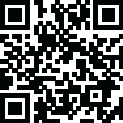

GIF Maker, GIF Editor Pro
July 22, 2024More About GIF Maker, GIF Editor Pro
GIF Maker & GIF Editor Pro supports a wide range of popular video and image formats including PNG, JPEG, MP4, MPEG, FLV, 3GP, GIF and more. You can easily customize and edit your gifs to perfectly capture your unique style.
Whether you prefer a dark or light theme, GIF Maker & GIF Editor Pro offers the perfect environment for unleashing your creativity. Start making stunning gifs that stand out and get noticed today with GIF Maker & GIF Editor Pro.
Support up to 22 languages: English, Français, Español, Italian, 한국인, 中文, 日本語, Deutsche, हिंदी, Pусский, Tiếng Việt, Português, Ελληνικά, Bahasa, Türk, ไทย, Polski, Dansk, Suomen kiel, Nederlands, Norsk, Svenska.
GIF Creator & GIF Editor:
·Transform your memories into stunning animated GIFs with our versatile app. Whether you want to convert a video clip, combine multiple images, or even record your screen, you can easily create high-quality GIFs with just a few taps.
There are tons of features like crop, resize, speed, emoji, filters, trim, stickers, aspect ratio, roundness, and more. With up to 600 frames and 50 frames per second supported. Your creations will be saved as high-quality GIFs or videos with no watermarks.
Compress GIF:
·Easily share smaller, more manageable GIFs and animated images with our GIF compressor tool. Choose from multiple quality options to find the perfect balance between file size and image quality.
Convert GIF to Video, GIF converter:
·Effortlessly convert GIF to video with just three clicks. Maintain the same quality and resolution for seamless transitions.
GIF Background:
·Make your GIFs come alive with background options like transparent, black, white, solid color, gradient colors, blur, and more.
Quick edit GIF:
·Transform your GIFs with ease using our quick modification tools. Resize, adjust play speed, and more in just a few seconds.
GIF Effects and Picture frames:
·Add some style to your GIFs with our cool effects and beautiful picture frames. Choose from popular options like 1977, Amaro, Brannan, Early Bird, Hefe, Glitches, VHS, and more.
Color filters:
·Bring your GIFs to life with our color filters. Adjust brightness, contrast, exposure, hue, saturation, and white balance.
Text labels and Memes:
·Add captivating text labels to your GIFs with ease. Choose from a variety of styles, colors, shadows, border, background color, spacings, font, and adjust the timing to ensure your message is seen in your GIF.
Stickers and Emojis:
·Bring some fun and personality to your GIFs with our collection of funny stickers, emojis. Easily adjust the timing to show your stickers and emojis, and even combine them with other images for even more impact.
Manage GIF collection:
·Easily manage and edit your GIF collection with our all-in-one app. View and edit all the GIFs on your device with ease.
Export frames from a GIF:
·Effortlessly extract GIF frames with just three clicks. Quickly and easily split your GIF animations into individual frames.
Share your GIFs:
·Easily share your animations with the world. Post your GIFs or Videos on popular platforms like WhatsApp, Facebook, Messenger, Twitter, Skype, Giphy, Tenor, Tiktok, and more. Show off your creativity and get your GIF animations seen by a wider audience.
Get creative and have fun with GIF Maker & GIF Editor Pro. Create or edit your GIF animations in your preferred style and bring your unique vision to life.
Latest Version
July 22, 2024
GIF Maker & GIF Editor & Video Maker
Media
Android
77,565
$2.99
pro.gif.videotogif.gifeditor.gifmaker
Report a Problem
User Reviews
FRANK
1 year ago
I'm giving GIF Maker GIF Editor a 5 rating for how easy to use,convert ,break down,add fx.I can go on and on just like this app does and never had any issues with performance.
Botirla Sorin
3 years ago
sometimes, when you add text decoration, it is not added. Also, when you edit an existing text, it disappears when you finish editing. It happens randomly. I also need the ability to remove or cut multiple frames at once. When you trim the gif then go to manage and remove some frames, the triming is lost. Also you can't see the whole frame previews in the manage editor if the image is not a square.
A Google user
6 years ago
This app works very well. It's easy and produces high-quality GIFs. Some of the filters are stunning. HOWEVER, unless I'm missing something, there doesn't appear to be any transition options (cut/fade/wipe/etc). I thought it would be standard. Needless to say, if you were to add this functionality, I would give you an easy 5 stars. I wouldn't even mind paying extra if it was offered as an add-on.
A Google user
5 years ago
Great app and very responsive dev! Works like a charm. Only three points of critique: Needs better instruction on how screen->gif works (once it starts, it grabs everything onscreen until you stop it in the notification shade; can easily edit out what you don't need later). Also, the no-ads button on the free version should ask if you'd rather buy the pro version instead. Finally, the start up animation is lengthy and annoying - that really needs to go. Other than these points, solid app!
Eric G. Perry
1 year ago
THIS IS NOW THE GREATEST GIF TOOL!!! THANX DEVZ FOR THE AWESOME 600× FRAMECOUNT GIF EDITOR & PROCESSOR+++!!! 🎊🎊🎊🎊🎊🌈✌️😃👍🏳️🌈⭐⭐⭐⭐⭐🏁 The GIF Maker PRO is the MOST KINDEST GIVE AWAY OF A PRICE THAT A DEVELOPER OF SUCH A GREAT APP, THAT I COULD EVER BE SO THANKFUL FOR HAVING THE HELP OF IN MY EVERY GRAPHICAL PROCESSING & EDITING OF VIDEOS & GIFS THAT NEED HELP WITH, IN TERMS OF NOT BEING A PROFESSIONAL@ART, TO WHERE I FEEL THIS TEAM IS DEFINITELY A GODSENT BLESSING, EXCUSE MY LANGUAGE!😁🙏
Matthew Batts
11 months ago
This is by far the best Gif app I have ever used this one has everything I need and the little small fee for ad-free I love that I will not be using any other ones that's for damn sure
Andy DeRiemacker
11 months ago
App is my go to app for making gif and videos I make all my live wallpapers with this app. Lots of tools and effects, image to gif, video to gif, gif to video, gif to images and more. Good quality.
Brandee Bleue Aurélie
11 months ago
First I thought it was okay, then it started to become lame, thennnnnnnnn I started playing with all the little buttons and it turned out to be a very cool app indeed.
Justin & Nic
1 year ago
Use it all the time I. Conjunction with my editing app Polish.. pretty fun.. and better more effective options that other gif apps I've tried.. I paid 6$cad and worth the unlock.. just not dealing with ads and being free to choose any filter.. I have favorites of course, but for less than a fancy Ice Capp.. and I live being able to edit my fav popular gif also
Craig Harper
1 year ago
I've been using this app for years now, it's by far the best mobile app for editing gif collages I've ever used. It's easy to navigate with a good assortment of cool gif filters and stickers. Only downside is the 6 gif sticker limit, but I've yet to find an app that can do more at once.
A Google user
6 years ago
Worked for one gif, then every other file I tried to convert, it said "Unsupported Files", then crashed. I tried mp4, avi, wmv, 3gp, everything. The one that worked was mp4. I also tried that same file again and it crashed after that first and only success. Would like a refund. Found a website that does the same function, faster, and free.
Zero Cool
4 years ago
I have had this app for a long time now, and anytime I have needed to change a gift into a video, or change a video into a gift, it has been quite easy to do so. Also, anytime I have been using this app? Not once have I been asked to go rate the app. And I am trying to remember, but I honestly can't remember if there are ads or not... If there are, that's how little they have affected my experience with the app. I won't forget this, app creators. Great job.
Rita Kelly
2 years ago
Really useful features made easy, and the pro version price is a bargain. I would have liked to see an eyedropper tool in the "draw" feature, and adjustment sliders for "effects." But honestly, it's just a bonus to even have "draw" and "effects" in a gif maker. It'd be a great app regardless.
Ed Raines
2 years ago
I enjoyed the free ad supported version so much that I went ahead and got the pro. It does a great job at compression and the tools are intuitive if you've done any video editing. My only wish is that I would like to be able to easily advance frame by frame when editing as opposed to dragging my finger
chris bar
3 years ago
Have yet to see the benefit of paying for it. CONSTANTLY crashes. Have lost my work on several occasions. If it weren't for its color adjustment I would just stick with gifshop. Fix the constant crashing. Let us return to editing after saving, add font size for when there's multiple gif of the same scene. I always have to be guessing if they're the same size.
A Google user
5 years ago
EDIT I'm afraid I must bring my review down to four stars until this issue is resolved. I have spent considerable time and effort editing gifs and then half the time the app crashes or doesn't export and I lose all my work ;( It would be amazing if you could add a way to save gifs in progress. Thank you FANTASTIC array of features. This app blows all the other so called "editing" apps out of the water. The complexity is amazing and so useful. I actually use this app over programs on my computer.
K. Evans
3 years ago
I used this app for a short time, LOVED IT and purchased it. The screen to Gif record feature was the best out there. You press the button and the record button would appear at the top left of your screen, ready to record. NOW... Thanks to a recent upgrade, they have a GOOFY caution box (That advises you are about to record blah blah blah) that pops up and you have to do extra steps to get to the screen you are recording. Then you have to pull down the phone menu to stop the recording. I reached out to them to see if there's a workaround and got no response back. I guess PAID customers are not important to them. I'm presently looking for another app, to replace this one. From a 5 star to 1 star app... :-(
John Biro
3 years ago
I think this is the best gif editing software that I have ever used, I really like that they have added more aspect ratio options. My only concern is that with the "video to gif" function, I find the scroll feature a bit clunky as I have issues with my fingers. I think a good feature would to be able to have the option to manually type your start and stop time. I think it would greatly increase the efficiency and ease of use for some users.
butch leitz
5 years ago
Almost perfect .gif manipulation tool. Almost. Exceptional clarity and multiple options for output. Good editing features. Lacks in- editor support for multiple select, copy, and move in the actual frame editor. Lacks ability to duplicate, re-position, or reverse a sub-section of frames, or to add single frames, although you can merge two gifs together.
minutes ago edited
2 years ago
I like this app. It's not as intuitively designed as I'd wished but I can manage creating a gif.. my reasoning for my design comment is that I see an option to have no sound.. that's great and all, however, there is no apparent way to add sound. Puzzling that the option wouldn't be right in there somewhere around the "no sound" option. So for lack of time.. I move on to another project using a different app for my task!















