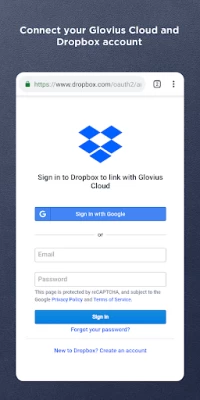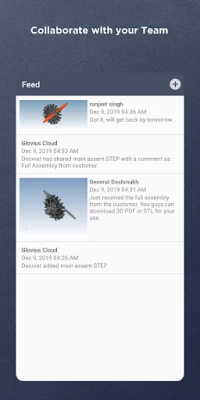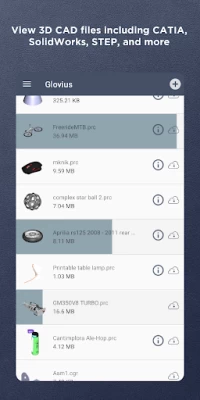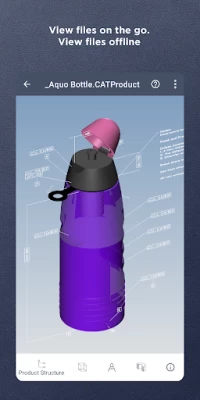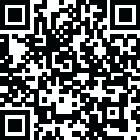

Glovius - 3D CAD File Viewer
September 01, 2024More About Glovius - 3D CAD File Viewer
• View 3D CAD files saved in your Dropbox or Glovius Cloud
• Upload parts from your Mobile and Tablet
• Upload files on cloud.glovius.com
• One click Push to Cloud from Glovius for Windows
• Open large parts and assemblies in seconds
• Downloaded files are available for offline viewing
3D File Formats Supported
• CATIA (CATPart, CATProduct, CGR), NX (PRT), Creo and Pro/ENGINEER (PRT and ASM)
• SolidWorks (SLDPRT, SLDASM), Inventor (IPT, IAM), Solid Edge (PRT, ASM)
• STP, STEP, IGS, IGES, JT, STL, SketchUp, 3DS, and more.
View 3D Geometry, Attributes, Assembly Product Structure and PMI Information
• Zoom, pan, roll, rotate 3D models; double tap to reset
• Animate through standard views
• View assembly product structure and hide/show/isolate components
• View PMI, GDnT and attributes information
• View Holes in 3D
Analyze CAD Components
• Tap a component to view bounding box, attributes, make it transparent/solid
• Measure points, edges, and radii
• Cut dynamic sections across standard XY, YZ, XZ planes
Run Reports, right from your Mobile and Tablet
• Download Bill of Materials (BoM) report for Assemblies
• Download 3D PDF Report
• Download Hole Table Report
• Download in high quality STL, 3DS, and OBJ formats
Collaborate with your Team
• Get and share feedback with the Activity Feed
• Save, Share, and email snapshots
• Add text comments, freehand markups on image snapshots
• Get notified when files are added, updated, or commented by others
Feedback and Suggestions
For feedback and suggestions, email us at support@glovius.com. Your feedback is important to us!
Glovius Cloud Subscription Details
Subscribe to Glovius Cloud Plan to continue using Glovius. Payment will be charged to your Google Play account, and will automatically renew each month/year. Cancel any time by turning off auto-renewal in your Play Store Account's Subscriptions Page.
Subscription Pricing
• USA - 19 USD per month + Taxes, if applicable
• USA - 99 USD per year + Taxes, if applicable
• All other countries priced in USD equivalent.
Terms & Conditions
https://www.hcltech.com/privacy-statement
Latest Version
8.0.7
September 01, 2024
Geometric Americas
IT Tools
Android
126,685
Free
com.geometricglobal.glovius
Report a Problem
User Reviews
A Google user
5 years ago
Really smooth and fast 3d viewer. Section and measurement on mobile makes this app unique. Good work.
Matthias Nicoloso
1 year ago
Lame. Allows you to simply see parts and assemblies after waiting 10 minutes for it to upload the files. Any useful fonction you might expect is locked behind an overpriced paywall.
A Google user
6 years ago
Best 3D Cad viewer for all tyoes of files. Measurement and hole feature is awesome. Hope to see new features.
bashar shami
4 years ago
Very excellent and beautiful application to view different CAD files extensions, I loved it very much as me a design engineer it eases browse CAD files and share them with one click .
A Google user
6 years ago
Very good app. Good viewer to view all kinds of CAD files. Using it for my project purpose and it has helped me a lot.
A Google user
5 years ago
worst app. they assure to open sldprt files, but after making account and uploading files you cannot find where it is uploaded or gone. fooling people nothing else
Amit Awana
3 years ago
I'm a paid member of this mobile app, it is good for use but there are some problems with mobile version like shaded with wireframe not available ,it is difficult to see objects clearly. Download as parasolid/step option not available even for paid members.
A Google user
5 years ago
Really fast and smooth. Measurement feature is very good. I can easily measure with the filters provided for measurement.
A Google user
5 years ago
Nice app actually to view 3d CAD files. It's very smooth and easy to use. We can also download the file in different file formats. Overall great app.
A Google user
6 years ago
Amazing app, really smooth rendering. Just a suggestion, it would be great if you can provide AR compatibility as well.
A Google user
6 years ago
This app is terrible. It forces you to make an account, and by doing so you must agree on them sending you unwanted emails, instead of making two seperate buttons for accepting the ToS and the other bullcrap. I wouldn't have wasted my time with this app if I knew this beforehand.
Roshan Samuel Raja R
4 years ago
How do I browse again? Cause i can't see anything other than a list of some random cad files. Edit: I was saying that I am not able to browse the STEP files that I placed on my mobile device.
Justen
1 year ago
The only app on here that reliably let's me look at sldprt files on my phone for free with no extra bs
A Google user
6 years ago
It is good, measure solid model and giving total length, width and thickness is why I (I am a CAD/CAM Programmer) love this app. Please lower the price or make it monthly subscription instead of one lump sum annually.
Michael Ring
3 years ago
This is a great app. The free version works perfectly. I can link to dropbox or onedrive with ease and it opens files very fast even when not connected to the web. I see some samples are in colour. I opened solidworks files that had colour in solidworks but had no colour in glovius but that would not deter me from giving 5 stars.
A Google user
5 years ago
Looking for a free CAD viewer? Keep scrolling. You're better off drawing your models from memory on a sticky note to view them than with this app. Unless you want to fork over the subscription fee this app is useless, and frankly, you'd have to be crazy to pay what they're asking for just a CAD *viewer* I don't care about your cloud storage, guys. Please don't use "cloud" features as an excuse to restrict what should be offline features behind a paywall.
Robert Knapp
10 months ago
does not do what got it to do and no way to cancel subscription now they are stealing $19 from me a month
Audun M. Gangstø
1 year ago
The cad file has to be uploaded, which takes forever and is error prone. Takes forever and can't even display my file
Gerard Timmers
10 months ago
Useless tool. It takes forever to upload even a small STP file. This app is not worth the space on my tablet.
A Google user
5 years ago
The app was great opening a very large assembly quickly from Dropbox. You can zoom, rotate, and pan even large assemblies smoothly. You can also drill down into the assembly by hiding components or making them transparent. You can view and scroll through the assembly tree, but in the free version you cannot do a search on the tree which makes finding specific components or sub-assemblies in a large tree very difficult. There was also no way to collapse all or part of the tree.