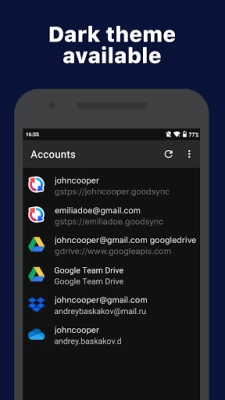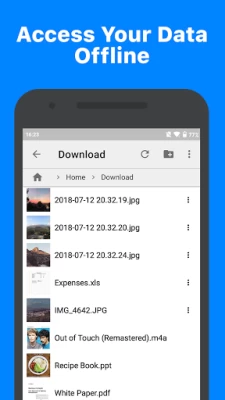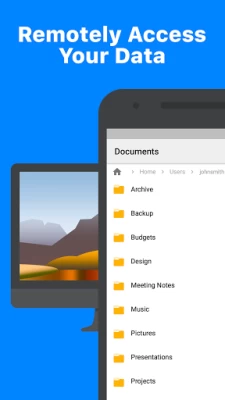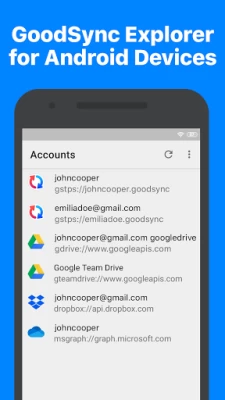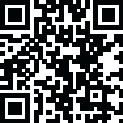

GoodSync
August 17, 2024More About GoodSync
Using included Server, you can also make files on your phone
accessible to GoodSync and GoodSync Explorer on desktop.
File transfer works via WiFi or cellular network, automatically selecting the fastest path.
Features:
* Browsing of online storages such as Google Driver, One Drive, Amazon CD to be added.
* Server accesses files on internal and external SD cards.
* Server does not lock screen, can work in background.
* Can be configured to start on device power on.
* Can be configured to work over Wi-Fi only.
* Supports On File Change Auto Sync performed by desktop client.
Latest Version
12.7.1.0
August 17, 2024
Siber Systems Inc
IT Tools
Android
158,126
Free
com.siber.gsserver
Report a Problem
User Reviews
Salem
1 year ago
Probably the only legitimate app to auto synced for free. It's legit and not a bs app like every other app on the play store..
A Google user
5 years ago
Syncing is slower than should be humanly possible, and DST handling is broken, making the entire app useless.
Mazher Lashari
4 years ago
Please add option to sort by date size etc Secondly to support share option from other apps gallery file Explorer etc Option to sync over WiFi Hotspot without consuming data when both devices near when traveling it should use mobile data
A Google user
5 years ago
Current version keeps freezing, the sunc completes, but the interface keeps hanging and you have to kill it manually.
Larry King
2 years ago
Sorry but I'm not supposed to give an app rating yet! Because you have to try them first and find out how good they are first. This is not how you do business at all because you could be lying to the public. And I'm sure you don't want to be like an Ex-president who's in Jeopardy right now. Same as what this could end up as well.
J Garner
4 years ago
Affordable for individuals that need to sync across different devices. Works extremely well when syncing local or cloud data.
A Google user
6 years ago
I ve been using this app since 2017 and it has done an excellent job to keep my selected folders synced with my desktop. Best app to keep desired folders in sync between different devices. 👌
A Google user
6 years ago
Thanks to 'A Google user' 05/09/2018 for suggesting using MTP for syncing a phone via a USB cable to a PC. The MTP method is much faster than using this ridiculously slow app - which I'll now be uninstalling!
Jason Estevez
3 years ago
GoodSync works. Took my a minute to get stuff working but I did. I'm gonna write a KB for this. Wooohoooo Update: after getting the sync to work with ny NAS and one drive everything is working flawlessly. It will notify me if there is an issue with my sync which is great. I'm upping to 5 stars after my test run.
Dimitris Gerakaris
4 years ago
No option for Encrypted backups view. I only put it to check my encrypted gdrive backup of photos. I can't decrypt them. Don't know how good is in syncing as I don't use it for that. Also u should support access on specific gdrive folder rather than whole drive
A Google user
5 years ago
Super confusing for someone who just wants to be able to access files remotely. Absolutely hate this program. As bad as the wd sync was, it was a solid million times more user friendly than this is. Absolutely hate it.
Ion AVRAM
4 years ago
! GOOD SINK ! I LOST +3000K OF MY PHOTOS FROM OVER THE YEARS! For you guys, "back up job" is the same as "sync job". I even made a separate test to make sure it was not me who mixed the "job type". Instead of copying new files in the right folder, it made them the same, by deleting everything that I already had there (right folder) and transported the left folder. YOUR SINK, MADE SUCH A GOOD JOB AT DELETING, I CAN'T EVEN RECOVER ANY OF THEM! YOUR APP IS A RETARDED SINK! "GO AWAY NOW!!!" while I'm SINKING this app from all my devices
Jakub Grula
10 months ago
Great synch app for mobile, pc and tv
Luuta
3 years ago
Enabled access and backup to my NAS device wherever I was, but overly complicated licensing system and artificial limitations on network access (unless an expensive yearly subscription fee is paid) meant that it priced itself out of my very limited budget. Great business model, no longer relevant to modern home users.
A Google user
5 years ago
Love how I can be specific about how I want my files synced! (copy, move, delete, backup, etc.) managed to be able to do every detailed action I want on an auto runner schedule. So awesome! I don't know why this app has 3.8 stars at the time of writing this review. It's totally deserving of much more.
Simon Ghoul (Detective Neko Ghoul)
4 years ago
I wish I knew that GoodSync connect was not part of the free plan... its a great app, but I really didn't like that, especially after the dev told me (prior to the trial ending) that I should use that instead of ftp. I may replace just because that doesn't feel good, I have to select all my folders again.
mazs m
2 years ago
I'm looking for an app to sync 2 local folders (without using rsync), but with Goodsync one needs to create an account with them even for the free , very limited version, users cannot even start the app without account (and the subsequent spam). Must be a desperate team to resort to such an intrusive behavior, in order to give the basic ability to users to sync max 100 files locally.
John Barton
1 year ago
I have used Goodsync for about 20 years. I have appreciated its consistent functioning so well at letting me easily syncing between my work files and my home working copies. It takes away the stress of making sure that I have copied files in the correct direction.
Kiran Enugala
3 years ago
Updated on 19-Jul: After few back and forth conversations with the support team, they finally provided a fix for the issue. The app is working fine for now. Thank you for the prompt response. ####$Original review: Onedrive sync worked for few days initially, but it stopped working couple of days back. Customer support is a joke. The response was "Unfortunately, we cannot control MS servers." Is this why I paid for my subscription? Please refund my money.
A Google user
6 years ago
This works fabulously with 2 exceptions. It crashes randomly and each time the program is started it doesn't remember the "writable folder" selection. Once started and writable folder is set files backup or synchronize perfectly, until it crashes. These crashes happen on the Galaxy S6 Edge, Galaxy S7 Edge, and Galaxy Note Pro 12.2 I am testing a version yet to be released that seems to correct the above issues, and looks better too.