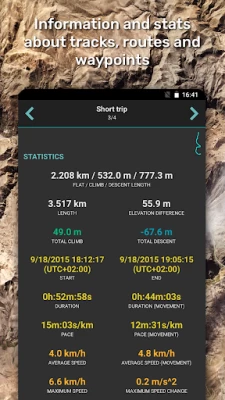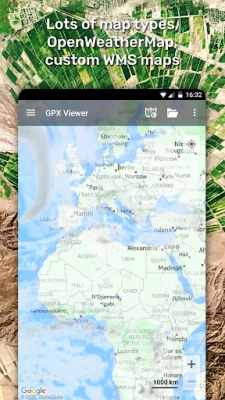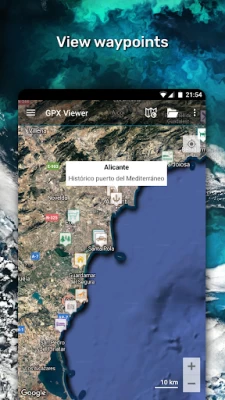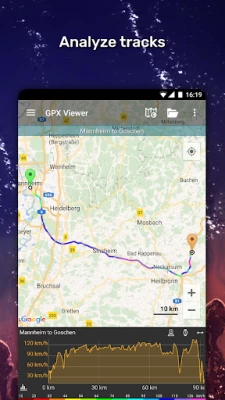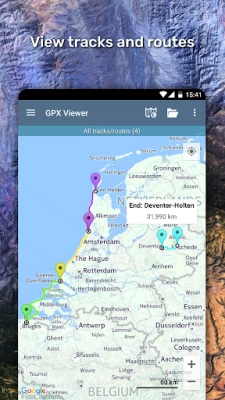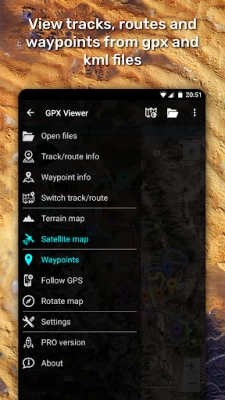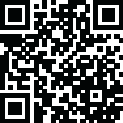

GPX Viewer
December 12, 2024More About GPX Viewer
• View tracks, routes and waypoints from gpx, kml, kmz and loc files
• File browser which opens multiple files and has support for favorite files and history
• Compress gpx files into gpz and kml files into kmz (zip archives)
DETAILED TRIP STATS
• Analyze information and statistics for tracks and routes
• View graphs (charts) like elevation profile and speed profile for tracks and routes
• View graphs of other track data like cadence, heart rate, power and air temperature
• Analyze information for waypoints and adjust their icons
• Change track and route color
• Colorize track and route line by elevation, speed, cadence, heart rate or air temperature
ONLINE MAPS
• Online maps such as Google Maps, Mapbox, HERE, Thunderforest and some others based on OpenStreetMap data, preview: https://go.vecturagames.com/online (Mapbox, HERE and Thunderforest online maps needs to be purchased)
• OpenWeatherMap weather layers and overlays (needs to be purchased)
• Add your custom online TMS or WMS maps
SIMPLE NAVIGATION TOOL
• Show current GPS position on a map
• Follow GPS position continuously by adjusting map position
• Rotate map according to device orientation sensor or according to movement direction data from GPS
• With follow GPS position and rotate map features, GPX Viewer can be used as a simple navigation tool
• Notification when GPS position is near waypoint with adjustable distance
TRACKBOOK INTEGRATION
• Synchronize tracks and waypoints created on Trackbook - https://trackbook.online
---------
GPX Viewer is highly customizable. You can set everything according to your needs!
If you want feature rich gpx viewer that is also tool with simple navigation, online maps, GPS locator, GPS tracks viewer, trip stats viewer and has other useful features, GPX Viewer is the best app for that!
Latest Version
1.47.2
December 12, 2024
Vectura Games OÜ
Travel & Local
Android
5,028,431
Free
com.vecturagames.android.app.gpxviewer
Report a Problem
User Reviews
jon singer
4 years ago
Updated review for version 1.38. Loving the new Waypoint voice notification feature. It would be nice though if I could turn off the beep for the waypoint notification when using the voice option, because the beep is very loud with headphones on. The GPS does not work with the screen turned off In Android 11 on my Samsung S10E because the app does not prompt for GPS 'Allow all the time' permission at runtime. Note in Android 11 it is not possible to permanently grant 'Allow all the time' permission from the Android settings, so the app must prompt for it at runtime. e.g. with android.permission.ACCESS_BACKGROUND_LOCATION If you can fix that then I will definitely buy the Pro version. Thanks.
A Google user
5 years ago
Just what i needed. I was following directions in a book for Madeira walks, but found them difficult to follow, to stay on track and forever stopping to read and decide where you are. With this app I was able to download the books gpx files and follow the line perfectly, with just occasional glance at my phone. Great map options too and rotates the map to direction of travel. The only advantage my Garmin GPS has over this is that it warns you when you stray off route, but this app is free.
Mike Barnett
3 years ago
Originally Installed this app on Nokia 6.1 running Android 10 which has excellent battery life. Noticed the battery running down very quickly (about 1% every 5 minutes with nothing else running!). Stopped the app from Settings, battery still running down fast.. Restarted phone - battery still running down fast. Uninstalled this app, Restarted phone - battery now back to normal consumption - 1% in 1 hour! I have another solution so will not be trying this app again. UPDATE: I did try it again on the recommendation of a friend. There has been an update in the 4 months since I last used it, and it no longer drains my battery as I said above. Furthermore I now find it quite useful alongside other apps when walking. Upgrading from 1 to 4 stars. UPDATE May 2022 After contacting Support, I was told that "Follow GPS" mode does actually use more battery. I'm not certain how I had that set ORIGINALLY but I've chosen to disable this function. That most certainly saves battery.
Tim Evseev
1 year ago
I've been looking for something like this for a long time and finally I found it. It works great for me. Even the free version is quite functional. Thanks for the quick technical support
Lauren Gilson
1 year ago
Using with uni research students. Great way to minimize equipment, and good to have satellite images with locs.
David Peshkin
10 months ago
Excellent app. Used it for following driving test routes.
Joel McKenna
3 years ago
First time using the App. Found a great walk in the lakes. Downloaded it straight to the app. The area has zero phone coverage but the app worked brilliantly. When I went off track the app quickly shown me my error and guided me back. I'm actually amazed how good this app is. Wish I knew about it previously. Can't recommend it enough. Especially of you're like me and no good with conventional maps.
Tracy sumner
9 months ago
Does this app have a backup function, I've got over 100 routes and my phone has now broken ?? Thanks.
Jérémie
3 years ago
This app has an amazing functionality and great visibility on the GPX tracks you import. The interface is great but it is not the most intuitive (lots of options that are hard to understand). Nevertheless, I got the pro version as it does exactly what I want (i.e. create, import and export gpx tracks) for a fraction of the price of subscriptions to all trails or strava! Single issue/annoyance: when you are visualizing gpx tracks, the app will randomly pan the map back to your location.
A Google user
6 years ago
Really like this. Surprising that it is not more well known. Does exactly what I wanted. Allows me to upload GPX track of planned route, and then later monitors progress against route (when offline and in flight mode to save battery). Shows profile and gradients along route and toggles between map/satellite/terrain views for background map which is useful. Will upgrade to pro (which I rarely do), not because I will get much more functionality, but because I think this is worth supporting.
Armand Tsai
11 months ago
Stuck in a loop. Tries to divert me to Google Play Store when I'm offline. Renders the app USELESS when you need it most.
phil warren
10 months ago
absolutely appalling takes forever to change map scales ie zooming I'm or out and then freezes for ages showing nothing - waste of time useless
John McMeeken
10 months ago
Good overall but unable to change route colour, needed for my colour blind condition. Rating upgraded thanks to technical support. Track route colour changed 😁👍
Dougal Sanderson
11 months ago
Been using it for years and loved it. It now doesn't work offline, which makes it utterly useless. Time to find an alternative. A shame. Hopefully developers see sense and fix this.
David Pieters
10 months ago
I paid for this app a while ago. Learning that the developer switched google playstore entry. And I lost my paid app. And now it's monthly. I feel scammed. If you need a gpx recorder. Search for gpx recorder in playstore. Free ones. And less battery hungry
Chris Batchelor
11 months ago
Not tried out on a hike yet but afai can see, there's no indication of direction of travel. I use OS in UK, but currently in Crete where OS isn't much help - will download gpx track but doesn't overlay on topography : but does show direction of travel!
Noel Wood
11 months ago
Pretty good. Free is the best aspect. Street maps not as clear as others but it allows you to download a GPX file from Strava and the follow gps function allows you to replay a route all for free. No other app I've found allows that.
A Google user
11 months ago
Hi I love this app and recommend it all the time on FB groups etc. There's been a change lately I'm the layout that I think is a step behind... When you choose "follow gps" now there's a huge blue bar that occupies precious screen real state and is prone to cause burn-in in the screen... It was really perfect before, if possible please revert it offer an option to disable it. Thanks a lot.
Anish Shankar
1 year ago
Great app and offline maps is perfect for following gpx tracks on outdoor activities. My only crib is that there's no way to set magnetic compass data in the blue arrow as it only uses gpx direction (which doesn't work when not moving). This makes it hard to orient the direction I'm facing and I have to keep switching to another compass app. Please add this feature!
Raf Bini
1 year ago
It is relatively small for a gps app, only about 100 MB, but uninstalled because of several cons: 1. relatively slow to load base maps when panning to new area 2. have to use trackbook with sep login to create tracks (in fairness, they do call it a "viewer"). 3. keeps pulling you back to your actual location when you are trying to browse another area, does not seem to be a setting to change this behavior. This makes the app essentially useless for me.