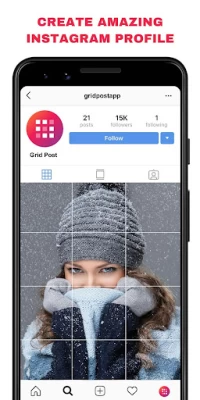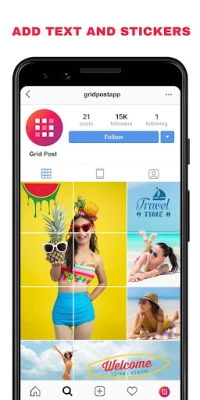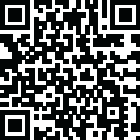

Grid Post - Photo Grid Maker
June 19, 2025More About Grid Post - Photo Grid Maker
Features :
1. You can make 5 type of grids: 3X5, 3X4, 3X3, 3X2 and 3X1
2. Amazing photo collage templates to create unique instagram feed design.
3. App allows you to add fun overlays and different grid styles.
4. You can also apply different colors on overlays and grid styles.
5. Zoom or move your photo
6. App will suggest you ordering so you can easily upload one by one image.
7. Create big pictures and banner pictures on Instagram.
8. Grid Post is the fast and easy giant square maker
Panorama Crop for Instagram:
Grid Post allows you to create swipeable post for instagram. Crop large panorama images into number of square pieces and upload to instagram with Instagram's new carousel album feature. Panorama crop is the best and fast swipeable app for instagram. Just select photo from gallery than choose number of square pieces and now all pieces are ready for upload.
Grid Post with photo editing features:
- Apply 55+ stunning photo filters on your photo.
- Apply 120+ creative overlays.
- Add text to your photos
- Add 2000+ artworks, fonts and stickers.
- Add your own image, watermark or logo
Photo Collage:
Photo Collage is the best features for Instagram profile feed design. Grid Post provides you ready to use and professionally designed photo collage templates & layout. You just need to add your photos in collages and app will split your large collage into a number of square pics. It's a fast and best feature for instagram puzzle grid feed post. Grid Post have a collage templates for every occasions like Birthday, New year, Christmas, Spring, Halloween, Festa Junina, Diwali, Sale, Anniversary, Valentine’s day, Summer, Autumn and much more.
Now you don't need to use applications to get followers and following on your instagram profile, just upload photos with this new style and you will get more and more followers on your instagram profile.
Download now and have a fun!
Latest Version
1.0.67
June 19, 2025
AppX Studio
Media
Android
3,811,195
Free
com.photolabs.instagrids
Report a Problem
User Reviews
Bryen Reid
2 years ago
I live this app, the grid posts makes my Instagram pages look unique and it pretty easy to use, just gotta remember which part of the pic is next to be uploaded to your I.G. post.
alireza fahim
3 years ago
EasY to use,but do not versatile in case of photo editing option...but verY handY application which You MUST HAVE if You are a regular instagram user
jakilah moulien
3 years ago
This app is perfect! It cuts and preserves all the resolution. You can have a 80MB 48MP file cut into 6, the file size will b about 15MB per 7MP photo in a 3:2 grid!
nia'selyna johnson
4 years ago
I'm rating three stars because I'm not satisfied with the photo quality after. Sometimes the quality can be great, but sometimes it's the worst. Please fix it.
Jonah Davis
4 years ago
no watermarks, works every time, no glitches or anything. sure theres ads, but they are short and can be skipped. i cant recommend this app enough if you use instagram
Kévin Boitrelle
3 years ago
Very nice app, except the fact that for some pictures when I export them the app change the colors for an unknown reason and make it way too dark.. Such a shame
Mohammad H. Ibrahim
2 years ago
Best app for drawing using a grid. Have not tried the collage and other features, but i have reviewed other apps and found this more flexible and easiest to use.
Ntsika Maseko
4 years ago
One of the best grid apps I've come across. Love the in app edits. Only thing I dislike is the major cut in quality of the images when exporting.
Boliuma Olusaiyero
1 year ago
I love it. I just posted my first grid photo and try to share it on Grid post but couldn't, I'm sure there's something I'm not doing right. I also thought it would save up my work but didn't see it. Love it for it easy application.
Lela Razali
3 years ago
I can't post each of the picture after I applied the grid function. After tapping the picture, no option for sharing it. Hopefully you'll check the function,because it's not working at all.
Rahul achari
4 years ago
It's a pretty good app. But the problem is it does not line properly when I further post more photos. That's y I have to make sure that I upload 3 photos at a time so that it does not look odd!!
Egalito Rieans
4 years ago
What a great app for my blog in my instagram! This app is so great to make a grid photo, And some panorama! You must download it! But, yeah, with some Ad. But this app is working properly! But 1 problem, my problem actually, this app size is large for my potato smartphone, so i wish you making a "Lite Grid Post" and the app only can make a grid post and panorama, there is no template. So the size can be smaller. :) Thanks For Read Me! Sorry if my english so bad, i am Indonesian People :)
A Google user
5 years ago
this app is good for cropping photos, but everytime you crop something and your ready to post the picture becomes really pixelated. If you were to attempt cropping the photo yourself in your gallery that wouldn't happen; so idk why that happens on here. Also with everything you click on there's an ad that pops up afterwards.
Nichole Crowley
4 years ago
I was really excited to be able to use this app for my company's social media campaigns and special launches. I downloaded the pro version of the app and it Still keeps saying that Instagram isn't installed on my phone. I am sad about this. Please fix it. I'd like a refund on my $8 as well please.
Kaylee Gee
4 years ago
Decent app. Ads, yes, but I'm on free version. Wish you could pinch/expand the image in the 3 grid. Also, doesn't share to IG. You have to do so manually and load backwards from how it's loaded in your album.
Guddie Kay
4 years ago
I'm using the paid version. Something needs to be made available as a premium user. The option to save without tiles first before moving into adding tiles and posting. Because I really do like most of the collages and I wish I could save first before moving into choosing tiles.
Douglas Benjamin Miller
4 years ago
This app is okay, i thought it worked well until i noticed that for what ever reason, it does not account for the tiny gap between the photos, and you can see once uploaded that the individual images do not line up 100%. Very disappointing.
Lela Marie
4 years ago
It would be awesome if you guys just addded more puzzle options, but all in all i have the premium and i think its worth it sense all of the stickers get unlocked and i really enjoy the overlays you get to choose. Plue the option of being able to also add my own stickers from my gallery makes this top notch for me, sense i just will find PNG images and add them on anywhere else i choose it makes it look 3d
KML Pop
2 years ago
I love this app! Takes a photo and cuts it into a grid. I use this mostly for square artworks that I cut into 9 pieces and upload to Instagram. It's integrated with the Instagram app, so I go from this to uploading each grid square directly to my Instagram account, where I can add text and filters individually. My followers love these posts. Great job!
Candii A.L.
1 month ago
terrible. posted rectangle 1, time to post rectangle 2 and it glitches and gives me the full picture instead of the rectangle that's supposed to be next. uninstalled