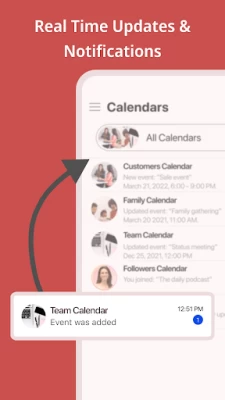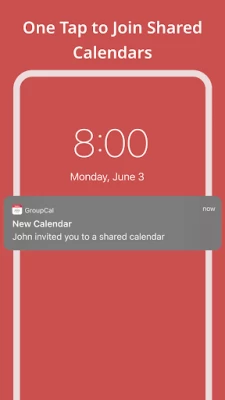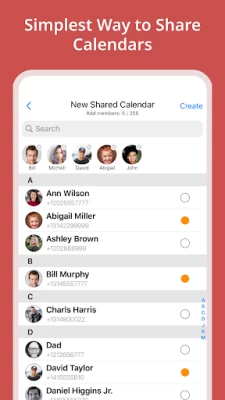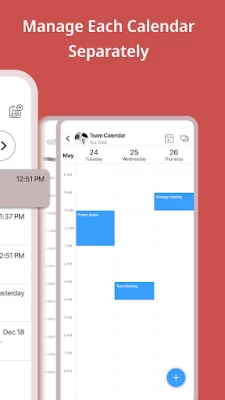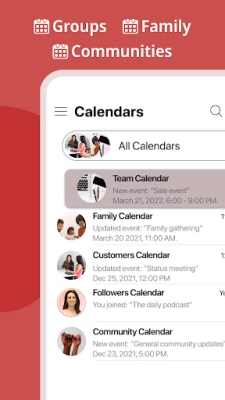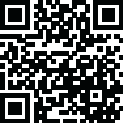
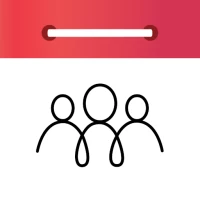
GroupCal - Shared Calendar
July 03, 2024More About GroupCal - Shared Calendar
Members of shared calendars get real time updates when events are added or updated.
GroupCal is free, easy to use, and available on any mobile device.
==== GroupCal - Main Features ====
SHARED CALENDARS FOR VARIOUS PURPOSES
People use GroupCal to create shared calendars such as:
• Family calendar for parents and children
• Calendar for businesses with all activities and events
• Calendar for teams to share meetings, projects and schedule
• Calendar for students, teachers and classes
• Calendar for a group of friends
• Calendar for a group with a common interest
• Public calendar for organizations, universities, clubs, bands and brands, to publish public events which are visible to the public
CREATE MULTIPLE SHARED CALENDARS EASILY
Create multiple shared calendars for different topics and groups. Each calendar is used for its own topic and with its own members.
INVITE MEMBERS USING PHONE NUMBERS. NO NEED FOR EMAIL ADDRESS
Invite members using their phone numbers, right from your contact list, or by sending a link via Email, Messenger, WhatsApp, or SMS.
No need to have email addresses of the members.
ALL YOUR CALENDARS IN ONE PLACE
Your Existing Calendars are also in GroupCal. Your private schedule from Apple Calendar, Google Calendar, and Outlook is presented in GroupCal, side by side to the shared calendars you create or join using GroupCal. You get a unified view of all your calendars on one screen and in one place. Your private schedule is not shared with others, and kept private.
PUBLIC CALENDARS FOR BUSINESSES AND ORGANIZATIONS
Set calendars as “public” to have them visible to anyone around the world. Public calendars are searchable by GroupCal users.
REAL TIME NOTIFICATIONS
Members of shared calendars get real time updates and notifications when they are added to the calendar, and when events are added or updated.
JOINING SHARED CALENDARS IS SO EASY
Joining a calendar in GroupCal is simple and easy: either click on a link a member sent to you, or join an existing public calendar on GroupCal by using the search option: discover your University's schedule, Yoga class schedule, your favorite band’s concerts and more.
COLOR CODED CALENDARS AND SPECIAL CUSTOMIZATION
Select a color and a photo for each calendar to easily distinguish between calendars and their events.
KNOW HOW’S ATTENDING
Get a better visibility about each event: see when the event was delivered per member, and who accepted or declined participation.
MINIMALIST DESIGN & USER FRIENDLY
GroupCal has a simple and clear design that makes it super easy to use. It’s built to be very user friendly and intuitive. Features in the app are accompanied with short explanations so you don’t have to spend much time to learn and get used to it.
ADD REMINDERS AND TASKS TO CALENDAR EVENTS
Use advanced features such as recurrence to events, multiple reminders for each event, or notes and subtasks which are assigned to events.
ADVANCED CALENDAR PERMISSIONS
Choose the permission level for each shared calendar. Assign admins, set whether the calendar’s name and photo can be changed, who is allowed to add or update events, and whether members can add other new members to the calendar.
CROSS PLATFORM
GroupCal is available worldwide for all major platforms.
WEAR OS
Use GroupCal on your Wear OS watch!
GroupCal can be used as a watch face complication on your Wear OS watch.
Shared calendar and evens for groups and teams. Plan, schedule, manage and organize time for work, family, projects and tasks.
Latest Version
July 03, 2024
24me
IT Tools
Android
427,742
Free
app.groupcal.www
Report a Problem
User Reviews
Samantha Hollinworth
2 years ago
Described as free, however our customer appointments were randomly rearranged to different days and times. I contacted GroupCal and their response was for me to pay to upgrade to resolve the issue. (I wish they would just charge than rearrange your appointments to get you to pay) Yesterday the calendar would not allow us to access and now 24hours later we have accessed the app but ALL appointments have disappeared. I have been in contact with GroupCal today but now correspondence has stopped.
Wilbur Farrar
2 years ago
The app works great, I just really wish there was an option to give each person or different event in a calender their own color, that way it's easier for me to distinguish what and who's is what with less difficulty.
Alex Juneau
3 years ago
The last update really messed up the app. It reminds me of events that are not today but says they start in 1 hour. When looking at the calendar itself, there is nothing for today. All the events and reminders are off. It also reminds me of events that have been deleted for weeks.
Harry Tyndall
4 years ago
Best calendar app by a MILE! Really user friendly, you can personalise calendars with pictures and colours, it tells you the weather for your events and it's easy manage different calendars for different people. This is a must.
A Google user
5 years ago
My husband and I are having a hardtime managing our gigs and projects. This application really helped us be organize and manage our duedates and tasks every month. Thank you for this brilliant app. Such a big help! Great UI, fast updates from my device to other and vice versa. Looking forward to future updates for the betterment of this app. Great job creators!
Teresa M
1 year ago
Calendar is hard to manage and hard to find events when you already have other calendars. Wish I could see JUST this calendar and not merge with my other Google calendars. Although the developer replied to this says I could hide calenders I don't want to see, I'm not that dumb. I did that. It doesn't hide them. It only makes them dimmed out like a watermark so I still see the shadow of them and if there is too many events on my other calenders, I don't see the events on the shared calendar.
Autumn Britner
4 years ago
I had to delete this b/c my fiance said he was never able to see the events that I posted. I was able to see what he was putting, but he was not on my end. I followed the prompts and he is listed as one of the participants in a group calendar. Even checked settings all seemed good. But he was not able to see at all what i putting.
Abdul Kayum Kalim
3 years ago
I keep receiving constant reminders for an event, despite using DISMISS option on the alert. This happens for all events from the initial notification setting as per my Google calendar. I have to end up going into the event and removing the notification setting. Why can Google calendar handle dismissing the alerts but this third party app can't?
Anisa Kashef
2 years ago
So far so good!!! But lately I have a bug in the app, everytime I sign a new appointment it appears blured in the calendar and I cannot click on it or edit it anymore. Also I will for sure not see it and I will missed it. I don't know how to manage this, please fix it.
A Google user
5 years ago
Good app but is lacking on the "widget" side. I've put the widget on a new screen and when I press the "+" to add a new appointment it only adds it to my personal (Outlook) calendar with no option to put it into the "shared" calendar? Seems pointless if I have to keep switching between "all calendars" & "shared calendar" each time I want to add a new appointment!!
April Szymanowski
3 years ago
App works great I just wish we could customize reoccurring events. When you need an event on certain days you have to go back and delete the other events. I would like to add an event for every Monday, Tuesday, and Wednesday. For the same time. I can't figure out house without put it in daily and going back to delete it or adding 3 separate events
Cony Brown
3 years ago
Love thisuntil I update. Calendar is ruined after current update. I usually put the calendar on the phone desktop as widget with "light" theme, it always shows my schedule everyday with blue highlight each single schedule. Now the widget on phone desktop, the schedule is all white, can't see anything and there's no blue highlight. It's even worse if I change theme to "dark", only dark background with white words and no highlight. The widget doesn't function properly as last version, please fix!
Norma Sulzberger
2 years ago
I input everything and it shows up on the shared calendar. On Terry's calendar you can tell everything is there in the background, but you can't bring it to the forefront. We have tried everything. So we just use separate calendars. I was so looking forward to a synchronized calendar. If he inputs anything it does not show up. Why not? I sent him the link.
Tony Callaghan
1 year ago
Have installed and uninstall Ed app several times now, cannot get to start up. Every time I request code to activate keep getting stuck on "please wait" prompt but nothing happens. I get the SMS code ok but useless when the app is stalled!!? A wee bit shite really 🥴 Disappointing 👎
Melissa & Aaron Hadden
3 years ago
I have a love/hate. When i remove a member from a calendar and disable the link they seem to be gone. However when i forward a schedule they still appear in the list. This is a pain to have dozens of names that dont need to be there. Otherwise its a decent app. Crashes occasionally. I like the location connection to google maps.
Patreeko theArtist
1 year ago
Setup was extremely slow. It will not stop asking for access to my personal calendar which i do not want to do. Seems scammy.
Zach Dever
4 years ago
It works, mostly, but often our calendar events disappear and I might have to reload the app. It started when I added an event that recurred weekly, there may be a correlation. I hope the developers figure it out the issue. other than that, it's a solid app. Give it a shot and see if it works for you.
AnnaBelle Taylor
4 years ago
There is a few glitches. It won't let me copy the link for me to share with others and I can't change the calendar from public to private. I accidentally set it as public and it now won't go back and I can't edit the setting where others can edit the calendar too. Also I've set a couple of birthdays on the calendar and it will set for the day before, I'll try to fix it and it has the day that I want but once I press save it goes to the day before again. Other than that it's pretty good!
FirstBorn Unicorn
4 years ago
Clicked on day (Wednesday) I wanted to enter an event, I entered the event details, confirmed that the event was on the day I wanted it on (Wednesday), I entered the info to make it repeat every week for forever. I save it. It shows up on the day before (Tuesday) & only repeats until the end of the year... not forever as I set it. I did this same process & got the same results each time. When I tried to add a repeating event on a Monday, it would show up on the calendar on a Sunday. Uninstalled
jamie childers
3 years ago
working out great so far. had about a week. Update: have had this for quite a while now and am still very happy with how it works. I haven't had any issues. However, I would like to make a suggestion. Could you possibly add a setting to view all the calenders you have in the agenda mode with highlights for the different calenders? I like being able to see everything I have going for the day without having to switch screens or tap because sometimes it goes in for me to edit rather than just look