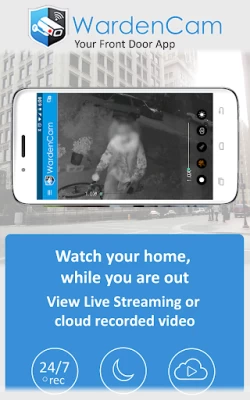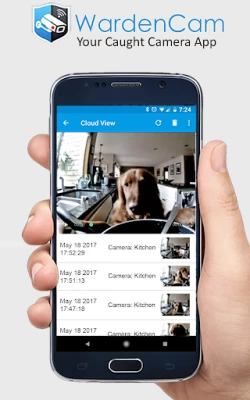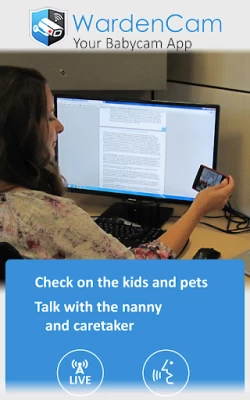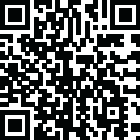

Home Security Camera WardenCam
June 23, 2024More About Home Security Camera WardenCam
FEATURES
- Works anywhere with WiFi, 3G, 4G, and LTE
- Motion detection & alerts (push notification and email)
- Free cloud storage (directly to your Google Drive or Dropbox)
- Replay recordings, to see what you missed
- Setup multiple cameras all in one system
- Live streaming all day and night
- Talk and listen from the viewer console to any of the cameras
VIDEO MONITORING 24/7: Install WardenCam on your spare devices and pocket phone. Sign in with any gmail account as "camera" & "viewer". Place the spare device anywhere of interest at home, in the kitchen, the garage, your office. Monitor live on the pocket phone anywhere with internet.
MOTION DETECTION: Enjoy peace of mind without keeping a constant eye on things. WardenCam provides automated motion detection schedule. Once a motion is detected, it starts siren alarm to scare the intruder away. Link your Google Drive and Dropbox on both the camera and viewer so that WardenCam can also upload the motion video to your cloud storage. You may even enable 24/7 recording to cloud. Simple and secure!
CLOUD STORAGE: All videos are stored directly to your personal cloud storage in Google Drive or Dropbox. You can sign up for free and use GBs of Free Cloud Storage with Wardencam. We never analyze and store your data on our WardenCam servers.
RECEIVE ALERT: Receive a push notification immediately when an intruder is detected, or your elderly relatives are moving about their day. Play back event recordings from the cloud storage.
TWO-WAY AUDIO: Talk while watching the live streaming. Send voice to the camera device. Prevent a negative action before it ever happens
Upgrade:
If you like to use the app for 24/7 video monitoring, please upgrade to premium version with one single payment of USD $5.99. No monthly fee! Visit our website wardencam360.com for more details.
Follow us on facebook to get more user tips from developer!
https://www.facebook.com/WardenCam360
Latest Version
2.8.27
June 23, 2024
WardenCam360 - Home Security, Video Monitoring
Design
Android
12,129,726
Free
com.warden.cam
Report a Problem
User Reviews
A Google user
6 years ago
paid the one time premium, hooked it up to a free Dropbox 2gb cloud account, and have been using it for a over a year running on a old cracked cellphone. You can't get better security for under $10... Works great, lasted almost two months without even touching the phone for a restart. Only thing is updates were finicky early on, if you update one, updated all your devices...
A Google user
6 years ago
Does what it is supposed to even connected with my original Galaxy S I had in a box. Does disconnect occasionally but if you unlock the phone it'll reconnect. Surprisingly good night vision compared to what I've seen elsewhere. I currently have 2 phones on it but plan on adding a few more in the near future. It does say 48 camera hours when you add a camera and I will update if it stops working once I hit that mark.
Justin
2 years ago
After researching apps I went with this all several years back and have no regrets. I went w the free account for some time, and that's really all I needed, but upgraded at the time to support the developers. Pro account provides unlimited time plus more. You can use old devices and you can expect to hear back from the developer if you email them. Lastly, I tried a handful of similar apps and was disappointed for a wide range of reasons.
A Google user
6 years ago
Cursing would definitely convey my feelings about this app. I gave it a good two months before writing this review. From the last two months, I've played around with this app and have emailed the developer multiple times. After a thousand(total exaggeration btw) reboots, reinstallation I've given up on this paid app. Number 1 issue it's not stable, it's not reliable. I mean how can you rely on a security camera up if it suddenly just disconnects for no reason. Updates don't help either.
A Google user
6 years ago
the cameras stay connected much better than they used to. Two issues I have. First, these things pick up everything. I wish it was smarter to detect only human movement instead of some snow blowing. Second, their encryption is supposedly an in house solution, not an open software encryption. I'm not convinced there's even any encryption in the first place because it took multiple emails to get a response. be leery, don't point cameras inside.
A Google user
6 years ago
I have to manually adjust focus every day for clear footages. The issue appears(out of focus) when the app activate night vision mode automatically in low light and turn back to normal mode. Developers are not addressing this issue for long time. Note that I always put Motion Detect 'ON'. If I have to manually foucs the view, I have to deactivate Motion Detect > tap on the screen to focus > reactivate Motion Detect. This is daily routine and hate it.
A Google user
6 years ago
Amended review: I originally had difficulty removing ads from the camera phones after upgrading to the pro version. Uninstall/reinstall and app syncing on resolved the problem. Customer service was extremely quick & responsive in assisting. This app is amazing, feature packed , and far superior to all others I've tried. Motion detection, alarms, email notification, Google Drive support, zoom, night vision, and much more: an absolutely superb app!
A Google user
6 years ago
Works great. Been using for about a year i still love it. I wish there was a way that i could turn on my cameras remotely because when they go offline i have to go back. Thought Review#2 I wish i could lock my screen from accidentally activating or deactivating tje functions from my phone. I input my settings put my phone in my pocket and by the time i arrive to my destination i see that my settings have changed. Other than that i like its a great app
Wilfredo Figueroa
3 years ago
I recently wrote a review for five stars. It does everything you would want in a surveillance app, however, the only problem I have, is that it starts a new recording after every minute or so. I had over 90 notifications. What I'm looking for is constant recording. If you guys could fix that. It would make the app amazing. I didn't delete the warden app. Now you guys are my backup until you guys fix that problem.
A Google user
5 years ago
I've tried all the other camera security apps and this is by far the best. I like the motion detection feature where you can deselect certain areas from motion detection. I like how they have the different angles accessible from other cams when you are viewing one. The picture quality is superb and the price is unbeatable. I used to use Alfred before but have now switched over. My only two wants right now is a quad view and more smart home integration; google, alexa, ifttt, chromecast, firestick
I. L.
2 years ago
Awesome idea, ads not aggressive at all. But: On an old phone with android 6 I could view, but it would not record. On a newer phone with android 11 I could view and record, but in continuous rec mode, recordings were a series of 5-min clips (good luck reviewing several hrs of video). And one major problem: on newer phone in power saving mode (great idea, screen goes black, right?) the bottom strip with toggle, home, back buttons remain bright white. It will burn out your screen. Uninstalling.
A Google user
6 years ago
Sometimes the app is great and other times it gets so buggy that it will not detect motion. When it does detect motion it will send notifications to check but when I check nothing shows up. Also, there are times I'll receive notifications and the recordings will show up...but they're from 2 days ago. Other times the two devices I use as cameras will stay stuck at buffering. The only way I've found to temporarily fix this is to uninstall and reinstall the app. This only works sometimes.
A Google user
6 years ago
This app had potential but there are some issues stopping me from using it further. I have an old tablet with very low internal disk space that I was hoping to use with this app. I installed an SD card in it to expand the memory but this app does not recognize the card and instead attempts to record video to the internal memory. Since it's so low recording doesn't work. Also, other competing apps will continue to run when you hit the home button but not this app. That was a dealbreaker for me.
A Google user
5 years ago
Seems to work very well. A suggestion would be to have motion record add about 10 more seconds to the start and finish areas of the file. Sometimes the subject is just out of view, but stil making sound that is important to capture, but by that time motion record has finished capturing the video. Other than that, I can't find heavy fault with anything else in this app. I'm currently using it to monitor the front door by using an old mobile phone to record through the peephole (bad neighbors)
Lee Dickens
3 years ago
It seems like a good app. It has nice features when it's working. But the app crashes too often to be useful. I tried two different Android phones and it just isn't dependable. On one phone it crashed about every hour or two. On the other phone it works for two to six hours before it needs restarted. The phones were Android 8 and Android 10, so at least one wasn't completely ancient. And then it has the audacity to ask you to upgrade to premium to continue crashing on your phone.
A Google user
6 years ago
It is a really good app and it works as described. I only have two things that I would change. When I have it set on 1080p the motion events are super laggy. Granted the phone being used as the camera is basically a toaster lol so I run it on 480p. The other is that the motion detection clips are too short so I end up with a billion clips to sort through even set on medium. Wish they were in longer intervals. Besides that, great job developers and thank you for all of your hard work.
A Google user
6 years ago
The free version is limited and only good for a short time. i have had to reinstall the app on the viewer phone 7 times so far as requested by the app itself. Even though i had trouble, i paid the upgrade fee thinking it would improve my experience. it didnt. The app on the viewer is still in free mode every time i reinstall and it wont upgrade. i put in a request for support. depending on their response, i may edit this post for + or -.
Eighteen Clans (18 Clans)
4 years ago
When the app works and you can stream your video using another phone, it works fine. Most of the time, it doesn't work. The app is very inconsistent and super slow to load up the live stream or cloud videos. The web viewer also doesn't work and I only see a black screen after I logged in. This feels like a beta version and not production ready. You get what you pay for.
Steph G
2 years ago
SO many issues. Constantly goes dark for no reason, if you switch apps on the viewer phone then you have to restart it cause of bugs, and there's no option to extend your screen timeout settings past the 10 minute default on your old phone. So, when the phone goes to sleep, so does the camera. Not exactly effective if it blacks out randomly and only works for 10 minutes!!
Kenneth Norwood
4 years ago
I've downloaded several apps to turn my old phone into a security camera and I couldn't get any of them to work. I downloaded this one and honestly I think my 5 year could have set it up. It was truly that simple. The rest of the ones I downloaded were way too technical with having to know ip addresses and port numbers and such. Didnt have to know anything for this one. It's cut and dry. Simple. Downloaded it. Its awesome. Plus the picture is good too!!