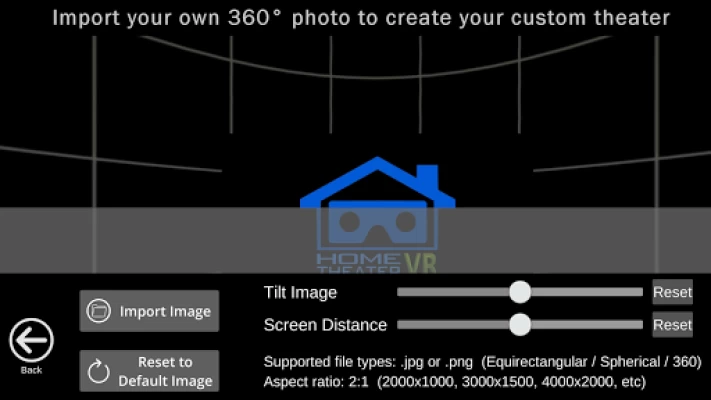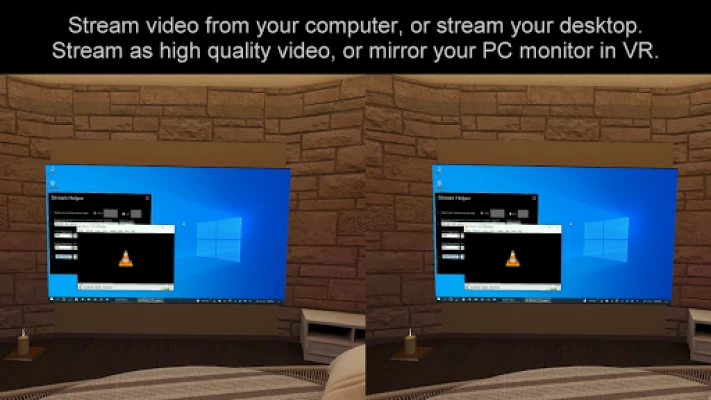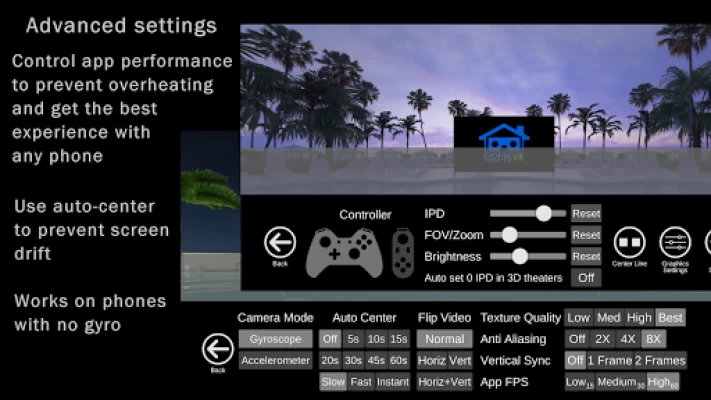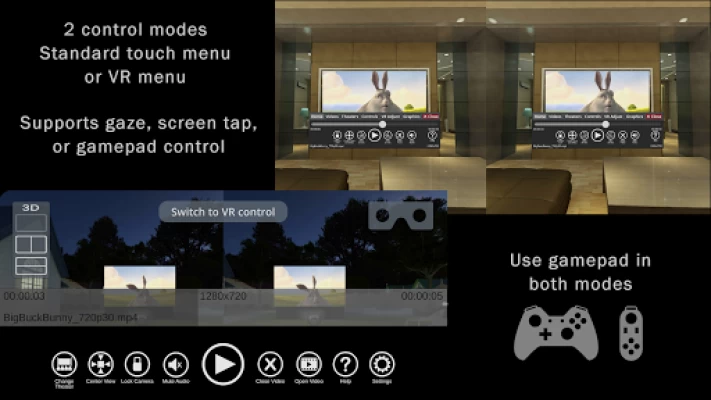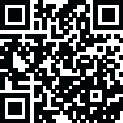

Home Theater VR
July 25, 2024More About Home Theater VR
A Unique VR Theater Experience
Home Theater VR is unlike any VR player you've used before. It was designed to be different and to offer unmatched flexibility and features.
You have the ability to control everything about the app, from inside the app, without being dependent on any external VR services. It doesn't require that your phone is compatible with Cardboard, Daydream, GearVR/Oculus, or anything else. All adjustments including IPD are handled using the built-in settings.
Video Sources
• Local Files - Stored on your phone or memory card. Use the in-app file browser, or use "Open With" or "Send To" from other file browsers.
• Web Streams - Watch Youtube videos directly without a web browser.
• Http Video Streams - Streams from VLC, FFMPEG, or other video streaming software. A companion app called "Stream Helper" is provided for PC, which uses VLC to stream video files or your Windows desktop.
• Web Browser - Browse the web and sites like Youtube right in the app. (A gamepad is recommended to use this feature)
• PC Monitor Mode - Mirror your PC monitor in VR. Useful for gaming, web browsing, reading, or anything else you do with your PC. A companion app called "HTVR PC Streamer" is provided, which offers a simple one-click connection, while also giving you full control of the stream quality.
Note: PC Monitor streaming works only on Windows 8 and above.
There are 2 stream types, DDA and SDG.
DDA requires an Intel CPU, and can stream at up to 60 FPS with very low latency, so it's ideal for any PC activity, including fast-paced gaming.
SDG mode is more widely compatible, but has a lower frame rate and higher latency, so it may not be ideal for certain activities.
Video Types
• Up to 4K resolution
• Standard "flat" videos in all aspect ratios, including vertical
• 360°, 180°, and 3D HSBS/HOU
24 Theaters Included
• 8 indoor
• 6 outdoor
• 6 theaters for different types of 180° and 360° videos
• Empty void
• Full screen
• Camera view-through
• Choose flat screens or curved
Create Your Custom Theater
• Import your own 360° photo to use as the theater environment
• Adjust screen distance and tilt angle of the image
Subtitles
• Subtitles supported in .srt format for local videos.
• Adjust the text size, alignment, font style, color, and outline color.
Flexible Head Tracking Options
• 5 different head tracking modes. Cardboard, 2 gyroscope options, and 2 accelerometer options, for phones that don't have a gyro.
• Use the back camera to simulate full gyro-style tracking without a gyro.
• Manually re-center in any direction at any time, or lock the view in place.
• If screen drift is a problem for your phone, you can try the other modes, or use auto-center to return to center at a regular interval.
• Use with or without a headset
Controller Support and UI
• Supports game controllers such as XBOX, Playstation, MOGA, mini VR remotes, etc.
• Full control of the app without taking off your headset. Click the VR menu using gaze, gamepad, or screen tap.
• Color options for the VR pointer
• Full touch menu also included
Screen Captures
• Save screenshots from any source to any folder on your device
Advanced Options
• Tweak the advanced settings to get the best performance on almost any phone, and prevent overheating or excessive battery drain.
Detailed support documents
• The in-app help screens include common troubleshooting info, and links to additional info, tutorials, related downloads, and support.
Latest Version
1.5.3.2
July 25, 2024
blevok
Media
Android
732,331
Free
com.blevok.HomeTheaterVR
Report a Problem
User Reviews
Yassin Ben Yarmak
1 year ago
The best VR app so far. I also love the pass-through mode and all the features. The only problem is that when I open YouTube in the web browser, it doesn't allow me to type in the search bar. This problem only happens with YouTube! I wish you'd be able to fix it because I want to buy the full version.
Ahmed AboDuh
3 years ago
Finally found a good streamer for my pc avoiding vnc apps .. this is considered the best app for that purpose till now .. The only thing I hope is to not be forced to change IPD every time i change the FOV/Zoom … like the apps connected to the cardboard app , the ipd always the same even after zooming inside some apps , also hope to see these parameters in numbers
Galaxy
1 year ago
Enjoy your app, well rounded. Suggestion if possible: network stream is a thoughtful feature, tho not perfect. Imo it'll be perfect if app let user watch video file shared over network, i.e. in “local file” to access network files & folder through SMB protocol (and/or even video in cloud storage, like TeraBox, Google Drive, One Drive, etc.), that way user can have more control over videos they want watch over the network.
Brendan Allen
2 years ago
Thus far the app has worked well, worth the price of admission. As a feature, I'd like to request that the app be made compatible with DLNA server on local networks. As VR files are usually too large for local storage, and setting up individual streams takes a lot of steps.
tonyzza67
4 years ago
Please help. I like very much your app. I think is very good for the price. I check it and willing to buy it but I have one big issue. When I connect it with my laptop and start steaming not steam the sound. Only the desktop, video, what ever I have on my screen. But the sound stay at the laptop. So can not use my VR. For helping you understand I just mention that when I steam with Splashtop or Chrome remote desktop everything is fine. So is not other problems. Please can you help me? Thanks.
Hidenori Fujii
3 years ago
This is the best VR Player ever! Especially image quality is tremendously good! It's worth to paid. I was wondering if following functions are implemented, that would be more perfect! ( opening media by thumbnails, seek with thumbnails like YouTube, direct point seek by tap, customize / reassign BT remote assigns ) Thank you for such a awesome app! Keep up the great work, Dev!
Ronin OfStag
1 year ago
Aesthetically pleasing, however, functionally, terrible. Even on the trial. Can't load YouTube streams, live or pre-recorded/published. Can't access local files on your own device to run any *.mp4's, *.mkv's, *.avi's, etc. Doesn't specify which file format is needed to be accepted by this app. Would be *REALLY NICE* if it accepted all (and auto-converted it, upon load...if even for that instance). Wish #GoogleCardboard would have as nice theatre-feeling visuals as this app, has. Thanks & BLNT!
John Robinson
3 years ago
Great app, went for full version. I've been VRTV VR user, which is really good too. The only problem for me is that after I upgraded to Xperia 1 iii the app can't see my cable connected external HDD/flash drive and I have to copy movies directly to my mobile or memory card, witch is s bit of pain - had no such a problem with Galaxy Note 9. Just wondering if something could be done about it as 4k picture is so much better on Xperia + slow/fast motion feature maybe could be added too? Thanks.
George Carver
1 year ago
Missing essential features - player bizarrely missing the ability to simply skip to next or previous video (only has adjustable "skip forward/back X seconds" feature that wraps around to the same video if you go too far. Also missing a shuffle/random play function. For these reasons I can't recommend a purchase. Rest of the app has major promise and adjustability. Update: Using 'Open Folder' instead of 'Open File' does NOT allow you to skip to next file at will. It just jumps to next after end.
Ravis Maier
1 year ago
I'd say it's alright, trial mode is nice. After 10 minutes, an ad shows so it's a nice experience without too many ads, the only issue is probably on me, my phone might not connect to the PC at times, which it could be my problem but idk. And really that's about it, I don't see any other issue about the app. I'd recommend this.
Daniel Bowers
1 year ago
Can't open photos stored in my phone. I can navigate to the folder and see a thumbnail of a desired photo. From there I've tried "clicking" the expand icon on the photo itself and giving permission to see it. I've also tried "clicking" to open or approve the folder containing the photo. Both ways, the app seems to accept my decision, then shows a file navigation window (in VR) with the folder highlighted, but the desired photo never appears so I can select/enter it.
Brian Troesch
4 years ago
I like the app except that when I want to watch movies on my sd card, the titles are listed in random order instead of alphabetical, I dont see an option to correct this. It's maddening to have to scroll through a list of dozens of movies to find what I want to watch without having a sort order. Update 11-13. The sort order on local files is fine now, except after that update, any local file movies that I play are stuttering, they play fine on other players. The same movies were playing fine until the last update on 11-11. Also, every time there is an update, the update screen that appears when you start the app will not go away by pressing cancel, I have to keep exiting the app and restarting for it to finally start without the update screen.
Tyler McCart
1 year ago
Really great app, probably the best android VR app overall. ONLY wish you could create folders for your bookmarked Web streams. Some kind of sorting and organization would be awesome. I'd give this a solid 5 stars if it had that! Would also be really nice to have a zoom in/out function while watching a video without having to go to the settings menu or be able to map my buttons for my vr controller/keyboard.
Humberto N
2 years ago
PERFECT!! After searching for the best vr player especially for my own local stuff, I found it. The best feature is the ability to control the screen with a controller. No more magnets or foil paper hacks. I'm using my ps4 controller. The theaters look amazing as well, better than other apps I've tried and so many to choose from. Wow. The interface is awesome too. You can also see your videos while the phone camera is on giving me the ability to look around the room I'm in. Cool, thanks.
Rob M
4 years ago
Home Theater VR is an excellent VR app for Android phones. It has all the options you would expect and works very well with a bluetooth remote like a gamepad (recommended). The developer is very responsive and constantly fixing bugs and adding new features. For less than the price of a fast food meal this app is a no-brainer for anyone looking for a slick phone VR experience. I bought it after playing with the free version for less than an hour.
Brian Rasberry
4 years ago
Love the app, but the locked screen issue remains to happen... I just purchased the no ad version and I tried to switch to vr controller, now I cannot enter into site ever since. I no longer have any issues with this app. I was able to log my issue through email and without skipping a beat, I got a response and was able to get to the bottom of my issue in due time. I don't know what I like more, the app; or the customer service. Both are excellent and this is hands down my favorite vr viewing
Hector Ramirez (DigitalH)
2 years ago
This app is great, I had been looking for something Luke these for months! It's not perfect, but I'm hopeful the developers will make it great in not too long. So far, the only problem I've had is that the stream doesn't stay smooth. It's starts smooth at medium setting but a few minutes later I get stutter and it gets worse from there. Not sure if there is a setting I'm missing or a technical limitation of the hardware I'm using to stream. I'm running the app on a Galaxy S21ultra.
Timothy Novak
1 year ago
Great app it has lots of great features and for the most part work very well. Except for one problem I have been having, when I start a video and want the menu to go away, if I gaze at close it closes the gaze menu alright, but then it won't come back, no menu or controls will come back, all I can do is exit the app. But when I restart the app, it's the same way, no menus no controls. I have to uninstall the app and then reload it before I can get any menu or controls to come back.
Christopher Hale
1 year ago
Bought the app for the $, either way it just glitches and I can't select anything cuz it keeps putting my curser away from the buttons | Edit: people actually contact you from this app if you review a problem so plus 2 stars (this is the only app that has people that contact you if you need help I've every used), I'll just try to use the app when/if I gett a new phone that hopefully can run this app correctly Edit: got a new phone let's see if it works :D Edit: omg it's perfect my phone works!
Jason Donah
1 year ago
As for me I haven't found a better app for viewing videos. I have found no other to offer as many adjustments of the viewer than any other app. If you like chasing around a floating scream then by all means choose other apps for this app gives you the tools to adjust and compensate for even distance of apart the pictures are for all imaginable VR systems. maybe I haven't tried them all but for a cardboard viewer this is your one stop