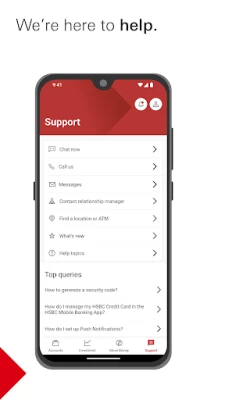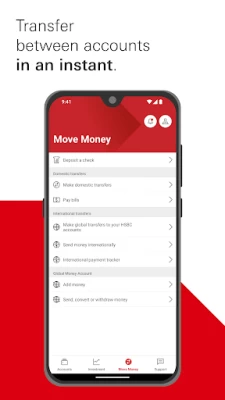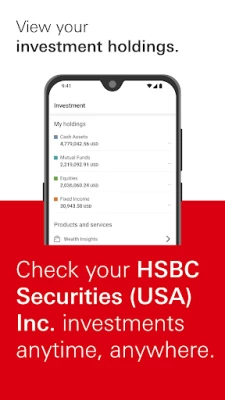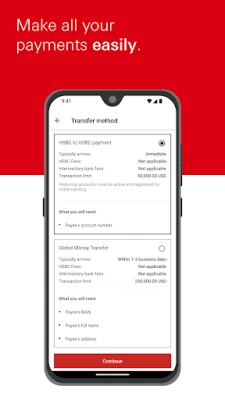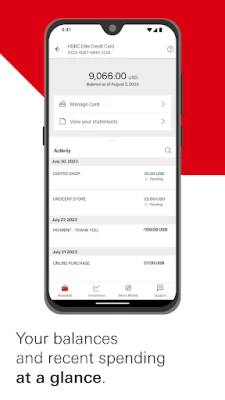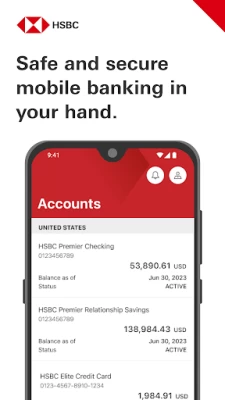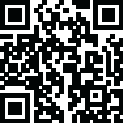

HSBC US
July 31, 2025More About HSBC US
Quickly see available funds and monitor financial activities. Use Global View1 to monitor eligible international HSBC accounts
Check HSBC credit card transactions. View and download your statements
Open a Global Money Account2 - a multi-currency, mobile-only account designed for people who see a world far beyond their local branch
Check your HSBC Securities (USA) Inc. investments anytime on the Investment tab. View your portfolio and holdings information
Transfer Money & Pay Bills:
Pay bills to virtually anyone in the U.S. from your eligible HSBC accounts
Take a photo of your check and deposit it within the app3
Schedule future dated payments and transfers
Use Global Transfers4 to securely move funds from eligible US accounts to your eligible HSBC accounts
Quickly send money in real time to eligible family, friends, and other saved payees using HSBC’s Real Time Payments (RTP®) System
Get Support:
Contact a Customer Relationship Representative right in the app
Security Features:
You can use Fingerprint ID on a supported Android® device
HSBC’s Digital Security Device provides additional protection for Online Banking
* Important note: This app is provided by HSBC Bank USA, N.A. for use by existing customers of HSBC Bank USA, N.A. only. Please do not download this app if you are not an existing customer of HSBC Bank USA, N.A. HSBC Bank USA, N.A. is regulated in the U.S. by federal and applicable state laws and regulations.
Please be aware that HSBC Bank USA, N.A. provides the services and/or products available through this app to customers having an account relationship with HSBC Bank USA, N.A. HSBC Bank USA, N.A. cannot guarantee that the services and products available through this app are authorized to be offered in other countries, or that they are suitable for any particular person or appropriate in accordance with any applicable local laws, rules or regulations of any jurisdiction outside the U.S.
This app is not intended for download or use by any person in any jurisdiction where such download or use would not be permitted by law or regulation. The information provided through the app is not intended for use by persons located in or resident in jurisdictions where the distribution of such material or provision of such services/products is restricted. Customers availing of the services and/or products available through this app are required to comply with all applicable laws/regulations of their respective jurisdictions.
1 Global View and Global Transfers are only available for HSBC Premier and HSBC Advance clients and are not available in all countries. Foreign currency exchange rates and local country limitations may apply. Transfers from HSBC accounts from outside the U.S. may be subject to transfer fees. Personal Internet Banking is required to access Global View and Global Transfers. Access to US Personal Internet Banking through Global View from outside the U.S. may be limited
2 HSBC Global Money Account is a prepaid, multi-currency account available on the HSBC Mobile Banking App for customers who maintain an HSBC consumer deposit account and have a current U.S. or eligible residential address.
3 Data rate charges from your service provider may apply. HSBC Bank USA, N.A. is not responsible for these charges. Camera-in device required to be able to utilize HSBC Mobile Check Deposit. Deposit amount limits may apply.
4 Accounts eligible for Global Transfers include all HSBC deposit accounts, except for CDs. All HSBC accounts, however, are viewable within Global View
RTP® is a registered service mark of The Clearing House Payments Company LLC. Android is a trademark or registered trademark of Google Inc.
Deposit products are offered in the U.S. by HSBC Bank USA, N.A. Member FDIC.
Latest Version
3.57.0
July 31, 2025
HSBC
Finance
Android
395,568
Free
us.hsbc.hsbcus
Report a Problem
User Reviews
A Google user
5 years ago
World's worst banking app. Checks don't deposit. Chat window text entry is so teeny tiny and located at bottom of screen, so you always accidentally disconnect from chat when trying to type a response, and have to start all over again. You don't even get reconnected to your existing conversation. HSBC used to be a great bank with great service, but this app shows how bad things have gotten.
Frank Bracco
1 year ago
Edit: This is my first ever android review. The updates from the end of October render the app unusable. When you boot up the app it gets stuck on a white screen and you're not able to log in. I've reinstalled and it works on first login, but then trying to log in on future uses results in the same situation. There was a suggestion that the 16 November updates fixed this, but it did not - even on uninstall and install it's the same. Really disappointed because it used to be such a good app.
H M
4 years ago
Just downloaded the new app, because I needed to deposit a check and the old app prompted me to install the new version. Well, couldn't deposit the check as many have complained. Please fix that feature fast. It is one of the most convenient feature and saves so much time and energy... when it works. Update: it works now!
R Best
3 years ago
Check Deposit doesn't work. Outside of app it's simple to take a clear picture of a check. Within the app it's evident that it's unable to auto-focus on three check no matter the background or lighting conditions. Clearly this hasn't been tested (at least not on a Samsung S21). Very disappointing. 8/31/2022 Over 2 months later check deposit still doesn't work. Takes picture of front but the back is a fail.
A Google user
6 years ago
The app is one big joke!! I just spent 30 minutes trying to deposit a check. The new app requires you to hold the camera on the check until it automatically takes a good image....which is NEVER. You would think if they created a new app the main goal was for better customer experience but it turns out am better off going to a bank and deposit by checks using a teller (as it would require less time) than the stupid non working app. Thank you HSBC, you never fail on disappointments ☹
Tanya McDuffie
5 years ago
Zero stars. The mobile deposit option is the ABSOLUTE WORST. It never works. The absence of a manual picture taking option is a total time suck. The automatic option does not work within a reasonable amount of time. Oncs it finally takes the picture and the request is submitted there is always a problem with the picture(s). ALWAYS.
Kyle Rosenbaum
3 years ago
More problems! While the app no longer crashes on launch, check deposit is now broken. The app crashes after failed attempts to capture the check image. The app also seems to launch two camera capture sessions one on top of the other requiring a weird double image capture. I gave up and used a different banking app. For a large bank, they can do much better on the technology front.
Christina Zhong
5 years ago
When the app finally added the function to deposit checks, I was excited to not have to go out to do so. However, it is terrible. It takes me 15 minutes to try to deposit a single check. It continually tells me over and over that my check isn't within the frames when it clearly is and rejects all the attempts. It also does not allow the user to take the photo itself, rather it is automatic which makes the process frustrating. Honestly would rather go to an ATM.
A Google user
5 years ago
I got a message to install the new version. When i installed, it asked to transfer the settings from old to new. I clicked on Continue. Then it says you should logon to the old app first and takes me to old app to select country region. When i select US as country, it asks me to install the new version. Its goes in loop. This is a basic test validation that should be in place for a bank of this stature. Really disappointed.
A Google user
6 years ago
The new app still doesn't have android fingerprint I'd despite listed in the release.I'm using it on a Samsung note 9. Why is the DOB calendar still a thing? It much faster if I just enter with a keypad. It's a waste of time scrolling thru the dates. It might faster but I miss all powerful money management tools. The app is so watered-down it"s not that all useful anymore. I can't the get check deposit to take a picture. The manual button is much better. It's a bad move to phase out the old app.
Lucas Bueno
5 years ago
Not smart enough to know my phone doesn't have a fingerprint scanner but had face recognition, kept waiting for me to touch the fingerprint scanner instead of reading my face. Had to reset passwords endlessly even though I wrote them down and tried to keep track of them. It requires more than just one password which drove me crazy. Accessing through the web was much easier.
Lisa Feliciano
4 years ago
I have had a terrible experience with this app. The HSBC app requires updates every two or three weeks it seems. This is overloading my cell phone. With no actual noticeable difference in the app. If there are this many bug fixes necessary, something more permanent to fix it needs to be done. Also, even after updates, I am unable to log off the app. It never logs off. Something needs to be done.
A Google user
5 years ago
The new app is a nightmare. It won't transfer my settings...just keeps flipping between the same 2 screens, nor can I deposit a check. Keeps telling me to fill the screen, which I did...OVER AND OVER AND OVER. I contacted chat and was told to uninstall and reinstall the app... which I did...3 times!!! Still doesn't work!!!
A Google user
6 years ago
I guess it's an upgrade of sorts. I had to spend 15 minutes on the phone switching some sort of digital security from my old phone to this one, but at least I don't have to enter my birth date every time I want to check my account, and finally can use a fingerprint (hallelujah!). However, it's still incredible that I can't pay my balance from the phone. I need to go on their horrible website and navigate my way to the payments. It's 2019!!
A Google user
6 years ago
Can't deposit the checks through the app!!!!! The app controlled when to take pictures while you were aming the checks. However, it kept showing fail even the checks were finally in the frame. Have to go to the atm to deposit checks now. I had no issue with the old app. Plus the new UI is very inconvenient. Very annoying....
Frtrn
1 year ago
The app doesn't notify me of any changes to my account. So when I think I have enough turns out, I don't because of a few payments, but I don't know of these payments until I go into the app and check my account. It's really worrying, especially when it comes to helping combat fraud and unauthorized transactions, and I genuinely can't make it a habit to continually log in every few minutes to see changes to my account that's a hassle.
A Google user
6 years ago
I'm not sure why people are having trouble with finger print scan? I just downloaded this new version of this app and it was right there, and it works well. This program is definitely scaled down from the last version, but it seems to have almost all the functions I need in an online banking app. There are a few minor issues, like getting notified that a check deposit was actually processed. Overall though I like this app and think most people will too. I'm not clear if I was supposed to delete the old version of this app and sent a message that was never answered. Bottom line is it does what I need and is easy to access and navigate. 4 stars. Saving one for improvements.
fred tarabout
7 months ago
never recognizes checks "can't read Numbers at the bottom" which has been a problem for the past 4 years or so I've been using it. The app also loves to disconnect you in the middle of chat support. Note: the app is updated and chat support just tells me to mail the check. This bug was happening on my last phone too, the check recognition program is just garbage and hsbc won't fix it clearly. a year later: still never works.
Dan Maret
7 months ago
I recently moved to HSBC and so far I'm not very impressed. One major feature that I'm surprised this app doesn't have are notifications. Yes,I have push notifications turned on, the problem is the notifications just don't exist. I like to keep up on my finances by knowing immediately when a transaction occurs on one of my accounts. I'm surprised such a large bank refuses to offer this functionality when my small local credit union is capable of this.
Antonio Falsetti
1 year ago
The check deposit is among the worst I've ever seen with any bank app. It always takes forever to focus and just takes the picture randomly before it's done focusing. Now when I click on "manage card" for my credit card I get "An error has ocurred! We're sorry, but the page you are looking for isn’t available." Screen and I can't pay my credit card bill. It's been at least 2 years and no fix yet. Now it doesn't open at all! White screen and that's it. I'm going to switch banks. I'm done.