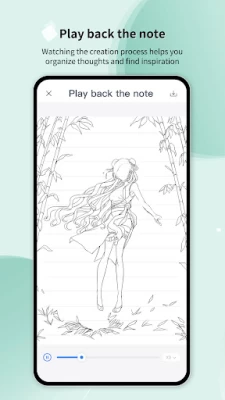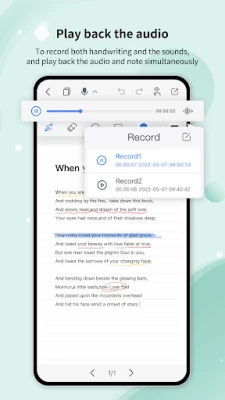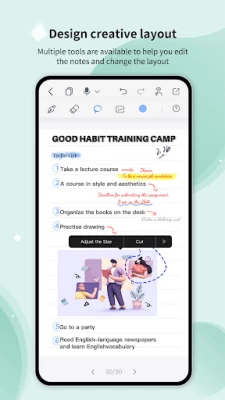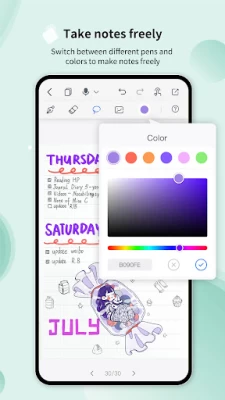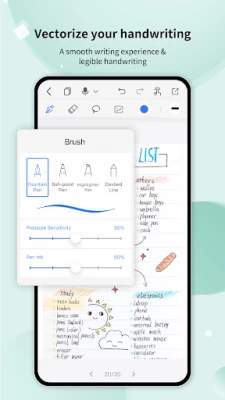Huion Note : Easy note-taking
August 22, 2024More About Huion Note : Easy note-taking
Huion Note can work with a smart digital notebook of the same name to offer a smooth writing experience during note-taking and enable you to read and edit the notes on your phone or tablet in real time and to get digital notes more easily than taking photos or scanning paper documents.
Diverse editing tools such as pens, eraser, lasso tool, and so on are available in Huion Note to help you take class notes conveniently, write memos quickly, and create beautiful diaries.
Features:
[Handwrite Naturally ]
- Ink is fine-tuned for the M-Pencil & S Pen & OPPO Pencil for the most responsive, precise writing experience.
- Erase freehand ink or shapes with varied brush sizes.
[Sync To Your Phone And Tablet Simultaneously]
- Note down on Huion smart digital notebook and sync your handwriting to a phone or tablet so you will never lose them.
- Vectorize your handwritten notes to keep them legible despite zooming in or out.
[Design Your Notes Freely]
- Apply diverse pens and colors to highlight and mark different parts of a note.
- Design the layout of your notes with multiple editing tools such as an eraser and lasso tool or insert pictures to create unique and beautiful diaries.
- Choose from a great number of paper templates including ruled paper, squared paper, dot paper, Cornell paper, etc.
[Record Audio With One Tap]
- Record more details (not only words but also the sounds) during a lesson or a meeting.
- Make a recording while simultaneously writing on a notebook in Huion Note. Tap a certain word or mark in the note, and the audio will jump to the corresponding point.
- Record in sections, and the total duration of a recording within a notebook is up to 5 hours.
[Play Back The Creation Process Of Your Notes]
- Record the creation process of a note and save it as a video in the album of your phone for you to review at any moment and organize thoughts.
[Share Your Inspiration And Ideas Anytime]
- Export digital notes as PDFs, JPGs, Videos, or Huion Note format files to share your brilliant inspiration with others anytime.
Your feedback is important to us. Welcome to feedback your problems and suggestions on Feedback (Settings > Feedback) within Huion Note or send us an email ([email protected].). We will keep improving to serve you better. Thank you for your support!
Latest Version
2.1.5
August 22, 2024
Huion
IT Tools
Android
312,353
Free
com.huion.hinotes
Report a Problem
User Reviews
Topaz
1 year ago
The app is so good but I'm trying to understand how to use the app on two devices, where I can see in both devices the documents I have saved.
Nezu
11 months ago
something as feature-packed but minimalistic as this is FREE!? you're godsent, huion
Ansh pratap Singh
10 months ago
This app is aesthetic to write without any stylus appliance and i don't have any appliance to run this app
Nikita Malota
2 years ago
Homie??? This app is so useful?? Its so easy to use and understand its incredible, theres not much going on its the bare basics which makes it EXTREMELY simple, but its so good, been looking for an app like this for a while tysm
Jayanta Mondal
2 years ago
Note Videos speed is not less than X3 and there is no audio in videos...it just an animated...it's not helpful for me...I want to make it video with audio with X1 speed
ADanimation A.M
1 year ago
The app is good. And kinda use it for drawing but went I went out of the app and went back in. I lost all my sketches. Which I was very sad
Nishant Raj
2 years ago
Hello huion, There is no any option to show the cursor, so that i can know that where my pen is pointing right now. Due to this, there is a lot of problem in sketching. Please please add the option to show where i am pointing my pen.
Sunil Mallick
2 years ago
This app is very helpful in making notes. This new update is also very helpful for me. Add new features such as shapes -circles, squares, rectangles, cones, etc.
Shadn Alshorman
1 year ago
It's a normal app, but it has an audio recording while you're typing. When you start it, the screen becomes white and you start typing as you wrote.
יונתן יעקובי
1 year ago
the app have voice record and playback feature by clicking on the handwrite like goodnote and notability this feature is very comfortable to use and very helpful to quickly note taking in day life and the app deferent from all the apps that i meet, that have this feature in play store
Anuradha Shekhawat
2 years ago
This is the app I was finding for. It is a good app but it can have some more options like scale, protector or layers and more type of pens, pencils, and brushes. Overall it is a good app
prokofiev opus19
1 year ago
Didn't experience opportunity mayb of this app that as much or little might b 4 me, what have been looking 4 for several days. Tried few apps that looked promising but had serious flaws. This 1 just now was about 2 try but then boom bang I didn't ç anything re its being only 4 those who have the required physical notebook that accompanies the app! Didn't c anything whatsoever re this requirement! Forgive me - I only want good for all - but shame that nowhere is this evident
Paul O'Brien
2 years ago
Product works well, but without OCR for note taking its of limited use really. I have been using a Rocketbook which provides better functionality for note taking and includes OCR. I think if OCR functionality is added this could be a winner . Also not sure why uploads to Google drive all upload as a zip file instead of as a PDF
Hussein Sabagh
1 year ago
Very nice app!! But if you add goemetric tools and drawings (triangle, straight line, quadrilateral, polygon, compass, ruler, Set square, protractor... ) , it would be better. Thank you for this amazing app!!
Rica Calalin
2 years ago
It's a great app but there aren't any fonts other than the plain and regular one. But one thing that I'm irritated with is that my progress suddenly got erased and only got 2-3 sentences left. What I made was a to-do list and doodled on it with some cute stuff but when I opened it again, the things I wrote disappeared. I was pretty disappointed especially since I was proud of my doodles.
Zulayha Darries
3 years ago
I like the app alot. It's very easy to use. I would like to recommend a few things. The start up info (when you press accept) wasn't in English. The option to have typed out text and not just drawn text would be great. An undo button would be useful . An option, instead of having pages to flip through, to scroll through to create a more fluid experience. Another option to join pages or extend them. I love the freedom of resizing and placement of images. Also an option to create new brushes!
vinod
1 year ago
Ok let's talk about it. It is a very good free app. It just needs some more features. 1) There should be a navigation button which can change the zoom and move the page. Every time I have to pinch the screen to zoom which i find little bit frustrating because I write on a phone with 400% zoom. 2) There should be more drawings tools and editing features like in other note taking apps. 3) You can add some features for maths/science note taking like mathematical symbols...etc.
Ari Quinn
2 years ago
I miss Huion Sketch. I used it a couple times when I had my first graphics tablet, and it was just fun to mess around with. Now that that app is gone apparently, there are other developers that are just copying the old app and adding ads to it. Both this and the bootlegs will never live up to Sketch- Before the weird update at least.
Jason Sirois
1 year ago
It does what it says on the box. It's severely hampered by the lack of OCR, the ability to convert your handwriting to text natively. That said, a fairly decent (and free) option is to install Google Keeps to export your notebook to. It can convert your handwriting there AND allow you to access it via any device, including desktop. It's just an extra step you need to do.
Mohammed Alomran
1 year ago
Good but there are features I wish to be added in the future 1- more page sizes 2- th ability to control text (Align right, Cinter, Align left) I wish to have (Left to right text direction) and (Right to left text direction) 3- can't download or printe note directly you have to share it to other app like cloud apps or social media then download it. Moreover, even if I shared it as a PDF, I could not open it with other PDF apps I only been app to open it with note apps like this one