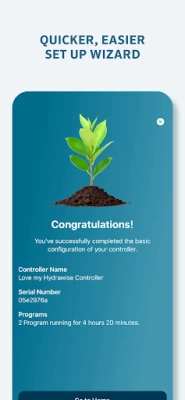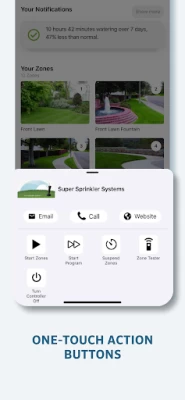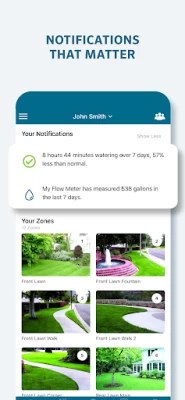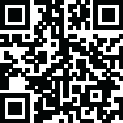

Hydrawise
June 15, 2024More About Hydrawise
Harness the power of Predictive Watering™, fueled by local weather data, to optimise water usage and enhance your landscape's vitality.
Key Features:
Predictive Watering: Let advanced algorithms adjust schedules based on local weather forecasts, saving water and promoting a thriving landscape.
Improved Local Weather Insights: Dive into weather data with enhanced icons and descriptors that make it easier to understand the forecast's impact on your irrigation schedule.
Maximise Water Savings: Hydrawise intelligently adapts watering schedules, conserving water without compromising landscape health.
Lush Landscapes: Create an environment of beauty and sustainability by tailoring irrigation to your landscape's unique needs.
Stay Connected: Never lose touch with your irrigation system — manage it remotely and with ease.
Experience the Future of Irrigation:
Hydrawise empowers you to take command of your irrigation system like never before.
Embrace the power of Predictive Watering, seamlessly integrating local weather data to optimise water usage.
Cultivate a landscape that flourishes while saving water and effort.
Stay in touch with your irrigation, from anywhere, anytime.
Download the app now and embark on a journey to transform your landscape into a masterpiece of efficiency and beauty!
Latest Version
0.1.517
June 15, 2024
Hunter Industries
Design
Android
44,057
Free
com.hunterindustries.hydrawise
Report a Problem
User Reviews
Temp Temp
1 year ago
Charges for decent picture quality (>20mb total) which is just dumb. Also, had to uninstall and reinstall the app to actually see the new UI. What the heck!?!
Nick Venuto
1 year ago
I've been using Hunter for over 20 years. First app was great. This one is absolutely horrendous. Hunter go back to the old one!!!
K p
1 year ago
The zone tester - cant scroll past zone 6! Please fix this !!! I sell hundreds on these units and people are getting frusterated. Please respond when you will fix this bug.
Ryan Linick
1 year ago
App was great for years but the new update is clunky and requires more scrolling and more clicks to accomplish the same amount of actions. There are also several features that are no longer available. Obviously no real-world testing was done before this update was released.
Bill Toperzer
1 year ago
There are now TWO separate Hydrawise apps. Had to discover newer one by accident. It is not an update to prior (still functioning app). Since Hunter has our email addresses from registering controllers, unclear why they couldn't send an alert about the new one. Met the Product Manager yesterday at SRP Water Expo who said that older app will disappear at some point in the future, but without clarifying if those only using the older app. Looks like the newer app concentrates on savings notices.
Outcasted Merc
1 year ago
The old version is BY FAR better. The new app master valve won't work like the old app. It will say it's engaging on app side by controler side it says disabled. Even after saving.Developers please look into this, also the zone remote feature from old app better -rocky from Jetstream
Garry Dyer
1 year ago
It use to be a good app but recent updats have taken away the flexibility in the reports. It's not intuitive at all.
Kristian O'Brien
1 year ago
Terrible downgrade from the last Hydrawise app. Zone tester barely functions and then stops working after zone 6. Can't scroll to see further zones without searching for them. Took my services on hydrawise systems and made each one 15 min longer. Costing my business an arm and a leg
Christopher Borys
1 year ago
Limited control of master valve. The controller can turn master valve per zone. The software can only turn master valve on or off. This is big problem for me because not all zones go through the master valve.
Christopher Thibert
1 year ago
Zone tester only allows me access to the first six zones on my Galaxy S23. I spend most of the day working on systems that are more than six zones, so this has been an enormous headache. The old app worked great. This one should go back to the drawing board where it belongs.
John Riley
1 year ago
Disappointed with the update on my Samsung phone. Reports no longer show Scheduled AND reported . On my phone the reports on display 4 of the 8 zones .. I no longer have visibility that all zones completed. The icons on the home page used to all fit so I had visibility of the whole system. Now they are huge requiring scrolling to see the whole system status Fortunately installing the update kept the previous version which I would prefer to keep using. Thanks
Douglas Dielle
1 year ago
The Hydrawise reporting is pretty much rubbish. I was away for most of April and unplugged the controller. The controller tells me I've saved 28 minutes of irrigating between 1-30 April. Ridiculous!
Adam Anderson
1 year ago
App works fine, but the subscription model is scammy/frustrating. Have to pay almost $70 a year to use your own weather station data instead of data from an airport. Once you're on the paid plan you cannot downgrade via the app or their website.
Roger Carlson
1 year ago
Notifications are not sent to app. I have a Samsung s23 and the app doesn't show up in the list of apps allowing notifications. It does show up in apps list and I did turn on notifications. Still no notifications.
Noel M
1 year ago
Since the update, the app has slowed everything down. It's full of bugs, crashes way more than it should, and is costing us time and money. I will no longer recommend Hunter timers to my customers. Rainbird timers are easier to connect to wifi, and their app is not consistently being revamped and updated. If Hunter offered the old version of the app it may be worth considering. Just keep it simple...
Will Flynn
1 year ago
Contractor here with over 350 managed controllers. I am not a fan of the new app at all. Quick view of the controller being on or off line is gone. That was a big feature for us charging customers to manage their account. The icons are too large with less viewing available at a time. The run all zones with the adjustable wheel is gone so we need to manually enter how many min per zone. This makes winterizing large systems annoying. Existing clients that needed the new app are very aggravated!
Art Hungerford
1 year ago
Re: HPC-400. I used the Hydrawise app on Samsung Z3 flip phone to configure. The system and my phone are both in Virginia, but the controller thinks it's in Australia, so start times are 14 hours off. I reinstalled the app, reconfigured the controller to no avail. Disabling wifi allows changing time/date, but then no remote control. Reconnecting wifi changes back to Australia.
Nick
1 year ago
Not a very good application for the Hunter irrigation control. The WIFi doesn't remain connected to the control and used a WIFI extender which still remains a problem with connectivity. You would think the application would sense the loss of internet connection and would try to reconnect. I have no issues with my Alexa modules when I manually reboot the WIFI. It's too late to return the WIFI module to Amazon for a refund. I also reviewed the Hunter WIFI Module on Amazon and rated it only ONE.
R B
1 year ago
Great for remote control. Not great for smart app. Requires location for purported weather info, but pushes you to buy water sensor instead of using local weather station info while raining heavily. We have had it turn on in middle of rain and heavy rain fall during 2 week period. Should work with local weather not have to add sensors unless want or have specific need. Like the app for physical control but without rain sensor will cost you money and waste water on the smart device end....
sneakydom
1 year ago
Found this new app by chance; was confused why there r TWO apps now. Old App IS much better for overview and ability to see everything condensed in single view. In this new app, icons are TOO LARGE so I need to keep scrolling to see all zones. Same with prog start times, icons r too large, need to click show more for zones (only shows 3?!); another negative is the colors, they are bland (not higher contrast) so I find it harder to read everything despite everything being basically 10x bigger.