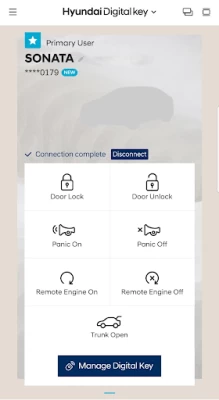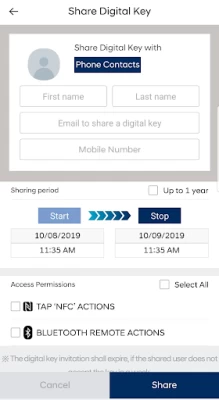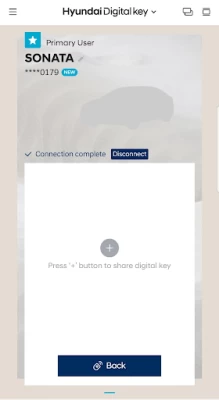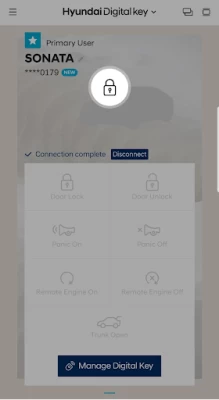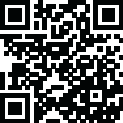

Hyundai Digital Key
July 26, 2024More About Hyundai Digital Key
Using your smartphone, simply tap your phone on the door handle to lock or unlock your vehicle. When you’re ready to drive, just place your smartphone on the wireless charging pad to start your vehicle.
Remotely control your vehicle using Bluetooth
Hyundai Digital Key lets you remotely control your vehicle from a distance using Bluetooth technology. Use the button in the app to remotely start/stop your engine, lock/unlock your doors, turn panic mode on/off or open your trunk.
Share and manage digital keys
When you want to give someone access to your vehicle, easily create and send them a digital key. Once the invite is accepted, they will be able to use the Hyundai Digital Key app to access or control your vehicle based on the permissions and time period you’ve allowed. Also pause your own digital keys or delete shared keys using the app or on MyHyundai.com.
Latest Version
1.0.28.1
July 26, 2024
Hyundai Motor America
Internet
Android
209,267
Free
com.hyundaiusa.hyundai.digitalcarkey
Report a Problem
User Reviews
John Michael Rice
2 years ago
Santa Fe Hybrid, OnePlus 8 5G All requirements are met, all hardware functioning on device. No matter how many times I attempt to follow the digital key pairing process in my vehicle, I get a 'Pairing cancelled' message on the vehicles panel, and the phone says: pairing failed, "please place on the wireless charger and try again." The app offers no further troubleshooting, or customer care options beyond that, just.. 'Try again'. so far, am not very impressed with this 'digital key' experience.
Joshua
5 years ago
Doesn't let me get past setup for tying my phone to my new 2020 Hyundai Sonata Limited. As the app describes, I place my supported Moto Z2 Force phone with NFC on the wireless charging pad while the car is on and the settings menu for the digital key and I get one of two errors. First is that I place the phone on the charger, nothing happens on its own, I hit the button on the car to save the key, then the car screen comes back immediately saying that "Saving is canceled". Second is a timeout.
Mohammad Haque
4 years ago
App works well, but having a weird issue with the digital key disappearing after I used it to unlock and start the car. Not sure if I have to restart the app or pair the key again. Sometimes car doesn't detect the key either when placed into wireless charging pad, did that three times in a month so I don't know. I hope this gets fixed
CHRISTINA THOMPSON
5 years ago
I just purchased a 2020 Sonata; I absolutely love the car. It has ALL the features I want. My only complaint is the Hyundai Digital Key APP and the extremem difficulty I am having with it. My problem is this, I have a Samsung a10E; the Digital Key App is not compatible. This is really disappointing that I am unable to use the digital key with my phone. When will the app get upgraded? Will I be notified of the upgrade? How come the S10 is compatible and not the a10E? Please help....I would like to be able to truly enjoy my car.
Brad S Cooper
4 years ago
The dealership claimed this feature would be so useful. Another lie from Hyundai of Seattle. The App is a joke. Do not waste your time. Unlike others, I was able to load and get it working with some failed requests. My one star rating is because the system restricts other features in the car from use. I was not able to use the radio or roll up or down my windows. I didn't check other items like wipers, charging ports, etc. I did have all permissions checked.
sd dirt
2 years ago
More than half the time, it says there's no network connection or network connection poor and operates in "offline mode." While in offline mode, it limits you to 15 uses. 1 use is unlock door, another to start it, and another to lock your door. So, in 1 trip, it uses 3 uses. That means you can only make 5 stops during your trip. If you forgot your keys at home, you are up a creek without a paddle.
Shivum Kumar
2 years ago
So I've actually had good success with this app to start the car without the key. Tapping my phone on the door handle does lock/unlock the car but can be finicky. However, my main issue is whenever I go to use the digital key without first opening the app, it always pops up a message saying I am in offline mode and can only use it x more times. I always have a data connection when using the key, so why is this happening? It should not limit you when online.
Andrés Castillo
3 years ago
Like some other people have mentioned, this app is unreliable to use as a key replacement. I keep getting the following error message when launching the app: "Digital Key is unavailable due to poor network signal, Please check your phones mobile data connection and try again late." I've tried many things, all to no avail. Btw, my signal is not an issue for anything else I do on my phone.
Suna no tate
1 year ago
cool as an idea but this app and the servers are severely undercooked. the app takes forever to load and connect to the car with a range of like 10 feet but works great when it does. However I got stranded after my account and the car got disconnected on hyundais side of the server stranding me with no option except to tow it in and get a key made or have someone bring me my key to start the car and set back up the digital key
A Google user
5 years ago
Nice feature and works perfectly with my pixel 3xl Some minor complaints is that the car sometimes doesn't recognize my phone when I put it next to the door handle to lock or unlock. Sometimes I'll have to attempt more than once. The other glaring omission from the app is that it doesn't support remote parking feature as the key fob does. That completely defeats the purpose of having a digital key if all the features from the key fob is not present on the app.
Aerrow Nex (ArrowNex)
2 years ago
It's hard to use the key when you lose network connection and it only allows a fixed number of times. The app is practically useless. Without network, it doesn't work at all. Most parking is in basement and the app is useless there. It even needs to download the digital key and doesn't store it on the phone. It's completely useless. Just assume you don't have this feature and you will be better off. I should charge Hyundai for false marketing and wasting my time waiting for the app to respond.
Sailor “MXC” Kane
2 years ago
Pretty much sucks. Cannot clear the alert message on my phone. Not much value. Tried to remote start the car. Got a partial error message that was not understandable. "Remote engine start is only possible within 4 seconds of...." and it doesn't finish the error message. Within 4 seconds of what??? Obviously the developers never did any kind of testing on this app. Even if it worked, not much value compared with key fob.
Jorge
3 years ago
The app takes too long to load, when it does, and even then it doesn't always allow my car to start. Most of the time the app says it is unable to detect a network or that the signal is poor, when it isn't, as I'm able to use other apps and use the web just fine. The app should be usable as offline first, always, without depending on cellular service. I have been stuck in places several times already because the app is trying to sync OTA first before allowing any functionality!
Chris Gleeson
3 years ago
On OnePlus the app initially worked and then broke as reported by others. Eventually Hyundai fixed it, but this should *never* fail. What if I was away from home without my physical carkey and the app breaks again and I'm stranded? It's not an optional extra, it has to work each time, every time, without fail. I've ditched the app as a way of accessing my car and warning others to not rely on it. NFC card works reliably at least.
Ken Louie
2 years ago
Works pretty well. The only major flaw is that Digital Key will NOT work if my phone doesn't have a data signal. The digital key does use NFC and Bluetooth which is available without cell service, but the app will refuse to work without cell service. If I take out my sim card, I get an error message "Digital Key is unavailable due to poor network signal". This essentially makes it useless if I park in a parking garage or go outdoors with no service.
Joseph Hindy
4 years ago
This thing is all kinds of unoptimized, but I love the idea. It uses NFC to unlock your car with your phone and then when you connect to the wireless charger (at least it works that way in the santa fe), it lets you start your car without your keyfob. It's also useful for programming the smart card that came with my car. So here's the problem. If the smart key functionality can work on a plastic card with an NFC chip, why can't it work on my phone without an Internet connection, a super long loading app, a background service that stays in my notifications, and all the other jank? Hyundai definitely needs to optimize and streamline the experience, and it should also work offline like the smart card.
Ray D
1 year ago
WORTHLESS....I have been trying to get this app to work since December 6, 2023. I've had numerous phone calls with support and emails over the last 2 months. I've had to repeat my issue and send duplicate screen shots of the problem. As of today 3/1/24 the app still does not work. Issues include, the cell phone number does not match the one on my account, it does and has. Another is when starting the app it tells me that it won't work on my S23 Ultra. GARBAGE.
Jeff
1 year ago
The app takes way too long to open which is frustrating especially when it's raining. The remote start feature has never worked. An error message pops up but you can't read the whole thing. It says something about 4 seconds. I see there is a park feature on the digital key now for my 2024 tucsan but that also doesn't work because it says you need to use remote start first which don't work. I like the idea of not having to carry a smart fab, but this app is very clunky.
Jonathan White
1 year ago
ugh, terrible. Latest update forces a persistent notification you can't disable or hide. It still takes about a minute to sync with the car and often starts with your car not being displayed requiring a restart of the app. Frankly this is the worst possible implementation of a digital key. Just merge this capability with the Blue Link app and ditch this garbage.
Kelly M
1 year ago
Kinda useless app. Took forever to get the car to recognize phone. Final got it synced then only works every once in a while. Blinks tap phone again. After 3 or 4 tries it finally unlocks the door. Get inside place it on the wireless charging mat as instructed but car wouldn't start keeps telling me to place it on the mat. Luckily I've only tried it from my house as I would hate to be stuck somewhere with this thing just deciding not to work. Not that hard to carry a key.